As businesses strive to improve customer engagement and drive growth, integrating various platforms has become crucial. One such integration that can benefit businesses is to integrate CleverTap with WhatsApp Business API platforms like Interakt. This integration can provide businesses with valuable insights, automation, and personalized messaging capabilities to engage and convert their customers effectively.
How does CleverTap – Interakt integration work?
Interakt’s WhatsApp Business platform enables businesses to communicate with their customers through the popular messaging app, WhatsApp. With over two billion users worldwide, WhatsApp presents an opportunity for businesses to reach a vast audience and engage with them on a personal level. Interakt’s platform provides features such as automated notification campaigns, quick replies, and multi-product catalog messages to streamline customer communication and enhance their shopping experience via WhatsApp.
CleverTap, on the other hand, is a powerful mobile marketing platform that enables businesses to track user behavior, segment users, and personalize messages across multiple channels. With CleverTap, businesses can gain insights into user behavior, preferences, and demographics to create targeted marketing campaigns.
Hence, integrating CleverTap with Interakt’s WhatsApp Business platform can provide businesses with a unified platform to manage customer communication across various channels.
Prerequisites for CleverTap integration with Interakt
- A registered account on CleverTap, with a WhatsApp campaigns feature enabled.
- A WhatsApp Business account powered by Interakt. In case of setting this up now, please send an email to team Interakt at [email protected].
Step-by-step process to integrate CleverTap with WhatsApp Business API
Step 1:
The first step is to log into your CleverTap account and navigate to Settings > Channels > WhatsApp. Click on the + Provider button to add details of Interakt as a WhatsApp Business Solution Provider (BSP).
Step 2:
Once you have clicked on the + Provider button, you need to select Generic (Other) from the Provider drop-down under Provider Credentials.
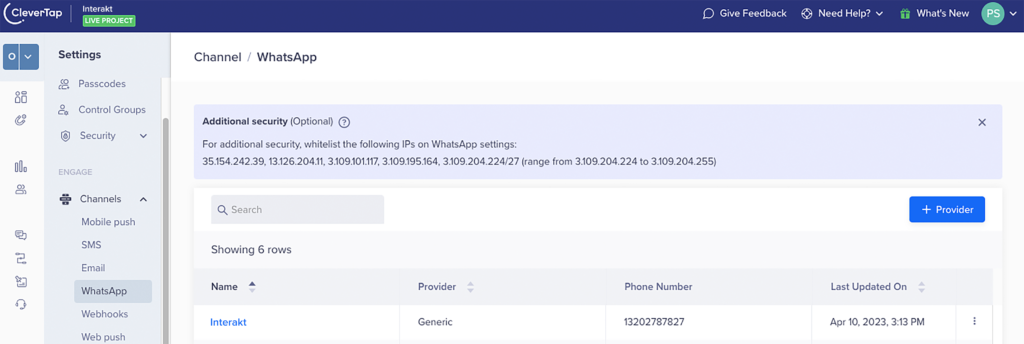
Step 3:
Click on Create New generic account for WhatsApp in CleverTap, and copy the URL present in Delivery Report Callback URL. Now, reach out to the Interakt support team with the following details or send an email to [email protected]
Step 4:
Team Interakt will activate the integration for you with the above details. After integration activation for your organization, our team will share a bearer token which will be used later while configuring your CleverTap account.
Step 5:
While configuring your CleverTap account, enter the necessary details in the relevant fields. These details include:
-> Nickname – Add a name to refer to this WhatsApp number, such as Interakt-9876543210 for easy reference.
-> Mobile Number – Enter the 10-digit WhatsApp number with the country code, e.g. +919876543210.
-> HTTP End Point – Paste the following URL: https://api.interakt.ai/v1/platform_integrations/clevertap/message/
-> Headers – Add a key-value pair here as below:
i. Set the key to ‘Authorization’.
ii. Paste the value of the token shared by the Interakt support team during the activation of CleverTap integration.
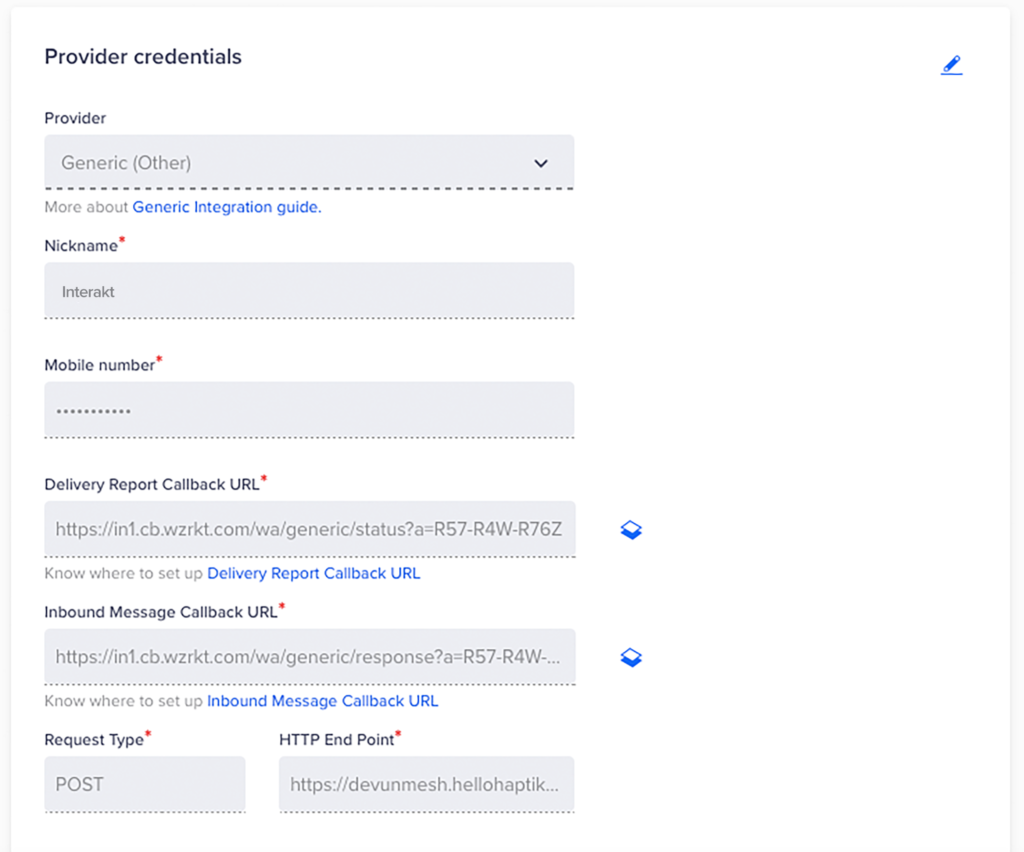
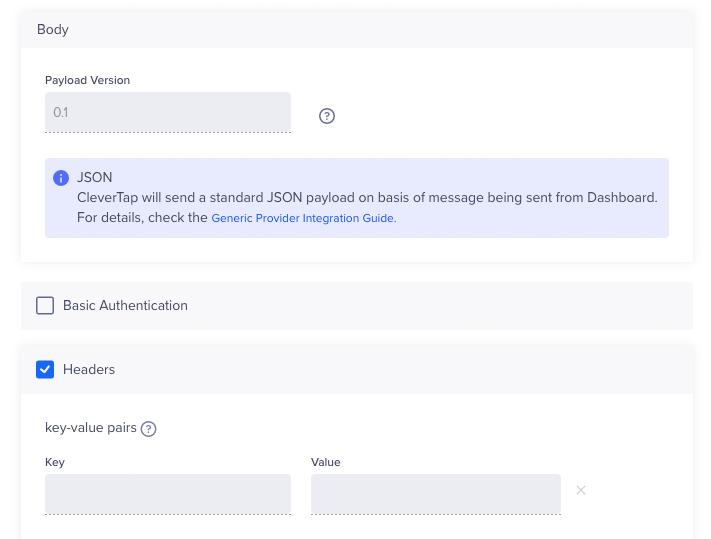
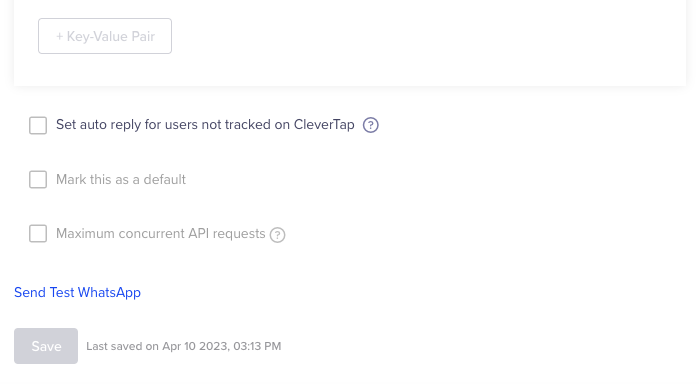
Step 6:
Click Save at the bottom to save the entered details.
After saving the credentials, you can save the approved templates under the Template section to start sending WhatsApp notifications in the approved template formats. Interakt provides a dedicated WhatsApp templates library to choose and select from a list of industry-specific WhatsApp Business templates pre-approved by Meta. You can use these pre-approved templates or create a new template of your own, customize it as per your customer preferences, and submit them for approval.
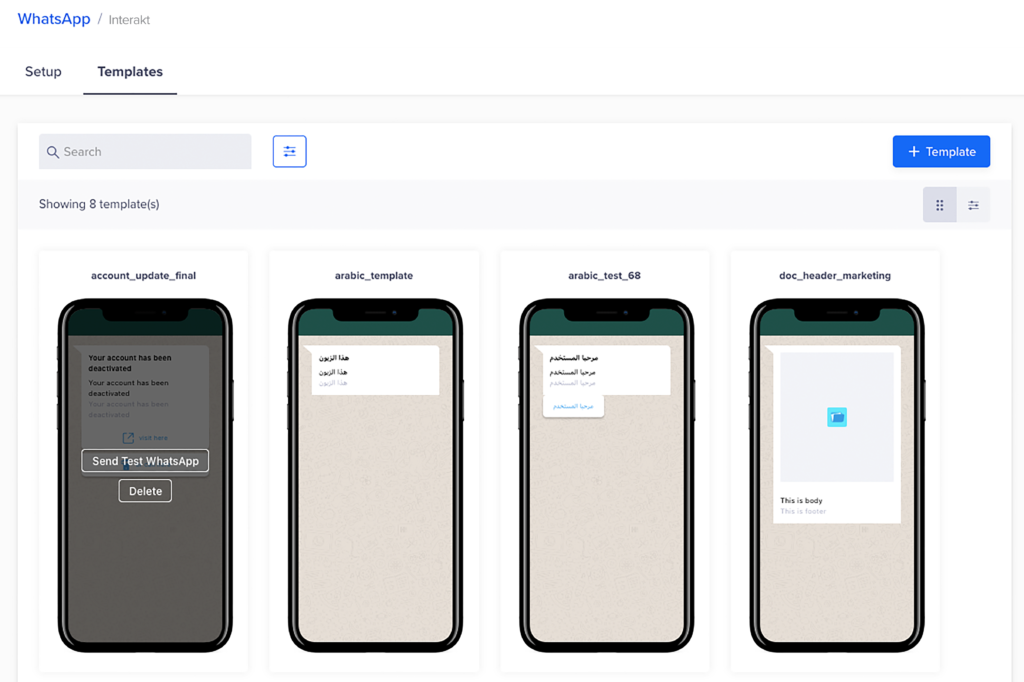
Once a template is approved, it can be added to CleverTap for sending out campaigns. You can navigate to the Campaigns to start creating and scheduling your CleverTap campaigns.
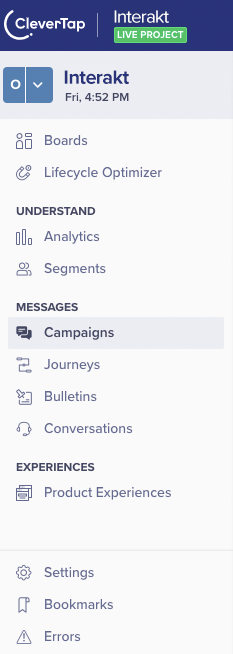
To ensure that the integration is working correctly, send a test message to your WhatsApp Business account. CleverTap should capture the event, and you should see it in your CleverTap dashboard under the ‘Events’ section.
Wrapping Up
Once you integrate CleverTap with WhatsApp Business API platforms like Interakt, it can help your businesses with valuable insights and automation capabilities to enhance customer engagement. By leveraging the power of these two platforms, businesses can create personalized messaging campaigns and gain a competitive edge in the market. Follow the above steps to set up the integration and start reaping the benefits.





