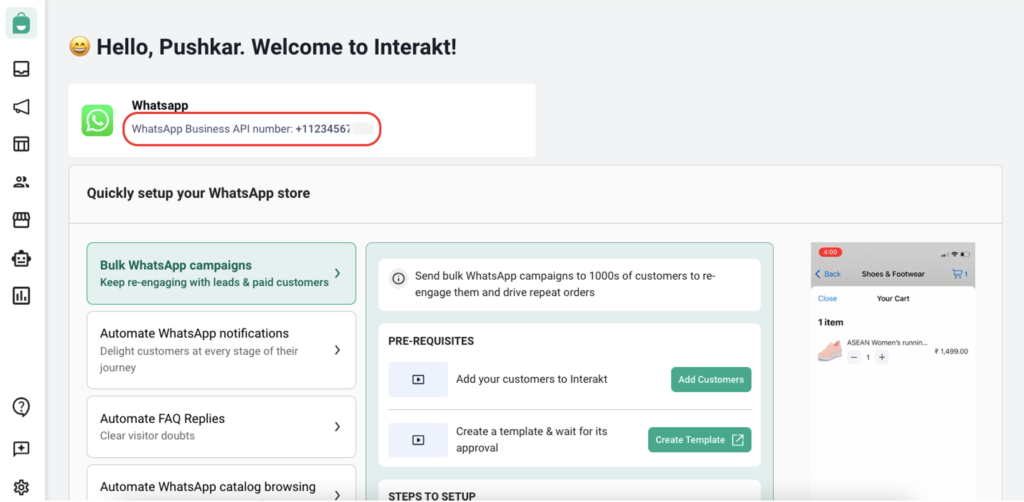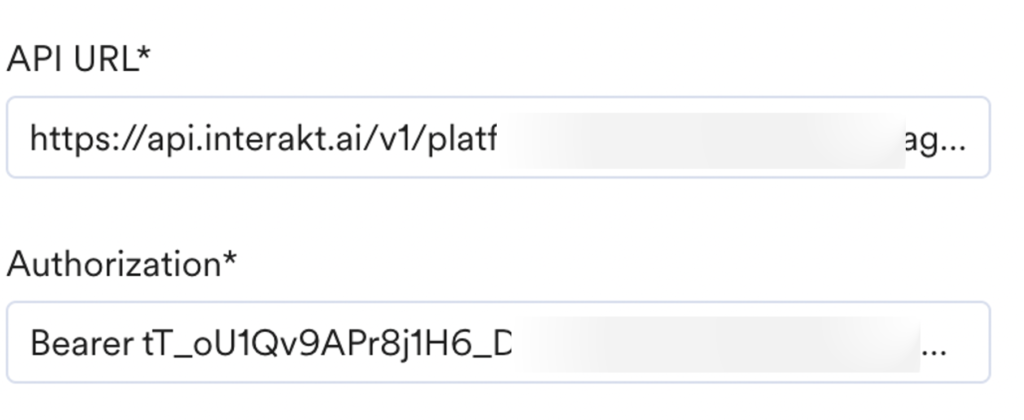Overview
MoEngage is a customer engagement and retention platform that provides the functionality to integrate app analytics and marketing. The platform helps customers increase user engagement. It tracks actions users are taking and analyzes how people use the product.
Hence, integrating WhatsApp with MoEngage can help businesses leverage Interakt as a WhatsApp Business API Provider on their MoEngage platform & send out automated WhatsApp notification campaigns, abandoned cart recovery messages, out-of-office messages, and several other marketing/promotional templates to your customers.
Configuring Interakt as WhatsApp Provider on MoEngage Platform
MoEngage has native integration for WhatsApp with Interakt. This integration allows businesses to send templated WhatsApp messages powered by Interakt. MoEngage can send messages and show Delivery and Read Analytics.
Sender Configuration
To configure a Sender from Interakt on the MoEngage Dashboard, perform the below steps:
1. Login into your MoEngage Account.
2. Go to Settings > WhatsApp > Sender Configuration.
3. Choose Interakt from the left menu and click on + Sender.
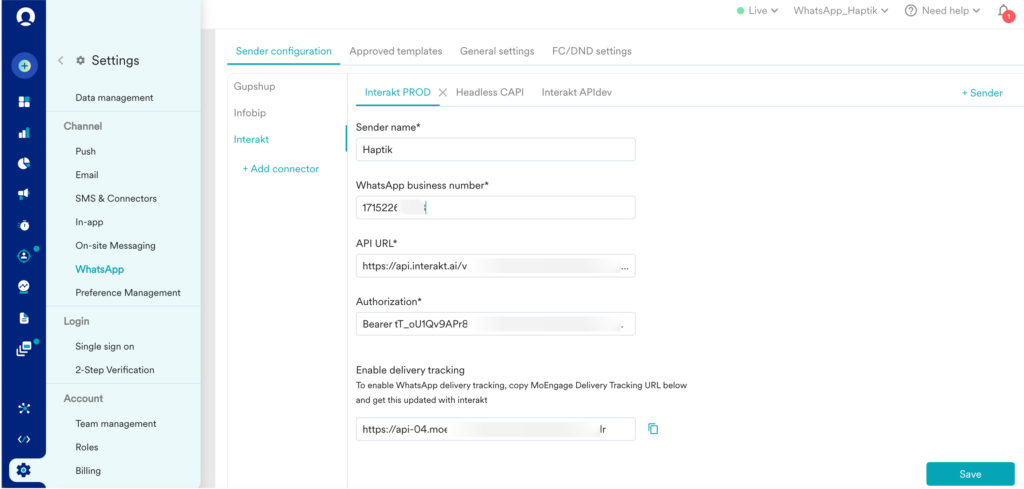
4. Add the relevant details in the spaces provided. You can make use of the below table for reference.
| Field Name | Description |
|---|---|
| Sender name | This field denotes the name you want to provide to the Sender profile. This would be available in the Sender so that you can recognize this easily while using it to create a campaign inside MoEngage. The Sender name should be between 5-50 characters. This is a mandatory field. |
| WhatsApp Business number | This field denotes the phone number registered with WhatsApp using which you want to send out WhatsApp Messages to your users. This is the same business number that you have boarded on the Interakt platform. This is a mandatory field and is also referred to as the WABA number.
|
| API key | Contact Interakt support team or send an email to [email protected] to provide the following to the support team
The support team will activate the integration for you with the above details. This typically takes 1 business day. After integration activation for your organization, Haptik will share a bearer token for configuring the sender on MoEngage. Use the following API URL: https://api.interakt.ai/v1/platform_integrations/moengage/message/
|
Delivery Tracking
To track the delivery of your WhatsApp Messages inside MoEngage, you would need to copy the MoEngage Delivery Tracking URL. Then, you must share it with the Interakt team while getting the integration activated on your Interakt account. You should be able to see the URL as shown below:
Note: The URL is a sample URL. Copy the exact URL from your MoEngage Dashboard before you share it with the Interakt team.
Upon successful integration, you will get the following message:
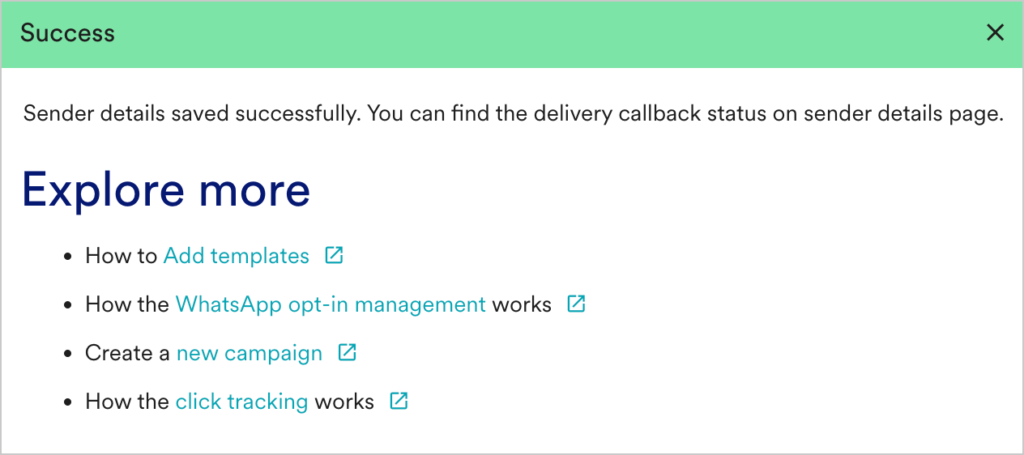
Please Note:
– Businesses should have pre-approved templates from the Interakt platform to create a WhatsApp campaign with Interakt as Sender on MoEngage. You can create templates from the Interakt platform by selecting the Template Management option in the left menu in Interakt Template Management.
– You can create the same template verbatim in MoEngage. For more information, refer to Add Templates.