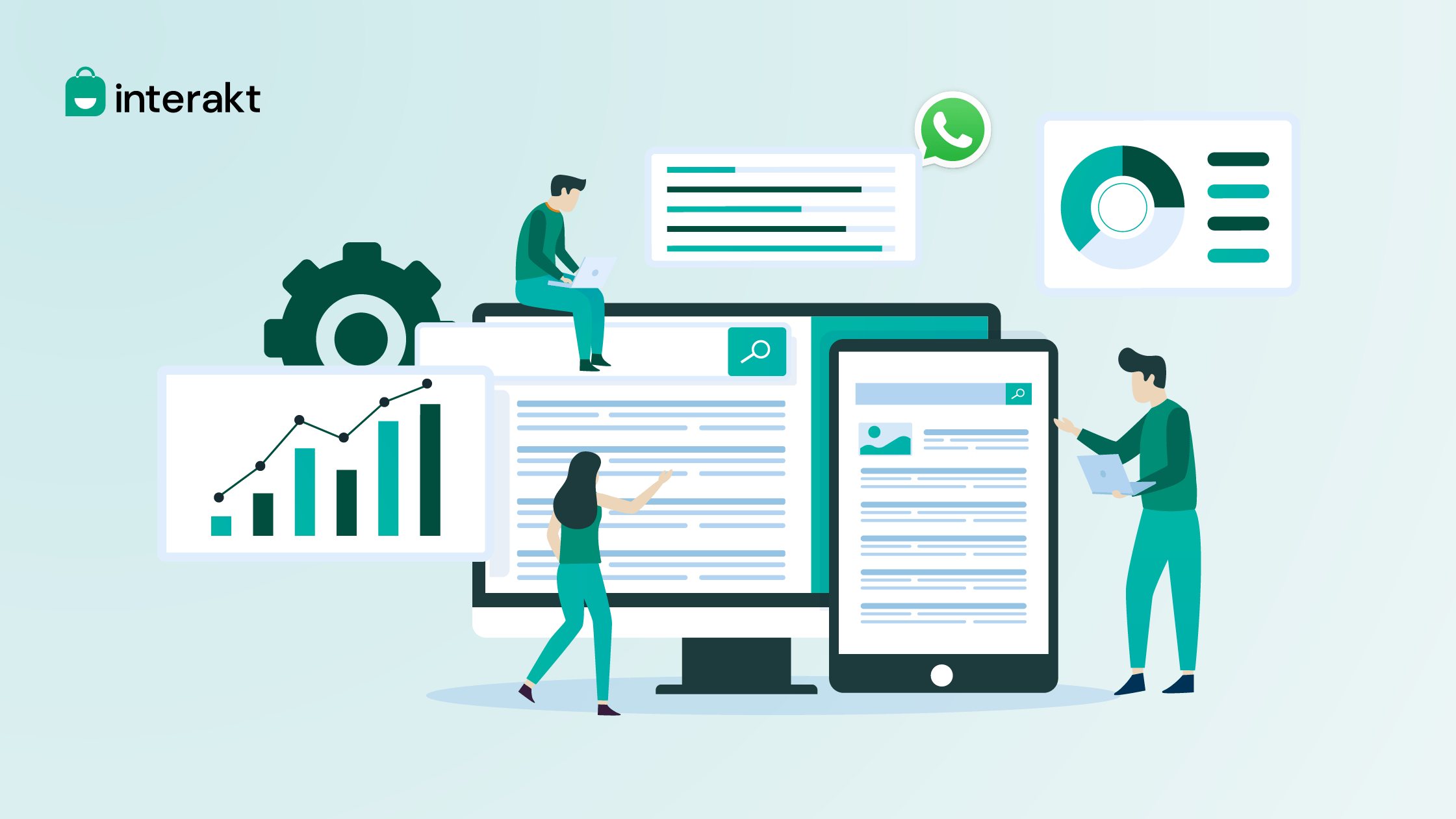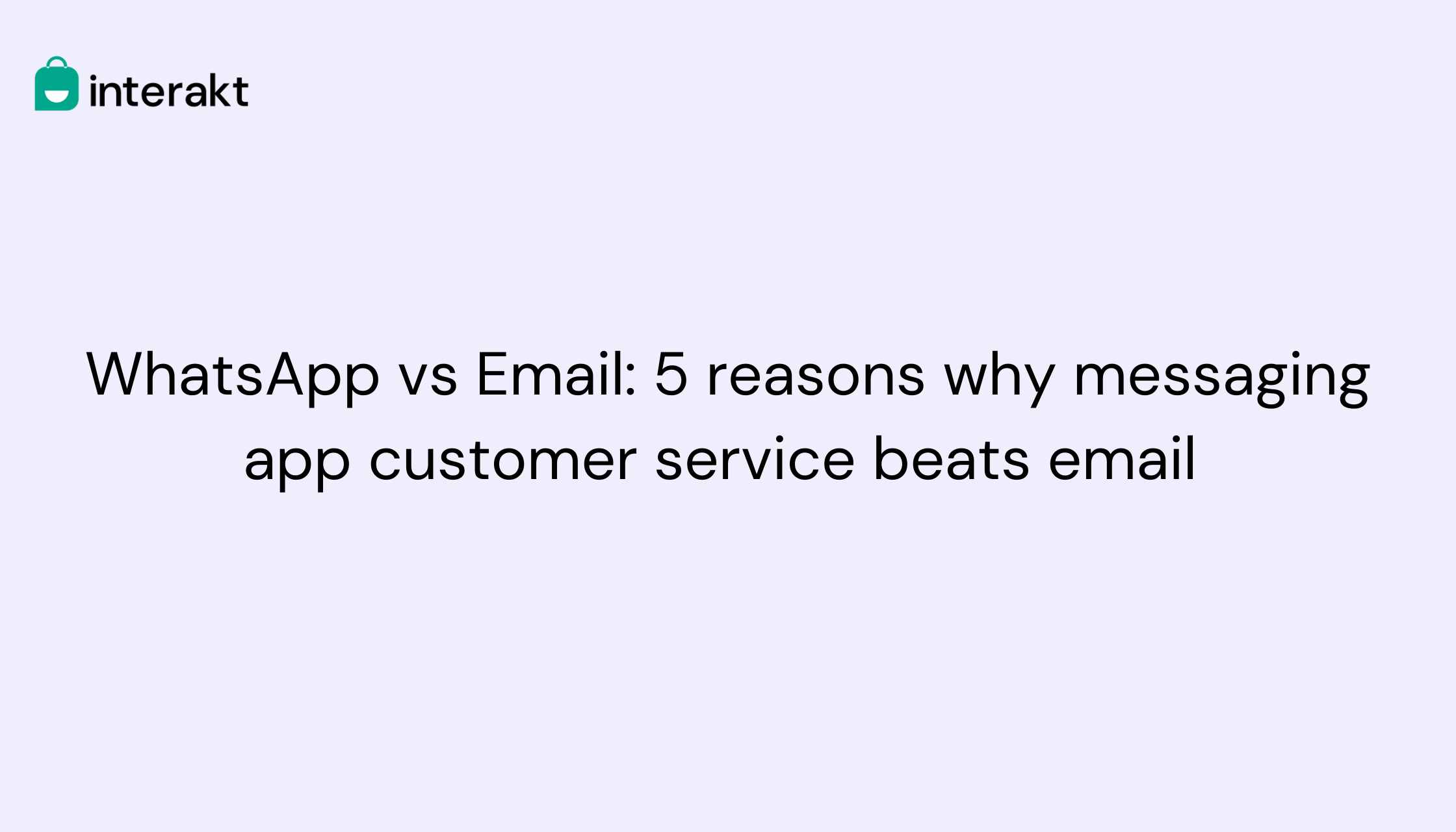In our previous lessons, we introduced you to the importance of greeting messages when you get a consumer to initiate the conversation on WhatsApp. But additionally, we also recommended using a series of WhatsApp interactive messages and automations to engage the new opt-ins and get to know them better.
Now as you start using the WhatsApp Business API for marketing, sales, support and other functions, you actually may see your costs increasing. So to keep things in check right from the start, this lesson shares a few tips on how to keep your WhatsApp marketing costs optimized for higher ROI.
How do the WhatsApp Business costs work?
WhatsApp offers what they call conversation-based pricing; which essentially means businesses using the WhatsApp Business platform are charged per conversation. This includes all messages delivered in a 24 hour session.
For better context, WhatsApp Business Platform conversations fall into two categories that have different pricing:
• User-initiated Conversations
A conversation that is initiated in response to a consumer’s message. If your business responds within 24 hours, the message is considered user-initiated.
• Business-initiated Conversations
This is a conversation that initiates from a business sending a message to the user outside the 24 hour customer service window.
Note: A conversation starts when the first business message is delivered; it can either be initiated by the business or in reply to a consumer message.
Discover affordable WhatsApp Business API pricing with Interakt and engage better!
Here’s a glimpse at the WhatsApp conversation charges:
To understand WhatsApp conversation charges in detail or see country-wise pricing, on Facebook. Alternatively, if you’re making use of a WhatsApp Business Platform, you can understand the pricing through our video.
Tips to keep your WhatsApp conversation charges optimized?
As you start to drive more consumers to WhatsApp, there will be some conversations initiated by them and some by you. When you scale the number of use cases for which you leverage the WhatsApp Business API, you may start losing track of the spend.
To keep things well optimized and in check, here are some tips we recommend following right from the beginning:
1. Keep your WhatsApp list well-segmented
From running targeted ad campaigns, social media promotions, newsletter nudges to the website and more, there are a number of ways in which a business can get WhatsApp opt-ins. Similar to your email list, it is important to know where your opt-in is coming from and the intent behind it.
We recommend segmenting your WhatsApp list on the basis of source of opt-in, point of opt-in, consumer intent, purchase behavior and previous interactions/ purchases. This helps you keep your campaigns contextual to the consumer stage in a purchase cycle, leading to better personalization and higher conversions.
2. Analyze the performance of your campaigns
As you learn more about the WhatsApp API features, you may use the channel for various purposes. There will be some campaigns targeted at promoting ongoing sales deals, some focused on creating a hype around upcoming ones, and then there will be those to offer customer support or recover abandoned carts.
It’s important to see how each type of campaign works for you. Looking into your analytics and insights is a great way to understand how your target audience wants to engage with you on the messaging platform. This helps you streamline the number of campaigns being run on WhatsApp for Business, keeping your costs optimized.
WhatsApp Business API solutions like Interakt come with a detailed analytics dashboard to help you with the same.
3. Adjust your campaign frequency based on engagement
Another thing that you can derive from your analytics is the engagement rate on campaigns. Take a look at the audience segments that are actively engaging with your business messages. At the same time, segment consumers that don’t tend to open or click through campaigns into one category.
Using these two segments, plan out the frequency of your campaigns for each. For example, reach out to your engaged audience more proactively as compared to those who aren’t. While the first can be sent a broadcast every week, you can limit the number of broadcast messages to 1 per fortnight for the latter.
4. Run different campaign types
Most businesses start using WhatsApp to run broadcast campaigns to promote their deals, discounts and offers. But the approach may be all too pushy for a consumer to engage with in a meaningful way.
So make sure you also tap into the other types of campaigns that include running surveys, requesting feedback/ product reviews, cart recovery reminders, transactional messages and so on. Not every type of campaign will work for your business; so make sure you keep a close eye on the numbers.
5. Improve your response time
WhatsApp puts you on a 24 hour customer service window, so responding on time can help you save costs – although this is applicable only on a set number of campaign types.
We recommend using a WhatsApp Business API solution provider like Interakt that gives you access to a Shared Inbox. With this feature, multiple members from your team are able to monitor the incoming messages and respond to them in a timely manner. This also ensures a good customer experience that is bound to lead to higher conversions.
Keep your WhatsApp conversations costs optimized
Now that you are aware of how the WhatsApp for Business pricing works, and how you can keep it in control, it’s time to get started.
In our next module, we will be deep-diving into ‘how to sell on WhatsApp’, introducing you to the different features and strategies you can make use of to convert consumers into customers.
If you don’t have access to the WhatsApp Business Platform yet, get started on Interakt with a free trial. Or, simply head over to our next module to learn – Sell on WhatsApp.