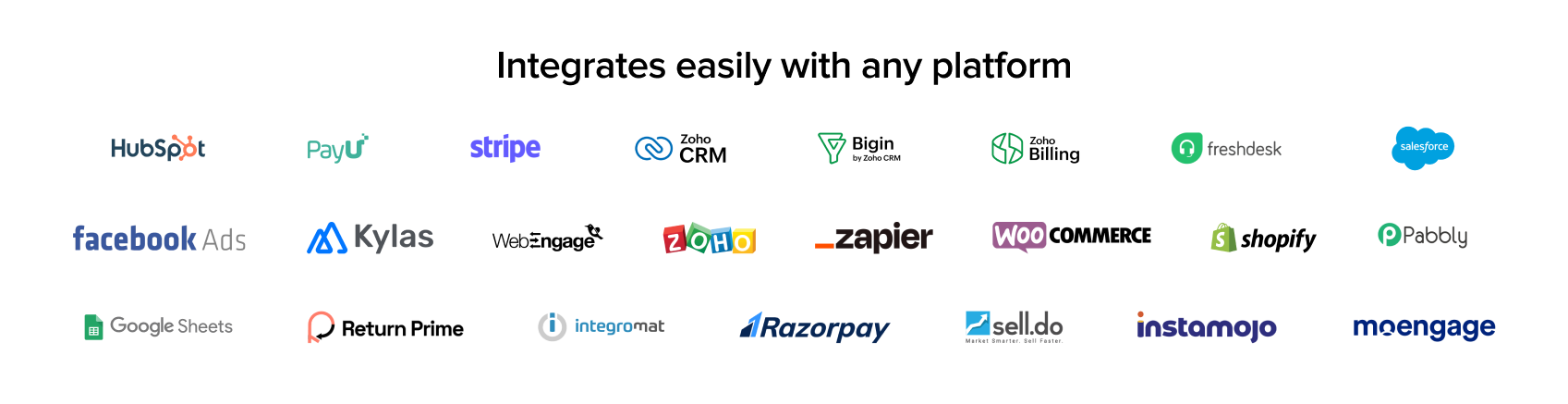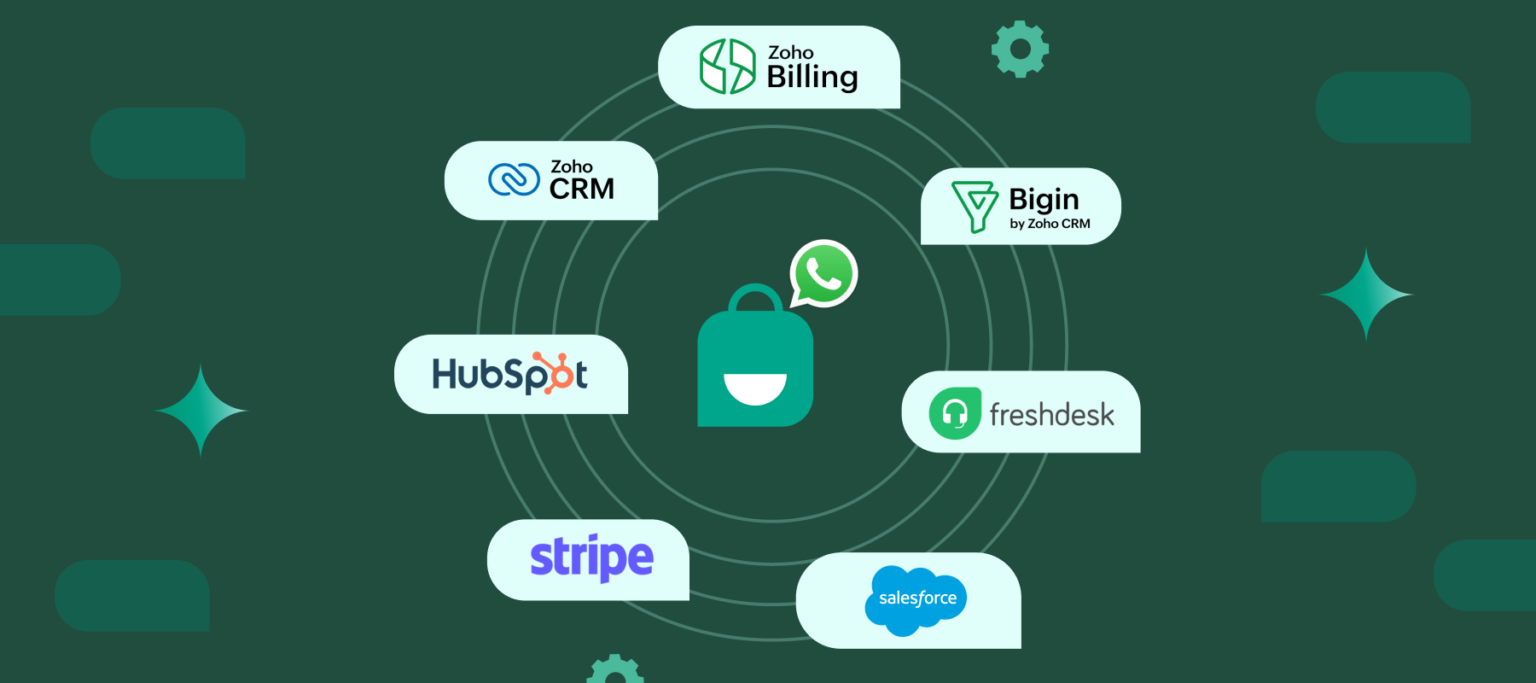WhatsApp has transformed the way businesses engage with customers.
From retail brands to e-commerce stores to healthcare to finance sectors, WhatsApp has become a staple communication channel that is widely preferred for being accessible, feasible and effective.
But WhatsApp as such can only do so much for businesses and hence finding ways to leverage everything that it has to offer is key for any business to grow and enhance its communication. Businesses as they scale need more innovative and effective ways to reach all their customers and this is where WhatsApp automation can help.
WhatsApp automation hence is necessary for businesses to engage their audiences effectively and consistently while freeing the human agents for more pressing tasks.
In this article, we take a deep dive into WhatsApp Automation, and learn everything from what it is, to how it works, to its key features, major use cases, best practices and more.
What is WhatsApp Automation?
WhatsApp automation can be defined as the use of tools or software to manage WhatsApp communications in a more streamlined manner involves automating processes such as WhatsApp messages, sharing scheduled messages on WhatsApp, responding to customer interactions and tracking performance through analytics.
Some common tasks that are made more effective with WhatsApp automation include:
• Sharing personalized promotional messages such as sales alerts, coupon codes etc.
• Post-purchase or post-support follow-ups.
• Responding to common customer inquiries and answering FAQs.
• Sending order confirmation and delivery updates.
• Customer chat assignment to relevant team members & more
Benefits of WhatsApp Automation For Businesses
1. Enhanced customer engagement
Automate WhatsApp messages and personalized notifications with customers, thus keeping them engaged. From post-purchase thank you messages to feedback requests, order status updates etc. automated notifications help businesses to make the customers feel valued.
Automated messages can be used to check in on customers, gather insights, request reviews, share event invitations etc. Features like feedback requests, interactive messages etc. can enable more dynamic interactions, thus making for a superior customer experience.
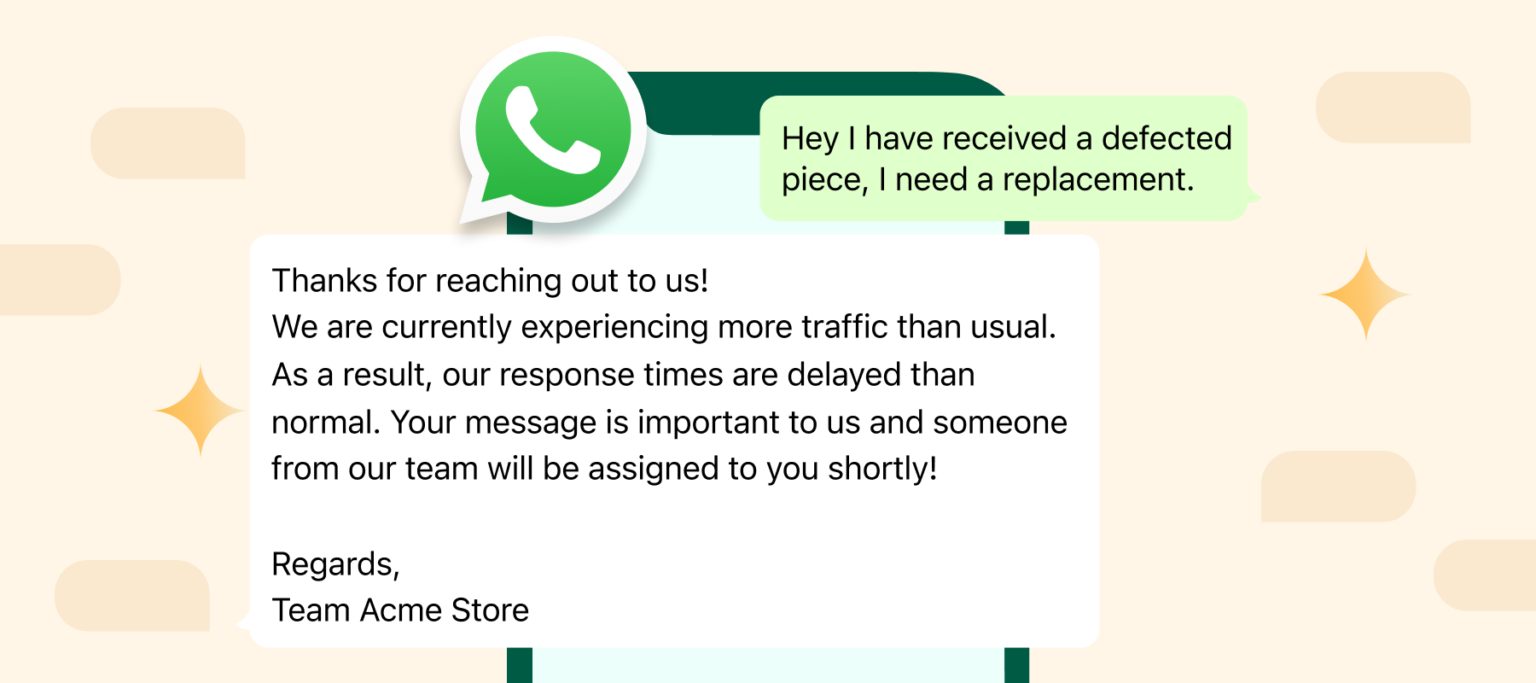
2. Improved response times
Compared to manual responses, there is minimal waiting time associated with automated responses on WhatsApp. For instances where swift responses are required, such as answers to FAQs, providing initial information on first contact, order confirmations etc., WhatsApp automation can deliver the timeliness that is required.
Furthermore, automation enables businesses to proactively message users with the scheduling feature. This becomes especially important for strategically sharing post-purchase follow-ups swiftly and at the right time.
3. Cost-effectiveness
WhatsApp by itself is a very cost-effective communication channel but with automated messaging processes in place, the capabilities of the platform can be increased at a very reasonable cost. Based on statistics, WhatsApp integration is known to reduce 30% of the support cost for enterprises.
WhatsApp automation is also a great way to effectively cut infrastructure costs and scale up. Furthermore, by reducing the chances of human errors that usually crop up when handling larger volumes of messages, the cost of correcting these mistakes.
4. Scalability
Growing businesses often have to hire extra staff to handle the growing number of conversations and interactions. Automating routine interactions and responses to routine queries can enable businesses to scale seamlessly without having to spend additionally on more manpower.
WhatsApp business automation also offers the perk of using customer data to send tailored messages, thus enabling businesses to engage customers at a deeper level at scale.
5. Increased sales and conversions
WhatsApp has a robust conversion rate of 45-60% which is much higher than the conversion rate of SMS.
By automating WhatsApp messages and engaging customers proactively, it becomes an even more competent platform that can effectively convert customers and boost sales. WhatsApp is also known to be capable of recovering up to 60% of abandoned carts, and by automating cart recovery messages, businesses can see a staggering increase in this regard as well.
Key use cases of WhatsApp Automation
WhatsApp automation can be used for diverse use cases producing positive results. Some of these use cases include:
Marketing and promotional campaigns
One of the major use cases of WhatsApp automation is for marketing and promotional messaging and reaching out to 1000s of users in a single click. Businesses can create personalized marketing campaigns with WhatsApp automation to share with users, tailored content, promotions, offers etc. based on customer data and preferences. Messages can range from sales alerts to special discounts, personalized product recommendations, and more. Here is an example:
Hey [NAME].
Exciting news! 30% discount on all products!
Visit our website or check out your nearest [BRAND NAME] store now!
Customer support
Automating customer support messages on WhatsApp is a practical move that makes the channel a faster and more impactful alternative to traditional support channels.
You can set up WhatsApp FAQs to save time on manually responding to common queries. And with the help of a WhatsApp Business API, you can also create automated flows to guide customers through their queries up to the point of resolution by streamlining their choices/ answers.
Customers expect swift answers to support queries and thus being able to provide answers with minimal waiting time creates a positive customer experience that meets their expectations. OYO proved this effective when the business turned to WhatsApp automation to effectively handle customer queries at scale.
Here is a good automated customer support message example that can be shared with customers.
Hey [NAME].
We are sorry for the inconvenience.
Our support agent will be there for you in a few minutes.
What would you like help with?
Option 1
Option 2”
Order confirmations and updates
Another common use case where WhatsApp automation can effectively be applied is for confirming orders and sharing order updates. Businesses can share automated order confirmation messages containing all the crucial information on the order, thus adding an additional layer of security to the purchase process. Additionally, regular updates on the order can be shared with customers to alleviate post-purchase anxiety.
Here is an automation example:
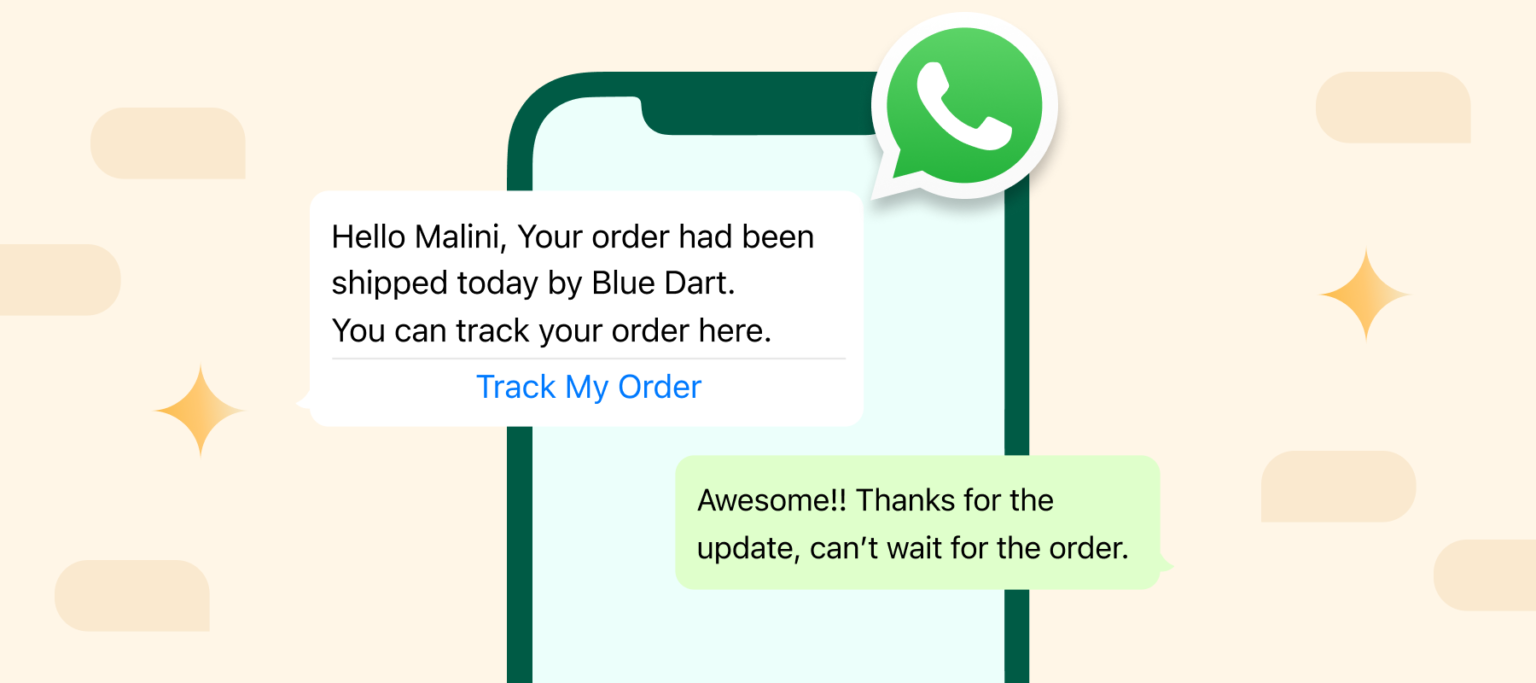
Hello [NAME].
Exciting news! Your order of [PRODUCT NAME] is out for delivery.
It is expected to reach you before 21:00 today!
Thank you for shopping with us!
Scheduling appointments and sharing reminders
WhatsApp automation provides an easier way to schedule bookings and share reminders. With automated conversation flows to instantly reply to customers, you can collect information on the preferred time and date for the appointment, and thus make it easier to schedule the appointment. Appointment reminders can also be set up to alert users at the right time.
Hello, customer!
This is a reminder for your dental appointment on [DATE]!
Please confirm by replying to this message.
Lead generation and follow-ups
Using WhatsApp chatbots to engage with users and provide personalized responses, thus nurturing leads and gradually converting them. WhatsApp automation can thus become an effective strategy to collect crucial lead data and build a solid relationship with the potential customer. Automated messages can also be scheduled for post-interaction, post-purchase or post-support follow-ups, to proactively nurture the relationship. Here is an example:
“Hey there!
Welcome to [BUSINESS NAME].
We are excited to announce our Beginners Bundle Offer, with a flat 20% OFF on your first purchase!
Check out our line up here [LINK].”
How does WhatsApp Automation work?
WhatsApp automation leverages WhatsApp Business API to automate business communication processes with users. One of the crucial steps is the integration with the Customer Relationship Management or CRM system which allows businesses to centralize customer data and interactions.
With this integration, businesses can personalize communication by accessing customer profiles, purchase history, and preferences stored in the CRM, and ensure that the automated messages are relevant and tailored to individual needs.
To drive WhatsApp automation, businesses often partner with WhatsApp Business API solution providers like Interakt.
These platforms offer businesses the necessary infrastructure and tools to set up and manage automated workflows on WhatsApp. These solutions are also important for businesses to define specific use cases, such as customer support or marketing campaigns, as well as to develop chatbot scripts and message templates that can handle these scenarios.
How to setup WhatsApp Automation?
There are two ways to set up automation on WhatsApp. Check these examples of automated messages on WhatsApp:
1. WhatsApp Business App
The WhatsApp Business app alone can provide you with a few automation features like welcome and away messages.
But as you scale your business, there’s much more to achieve which can be attained with a API that is limited in WhatsApp Business App.
How to automate messages on WhatsApp Business App
1. Go to your WhatsApp Business Account.
2. Click Business Tools on top right corner.
3. Click and Turn On ‘Greeting/ Away Message’.
4. Customize your message.Lorem ipsum dolor sit amet, consectetur adipiscing elit. Ut elit tellus, luctus nec ullamcorper mattis, pulvinar dapibus leo.
2. WhatsApp Business API
Advanced automation on WhatsApp businesses can be leveraged by WhatsApp Business API. By doing so you can easily guide your customers from one point to another and streamline your business to run smoothly.
With Interakt’ WhatsApp Business API, businesses can easily set up automation with these easy to use features. Here is how you can do this:
Steps to setup WhatsApp Automation with WhatsApp Business API
a. Custom Auto Reply
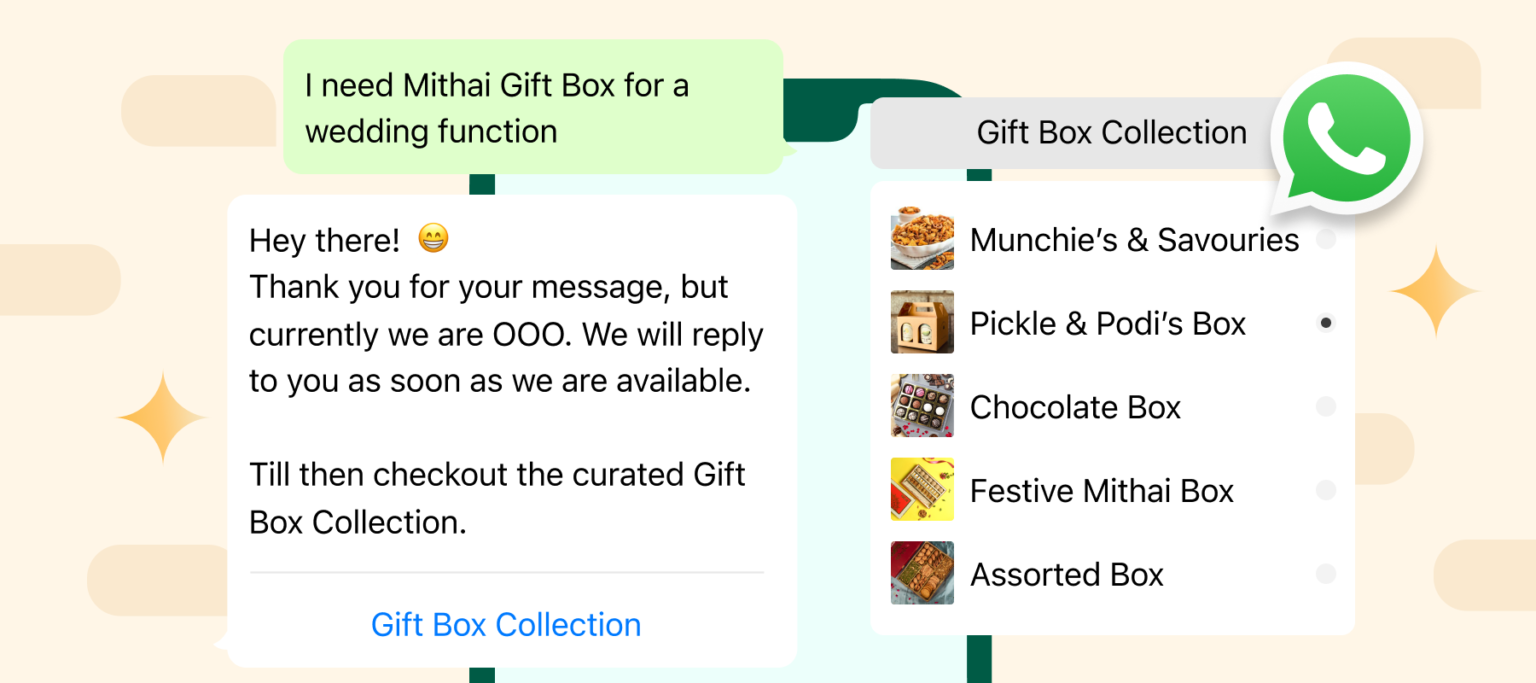
Manage customer conversations better and improve their experience by creating automated replies on WhatsApp. These auto-replies are known as Custom Auto Replies.
With Interakt you can set up to 5 variations for a given input. Custom Auto replies gets triggered for an exact match. The type of input and its variations is dependent on the business workflow and the type of customer interaction you have. Hence these must be crafted smartly.
b. Automated Workflows
With workflows, businesses can ask sequential questions, capture customer responses in variables, and export the data for efficient processing.
Best practices for implementing WhatsApp Automation
To get the best results from WhatsApp automation, it is important to follow the best practices
Understand customer needs
The very first step to implementing effective WhatsApp automation is to understand what the customer expects from you. Automate messages in a way that delivers on the needs and preferences of the customer. Analyze interactions, understand customer pain points and use this to design automated workflows that address customer needs.
Personalize automated messages
Personalize automated messages to reflect the unique preferences and behaviors of customers. Businesses can use CRM systems to access and streamline customer data and further utilize this to personalize messages.
Personalization can start from the customers’ names but also reference past interactions, thus creating a more human communication experience.
Ensure compliance
When implementing WhatsApp automation, it is important to ensure compliance with data protection and privacy regulations, such as the General Data Protection Regulation (GDPR) as well as WhatsApp’s privacy policies. This includes obtaining explicit customer consent before you setup automated messages and provide clear opt-out options.
Regularly update and test automation workflows
Rather than setting and forgetting automation workflows, regularly update and test your workflows to adapt to the changing customer preferences over time. With routine testing, you can recognize any inconsistencies and issues in the automated processes and correct them promptly.
Monitor and analyze performance
Monitor the performance of your automation workflows and continually look for opportunities to improve them. Key metrics such as response rates, customer engagement rates and conversion rates should be tracked to understand how the customers are interacting with the automated messages and to recognize where improvement is needed.
With this data-driven approach, your WhatsApp automation efforts become more effective and can align better with the overall business goals.
Key features of a WhatsApp automation tool
These are some of the key features of WhatsApp automation tools that businesses can utilize to enhance their WhatsApp business communication:
Automated messages
Businesses can use an automation tool to schedule and send automated WhatsApp templates to customers in a timely and swift manner. Responses to common queries, updates or reminders, promotions etc. can be sent automatically to strategically engage customers without the need for human agents.
No-Code Chatbot Builder
Simplify customer interactions with an easy-to-use chatbot builder that requires no technical expertise. Create personalized chat flows, automate responses, and enhance customer support effortlessly.
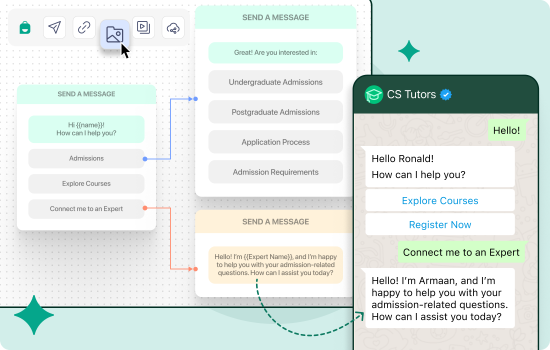
Personalization
One key feature that makes WhatsApp automation a highly effective way of reaching and engaging customers is the personalization capabilities. Based on user data like names, past interactions, purchase history, preferences etc. businesses can customize automated messages to meet customer expectations and demands while adding a personal touch to automated conversations.
Message templates
Businesses can craft and use effective pre-defined message templates that can be shared with customers easily. Having approved, manage ready-to-use automated WhatsApp message notification template allows businesses to save time as well as to ensure consistency in their communication efforts.
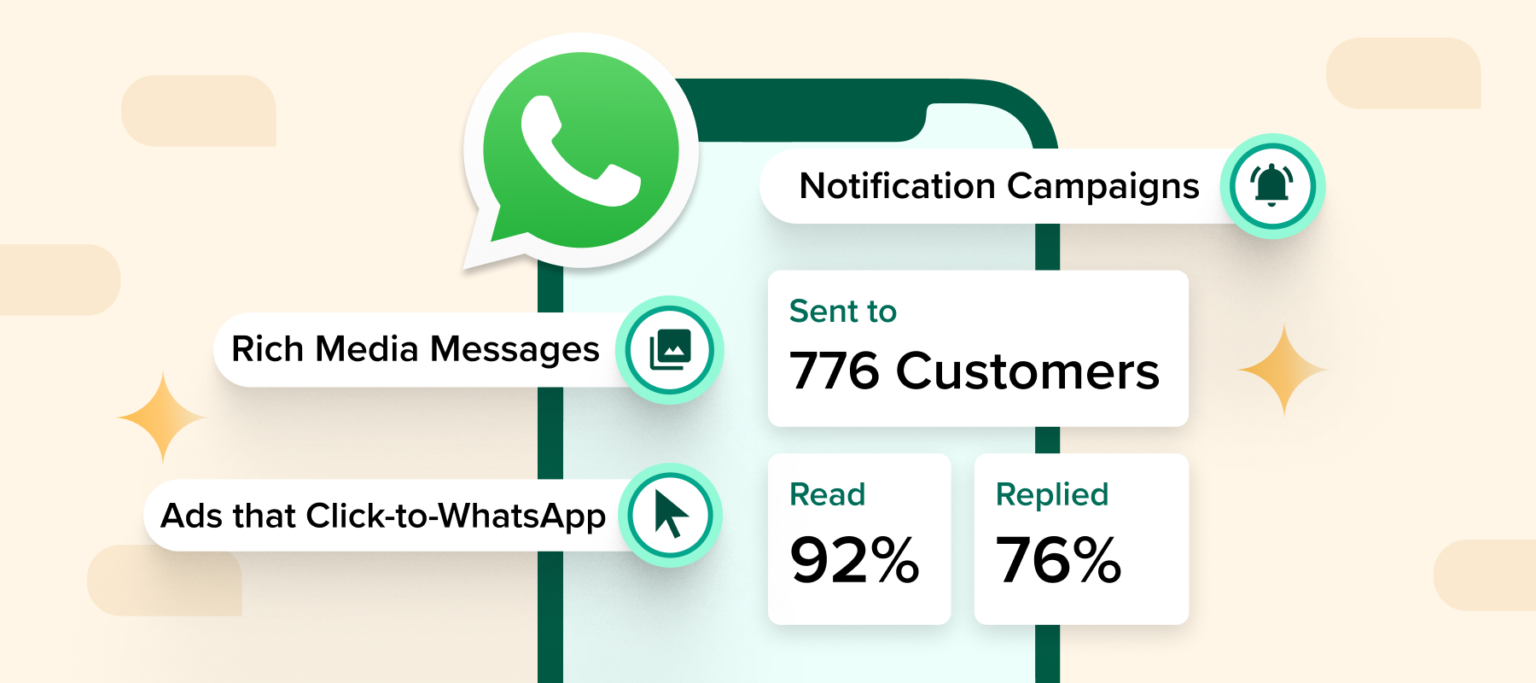
Integration with CRM systems
WhatsApp automation tools can be integrated with CRM systems to streamline and centralize customer data. This way you can better personalize WhatsApp automated messages and effectively handle customer interactions, informed by past interactions, purchase history and other important customer information.
Analytics and reporting
WhatsApp automation tools often come with a comprehensive analytics feature which allows businesses to track key indicators like message delivery rates, customer engagement rates and open rates. This allows the team to measure how effective the WhatsApp automated campaigns are and highlights areas that can be improved.
Contact management
A competent Automation tool will also come with contact management features that can enable you to handle, organize and manage your contact lists. Customers can be further segmented based on different demographics or other criteria. Furthermore, automation tools can also update contact information automatically when needed.
Multi-user support
With the normal WhatsApp, business communication involving multiple agents, meant multiple devices and accounts. But with the WhatsApp Business API and a competent WhatsApp automation tool, you can set roles-based permission to allow multiple team members to access and handle the tool.
Interakt has a rich set of features and capabilities that make it the best WhatsApp automation tool, allowing businesses to automate bulk messages to customer service queries. From setting up FAQs, quick replies, custom automated workflows for contextual follow-ups and interactive message buttons, we use the WhatsApp Business API to automate communication throughout the customer lifecycle.
With Interakt, users can get approval and access WhatsApp Business API faster. Interakt offers real-time broadcast analytics and a detailed team productivity report that enables teams to gain insights and improve the efficiency of both campaigns and teams.
Interakt can integrate with most of the popular eCommerce platforms & connect CRMs and other tools like Integromat, Shopify, Zapier etc making it a versatile and highly functional platform for personalizing and automating WhatsApp business interactions
Wati.io
Clare.ai owned, WATI is a WhatsApp Business solution provider and offers automation features and a shared inbox to handle customer support seamlessly. WATI also comes with features such as a no-code chatbot builder, a bulk message sender and diverse integration capabilities.
AiSensy
AiSensy’s customer service and WhatsApp automation platform built on the WhatsApp official API is a good fit for businesses looking to create chatbots, use multi-agent inboxes and share promotional messages at scale. It offers automated message delivery and broadcast messaging features for WhatsApp campaigns.
DoubleTick
DoubleTick is known for its intuitive and easy-to-use UI. The tool comes with a cloud-based shared inbox, broadcast and bulk messaging, chatbot and commerce bot among other features.
QuickReply
QuickReply provides a comprehensive set of features to handle customer interactions across Facebook, WhatsApp, Instagram and other platforms. QuickReply offers a shared inbox feature along with live chat, detailed conversion analytics and several integrations with other eCommerce solutions.
DelightChat
DelightChat is an omnichannel support platform that allows mostly eCommerce businesses to manage interactions on WhatsApp, Facebook, Email and more. DelightChat features a great WhatsApp broadcasting feature along with easy ROI tracking and analytics. Additionally, DelightChat also offers a mobile app, making it a very accessible tool.
GupShup
The cloud-based communication service provider GupShup, WhatsApp automation capabilities such as smart chatbots and marketing message automation. GupShup utilizes the power of conversational AI and provides real-time analytics to track interactions and improve customer experiences.
Future trends in WhatsApp automation [2025]
WhatsApp automation seems to have greatly changed the way business messaging is done, and the impacts have largely been positive. Going into the future, it is necessary to know where WhatsApp automation is heading. So here are a few possible trends and predictions for WhatsApp automation:
• With the rise of conversational AI, which is getting smarter and better, WhatsApp automation tools in the future will possibly be much more capable and sophisticated.
• As long as online shopping exists, the integration of WhatsApp automation with platforms will remain and get stronger, with more innovations and features being possible in the near future.
• With AI algorithms getting better, personalizing WhatsApp automated messages can be easier and more relevant than ever.
• Businesses, with possible additional enhancements to the WhatsApp API, will be able to automate processes and messages at a larger scale.
Summing up
WhatsApp automation has been transforming business communication by enabling companies to engage audiences in a more impactful, cost-effective, and timely manner. By automating routine tasks and personalizing interactions, businesses can reduce workload while reaching their customers at scale.
In this guide, we have explored key features, benefits and best practices of WhatsApp automation. We have looked at some of the most popular WhatsApp automation tools to choose from and with the example of a few success stories, understood how effective implementation of WhatsApp automation can fetch largely positive results in the real world.
Understanding how the future of WhatsApp automation is promising and can offer more strategic advantages to businesses as technology evolves, it is a practical choice to get started with a highly capable WhatsApp automation tool such as Interakt.
Wish to know more on “How to get started with WhatsApp automation?”
We are now tackling the entire customer lifecycle on WhatsApp.
The broadcast and catalog helps us address the pre-purchase stage. We take support requests and order queries at the consideration stage on the messaging app itself and are addressing post-purchase experience by requesting feedback, sharing service and warranty information too.
It has really helped us streamline the communication, resulting in a better overall customer experience.
Chirag Dhimla
Co-Founder, Cell Bell