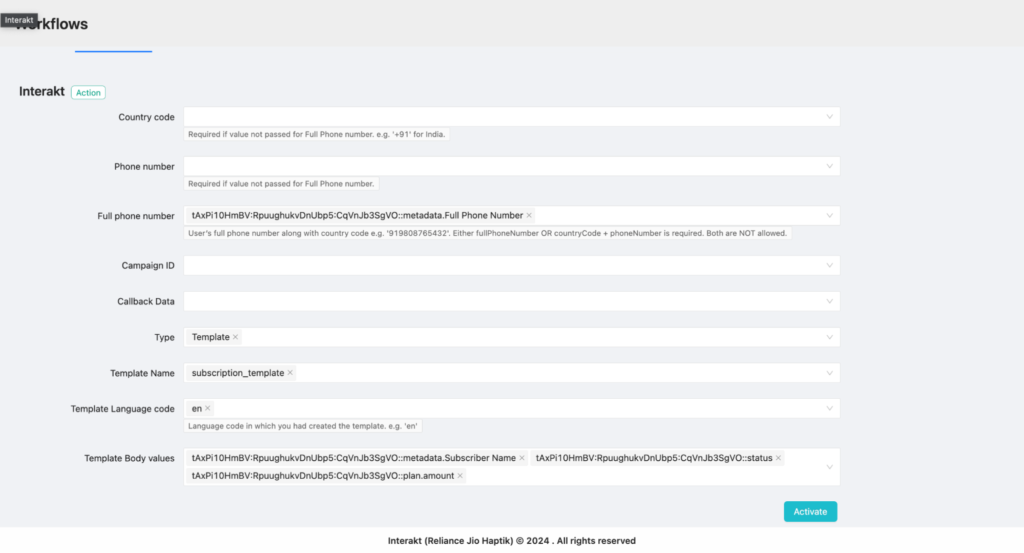Stripe is a leading technology company that provides comprehensive online payment processing solutions for businesses. It offers a suite of APIs enabling companies to accept and manage payments in various methods and currencies globally. Known for its developer-friendly tools, Stripe simplifies integration and customization. Stripe also supports subscription and recurring billing, facilitates marketplace payments, and offers hardware and software for in-person transactions.
Integrating Stripe with Interakt for WhatsApp messaging offers several key benefits, enhancing both operational efficiency and customer experience:
• Automatically send payment confirmations, refunds and updates to customers via WhatsApp, ensuring they are informed instantly about their transactions
• Tailor messages with customer-specific details, such as their name, payment amount, and transaction details, to provide a personalized customer experience
• Beyond payment notifications, use the integration to send promotional messages, reminders about upcoming payments, and support updates, consolidating various communication needs into one platform
Steps to Integrate Stripe with Interakt
1. Sign Up and Login: Ensure you have active accounts on Stripe & Interakt. If you have an existing Interakt account, click here to Login and head over to Integrations section.
2. Select Stripe: In Integration section, select Stripe and proceed ahead.
3. Select the Workflow Template: Choose the available Template Workflows and install the same
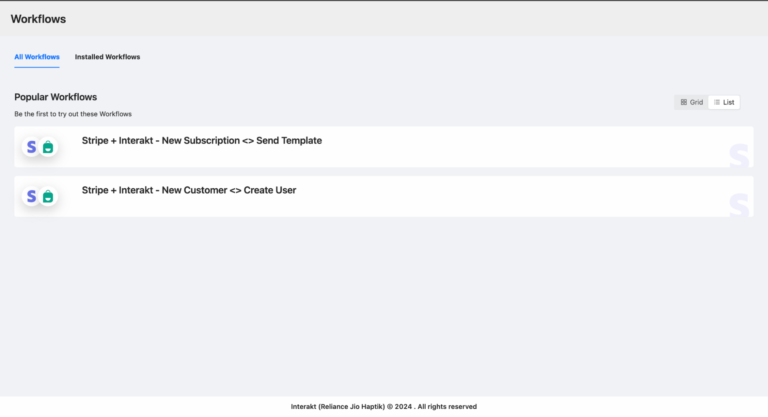
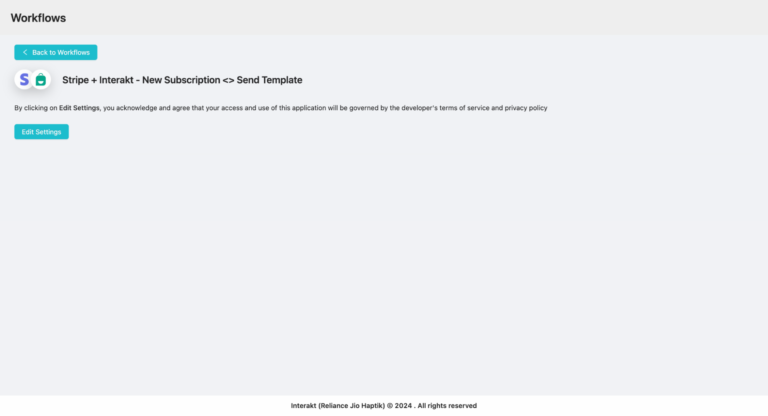
4. Connect Stripe and Interakt: Once you have installed the Workflow, then click on Edit Settings
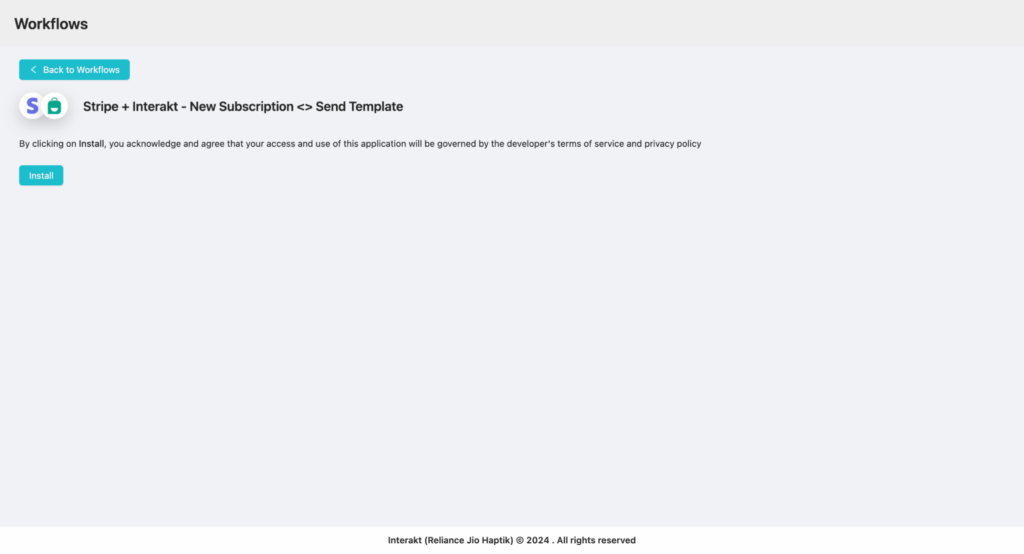
Stripe: Authenticate your account by providing the necessary API keys or credentials.
Interakt: Authenticate your account similarly.
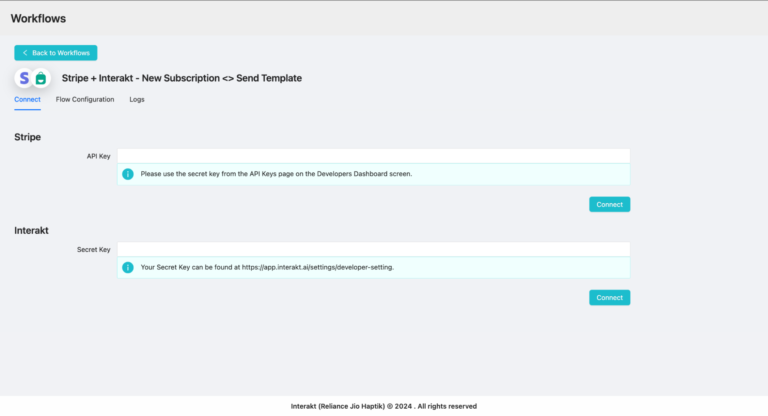
5. Flow Configuration: Once both are authenticated, click on Flow Configuration & Map the relevant data fields between Stripe and Interakt to ensure that the information is transferred correctly. For example, map the “First Name”, “Last Name”, “Full Phone Number”, “Amount”, “Template” etc, and other details.

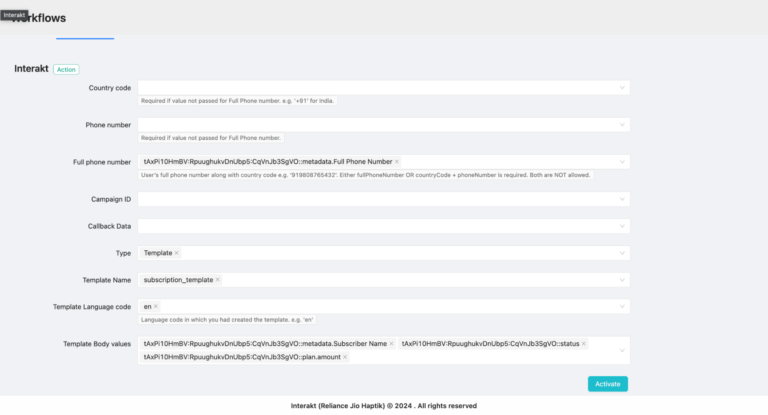
6. Activate & Test the Workflow: Activate the workflow to enable real-time synchronization and automation. Test the workflow to ensure that the integration is working as expected. Create a test Customer/Subscription in Stripe and verify that it gets created on Interakt or sends out the template via Interakt as intended.
Sample Workflows to choose from
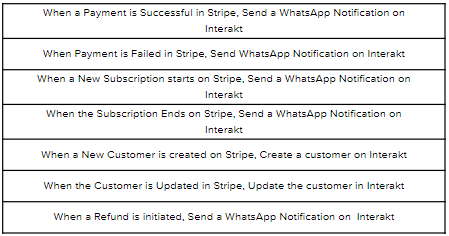
Configuration Settings for different use-cases
When a New Customer Entry is Created/Updated on stripe, Create/Update user on Interakt
Map the fields as per your requirements to sync the required data from Stripe on Interakt
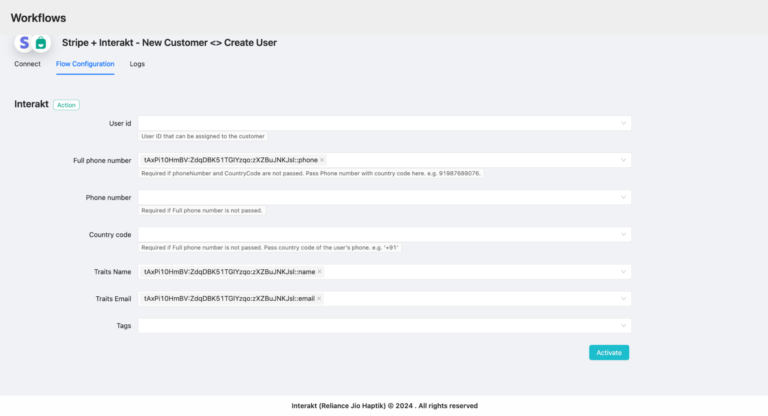
When a is Created/Updated on Stripe, Send a Template via Interakt
Map the fields as per your requirements to sync the data from Stripe and send it across via Interakt Template