WhatsApp has been opening doors and opportunities for businesses across industries, helping them reach their audiences fast and effectively.
Today, WhatsApp is being used for a lot of communication purposes and one such way to use the platform for advertising.
In this post, we’re sharing everything you need to know about Ads that click to WhatsApp.
Can I run a WhatsApp Ad campaign with a Facebook account
Yes, you can create and run WhatsApp ad campaigns with a Facebook account. To do so, follow these steps:
Step 1: From your WhatsApp Business app, tap on the three-dot icon and select “Advertise on Facebook”. From here tap on “Get Started”
Step 2: Select what you want to advertise. This can be a photo from your gallery, catalog item, or status. Note that for photos the Facebook app must be given permission to access your photo gallery. WhatsApp catalog items need to be approved first before you can advertise them.
Step 3: Tap on “Next”.
Step 4: Select “Login” and log in to your Facebook account.
Step 5: Set the daily budget, audience and duration, and then tap “Next”.
Step 6: Select a payment method using your Facebook account
Step 7: Review your ad and then click on “Create Ad”.’
Step 8: You can view your ad under manage ads.
“Our latest [PRODUCT NAME] is finally here! And yes, we have special launch day prices just for you. Reach out to us on WhatsApp!”
Eligibility for setting up WhatsApp advertising campaigns
To be able to run WhatsApp advertisement campaigns with the Facebook Ads Manager, you need to set up a few things first:
Get a WhatsApp Business account
As WhatsApp advertising cannot be done with a regular WhatsApp account you need to get a WhatsApp Business account using the WhatsApp Business API or the WhatsApp Business app. The WhatsApp Business API when paired with a good WhatsApp solution comes with a lot of exclusive features and benefits such as:
1. WhatsApp chatbot and chat automation.
2. Interactive messaging, marketing and advertising features.
3. Showcase products/services on WhatsApp with the Product Catalog.
4. Blue tick verification.
5. Better customer support with multi-login features.
Add WhatsApp Business number to your Facebook page
Your WhatsApp Business account needs to be connected with your Facebook page as it is mandatory. This can be done by going to the settings from your Facebook Business and then following the below steps:
Step 1: From the “settings”, on the column on the left, click on “WhatsApp”.
Step 2: Select your country code.
Step 3: Enter your WhatsApp number. Then click “Send code”.
Step 4: Fill in the OTP code you received and click on “Confirm”.
3 tips to write the perfect WhatsApp Ads copy
Your WhatsApp ads perform well only if your WhatsApp ads copy is written well. Here are a few things to keep in mind to write the perfect WhatsApp ad copy:
Keep it short and engaging
Your WhatsApp ad doesn’t have to be long as the customers prefer getting the information in quick digestible bits. Brevity and engaging language can have the right impact and can drive much better results than long-drawn paragraphs of irrelevant information. Here is a good WhatsApp advertising message example:
“Winter is here and with it the best that winter has to offer! Get exciting discounts on all your winter essentials! Reach out to us on WhatsApp for more details.”
Use strong CTAs
CTAs nudge customers towards the desired action while helping them to take the next step after receiving the advertising message. Strong, on-brand CTAs can hence make the WhatsApp advertising campaign message much more effective in terms of encouraging customer interactions and conversions. Here is a good example:
“Great News! We have compiled our finest offerings and made special bundles for all tastes, so your search is finally over. Chat with us to learn more!”
Add a personal touch
Personalizing your WhatsApp ad copy is another important tip to improve its effectiveness. Including the customer’s first name, or personalizing based on customer behaviors and past interactions can seem like a small change but can significantly enhance the effectiveness of your WhatsApp ads campaigns. Take a look at this example:
“Based on your recent favorites, here are a few recommendations that we know you will love. Chat with us to learn more.”
How to set up an ad campaign on WhatsApp
To set up WhatsApp advertising campaigns you can follow the steps below:
1. Open Facebook Ads Manager, click “Create” and then select the campaign goal as ‘Messages.
2. Fill in details such as company name, ad group and ad set. Then click ‘continue’.
3. After choosing ‘Messages’ as the campaign goal you can set a daily or lifetime budget for your advertising campaign. You can also choose different bid strategies as well depending on your objectives.
4. Move to the Ad group level and click on ‘Next’. Here select ‘WhatsApp’ as the messaging app and select your Facebook page and WhatsApp Business number.
5. Configure and schedule your WhatsApp ad targeting. You can base this on age, gender, location, interest etc. Tap ‘Next’ after this.
6. From the ad set level select Facebook and Instagram pages as this is where you want to run your WhatsApp ads.
7. Select the ad creative type for your ads. This can be videos, carousels, images etc.
8. Review placements and preview the ad. Run through and finalize things like ad placement, primary text, headline, ad description, CTA etc.
9. Select ‘Message template’ and customize the template message based on the persona of your target audience.
10. Click on ‘Save and Finish’ and then tap ‘Publish’.
3 quick and easy WhatsApp advertising campaign ideas
WhatsApp advertising can be used differently in the pre-purchase, purchase and post-purchase stages:
Pre-purchase
In the pre-purchase stage, WhatsApp advertising campaigns can help in building awareness and introducing your business, its product or service to the customers. Customers are also highly likely to reach out to you for sales consultation through these ads. Here is an example:
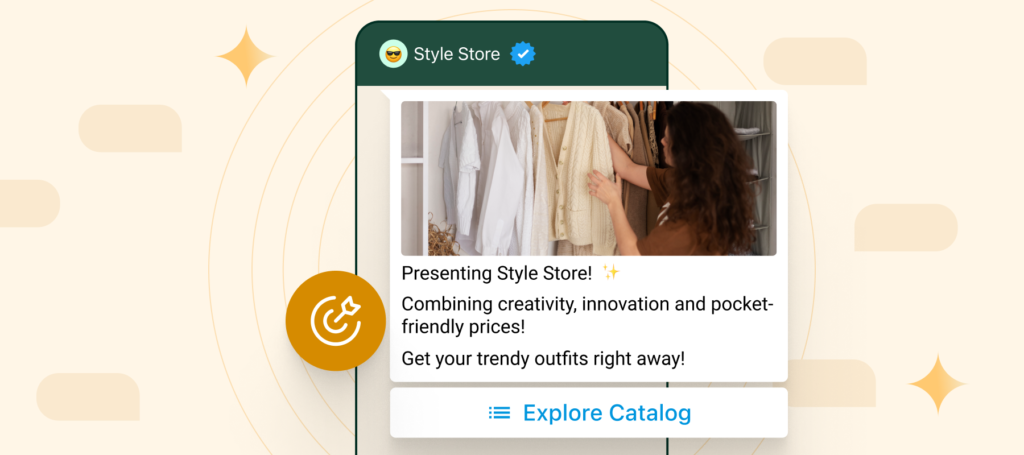
“Presenting [BRAND NAME]! Combining creativity, innovation and pocket-friendly prices!
Get your [PRODUCT TYPE] right away!”
Purchase
Customers can be driven or nudged into purchases by using impactful WhatsApp advertisements. Here is an example of this:
“Looking for the best [PRODUCT TYPE] that money can buy? We have something for you and at an exciting price! Shop now!”
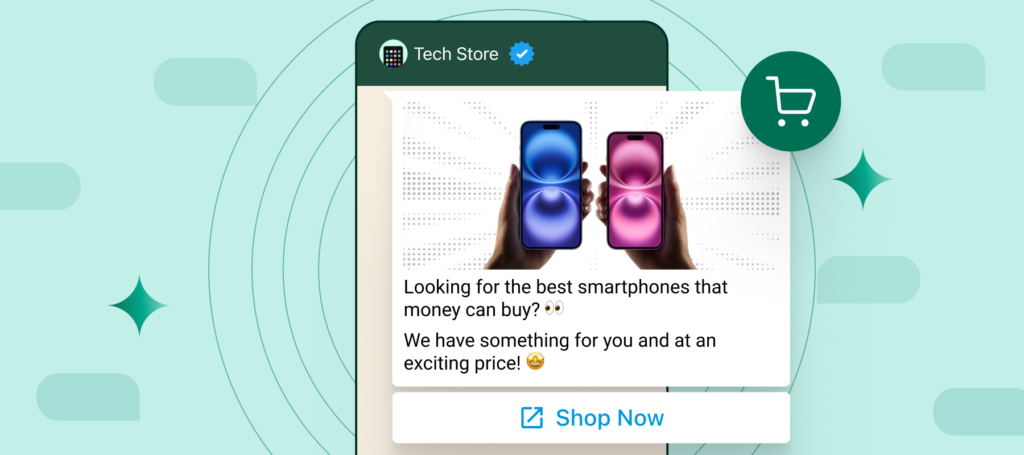
Post-purchase
At the post-purchase stage, WhatsApp advertisement campaigns are a highly effective way to provide customers with easy access to customer service. Loyalty members can be driven towards special deals and offers on WhatsApp to further encourage interactions and repeat purchases.
“We have something special for our favorite customer! Get exclusive deals and a sneak peek into our latest collection! Chat with us.”
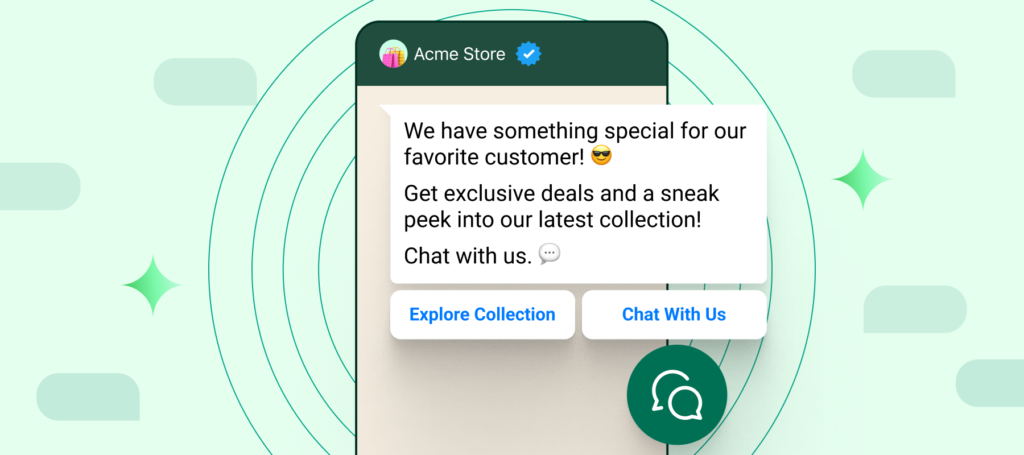
5 WhatsApp advertising message examples [2025]
These are some of the best WhatsApp advertising campaign examples from the real world, that are sure to inspire:
The Little Farm Co

Niharika Bahargave and her team started out The Little Farm Co as a farmers’ market but went digital and big with the pandemic, bringing the best family-inspired recipes from India to everyone. Since then, the brand has been able to drive higher web traffic using Click-to-WhatsApp ads. The brand was able to send 46% more messages while reducing costs by a staggering 32%.
Merco

Merco Supermercado, Mexico’s leading supermarket franchise, provides high-quality food, groceries and more at affordable prices. The brand needed a way to communicate faster and at a more personal level to offer better customer support and nurture positive customer relationships. Merco promoted its WhatsApp presence through click-to-WhatsApp ads and WhatsApp QR codes and in 18 months was seeing 95% of its customer interactions on WhatsApp.
Modanisa

Leading online fashion brand Modanisa has been using click-to-WhatsApp ads from their Facebook page and website to guide customers towards their customer service chatbots. The brand was able to provide round-the-clock support and was resolving around 70% of customer queries without the need for live agents. This way the brand saved 36% in costs from operating call centers!
2 WhatsApp advertising campaign sample to adapt
Here are two good WhatsApp advertising campaign samples that you can take inspiration from and adapt to your needs:
1. Promoting flash sales
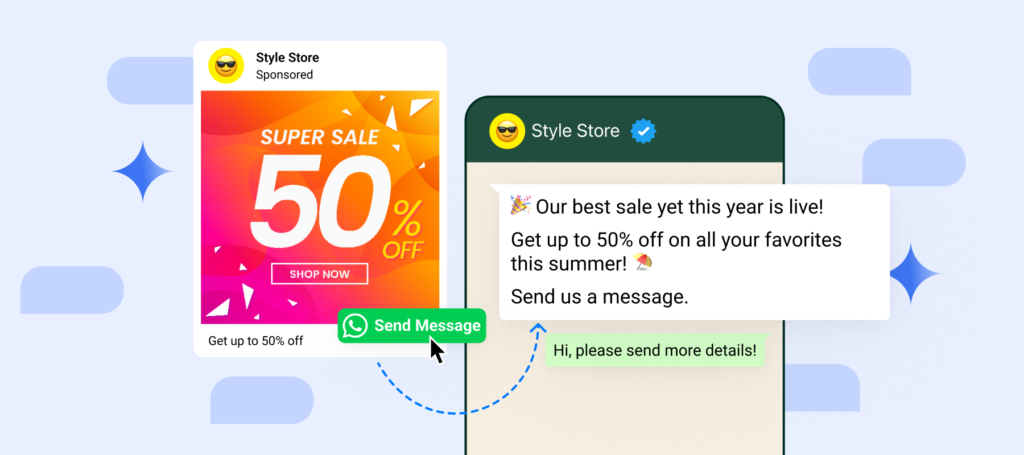
“Our best sale yet this year is live! Get up to 50% off on all your favorites this summer! Send us a message.”
2. Promoting a new product
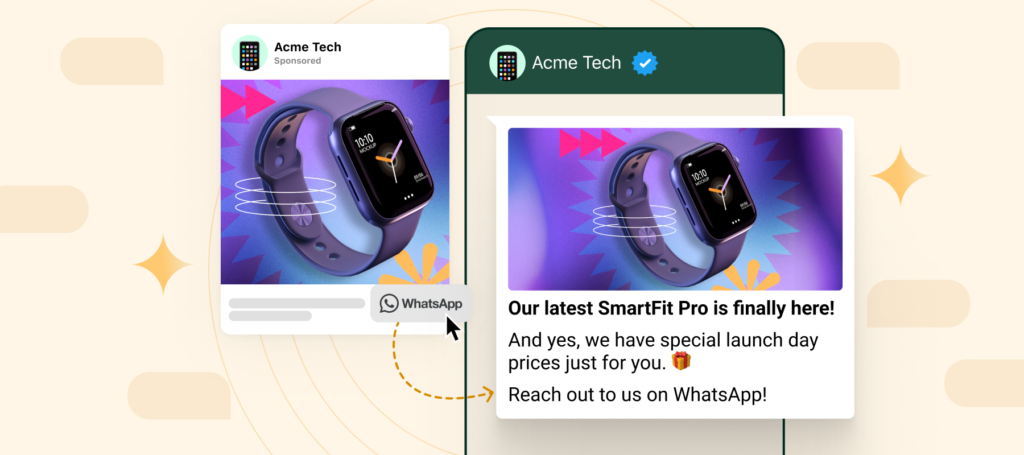
“Our best sale yet this year is live! Get up to 50% off on all your favorites this summer! Send us a message.”
Conclusion
There are several dynamics and elements that go into a good WhatsApp advertising campaign. To make sure that you are on track to get the best results, it is crucial to utilize the WhatsApp Business API.
Planning to run highly impactful WhatsApp advertising campaigns by leveraging the WhatsApp Business API?







