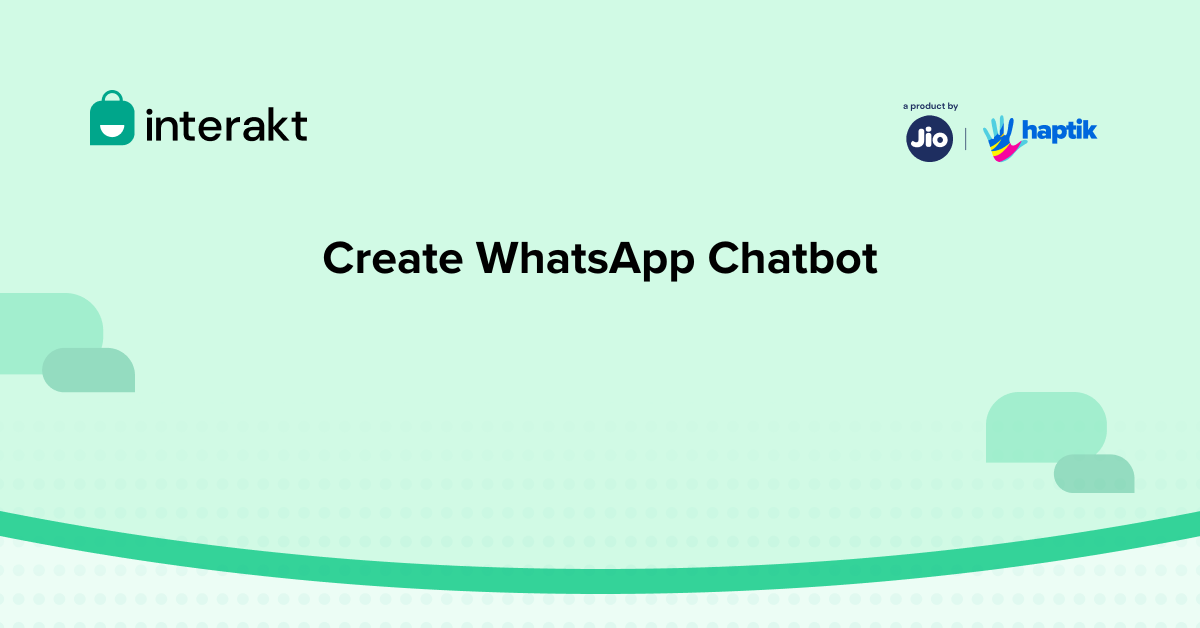In today’s digital age, creating a WhatsApp chatbot is a game-changer for businesses seeking seamless customer engagement. From automating responses to driving leads, WhatsApp chatbots are powerful tools that enhance customer interaction and streamline processes. This step-by-step guide will help you create a WhatsApp chatbot with ease while leveraging the latest WhatsApp chatbot tools and features.
What is a WhatsApp Chatbot?
A WhatsApp chatbot is designed to automate conversations on WhatsApp. These intelligent virtual assistants understand customer queries and provide prompt, relevant responses.
Key benefits of WhatsApp automation include:
1. Providing automated WhatsApp replies 24/7.
2. Enhancing customer engagement by delivering personalized interactions.
3. Streamlining lead generation with WhatsApp-powered tools.
Unlike traditional customer service channels, WhatsApp chatbots allow businesses to maintain instant, interactive, and engaging communication with their customers, boosting satisfaction and retention.
Prerequisites for Creating a WhatsApp Chatbot
Before diving into the process, ensure you meet the following prerequisites:
1. Access to WhatsApp Business API
The WhatsApp Business API is essential for integrating chatbots into your business communication strategy. Providers like Interakt simplify this process by offering API access along with advanced WhatsApp chatbot tools.
2. Clear Business Objectives
Define what you want your chatbot to accomplish. Whether it’s improving lead generation, offering personalized support, or enhancing sales, clarity is key.
3. No-Code Chatbot Builders
WhatsApp Business Platforms like Interakt offers no-code chatbot builders, allowing you to create a chatbot without any programming knowledge.
4. WhatsApp Business Integration
Ensure your chatbot aligns with your existing WhatsApp Business API integration to maintain consistency in customer communication.
5. Understanding WhatsApp API Pricing
Familiarize yourself with the pricing model of the WhatsApp API. Costs depend on message volume, region, and provider fees.
6. Compliance with WhatsApp Policies
Adhere to WhatsApp’s guidelines, including obtaining user consent before sending messages.
Step-by-Step Guide to Create a WhatsApp Chatbot [No-Code Needed]
Step 1: Choose a WhatsApp Business Solution Provider
Begin by selecting a Business Solution Provider (BSP) such as Interakt. It offers API access and additional tools to create a chatbot effortlessly.
Step 2: Set Up Your WhatsApp Business Account
Register your WhatsApp Business number with the chosen BSP and complete the verification process. This step ensures seamless WhatsApp Business integration with your chatbot.
Step 3: Define Chatbot Objectives
Identify the primary functions your chatbot will serve, such as:
– Responding to FAQs with automated WhatsApp replies.
– Assisting with order tracking and customer queries.
– Driving conversions through lead generation with WhatsApp.
Step 4: Build Your Chatbot with a No-Code Tool
Use a no-code chatbot builder to design the chatbot flow. These tools enable you to:
– Create conversation pathways with drag-and-drop simplicity.
– Integrate AI-powered chatbots for smarter interactions.
– Test the chatbot’s performance before deployment.
Step 5: Train Your Chatbot
Input FAQs, keywords, and user intents to make your chatbot contextually accurate. For example:
– Common queries: “What are your store hours?”
– Personalized support: “Track my order.”
Step 6: Test and Optimize
Thoroughly test the chatbot to ensure functionality and user-friendliness. Use WhatsApp chatbot analytics to refine its performance and enhance user satisfaction.
Tips for Maximizing Your WhatsApp Chatbot’s Potential
1. Utilize Analytics: Leverage WhatsApp chatbot analytics to monitor performance and identify areas for improvement.
2. Personalize Responses: Use customer data to deliver tailored messages, enhancing engagement.
3. Automate Campaigns: Schedule promotional messages to boost sales and customer loyalty.
Top 3 High-Demand WhatsApp Chatbots in 2025
1. E-commerce Bots: Help customers browse products, place orders, and complete payments seamlessly.
2. Customer Support Bots: Address queries, handle complaints, and provide updates round-the-clock.
3. Lead Generation Bots: Engage prospects with quizzes, surveys, and interactive forms.
Conclusion
Building a WhatsApp chatbot is no longer a technical challenge. With the help of no-code chatbot builders and WhatsApp chatbot tools, businesses can automate processes, boost engagement, and drive growth. Start creating your WhatsApp chatbot today and experience the benefits of WhatsApp automation firsthand.