Interakt lets you customize the different statuses a contact goes through, from the moment they reach out to the point they convert (or drop off).
With Lead Status Settings, you can rename, reorder, and recolor contact statuses to match how your business works.
What is a Contact Status?
Every contact in your Interakt CRM has a “Status.” Think of it as a label that tells you where that contact is in your sales process.
For example:
-A new customer who messaged your WhatsApp = New Lead
-Someone you’re sending pricing to = Proposal
-A lead who didn’t respond = Closed Lost
You can now add your statuses, like:
-“Site Visit Scheduled”
-“Follow-up in 2 weeks.”
-“Demo Booked”
How to Access Contact Status Settings
Only Admins (or users with the right permissions) can access this.
To get there:
1.Go to Contact Settings
2.Click on the “Lead Status”
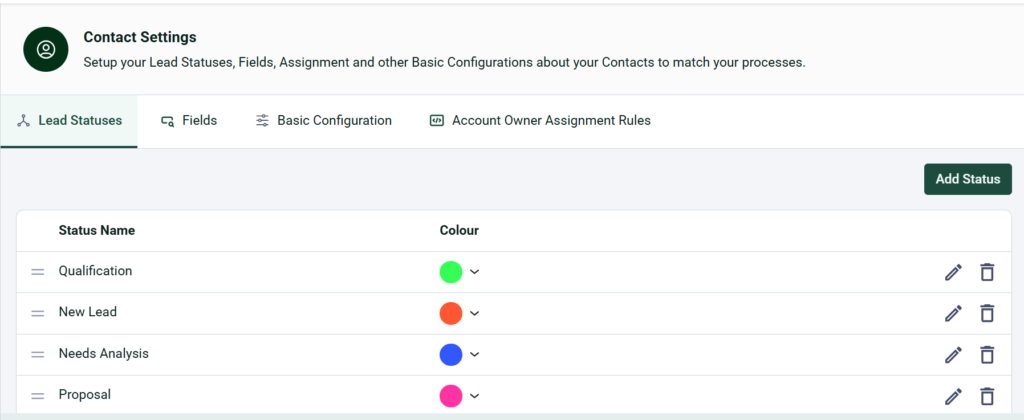
You’ll see a table with all your current contact statuses. Each row will have:
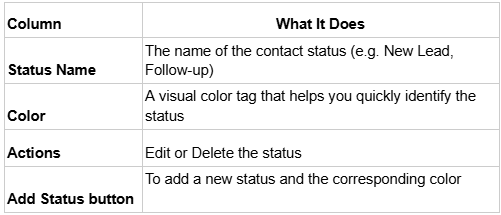
Adding a New Status
Click on “Add Status”, and a side panel will open. Here you can:
-Status Name: Type your custom status (no special characters like @,#, etc.)
-Color: Choose one of the 10 predefined colors to tag this status
Click Save, and your new status will be added to the list.
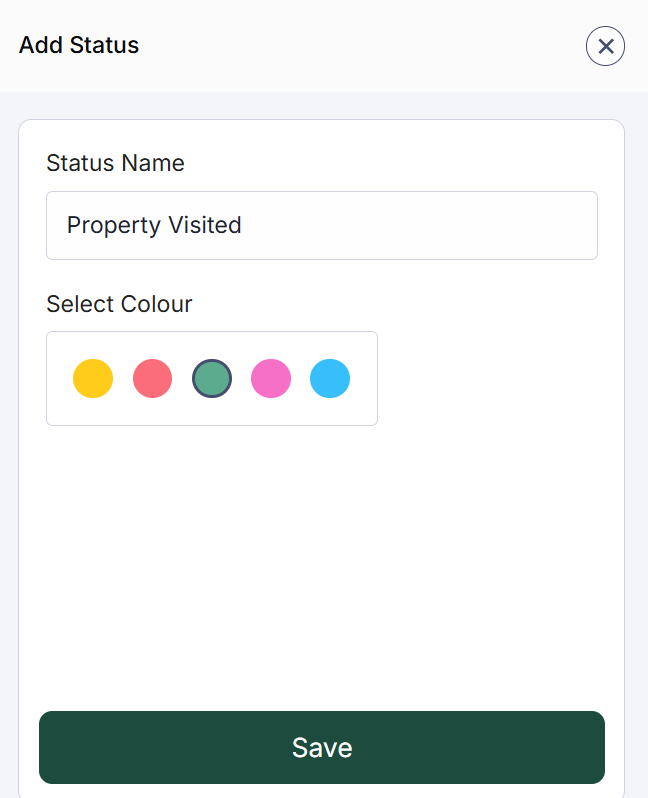
Reordering Statuses
You can drag and drop statuses to change the order. This affects how the statuses show up in dropdowns throughout the platform.
Example:
Want “Demo Booked” to appear right after “Qualification”? Just drag it up!
Editing or Deleting a Status
-Edit: Click the pencil icon to update the name or color.
-Delete: Click the trash icon. You’ll see a warning:
“Deleting this status will move all contacts in this status to Unassigned. These contacts won’t appear in any pipeline until you assign them a new status.”
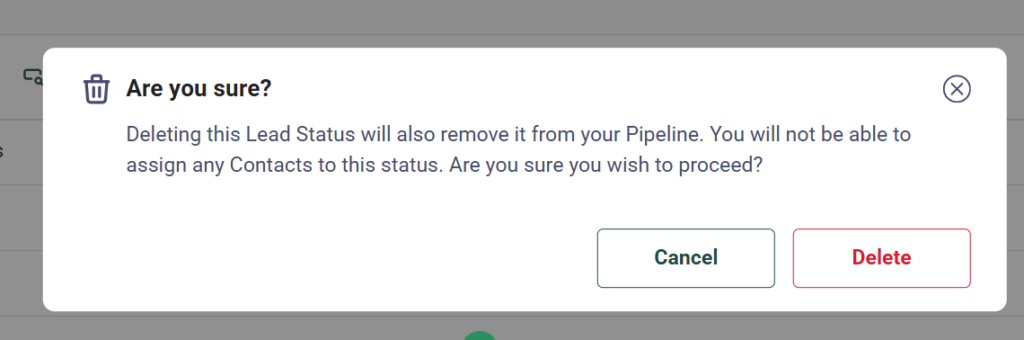
This helps prevent confusion and keeps your sales process clean.
Default Statuses (Pre-loaded in your system)
We’ve already added a few standard ones to get you started:
– New Lead
-Qualification
-Needs Analysis
-Proposal
-Negotiation
-Closed Won
-Closed Lost
You can keep these, edit them, or add your own based on what works for you.
Example Use Case: Real Estate Agent
If you’re a small real estate business, your contact statuses could look like:
-New Lead
-Site Visit Scheduled
-Follow-up
-Negotiation
-Booking Done
-Closed Won / Lost
This setup helps you track where each client is and never miss a follow-up!
Conclusion
Your sales process is unique, and now, Interakt lets you customize your contact statuses to match it. With just a few clicks, you can create a status flow that works for your business, keeps your team aligned, and helps you close more deals.




