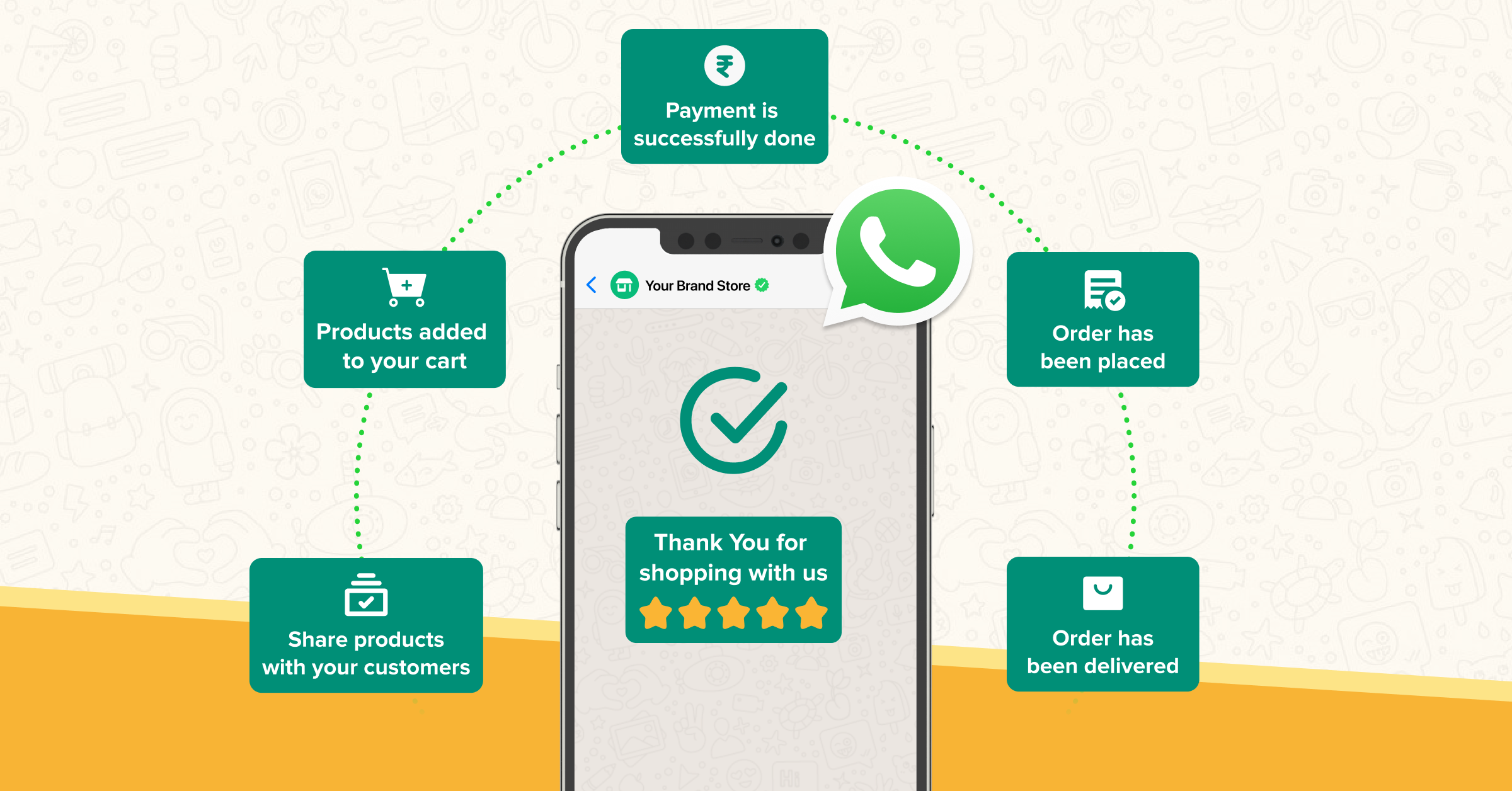No other channel has the popularity and reach as WhatsApp has when it comes to direct messaging. With more than 2 billion active users across the globe, the messaging platform is becoming a popular choice to not just reach more customers but also to sell on WhatsApp.
Using WhatsApp as a business channel has become extremely effective since the advent of WhatsApp Business, allowing companies to leverage the platform for higher sales, engagement and revenue.
But how do you go about it? The primary factor in WhatsApp Business sales success is how effectively you utilize its features.
We have made this comprehensive guide on tips to sell on WhatsApp along with a list of the best hacks and tips to do it effectively.
Steps to start selling on WhatsApp
Here’s what you need to do to turn WhatsApp into a channel that not just helps you reach your target audience, but also get you sales:
1. Download the WhatsApp Business app
The first step in order to sell on WhatsApp is to have the WhatsApp Business app, a mobile device and a phone number dedicated to the business. You cannot use a number that is already used in the normal WhatsApp app for your business account.
2. Create a Business page
The next step after downloading the WhatsApp Business app on your mobile device will be to verify your chosen phone number and create a WhatsApp business profile. You need to add all the relevant information like the name of the business, business address, website, email etc.
3. Set business timings, business descriptions and welcome messages
Now that you have set up your WhatsApp business profile, you are ready to welcome your customers and start doing business with them. But before that, you need to set up a few more things to provide customers with a better picture of your business.
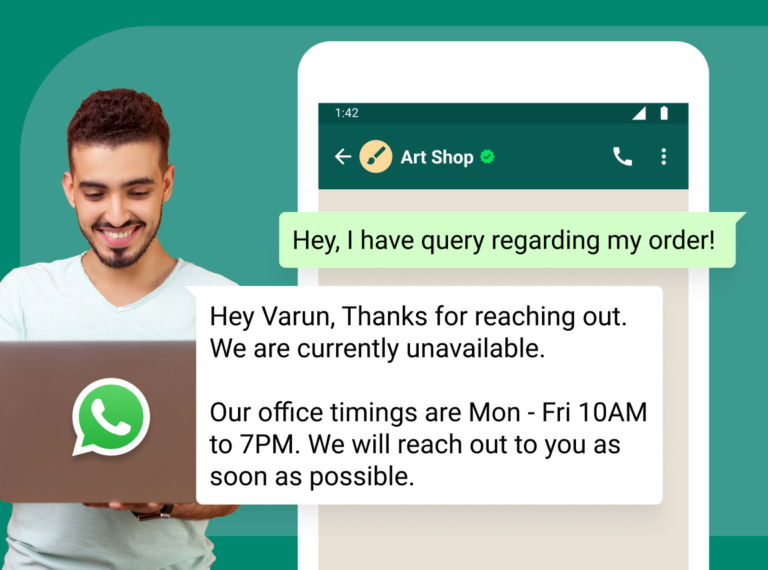
WhatsApp Business’ settings section is where all the key differences can be noted when compared with the traditional app. From the settings you can set up things like:
• Your business’ opening timings. This is important so that the customers know when to reach you.
• Welcome messages to greet your customers with their first message.
• Message of absence to be sent when customers contact you outside your business timings.
• Quick answer templates to rapidly answer customers when they reach out to you with frequently asked questions. This eases the load on your human agents as well.
4. Download WhatsApp Web or create an account on Interakt
Now you have to select the tool you will be using to manage your chats and help you carry out effective business communication.
For businesses that are just starting out and are not expecting a huge volume of messages, then choosing WhatsApp Web is a great call. Especially for single users looking to respond to chats on a PC, this desktop interface will suffice.
If you are looking for a tool to distribute chats and manage your Business page with a team, in a more streamlined manner, a WhatsApp Business solution provider like Interakt is the right way to go. This will also provide you with the scalability you need as your business grows and it continues to sell on WhatsApp.
5. Advertise your WhatsApp business presence
You now have all the crucial things you need to sell on WhatsApp, but how will your customers reach you? One thing about WhatsApp is that your customers can’t find you by searching your business name or location. Hence you will have to give them your number to allow them to find and contact you.
If you have a brick-and-mortar store in the real world, you can advertise your number offline, via receipts or signs. You can also run click-to-WhatsApp-ads on Instagram & Facebook to capture customer attention and bring them to your WhatsApp chat, hence exchanging numbers in the process.
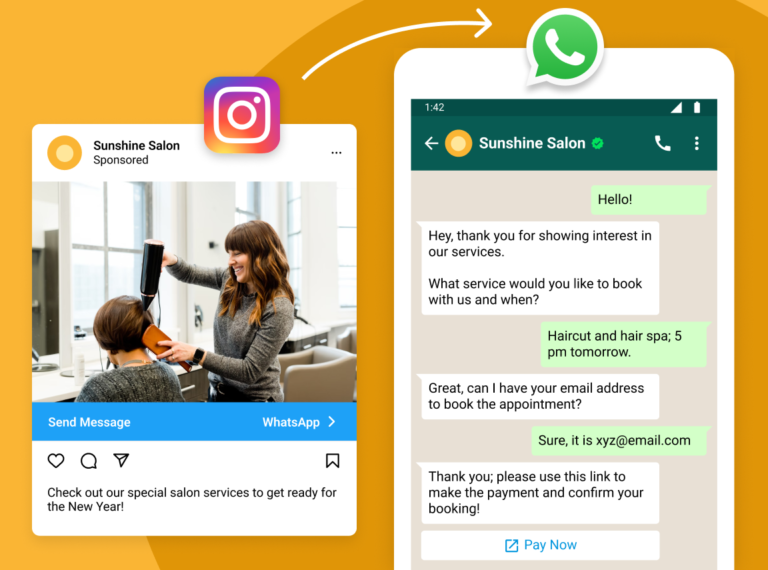
The idea is to convey to your customers your business’ presence on WhatsApp so that they can reach you without any hassle.
6. Manage incoming chats and start to sell on WhatsApp
Now you can finally start managing chats with your customers and start selling your products/services on WhatsApp. By utilizing the features and functions at your disposal you can guide your customers towards purchases, provide assistance, and offer crucial post-sales support.
We do recommend making the most of WhatsApp automations and custom workflows with WhatsApp to turn incoming requests into sales. With advanced features like checkout links and payment integrations, you can even give the customers the ability to complete the purchase cycle on the messaging platform.
5 Quick tips to sell on WhatsApp
While there is no one way of using WhatsApp, we do recommend following some of these tips to make more sales on WhatsApp:
1. Automation
One of the best parts about having WhatsApp Business is the potential it opens for you with the API. Automation is a major part of that.
You can automate messages ranging from abandoned cart alerts, lead qualification, FAQs, order updates, message notifications, promotions, Out-of-office alerts, away messages and much more.
Automation lets you run a lot of aspects of your business communication seamlessly, without having to involve your human team. Here is a template that can greet customers automatically when they reach you:
Hello {NAME}!
Welcome to {Business name}. How can we help you today!
2. Post sales support
To sell on WhatsApp doesn’t only mean to just “sell” on WhatsApp. If you are to gain credibility as a business and retain your customers, good post-sales support is an absolute necessity.
Good support after the sales conveys how you genuinely care about your customers and their experiences. You can reach out to them with more suggestions, how-to manuals, feedback and product review requests and more. Here is an example:
Hello {NAME}!
We hope the product has reached you in perfect condition. Your satisfaction is our priority so help us improve our services by giving us feedback on the product. Thank you!
3. Support for pre-sales
Just as post-sales support is crucial, so is pre-sales support and assistance. Customers who approach you with support queries at the pre-sale phase will evaluate you based on the quality of support you provide.
Hence focusing on providing a positive experience at this stage can influence the customer’s purchase decision. Here is a good pre-sales support message example:
Hello {NAME}!
Having trouble looking for the right size for {PRODUCT NAME}? Here is our detailed size chart. If you have any more queries, please feel free to tell us. We are just a message away!
4. Re-engage old customers
Some of your best potential sales come from the ones who have already bought from you in the past. For this reason, reviving these customers through re-engagement messages will get you more repeat sales.
You can do this by sending them Welcome-back offers, special discounts etc. Here is an example:
Hello {NAME}!
We have been missing you here at {BUSINESS NAME}! Shop with us again and get a flat 50% discount!
5. Experiment with different campaigns/message types
There are several message types that you can use and additionally, WhatsApp also lets you use media files besides text messages. You can send out coupon codes, announcements and promotions for social media posts and blog posts, feedback requests, video files, pdf how-to guides, rewards and referral program announcements and much more.
Experiment with various types and run different campaigns as there is no one right way that works for all. Experimentation will eventually yield and you will find the right beat of using various message types for maximum effectiveness.
Hello {NAME}!
Thinking of blowing minds with style this holiday? Here are a few ideas to inspire you!
Secret hacks to sell more on WhatsApp🔐
• Add WhatsApp widgets and plugins that will assist in automating most of your WhatsApp Business processes.
• Segment your list into different groups based on demographics, browsing history and more, so that you can target your potential customers more strategically.
• Save your conversations on WhatsApp as important records of your customer interactions, as these records can be referred to in resolving disputes.
• For different promotions and message types, use different landing pages on the website. This lets you track the results of these pages easily.

• Communicate frequently, while staying relevant and maintaining a balance, so as to avoid spamming the customers. This way you remain at the forefront of your customers’ minds, without coming out as spam.
Sell better with WhatsApp Business API
WhatsApp as such, can be an exceptional platform but to scale and carry out business in a broad and growth-centric manner, you need a little more than that.
WhatsApp Business API can help you make the most out of the platform. From increased personalization to automation, you gain increased functionality and a broader toolset to engage and sell to more customers through WhatsApp.
You can gain API access and enhance the overall business experience you provide by leveraging Interakt. Interakt provides you with all the tools that you require to get the most out of WhatsApp API and extend the scope and effectiveness of your WhatsApp eCommerce efforts.
FAQs
Yes, absolutely! Selling on WhatsApp is becoming increasingly popular for businesses of all sizes. It offers a direct and personal connection with customers, making it a powerful tool for driving sales and building relationships.
Discover the most effective content formats, from engaging product descriptions to multimedia elements, for boosting your sales on WhatsApp
1. Personalize & engage: Craft targeted messages, share valuable content, and build trust.
2. Offer incentives: Exclusive deals & discounts to entice customers to buy.
3. Showcase products: Use high-quality visuals & descriptions to highlight features.
4. Make it easy to buy: Include clear CTAs & enable in-app purchase options.
5. Respond promptly: Provide excellent customer service and build rapport.
6. Respect privacy: Comply with data regulations and be transparent about terms.
7. Avoid spam: Avoid bombarding, segment audience, and offer valuable content.
-Comply with local data privacy regulations: Ensure you have appropriate consent to collect and store customer data.
-Be transparent about pricing and terms: Clearly communicate pricing, shipping, and return policies.
-Avoid misleading or deceptive claims: Be honest and accurate about your products and services.
-Use clear and concise language: Avoid jargon and legalese in your communication.
Maintain professional conduct: Conduct your sales discussions in a courteous and respectful manner.