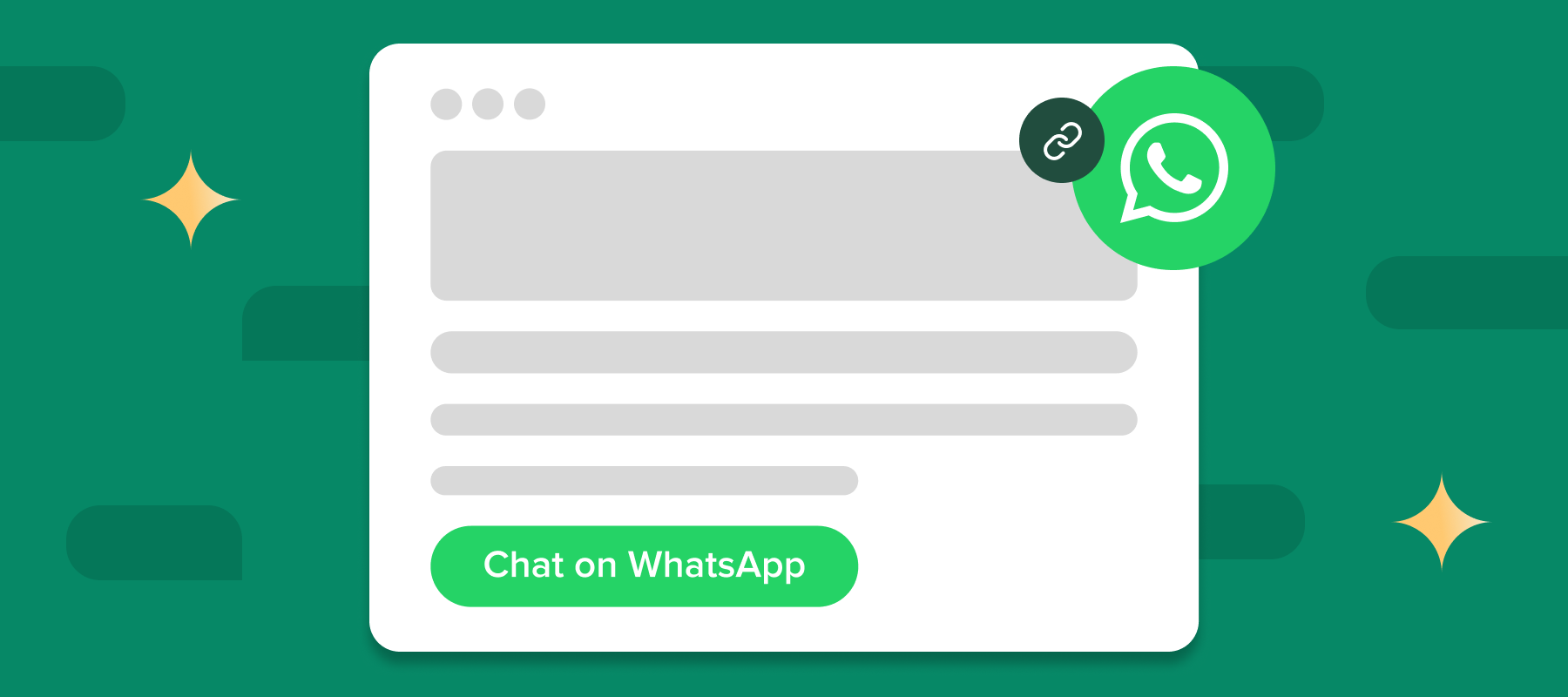WhatsApp is now a proven channel for businesses to connect with their audiences and maintain engagement effectively. However, to utilize the platform and initiate any conversation with customers, you need to ensure that the customers are reaching your WhatsApp Business profile.
This is where WhatsApp website integration with website can help. In this blog, we will be discussing some of the major use cases and ways of WhatsApp integration with websites.
Top 4 WhatsApp to website integration use cases
Here are the top four major use cases of WhatsApp integration on website:
WhatsApp general live chat
This is a use case where WhatsApp chat integration is done in a familiar, simple design through which users can navigate and interact with ease. WhatsApp general live chat can be effective at helping users with common queries including finding the right product, or even for users to interact with other website audiences.
Setting up a general live chat is comparatively easier and does not require you to have any additional expertise.
WhatsApp support chat
WhatsApp support chat is a more focused use case, mainly targeting customer support interactions. The chat window can be customized with a support-related icon to indicate to users that they will be interacting with a support agent.
Using a WhatsApp support chat integration is an effective way to provide instant access to support for customers, directly from the website. This also enhances their trust in the brand.
WhatsApp sale chat
You can also use a WhatsApp chat window on your website focusing majorly on sales. This is a great way to use WhatsApp integration on websites for store owners and eCommerce businesses. Customers can be provided with assistance in purchasing a product, offered discounts, and more through this.
WhatsApp booking chat
For travel and hospitality brands, or health and wellness companies, WhatsApp chat integration on the website is a great way to facilitate bookings and appointment scheduling. The widget can be customized in different ways that best suit the company or the website theme and can be used to provide an added layer of convenience to users.
Customers can easily contact the company, provide details through live conversations, and complete the booking process on the chat.
4 Ways to integrate WhatsApp to website
Here are a few ways in which you can integrate WhatsApp into your website:
1. Using the WhatsApp Business API
The WhatsApp Business API can be used by developers and businesses to build custom functionalities for the platform and is an ideal choice for larger businesses that require more out of WhatsApp. From bulk broadcasting features to the higher engagement rates that can be achieved with it, WhatsApp Business API is a great way to integrate WhatsApp to websites.
To WhatsApp Business API, you will need a good Business Solution Provider like Interakt. Once you have access to it, you can set up integrations with CRM systems, leverage detailed analytics, set up dynamic WhatsApp chat integrations on your website and more.
2. Click-to-chat feature
The click-to-chat feature employs a unique URL that opens a WhatsApp chat interface with a default message. The link when clicked opens the WhatsApp application on the user’s device making the conversation process seamless.
Here is how you can create a personalized Click-to-Chat link:
Step 1: Use this URL: https://api.whatsapp.com/send?phone=
Step 2: Enter your business phone number in international format (For example: “+15555555555”).
Step 3: Optionally, add a pre-filled message after “?text=”
(For example: ?text=Hi%20there!%20I%20have%20a%20question%20about%20your%20products.).
Step 4: Embed the link into a button or image on your website for easy access.
3. Embedding WhatsApp Chat via widgets
Having a WhatsApp chat widget means that visitors to your website can easily engage with you. Some of the services provide widgets that can be customized and easily embedded with little coding knowledge. These widgets not only enable chat on your website but also offer features to streamline communication and enhance the user experience.
• Quick integration: Chat widgets are easily deployable and do not require extensive programming knowledge.
• Configurations for personalization: Chat widgets generally offer great customizability when it comes to colors, icons, pre-written greetings etc. that allow businesses to maintain brand themes. Some chat widget services even have extensive icon libraries and color options to align with website designs.
To create and embed your WhatsApp chat widget you simply need to follow these steps:
Step 1: Choose a WhatsApp chat widget provider that offers all the features and functions you will need.
Step 2: Create and customize your widget to match the branding of your website.
Step 3: Generate the integration code that will connect your website to the WhatsApp chat function.
4. WhatsApp QR code feature
QR codes are now commonly being used on websites and product packaging and can be easily incorporated into your site or marketing material. On scanning the WhatsApp QR code, it opens a chat with your business in the WhatsApp application. This way the user does not have to manually type your number to reach out to you. Although not as versatile as other integration approaches, WhatsApp QR codes are a faster and easier option for customers to interact with your business.
Conclusion
Directing your website visitors to your WhatsApp is crucial for engaging them and converting them into loyal, buying customers. WhatsApp integration with a website can become extremely easy with an effective tool like Interakt.
Thinking of leveraging WhatsApp chat integration on the website to engage customers at a deeper level?