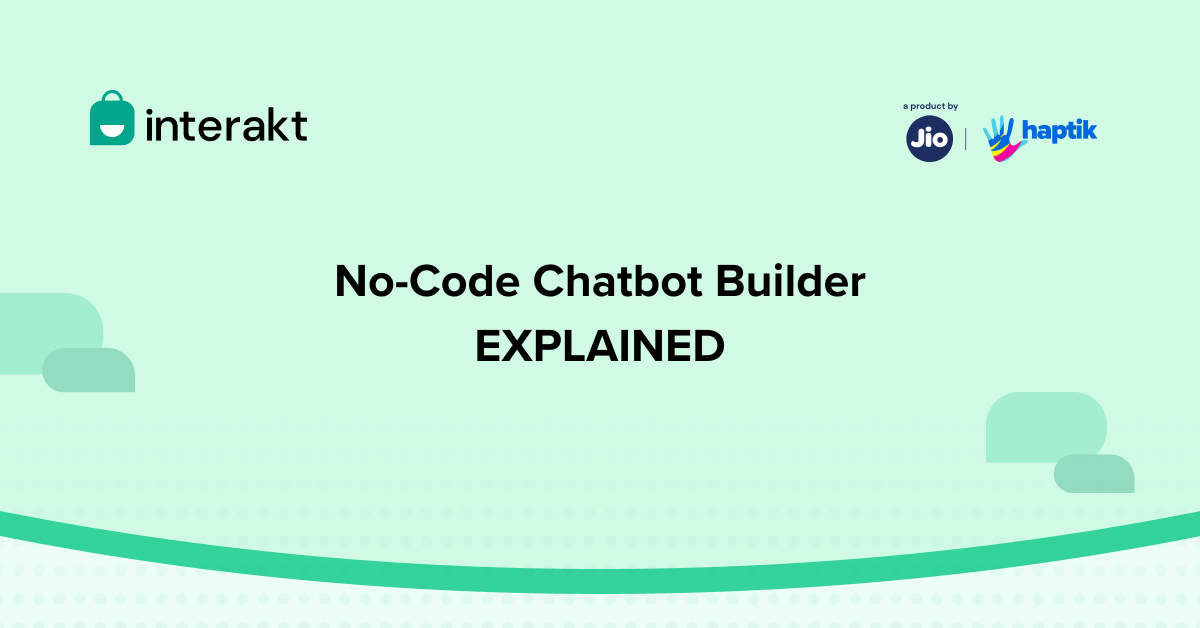Businesses today need faster, smarter ways to talk to customers. No-code chatbot builders help you create helpful chatbots without any coding skills. These tools are easy to use and save time, making them great for companies of all sizes.
With a no-code chatbot builder, you can improve customer service, answer questions quickly, and guide users to what they need. It’s a simple way to make your business more efficient and engaging.
What are No-Code Chatbot Builders?
No-code chatbot builders are platforms that let you create chatbots without any coding skills. With it’s user-friendly drag-and-drop interfaces, pre-built templates for tasks like answering FAQs or booking appointments.
How No-Code Chatbot Builders Work?
No-code chatbot builders let you design chatbots using easy tools like drag-and-drop editors. Here’s how they work:
Key No-Code Chatbot Features To Look Out For:
1. Drag-and-Drop Builder: Build chat flows by dragging elements like questions and answers into place.
2. Templates: Start with pre-designed templates for different uses, like customer support or sales.
3. Integrations: Connect your chatbot to tools like CRMs, social media, and payment systems.
4. Personalization: Make conversations feel personal by using dynamic options like a user’s name.
Example of a No-Code Chatbot Builder
Create a chatbot for your website that greets visitors, answers common questions, and connects them to your team if needed. It’s all done without writing code.
What are the benefits of No-Code Chatbot Builder?
1. Easy for Everyone
You don’t need to know coding. Marketers, salespeople, or anyone can build a chatbot using the simple drag and drop interface.
2. Saves Money
No need to hire developers. These tools cost less and still do a great job.
3. Saves Time
Building chatbots is fast. You can test and launch them in no time.
4. Better Customer Engagement
Chatbots reply instantly, work 24/7, and give users a smooth experience.
5. Scalable
As your business grows, you can make your chatbot handle more tasks or conversations.
Step-by-Step Guide to Build a Chatbot Without Code
Follow these steps to create a chatbot:
1. Pick a Platform Find a chatbot builder that fits your goals, like answering questions or getting leads.
2. Set Your Goals Decide what you want the chatbot to do, like help users shop or answer FAQs.
3. Design the Chat Flow Use the drag-and-drop editor to map out conversations.
4. Connect to Tools Link the chatbot to your CRM, email, or payment systems.
5. Test and Launch Test the chatbot to fix any issues. Then, launch it for your users.
Conclusion
With no-code chatbot builders, creating smart, helpful bots is easier than ever. These tools save time, cut costs, and improve customer service, making them a must-have for modern businesses.