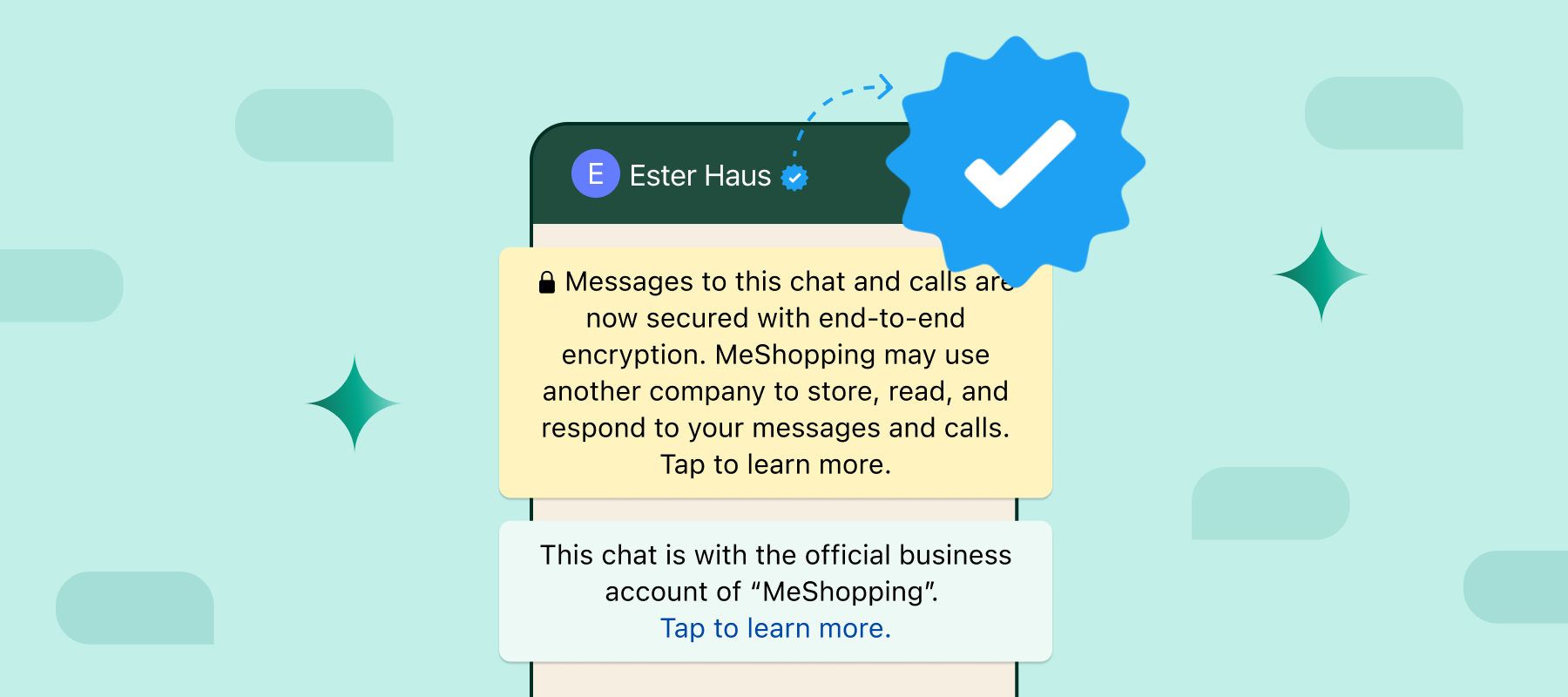Authenticity is an essential factor when it comes to building your customers’ trust.
Many customers still hesitate to interact with businesses on channels such as WhatsApp. But there’s a solution for that — the WhatsApp blue tick or WhatsApp verification.
This blog gets into the nitty-gritty of WhatsApp blue tick. You’ll learn what it is, whether it’s mandatory for businesses, steps to get a WhatsApp business account blue tick, eligibility, and more.
What is WhatsApp Blue Tick Verification?
WhatsApp blue tick verification is a badge that shows up as a blue tick mark next to the business name on WhatsApp. This lets your customers know that your WhatsApp account is authentic and official.
Earlier, this tick was green, but WhatsApp changed it to blue. The reason? Greater accessibility. The green tick was only available to businesses using WhatsApp business API. But since July 2024, all businesses using the WhatsApp business app can get verified and get the blue tick.
With this change, even small businesses can get the verified blue tick using the free WhatsApp Business App.
Moreover, Meta’s branding has a blue tick on other social platforms such as Instagram and Facebook. WhatsApp verification blue tick makes it consistent across channels.
Is It Mandatory To Change WhatsApp Green Tick To Blue Tick?
WhatsApp has changed the earlier green tick verification to blue tick to maintain uniformity across Meta channels – Facebook and WhatsApp. Businesses that have a green tick do not need to take any actions. The green tick will turn blue on its own.
Steps To Get Blue Tick With WhatsApp Business App
Follow these steps to get a WhatsApp blue tick verification via WhatsApp Business App:
• Click on ‘Tools’ in your WhatsApp Business App
• Click on ‘Meta Verified’
• Click on your chosen subscription package
• Confirm your business account
• You’ll be prompted to set your payment method
• Choose the payment method and make your first payment
Select your business and click next
• Then, select a verification method and click next
• Enter your verification details and submit
• Lastly, click ‘Done’
Next, let’s go through the steps to apply for a WhatsApp verification for blue tick for WhatsApp Business API.
Steps To Get Blue Tick With WhatsApp Business API
Follow these steps to get a blue tick on WhatsApp Business API:
• Go to your WhatsApp Business API dashboard page
• Click on your phone number
• Go to the profile setup page
• Click on the ‘Submit’ button
• Enter your business details
• Enter five website links where your brand name is mentioned
• Submit your application
WhatsApp Blue Tick Eligibility Criteria [EXPLAINED]
Every business with a WhatsApp Business App can apply for a WhatsApp Business account blue tick verification. However, there are certain criteria. Here’s the WhatsApp API eligibility criteria:
• Have a WhatsApp Business app account for a specific number of days
• Must have recently sent messages
• Be located in a country where Meta verified for WhatsApp Business is available – India, Colombia, Brazil, and Indonesia
• Have a profile name and picture
• Not have an active WhatsApp Business Premium subscription
• Not have an active Meta Verified subscription through Meta Business Suite
WhatsApp Blue Tick Subscription Plans [EXPLAINED] for WABA Only
WhatsApp blue tick subscription plans as quoted by Meta’s WhatsApp Business App are priced between INR 639 and INR 18900. Let’s look at the different plans WhatsApp offers for a blue tick verification.
1. Business standard plan
Priced at INR 639 per month, this plan offers features such as verified badge, impersonation protection, customer support, one verified channel, a custom web page and four linked devices.
2. Business plan
Priced at INR 1399 per month, the Business Plan for WhatsApp verification for blue tick offers verified badge, impersonation protection, customer support, three verified channels, a custom web page and up to six linked devices.
3. Business premium plan
This plan offers features such as verified badge, impersonation protection, up to 10 protected business accounts, customer support, five verified channels, a business web page and up to eight linked devices.
4. Business max plan
The Business Max Plan offers features such as verified badge, impersonation protection, up to 50 protected business accounts, customer support, 10 verified channels, a business web page and up to 10 linked devices.
3 Reasons You Need A WhatsApp Blue Tick Verification

Getting your business verified on WhatsApp has many benefits. For instance, from enhancing your brand authenticity to building consumer trust to maintaining a professional profile, the blue tick can change the way your business is perceived in the market.
1. Improve brand reputation and authenticity
Having a WhatsApp business account blue tick with your brand name can help enhance your brand reputation and authenticity. People are often suspicious of unknown numbers. Moreover, they may mark your WhatsApp marketing messages as spam if they do not trust the messages.
Since the blue tick is now universally associated as a symbol of verification across Meta channels. For businesses, gaining consumer trust is critical as it drives business growth.
2. Uniform branding across channels
All of Meta’s platforms, Facebook, Instagram, and now WhatsApp, have the same symbol of verification – the blue tick. The WhatsApp blue tick verification move aims to bring uniformity and consistency across Meta channels.
3. Better accessibility for all businesses
The WhatsApp repent tick was available only to brands using the WhatsApp Business API but the blue tick verification is available to all businesses that use the WhatsApp Business app. This has made it easier for more businesses, even if smaller, to get verified.
4 Ways To Avoid Rejection On WhatsApp Blue Tick Verification
WhatsApp may reject your blue tick verification application for various reasons such as incorrect documents, inconsistency in information shared, or unaccepted business category, among other reasons. To avoid rejection, here are a few things you must ensure.
1. Submit correct documents and details
One of the reasons your WhatsApp verification for blue tick may get rejected is due to incorrect documents. You will need to submit documents such as your business license, address proof, and other documents. The documents required may vary based on your location, etc. If you end up submitting documents and details that are not correct, your application might get rejected. Moreover, the information provided should be consistent in all documents.
2. Increase online presence
If you want to have a verified tick on WhatsApp organically, you must work towards publishing organic press articles, work on your website SEO, social media presence, and having more mentions about your business online. In short, take measures to improve and increase your business visibility.
3. Correct business category
There are some business categories that are restricted from obtaining the blue tick verification. Some of these categories are: drugs, tobacco, alcohol, gambling, weapons, live animals, dating services, etc. If your business falls under these categories, your WhatsApp blue tick verification application may be rejected.
4. Follow rules and regulations
Depending on your location and nature of business, you might be required to follow specific WhatsApp rules and regulations. If there are discrepancies and if you fail to follow regulations, WhatsApp might reject your application.
However, you could request WhatsApp to share the reason for rejection and work on making changes to overcome those drawbacks. You can reapply a rejected WhatsApp blue tick verification application after 30 days.
Get your WhatsApp blue tick verification with Interakt
Getting your WhatsApp business verified for a blue tick is essential to maintain a competitive advantage and a professional outlook in the market. Working with an official API provider like Interakt can help your business meet all the requirements and make business easy for you. The WhatsApp automation tool is one of the most preferred WhatsApp solutions for all kinds of businesses.