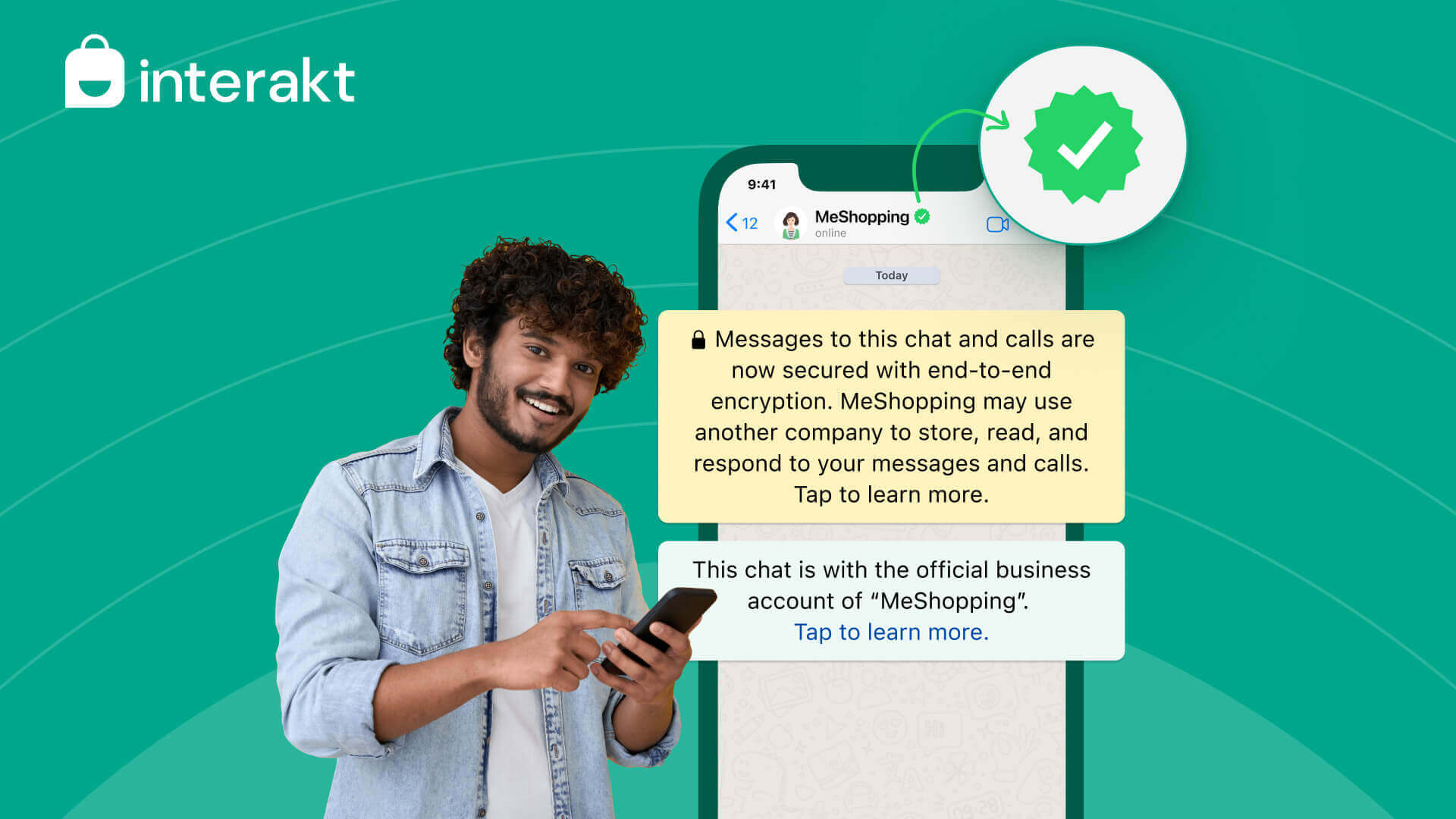Green tick on WhatsApp is a distinctive symbol of authenticity and trust that signifies a verified business account on the messaging platform.
Meta, the parent company of WhatsApp, introduced WhatsApp business verification as a strategic move to elevate the overall customer experience. With this Meta aimed to create a safer and more secure environment for users to interact with businesses.
WhatsApp green tick plays a crucial role in enhancing customer confidence and engagement by confirming the legitimacy of businesses and preventing potential scams or impersonations.
What is a green tick on WhatsApp?
A green tick on WhatsApp is a WhatsApp Business verification badge that indicates the authenticity of a business. It signifies that a business account has been verified by WhatsApp as a legitimate business entity.
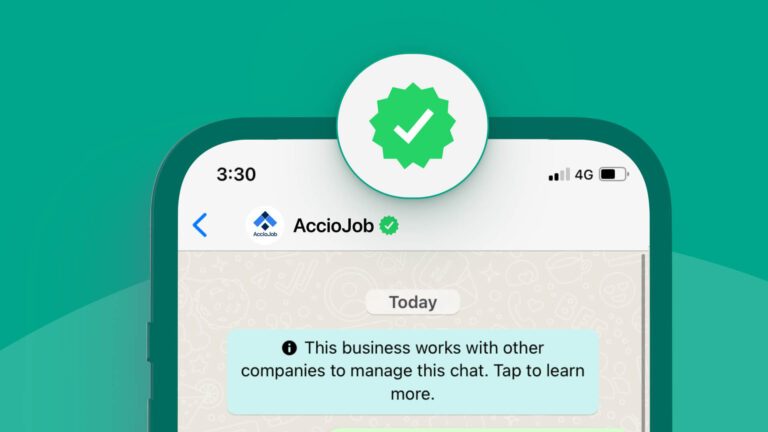
This helps users to distinguish between official business accounts and potential impersonators.
What are the non-eligibility criteria for a green tick on WhatsApp?
Businesses dealing with any of the following products/services are not eligible for a green tick on WhatsApp Business API as mandated by WhatsApp.
• Alcohol Brands
• Tobacco Items
• Drugs
• Gambling Businesses
• Weapons & Ammunition Businesses
• Live Animals
• Adult Product/Services
• Medical & Healthcare Products
• Dating Services
• Cryptocurrencies
4 benefits of WhatsApp business verification
Companies can easily avail these benefits by adding a green tick on WhatsApp
1. Credibility and Trust: The WhatsApp green tick serves as a visual indicator that your WhatsApp Business account has been verified by WhatsApp. This verification enhances your credibility and establishes trust among your customers, making them more likely to engage with your business.
2. Authenticity: The verification badge confirms the authenticity of your business, distinguishing it from fake or impersonator accounts. This helps prevent scams and fraudulent activities, as customers can easily identify genuine businesses.
3. Visibility: Businesses with WhatsApp-verified accounts are more likely to appear in relevant searches on WhatsApp. This increased visibility can lead to higher discoverability by potential customers who are looking for products or services similar to what your business offers.
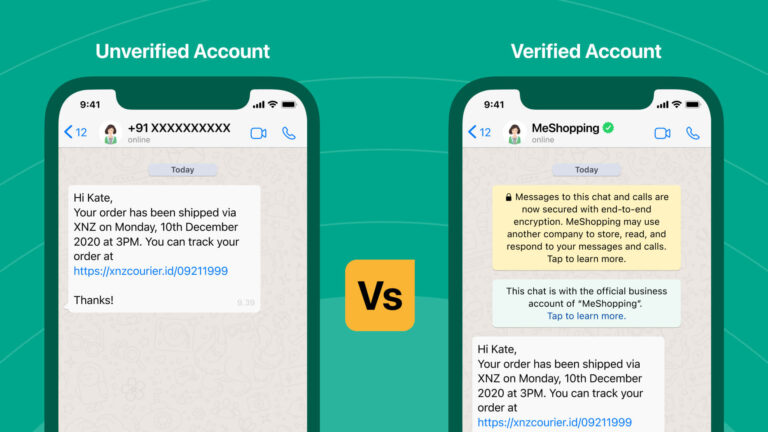
4. Professionalism: The green tick adds a professional touch to your business profile, making it stand out and appear more legitimate. This professionalism can help attract customers and partners.
2 Ways To Get Green tick On WhatsApp
1. Via Meta Business Manager
• Create your account on Meta Business Manager
• Link your WhatsApp Business account to Meta Business Manager via settings in Meta
• Complete Business Verification by providing required documents in Meta Business Manager.
• Submit details and request Official Business Account Verification
• Await Approval until WhatsApp will review, and if approved, you’ll receive the green tick.
2. Via WhatsApp Business Solution Provider
• Sign Up with WhatsApp Business Solution Provider
• Setup WhatsApp Business API with your WhatsApp Business Solution Provider
• Request Verification via WhatsApp Business API
• Await Approval until WhatsApp’s review.
NOTE: The decision to provide green tick on WhatsApp to a business is only made by META. The role of the WhatsApp Business API provider or vendor is limited to submitting the business’s green tick application to META. Therefore, they are only responsible for the submission, not the outcome of the application.
5 tips to avoid rejection on WhatsApp Business verification
Here’s some help to avoid any rejection in your WhatsApp business verification process:
1. Accurate Business Information: Ensure that your business name, address, and contact details match the official information associated with your business. Inconsistencies can lead to rejection.
2.Use a Recognizable Profile Picture: Choose a clear and recognizable profile picture that represents your business, such as your logo. Avoid using generic images or copyrighted content that might raise suspicion or lead to rejection.
3.Active Online Presence: Maintain an active and consistent online presence for your business. Regularly update your business profile with relevant information, posts, and updates. An inactive or incomplete profile might be seen as suspicious and result in rejection.
4.Follow WhatsApp Guidelines and Policies: Familiarize yourself with WhatsApp’s business policies and guidelines. Ensure that your business activities, interactions, and content comply with these policies. Any violations can lead to rejection or even suspension of your account.
5.Communication with Customers: Be transparent and honest in your interactions with customers. Avoid engaging in spammy or deceptive practices, such as sending excessive promotional messages or misleading information. Clear and respectful communication is key to maintaining a positive reputation and avoiding rejection.
Is it necessary to have a green tick on WhatsApp business?
A simple answer is no, both verified and unverified WhatsApp Business API accounts have the same features. You can still use your WhatsApp Business API account normally and broadcast to as many users as you like.