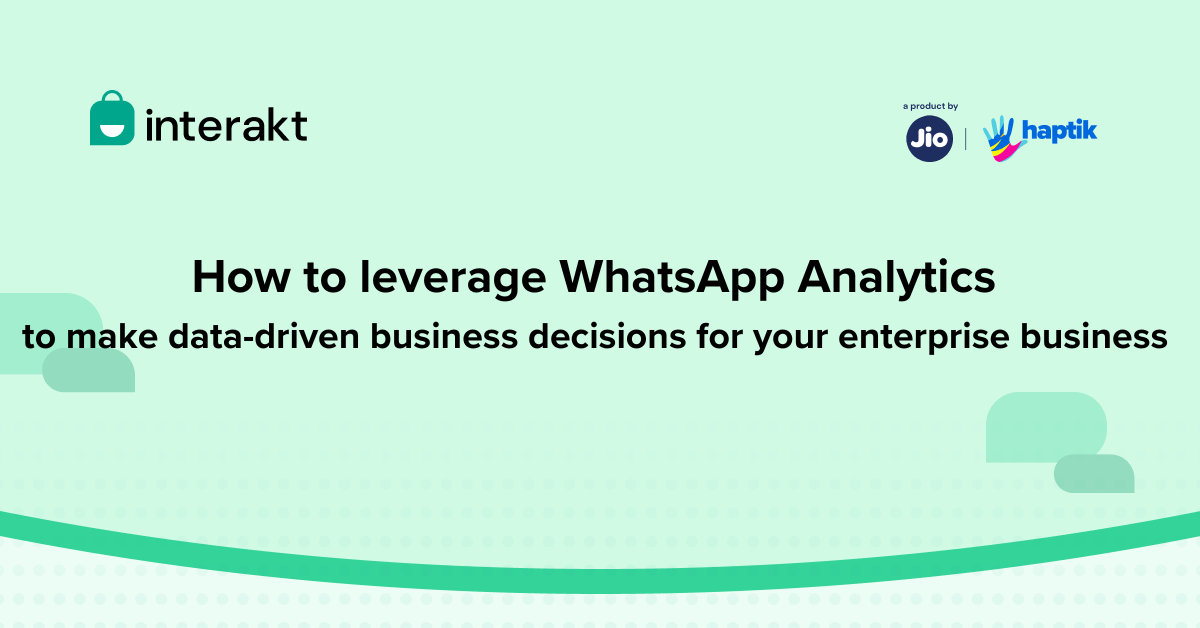
How to leverage WhatsApp Analytics to make data-driven business decisions for your enterprise business
With the growing popularity of WhatsApp, we are noticing enterprise businesses starting to use the messaging platform for more than just running promotions.
From marketing, lead generation, customer support to sales, the conversations on WhatsApp are scaling by the day.
But as the messaging platform becomes a crucial part of the communication stack at companies, it is also becoming important to measure its true impact on business goals and objectives with WhatsApp analytics.
While WhatsApp Business provides the basic metrics to map campaign performance, using WhatsApp Business API with solutions like Interakt unlock more insights.
Be it the usual numbers on messages sent, delivered and opened, or advanced nuances like customer behavior, customer preferences and more, the WhatsApp Business API brings forward insights that help build data-driven strategies to make the most out of the messaging platform.
In this article, we’re sharing the key metrics enterprise businesses should be mapping via WhatsApp Analytics.
7 Key metrics to track on WhatsApp analytics for enterprise businesses
To check the statistics of your WhatsApp Business you can go to More Options> Business tools > More Options> Statistics.
Here you will find information on the number of messages sent, delivered, messages received and messages read.
Enterprise businesses have large-scale customers and operations, therefore they require other critical metrics for businesses to track for in-depth insights into their performance – for which, we recommend running your campaigns and workflows with a WhatsApp Business API solution like Interakt:
1. Message sent
Message sent is the total number of messages sent through WhatsApp Business by your business to the customer. Besides helping you calculate your open rates, the number of messages sent also helps you identify the volume of messages your business is sending for different purposes.
2. Message delivered
Messages delivered are the total number of messages that successfully reached the contacts. This number is important in that it lets you track the effectiveness of your business communication and allows you to identify if there is any issue in this regard. The message delivery rate also helps you identify potential bottlenecks that are affecting the delivery process.
3. Message read/ Open rate
Messages read gives you the number of messages read by your contacts out of the ones that were delivered. This number helps you identify the user engagement and with the number of messages sent and messages delivered you will be able to calculate the open rate.
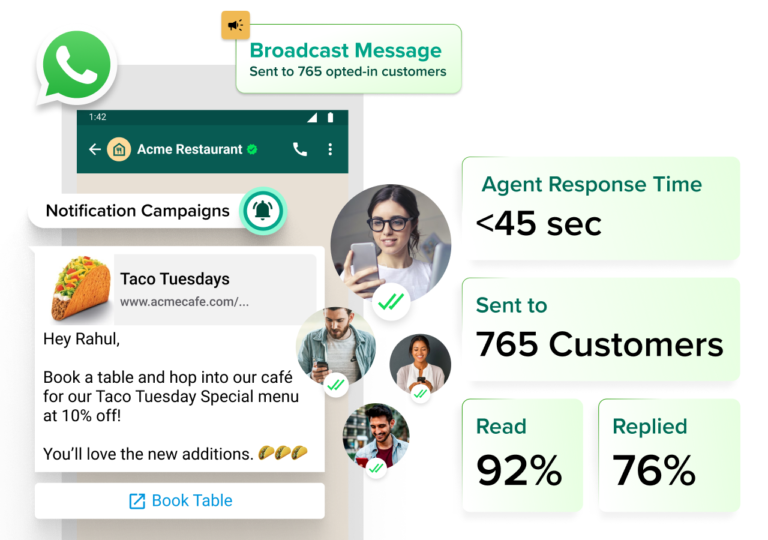
4. Response time
Response time calculates the time it takes for a business to address customer queries or messages, offering a means for businesses to evaluate their responsiveness. The response time table will provide data including Date, Total Messages Received, Total Messages Responded to, and Average Response Time. This gives businesses valuable insights into their performance and helps them evaluate response rates, identify specific areas for improvement and optimize customer support.
5. Response rate/ Engagement rate
Response rate can be calculated by dividing the number of messages the business responded to by the number of messages received from your customer and then multiplying it by a hundred. Response rate will indicate a business’s commitment to its customers, highlighting how prompt and interactive the business is, and how effectively it is able to optimize customer support.
6. Button click rate/ Click through rate
The button click rate gives you info on the number of people who have interacted on your WhatsApp message buttons, be they quick replies or CTAs. This number will give you an estimate of how interactive your messages are and how many customers actively engage with your business.
7. Ad Performance
Measure the performance and impact of your Click-to-WhatsApp ads and track your ROAS, conversion rate, and more. These metrics will give you a deeper understanding of the ad performance and help you create and target more relevant ads in future.
Tips to follow when reading WhatsApp Analytics
As the use of WhatsApp for business communications increases, it is important to ensure you follow a few best practices from day one.
Set clear goals: Define what objectives you aim to achieve with WhatsApp Business API analytics.
Relevant metrics: Identify and choose the metrics that align with your goal. For example, if you aim to boost customer engagement, you should be tracking response times and message open rates.
Analyze data: Analyze your WhatsApp Business API data regularly to identify trends and patterns to make data-based decisions by further understanding customer behavior.
A/B testing: Use A/B testing to test strategies and compare the performance data resulting from different variations and combinations.
Automation tools: Save time and effort by collecting, analyzing and visualizing data using automation tools; WhatsApp Business API solutions like Interakt come with built-in workflows and the ability to set up custom automations.
Another area we recommend monitoring to measure the impact on WhatsApp on business growth is looking into:
Track campaign-specific metrics: Identify and track the relevant KPIs for each specific campaign, like click-through rates, open rates, conversion rates etc.
Set up tracking links: Use tracking links to monitor the effectiveness of your campaigns across different channels and understand which campaign is doing a better job at inspiring user actions and boosting conversions.
Analyze data in real-time: The campaign data should be monitored in real-time to find any inconsistencies or issues to resolve or opportunities to optimize. Based on your
Segment data: Segmenting the data you collect based on the customer segment or based on the demographics of the customers, is a great way to gain deeper insight. This helps for better targeting your campaign messages and improves overall engagement.
Compare results: Analyze your campaign outcomes in relation to benchmarks and past campaigns, and determine whether the current campaigns are surpassing or falling below the average performance.
Conclusion
As WhatsApp Business continues to evolve with more features being released by Meta to enable one-on-one conversations between businesses and consumers, it’s crucial to treat the platform just as the other marketing channels.
Instead of simply focusing on having more conversations or off-loading other channel workflows to WhatsApp, we recommend leading with data.
Understand where and how WhatsApp is adding the most value to your business to maximize your ROI
Want to unlock more insights from WhatsApp analytics?



