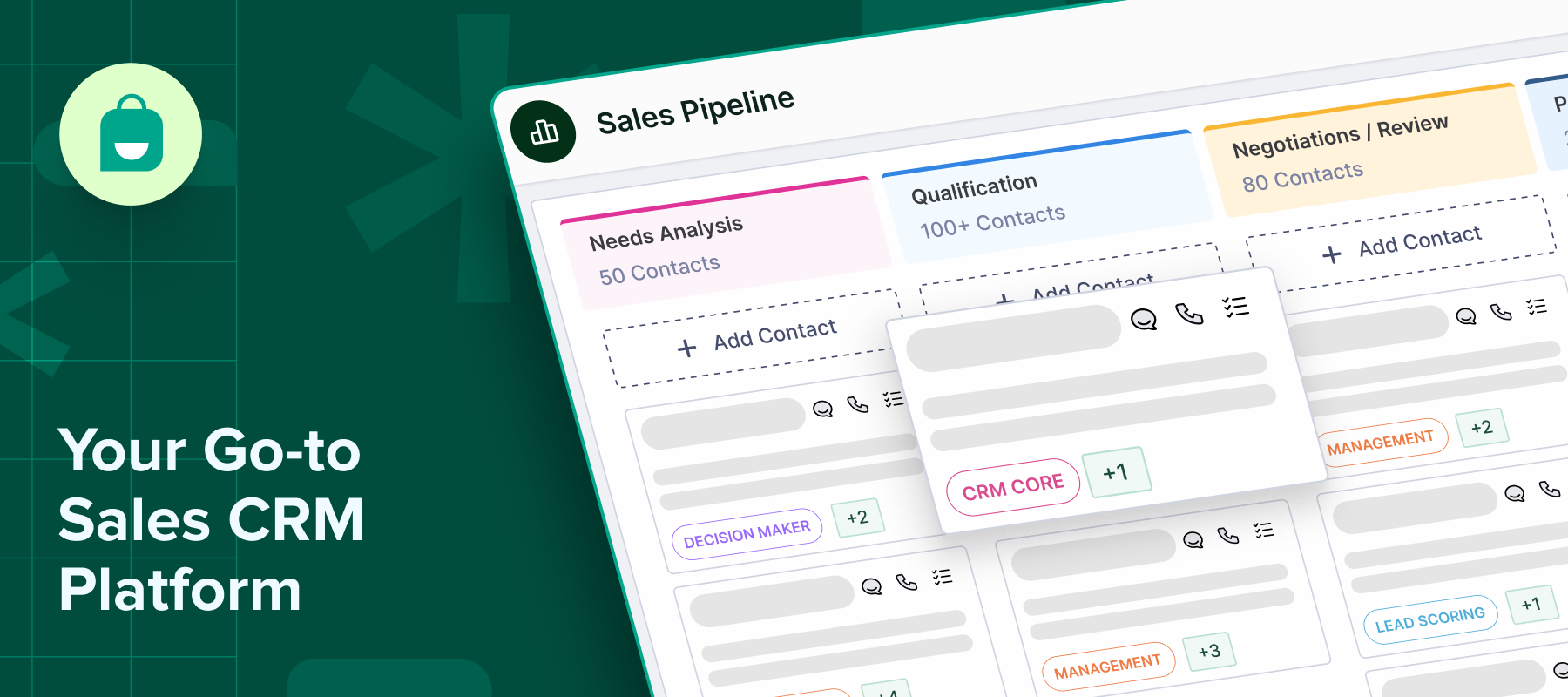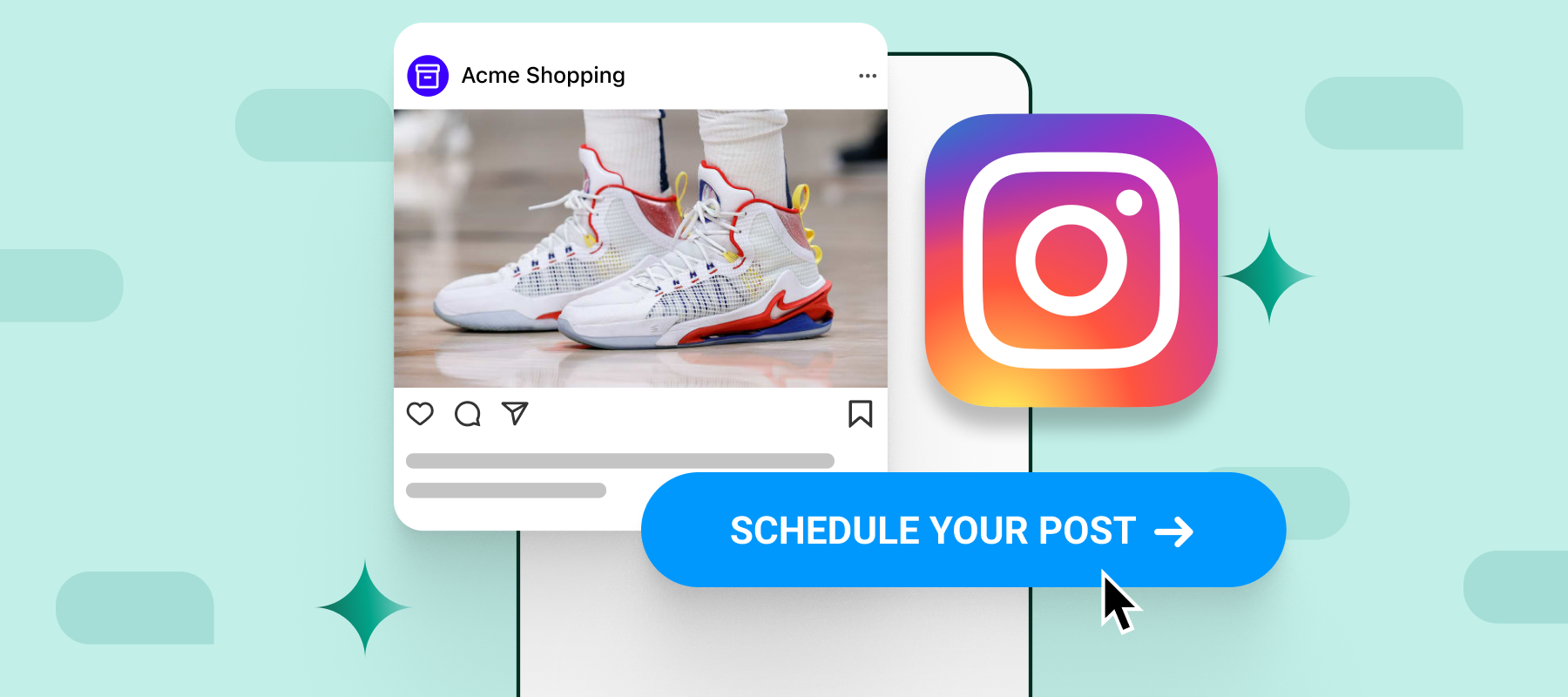Let’s face it, as an appointment-based business, if your bookings aren’t seamless, you’re losing customers.
You need a seamless booking system to streamline schedules and keep customers happy. With so many clients already spending time on Instagram, using DMs to manage appointments has become a natural next step.
Brands can easily connect, offer support, and even lock in bookings in Instagram messaging itself, without sending people elsewhere. However, it is critical to nail down the processes to offer a truly smooth and professional booking experience.
In this post, we’ll show you how to streamline Instagram automation bookings and offer a great and frictionless booking experience.
Setting up an automated booking system on Instagram
Here’s how appointment-based businesses can set up an automated booking process on Instagram that not only saves time but also creates a better client experience:
Connecting Instagram DM automation to scheduling tools
One of the fastest ways to streamline your bookings is by linking Instagram DMs directly to scheduling tools like Calendly, Google Calendar, or Setmore.
You need to set up the right kind of workflows to make it a success. Like, when a customer replies to stories or clicks a “Book Now” button, they are automatically redirected to the scheduling link.
Here, customers can view the available time slots and confirm appointments independently, without human assistance or back-and-forth messaging.
Integrating the scheduling tools eliminates manual booking errors, reduces no-shows with automated reminders, and lets you manage your calendar in one place.
Using chatbots for instant booking confirmations
Integrations are basic, you can do so much more with chatbots. They can help you automate the entire booking process, right from kick starting conversations to providing customer support.
The process generally pans out in this manner: a user shows interest, the chatbot guides them through picking a service, selecting a time, and even sends a confirmation message, with zero intervention whatsoever. This also ramps up the process of securing appointments.
Tools like Interakt’s Instagram Automation allow businesses to set up instant, personalized replies that confirm appointments right inside DMs.
Using Instagram DMs for appointment reminders
Here’s how you can make the most of Instagram DMs for appointment bookings:
Automating reminders to reduce no-shows
Missed appointments are a big blow to revenue and time, and having an automated reminder workflow can help keep your bookings on track. You can create one, right in Instagram DMs, using automation tools.
The process includes sending reminders at 24 – 48 hours intervals before an appointment, and contains important details like the date, time, and any preparation the client might need to do.
Example of an automated reminder message:
“Hey [Name]! Just a quick reminder about your appointment with us tomorrow at 2 PM. We can’t wait to see you! If you have any questions before, just reply to this message.”
Sending personalized messages for upcoming appointments
Automation is to keep things efficient, but to maximize customer experience with your services, you can add a hint of a personal touch. You can strategize, get creative, and design multiple workflows for all your services, like a reminder message that mentions the service booked or a quick tip for the appointment.
Even if you’re using a chatbot, you can add customized templates with personalization elements like service names or customer details and scale. Personal touches show clients that they’re valued customers.
Example of a personalized reminder message from a nail salon:
“Hi [Name]! We’re excited to see you for your [Service Name] appointment this Friday at 3 PM. Don’t forget to bring your favorite nail design inspiration with you! See you soon!”
Handling reschedules and cancellations automatically
Reschedules and cancellations are inevitable, irrespective of your system efficiency, so here’s how you can keep your calendar organized and your clients happy:
Allowing customers to reschedule via Instagram DMs
Life happens, and customers can cancel on you, so giving them an easy way to reschedule shows flexibility and professionalism. With Instagram DM automation tools, you can offer rescheduling options right inside the conversation.
Like, you could create workflows around customers sending messages saying “I need to reschedule,” which triggers a response embedded with a link to an updated calendar, and also guides them through selecting a new time. This keeps the experience convenient for clients while saving you from manually managing every change.
Example of a generic automated reschedule message that you can plug into your system:
“No worries, [Name]! We totally understand. Click here [Link] to pick a new time that works for you. If you need any help, just reply to this message!”
Automating waitlist management
Last-minute cancellations don’t have to lead to lost revenue. You can also use Instagram DMs to automatically manage a waitlist, where, when someone cancels, your system can trigger a DM to people on the ‘notify me’ list with the new availability.
This way, you can quickly fill cancellations without scrambling, and clients who wanted an earlier appointment will appreciate the opportunity.
Try this copy for an automated waitlist notification:
“Good news, [Name]! A spot just opened up for [Date/Time]. Would you like to grab it? 🎉 Reply ‘YES’ to confirm and we’ll book you in!”
Enhancing customer experience with post-appointment follow-ups
Here’s how you can build loyalty, gather valuable feedback, and even drive repeat bookings by keeping your relationship going even after the appointment is over:
Sending thank-you messages and feedback requests
Thanking your customers and asking them about their experience after an appointment can leave a lasting positive impression. But, make sure you do it strategically with empathy or willingness to serve them better next time, rather than sending out generic messages that make lodging feedback feel like a chore.
Shows your clients that you value their time and opinions, and earn insights into any possible gaps in service or areas of improvement.
Here’s an automated thank-you plus feedback message you could use for a Gen Z audience:
“You booked, you came, you glowed ✨ and we wanna know everything! How’d we do today, [Name]? Spill the tea right here 👇”
Encouraging repeat bookings with exclusive offers
Follow-ups are also a great opportunity to encourage future bookings. Offering a special discount, bonus service, or early access to new appointments can motivate satisfied clients to book again sooner. Make sure your workflows are thoughtful and give your loyal clients a reason to return without feeling pressured, not salesy.
Here’s a copy idea for a repeat booking workflow that you could use:
“Hey [Name]! We loved having you with us! 💖 As a thank-you, we’re offering you 10% off your next appointment. Ready for round two? Tap here [Link] to schedule!”
Conclusion
Instagram is the go-to social platform for reaching a massive audience, and having an automated appointment booking system in DMs makes perfect sense.
Giving your clients access to easy bookings on their favourite platform not only streamlines the process but also leads to fewer no-shows and a steady flow of customers.
Ready to streamline your Instagram bookings and grow your business effortlessly?