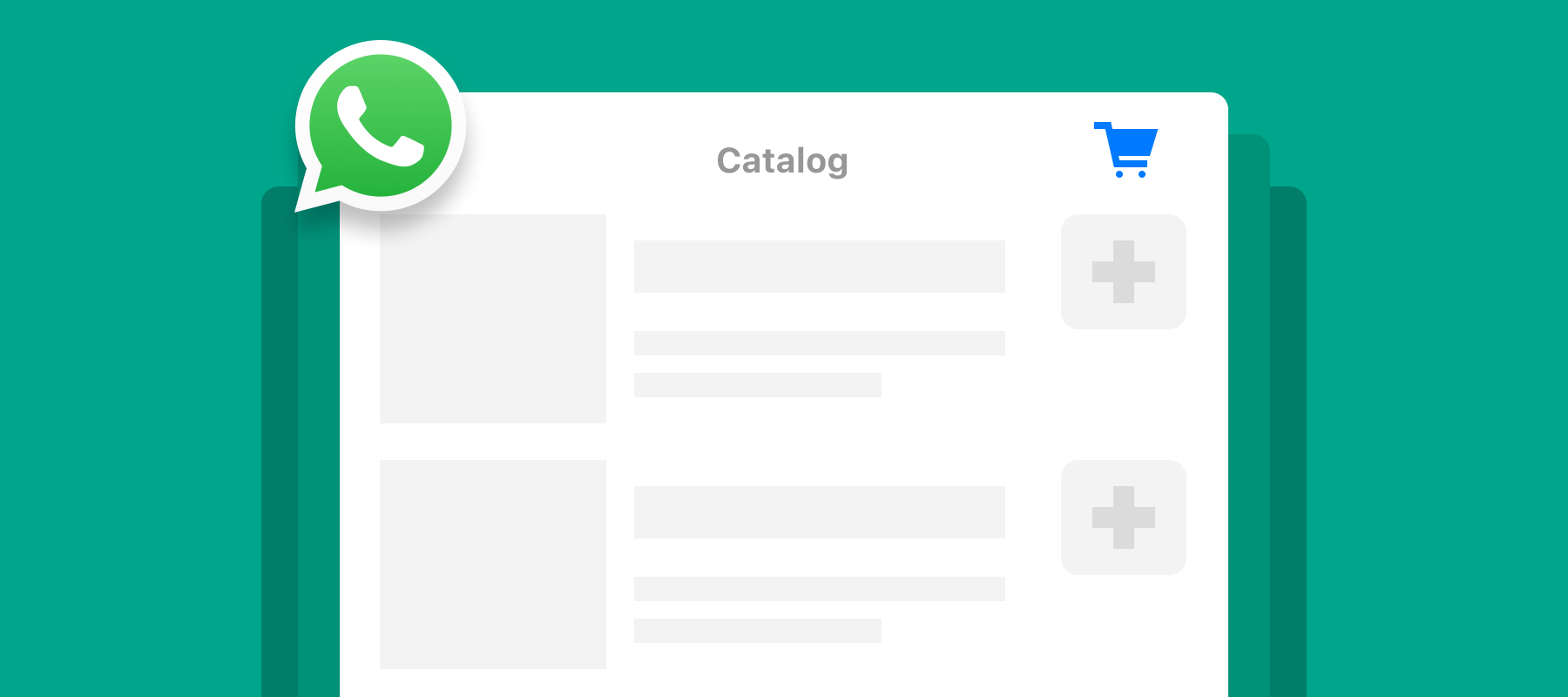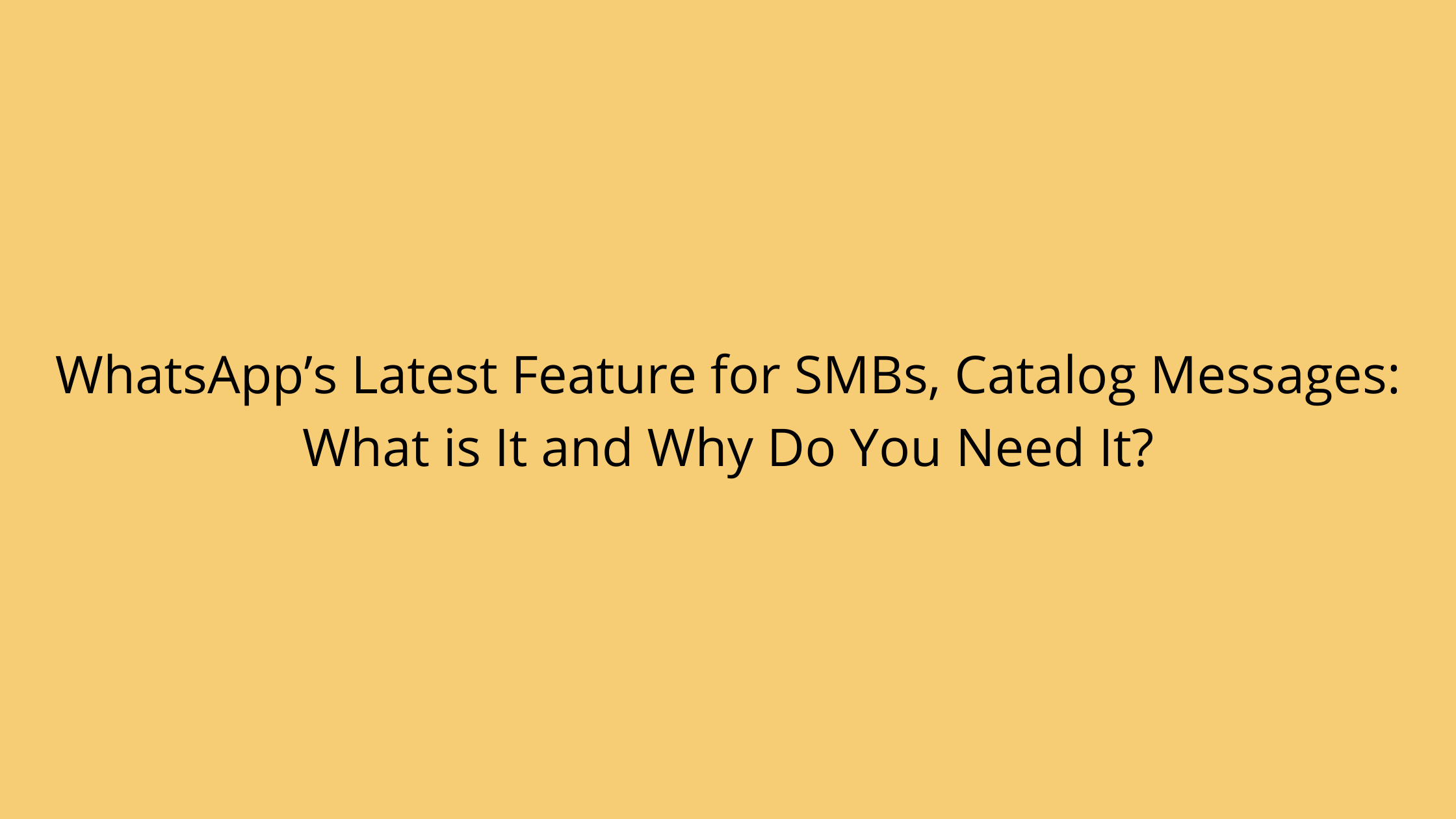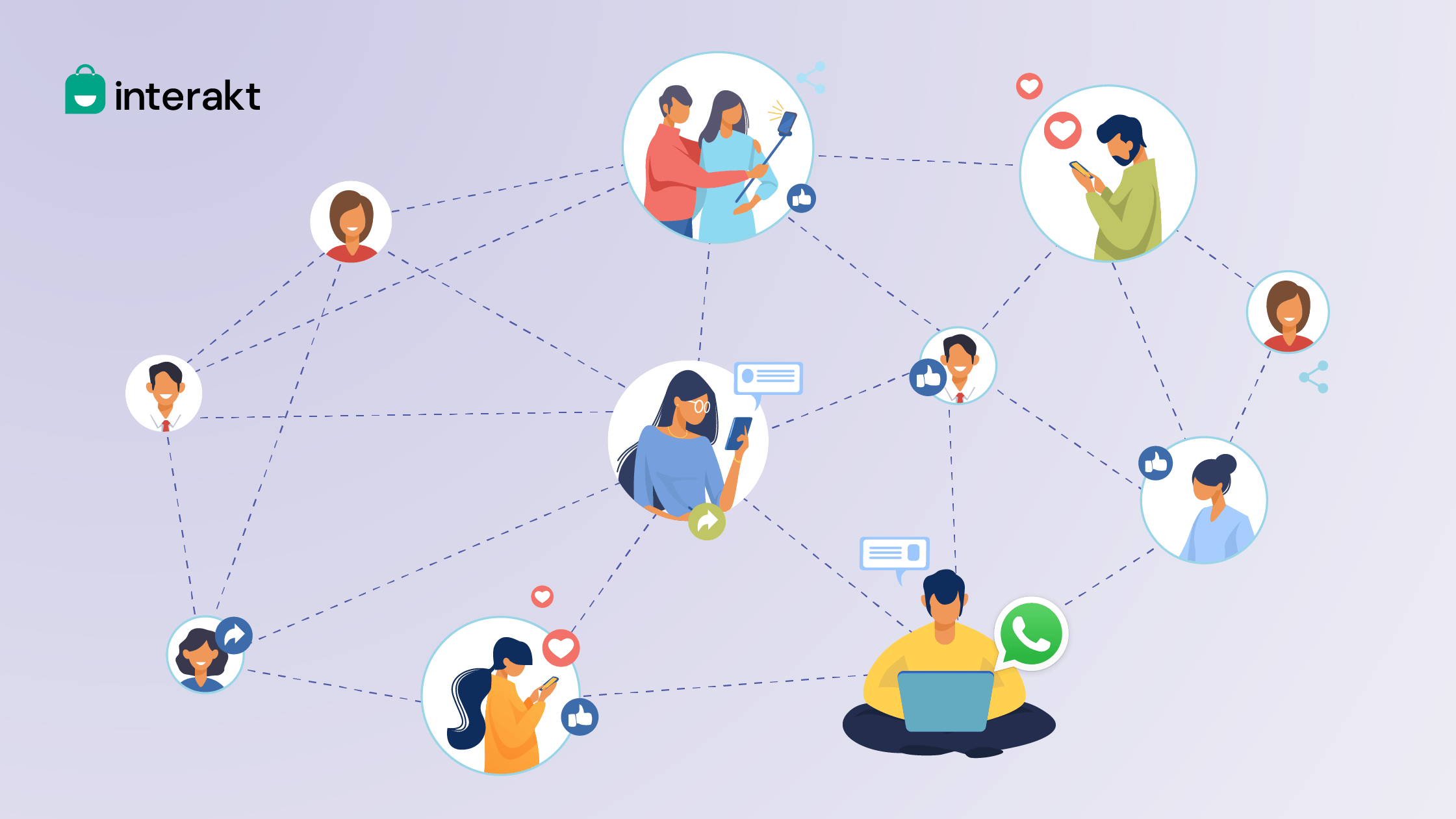Every e-commerce transaction includes an extensive customer journey, from pre-sales to purchase to post-sale support. Each step in the process presents businesses with two options – form a customer relationship and drive a transaction, or risk losing a consumer’s interest and trust.
Customers want to message businesses throughout their journey, and the latter is actively looking for ways to build strong customer relationships.
On WhatsApp, the seller-buyer communication is not always very smooth when the seller wants to send product info to the buyer & the buyer then tries to explore and select from those products.
For businesses, sharing product catalogs manually from the phone gallery was not easy, and providing their description and price was even more difficult. As for customers, receiving 30-40 notifications in a matter of seconds was quite frustrating. Moreover, if the images were sent in bulk, description and price did not accompany individual products, making it difficult for customers to identify the information for a particular product.
At best, businesses could direct their customers out of WhatsApp where the products were listed, which in turn, decreased the possibility of conversion.
If you have also tried selling on WhatsApp by sharing pictures and prices of your product catalog separately and hated every moment of it, then we’ve some exciting news for you!
To make it easy for businesses to conduct commerce via conversations, WhatsApp has introduced Catalog Messages!
Now you can send product catalogs to Customers on WhatsApp. This recent feature launch by WhatsApp will help businesses send product info to customers easily and reduce friction in the buyer journey.
What are WhatsApp Product Catalogs?
WhatsApp Product Catalog enable businesses to share products while chatting with their customers in real-time. One single message can include up to 30 products along with images, descriptions, prices, and more. Moreover, customers can create a cart from the products in the message and send the cart as an Order. It can be done in two ways –
Multi Product Messages (MPM): Messages containing a selection of up to 30 items from a businesses’ inventory.
Multi product Catalog messages are perfect for guiding customers to a specific subset of a business’s inventory, such as:
1. Allowing customers to type a shopping list and send back a Multi Product Message in response.
2. Navigating to a specific category. For example, fitness apparel.
3. Sending personalized offers or recommendations.
4. Re-ordering previously ordered items. For example, a user can re-order their regular take-out order of fewer than 30 items.
Single Product Messages (SPM): Messages with a single product item from the businesses’ inventory. The product is displayed in a Product Detail Page (PDP) format.
Single Product Catalog Messages are best for guiding customers to one specific item from a business’ inventory, offering quick responses from a limited set of options, such as:
1. Responding to a customer’s specific request.
2. Providing a recommendation.
3. Reordering a previous item.

Both MPM and SPM are interactive messages. They provide customers with a simpler way to find and select what they want to buy in just a few clicks on WhatsApp.
How can WhatsApp Product Catalogs help businesses in driving conversions?
Customers that receive WhatsApp Business Catalog Messages can perform the following 3 actions:
• View products: Customers can see a list of products or just one product. Whenever a user clicks on a specific item, the product information is displayed in a Product Detail Page (PDP) format.
• Add products to a cart: If customers like a product they can add it to their shopping cart in the chat itself.
• Send a shopping cart to the business: After adding all the needed items, customers can send their cart to the business they’re messaging with. After that, businesses can define the next steps, such as requesting delivery details or giving payment options.
Now, these three simple steps simplify the product discovery and selection experience for customers. They aren’t attacked by an incessant stream of notifications or are required to switch between messages to understand a product’s details.
The task of selecting products and communicating those to the business is easier for the customers since they just need to select the products from the catalog itself. All in all, it greatly increases the possibility of customers looking at the products and placing an order, Which could thereby boost your sales volume.
How can a Business using WhatsApp API use Catalogs to sell at scale?
If you are a business using WhatsApp Business API , you might have some auto-replies / campaigns/bot flows live, to communicate with customers at scale. By including Product Catalogs in these flows and campaigns, you can enable customers to discover your products and place orders at scale!
Now, you must be asking yourself, why do I need to pay INR 2499 for the WhatsApp Catalog feature when I can access it for free on WhatsApp Business? Well, keep reading and you’ll soon find out why!
Why pay for Sending Catalog Messages on WhatsApp, when you can share a catalog for free on WhatsApp Business?
WhatsApp Business API lets you communicate with customers at scale and also makes automated communication possible, which is not possible in the free WhatsApp Business app.
Moreover:
– your team can log in from multiple devices & manage WhatsApp conversations on a common number
– You can send WhatsApp catalog messages to 1000s of opted-in customers by triggering a campaign.
– You can also set these catalogs to go as part of Auto-messages whenever a customer contacts you or whenever a customer abandons the cart.
– Remember that Catalog Messages are not available on WhatsApp Business! WhatsApp Business only allows you to share a link to your WhatsApp catalog while WhatsApp Business API will let you send up to 30 products within a Catalog message itself.
If you’re looking for a platform that can help you do all of the above and also cater to your marketing and customer service needs single-handedly, sign-up for our 14-day free trial today!
What’s next in WhatsApp Commerce for Interakt Users-
Soon, businesses will be able to-
1- Send WhatsApp Catalogs as a part of FAQ bot flows!
2- Manage the orders placed by customers from these catalog messages & even help customers pay for these orders via payment links / UPI / WhatsApp Pay!
So, stay tuned and watch out for more!