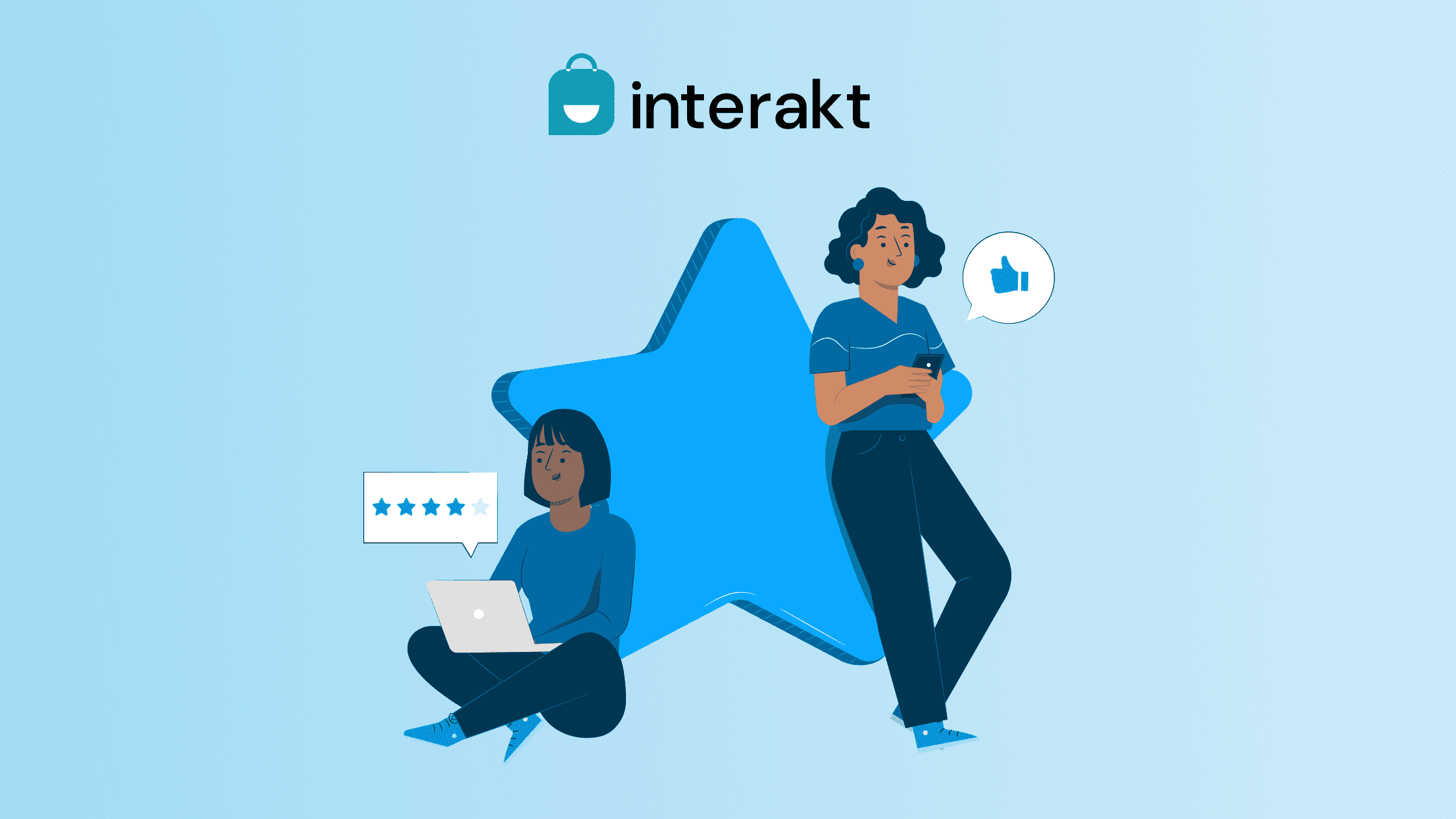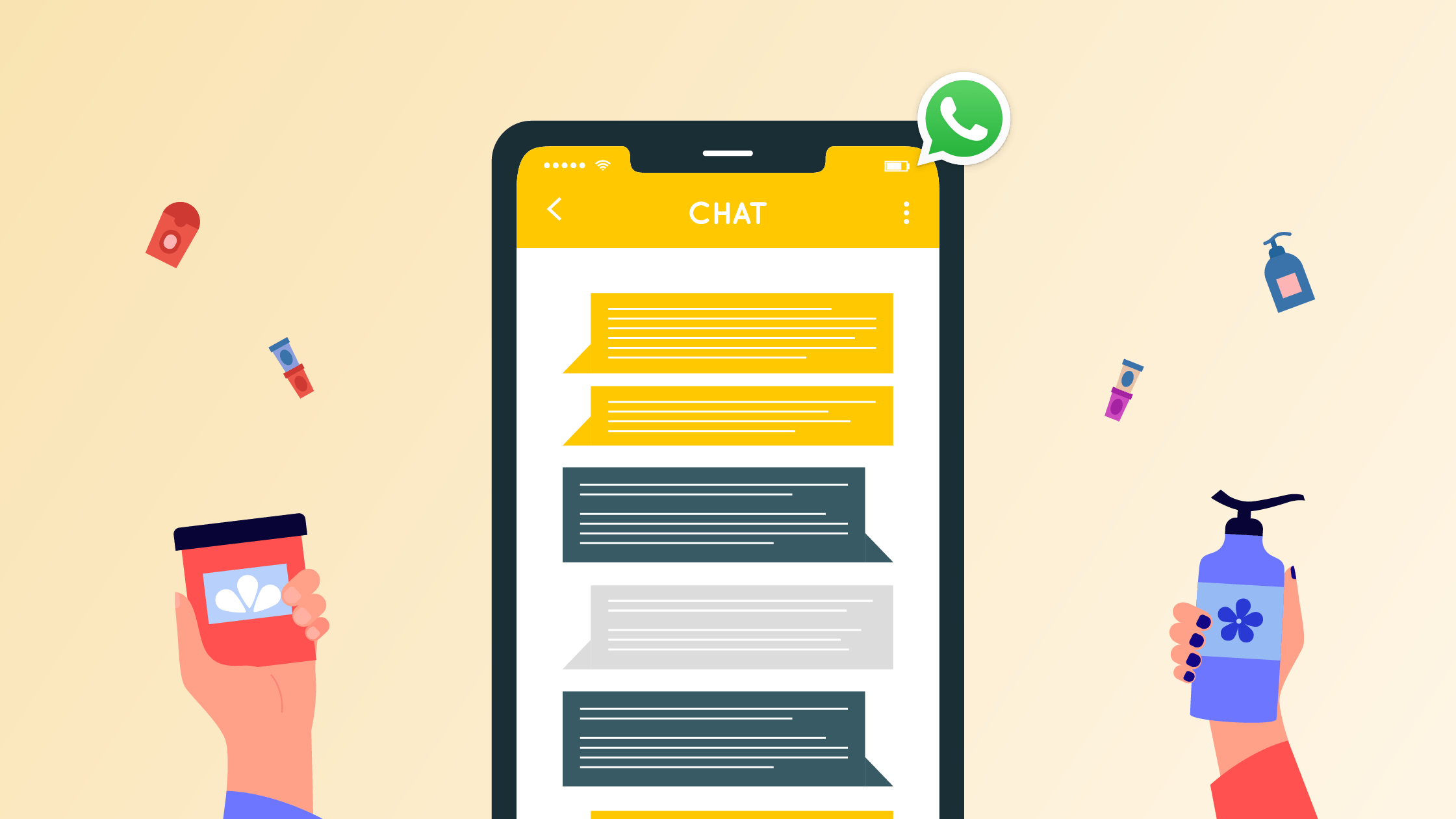If you’ve just made a sale on WhatsApp, make sure you’re also delivering a great post-purchase experience. Now typically this includes sending proactive order status alerts to customers to keep them informed. But what if we said there’s another way to keep a customer engaged and feel valued at the same time?
In this lesson, we’re going to help you understand the difference between post-purchase feedback and reviews and how you can request the same on WhatsApp.
Note: To be able to send automated post-purchase feedback and review requests to customers, you will need a WhatsApp Business Platform like Interakt.
What is post-purchase feedback?
Post-purchase feedback typically refers to the opinion a customer holds of the brand they just purchased from. Now the feedback could be around the overall shopping experience offered the range of products available in the store or how helpful the customer felt the brand was in helping them make an informed purchase. Feedback is usually around customer experience.
What is a post-purchase review?
Also known as a product review and rating, this refers to how a customer feels about the item they have purchased. This includes things like how they feel about the product sizing, material, fitting, use, and similar. Reviews and ratings are usually extremely specific to the product bought instead of the overall experience with the brand.
Why is post-purchase feedback and review important?
1. Identify happy and unhappy customers
One of the biggest advantages of requesting feedback is the ability to identify and segment your happy and unhappy customers. With a feedback response, you can gauge how likely a customer is to leave a positive or negative review on the purchase. This allows you to plug the situation and control it before the review even goes live – and we don’t just mean the reviews on your website, but also social media channels.
2. Take note of new opportunities
Feedback is a great way to understand what customers expected or expect from the shopping experience offered to them. Be it in terms of how easy it was to make the purchase or the product range available in the store, it gives you a peek into their needs and purchase preferences. You can use this data to take note of opportunities for the future.
3. Collect social proof
More than 60% of online shoppers trust product reviews and ratings to gauge the value of an item they’re interested in purchasing. But consumers don’t just leave product reviews and ratings; they require subtle nudges and reminders. That’s why these post-purchase reviews and rating requests are important.
4. Makes consumers feel valued
In times when a consumer has the option to make purchases from a gazillion brands out there, it’s important to make them feel valued. When they feel a brand is interested in knowing more about their experience, they feel more inclined towards sticking with it. This in turn helps you boost customer retention, loyalty, and repeat sales.
Now that you know the importance of customer feedback and product reviews, let’s look into how you can automate these requests on WhatsApp.
How to request customer feedback and product reviews on WhatsApp?
Assuming you have a WhatsApp Business Platform like Interakt already in place, let’s look at the next steps you need to take:
1. Sign up/ into Interakt
The very first step is to log into your WhatsApp Business API solution provider’s dashboard.
2. Choose an event trigger
A trigger is when you need the feedback or review request to be sent out to a customer. This could be any of the following:
• New order
• Order fulfilled
• Order delivered
Ideally, if you’re requesting customer feedback, you should send out a message almost right away. But if you’re requesting a product review or rating, we’d recommend waiting 4-5 days after an order is delivered.
3. Configure your message
You can either make use of a WhatsApp template or create one to configure your request message. The idea is to personalize the message with first name, purchase, or product details and an easy way to submit feedback or share a product review.
4. Enable automation
Once you have everything in place, the next step is to enable automation. At this point, you have your logistics aggregator seamlessly connected to your store, and your store is integrated with your WhatsApp Business Platform.
Best practices to get more customer feedback and product reviews
Setting up automation using the WhatsApp Business Platform to collect customer feedback and product reviews is just the first step. Once you have the automation running, it’s important to continually monitor how the requests perform, the responses you get, and how you can optimize it further.
But to give you a head-start, here are some best practices we recommend following:
1. Personalize your requests
Remember that feedback and review requests shouldn’t look like another task you need a consumer to complete. Once they have made a purchase, the goal should be to help them see that their opinion is valued.
You can personalize your feedback and review requests using first name, purchase, and product details and using a copy that is in sync with your overall branding.
2. Keep your message simple and sweet
Don’t drag the message too long or keep it too ambiguous. The idea is to personalize, yet stick to the point and send out a request as clearly as possible.
Remember to use the formatting tips we shared before to make your request messages easy to read, consume and interact with.
3. Leverage interactive messages
To streamline the way feedback or reviews are shared, we recommend making the most of interactive messages using the WhatsApp Business Platform. For instance:
• Use list messages to ask what a customer would like to share feedback around
• Use reply buttons to link to the product page or let them speak to a team member to share feedback
• Create follow-ups to create a Q&A to deep-dive into feedback or reviews.
4. Add product/ purchase details
It’s important to assume that a customer may or may not remember the purchase they’ve made. That’s why when you request feedback or a product review, also send a quick summary of the purchase – this could be adding a product image of the item bought or the order details.
5. Monitor the numbers
Don’t use the set it and forget it approach with customer feedback and product reviews. As you start gathering more feedback, start segmenting your customers into two key categories – happy and unhappy. Use that to calculate your NPS to find actionable to help improve the overall shopping experience you offer.
Similarly, see how your customers send product reviews or submit them through WhatsApp to make things even simpler. The idea is to reduce the number of steps required but not lose out on what they have to say.
WhatsApp templates for customer feedback and product review requests
Not sure where to begin or the message it takes to get a customer to respond, here are some WhatsApp templates to make use of:
1. Customer feedback request
Here’s a WhatsApp template using a list message; which can then be followed up with a question related to the option chosen:
Hey Jane,
Thank you for your recent purchase at {store name}.
While we’re packing your order and preparing to ship it, we’d love to get your feedback!
This helps us understand how to improve your shopping experience the next time.
Please choose one of the following to share customer feedback on:
• Ability to find the products I like
• Need more product variants
• Looking for more product collections
• Need more shopping assistance
Your feedback is valuable to us!
Now here’s a WhatsApp template with a simple feedback request:
Hey Jane,
Thank you for purchasing {product name} from us!
While we’re packing your order, we’d love to get some feedback from you.
Did you like shopping with us and was it easy to find the product in our store?
CTA >> Yes, I loved it! | No, you can improve.
2. Product review request
If you’re requesting product reviews and ratings, you can make use of the following WhatsApp message templates:
Hey Jane,
Thank you for purchasing {product name}. We hope the order reached you in time!
We’d love to know how you feel about the product so that we can improve it further.
Click on the button below to leave a review.
CTA >> Submit product review
And here’s another WhatsApp template you can use:
Hey Jane,
Thank you for your recent purchase of {product name}. We hope you loved it!
We would love to get a review from you to keep the team motivated to do better.
Click on the link below to leave your review.
CTA >> Sure, I’d love to submit a review.
Automate your customer feedback and review requests today
You may set up automation using the WhatsApp Business API to send out customer feedback and review requests using a solution like Interakt.
But it is important to note that a customer may or may not respond on the first go. That’s where setting up follow-up automation comes into play, which subtly nudges them to take an action.
Ideally, you should test out your frequency of follow-ups and optimize your approach accordingly.
To make things more lucrative, you can also consider tying your loyalty program to the review and feedback request. Giving customers store credits, loyalty points, or cash back in lieu of their time can be a great motivation for them to submit!
Ready to automate your customer feedback and product review requests on WhatsApp for Business? Sign up on Interakt today.
Want to learn more about keeping your customers engaged post-purchase? Head over to our next lesson.