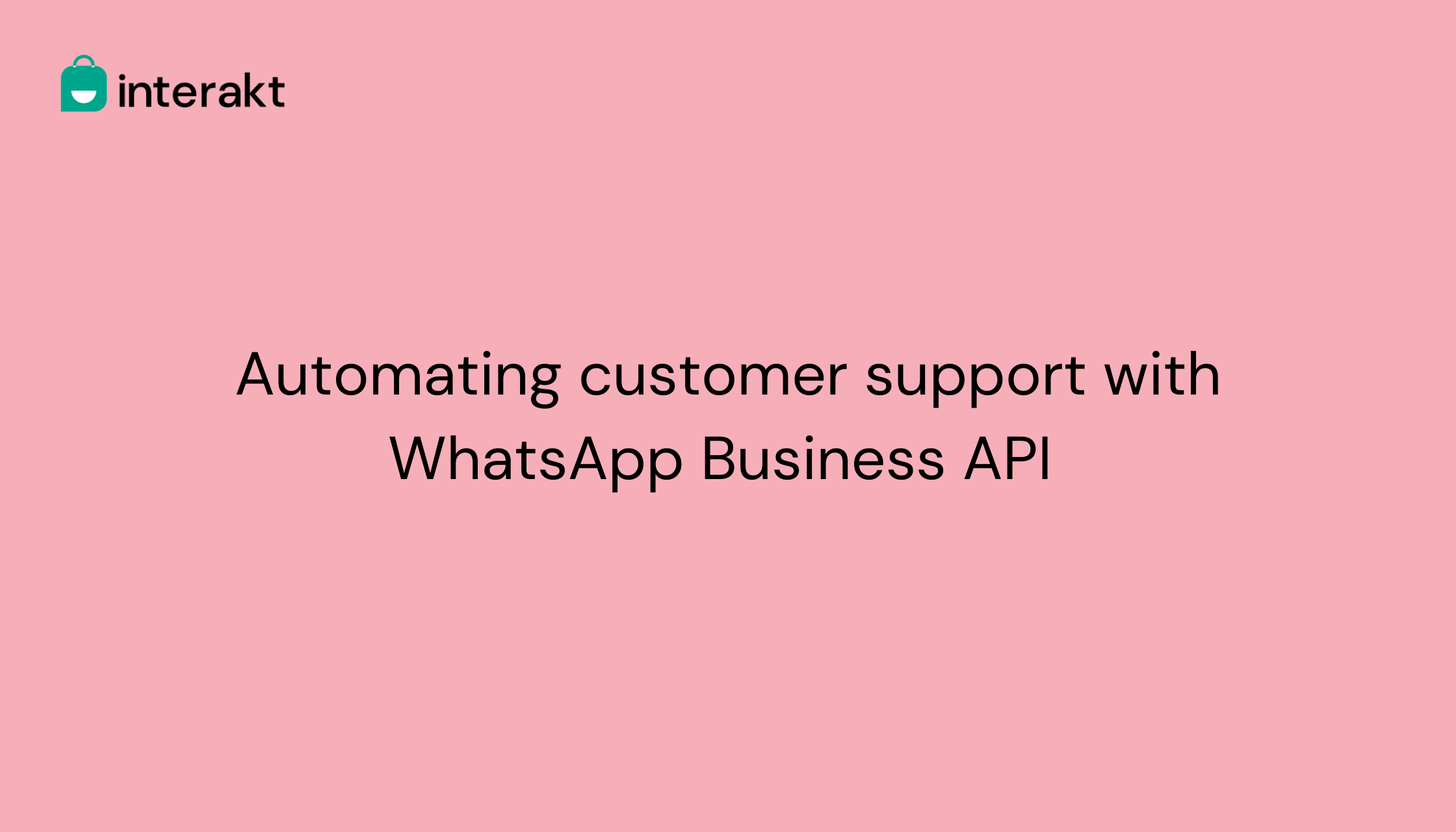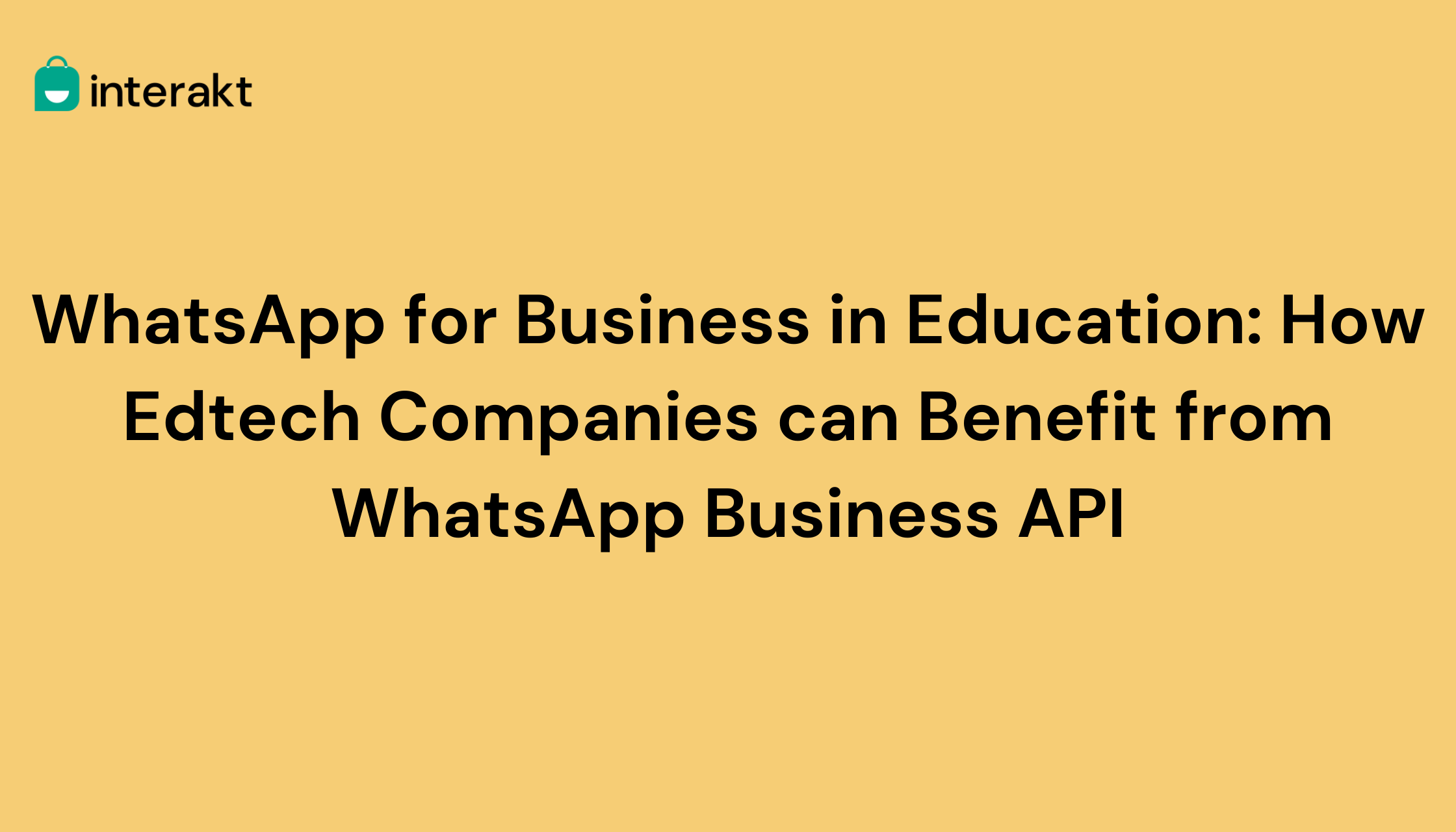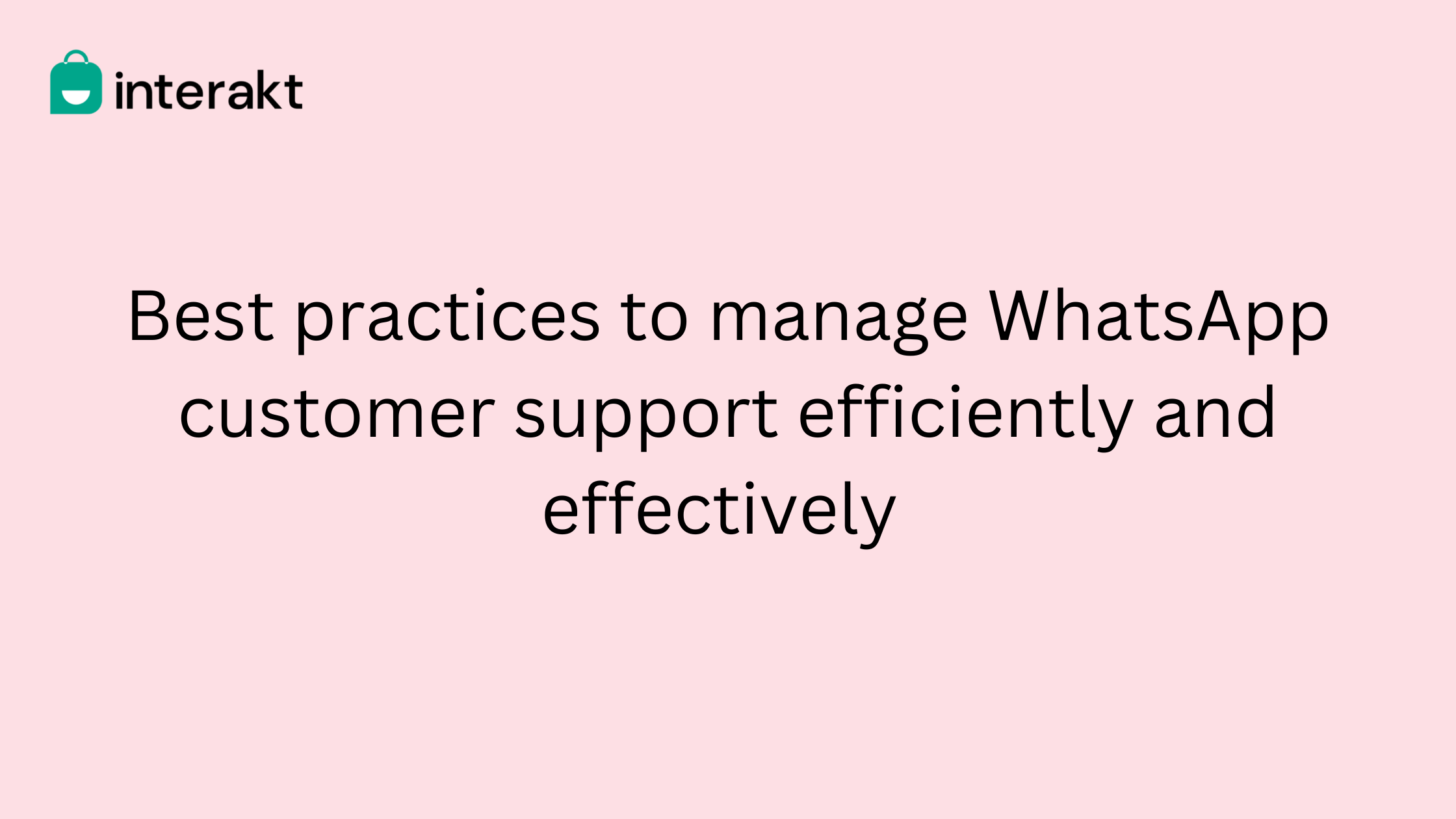Great customer service has always been at the heart of a successful business, irrespective of the industry. A business that can respond to a customer’s queries within minutes will always win more hearts than the one that took a few follow-ups to even get the first response. With the growth of digitization, consumers today expect businesses to deliver instant gratification when it comes to customer support. They expect to be answered in minutes; in some cases, even in real-time, with personalized answers.
That’s where the use of messaging apps like WhatsApp for customer support is increasing.
Why choose WhatsApp as a customer support tool?
With more than 2 billion monthly active users, WhatsApp is the one channel your customers are present on. This ensures that the customer support you offer to them gets noticed as well, as compared to other support channels like email which may take days for your customer to even open.
Apart from the ever-increasing number of users, WhatsApp has also proven to deliver a 98% open rate on messages, along with 47% click-through rates. This only goes to say that when you offer customer support on WhatsApp, there is a higher chance of keeping the customer engaged and moving them towards purchasing from you.
But as you scale your business, offering customer support on WhatsApp can become overwhelming. With multiple chats to manage, you may end up losing out on conversations or ensuring a good response time.
This is where WhatsApp Automation comes in. With a WhatsApp Business API solution provider like Interakt, you can set up WhatsApp automation to offer seamless support on the messaging app.
Why should businesses leverage WhatsApp automation for customer support?
Consumers expect faster response times from businesses. As the competition increases, it’s important to hook consumer interest and guide them towards making a purchase as quickly as possible. That’s where WhatsApp automation comes in to make customer support more efficient and effective.
• WhatsApp automation offers a powerful way to improve the speed and accuracy with which a customer is offered support.
• Automation enables businesses to resolve repetitive tasks like answering certain types of questions with ease, using custom auto-replies.
• With the help of automation, businesses that are scaling can optimize their spending on resources for customer support, keeping a focus on marketing and advertising.
How to set up WhatsApp automation for customer support?
WhatsApp Business app enables basic automation, whereas the official WhatsApp Business API comes with advanced messaging automation capabilities. But if you want to tap into the power of WhatsApp automation for customer support, here’s how we recommend approaching it:
1. Sign up with an official WhatsApp Business API solution provider
To be able to set up WhatsApp automations to resolve customer queries faster, you should sign up for an official WhatsApp Business API solution provider like Interakt. This helps you set up an official WhatsApp Business account faster, letting you move to the next step of automating your customer support.
2. Identify common queries that come into support
Take a look at the queries potential buyers and existing customers tend to reach out to you with. Take a note of those that are repetitive and can be addressed as FAQs through custom auto-replies. For example, questions around size guides, shipping/ exchange/ return/ refund policies and similar.
3. Define your customer support workflow
To set up effective WhatsApp automations, you also need to define the experience you want to offer to your customers. This includes the workflow you’d like to set up and follow for how customers reach out to you, the first message they receive from you and how you’d want them to send questions to you on the messaging app.
4. Automate the basics
While every consumer is going to have different queries that you may need to personalize responses to, there are some things that you can generalise and automate. Some of the WhatsApp automations for customer support that we recommend include:
• Welcome message: A message on WhatsApp that lets them know you have received their message/ question. This WhatsApp automation gets the conversation going, keeping the customer engaged.
• Away message: This is a WhatsApp message that gets sent to the customer when they reach out to you after office hours. You can use this message to let them know when they can expect a response from you or what your availability looks like.
• Delayed message: There are going to be times when you see a sudden upsurge in the number of customer queries that come in; use this WhatsApp automation to let customers know that there could be a delay in responses from your side.
• FAQs: Things like policies associated with purchases as well as shipping are a constant; make sure you set up custom auto-replies to answer these queries.
• Transactional messages: This WhatsApp automation takes care of customer support queries like order status; letting your team focus more on assisting buyers that need help in making a purchase.
5. Define your hand-off
Some queries from customers may require human interaction. This is when your WhatsApp automation should notify a support team member to take over the conversation.
Make sure that you have the hand-off scenario clearly defined so that your chatbots know when it’s time for you to step in. This will ensure that a customer’s queries don’t keep moving in circles and get resolved in a timely manner, when they get too complex.
6. Set up labels and tags
If you’re setting up WhatsApp automations for customer support using a Business API service provider like Interakt, you get access to a smart, shared team inbox.
This helps you collaborate with unlimited teammates to provide the best customer support using a single WhatsApp Business number. It also lets your support agents use labels and tags to clearly categorize the incoming queries, which can later be used to evaluate the nature of support buyers need to make purchases from you.
7. Pay attention to your insights
Once you set up WhatsApp automations for customer support, don’t forget to keep track of how they’re performing. This includes tracking responses and resolution times of agents so that you can identify opportunities and loopholes to get better at customer support.
With an official WhatsApp Business API solution provider like Interakt, you get to monitor the numbers closely with a detailed insights dashboard.
Do you need WhatsApp automations for customer support?
In times when the competition is increasing by the day being there for your customer to help them make an informed purchase is important.
But as your business grows, the number of incoming customer queries can increase dramatically as well. Without WhatsApp automations, you’re going to need an ever-increasing team of live agents to take care of conversations, adding to your business spend.
So if you ask us, a scaling business needs a customer support solution that is easy to scale as well.