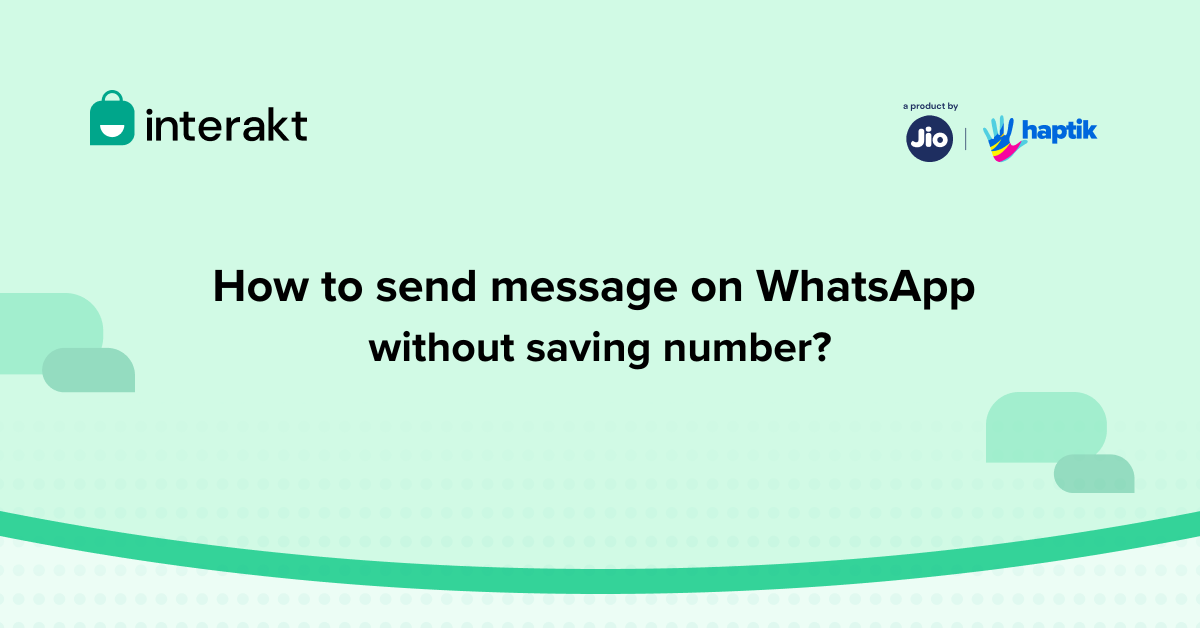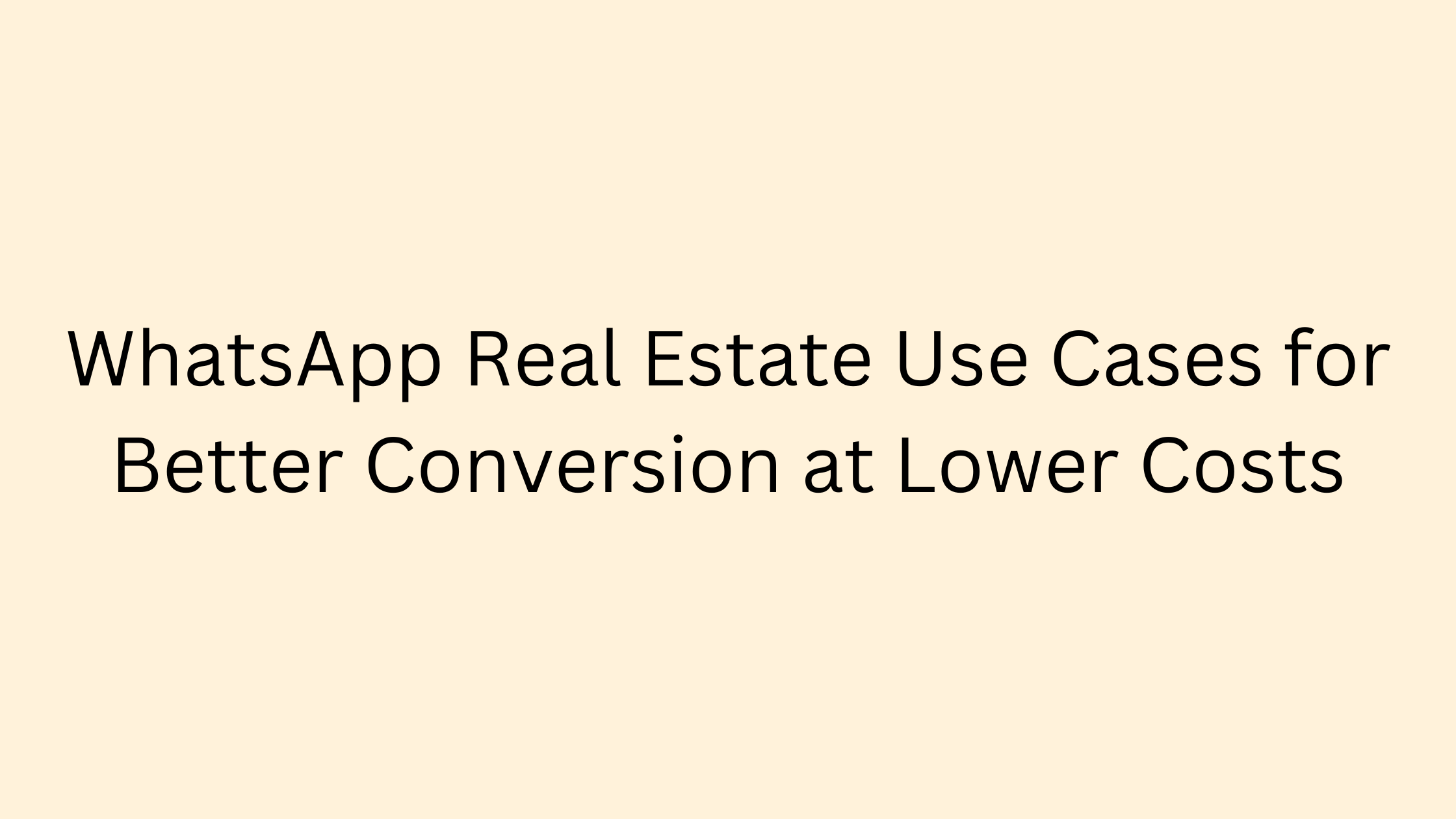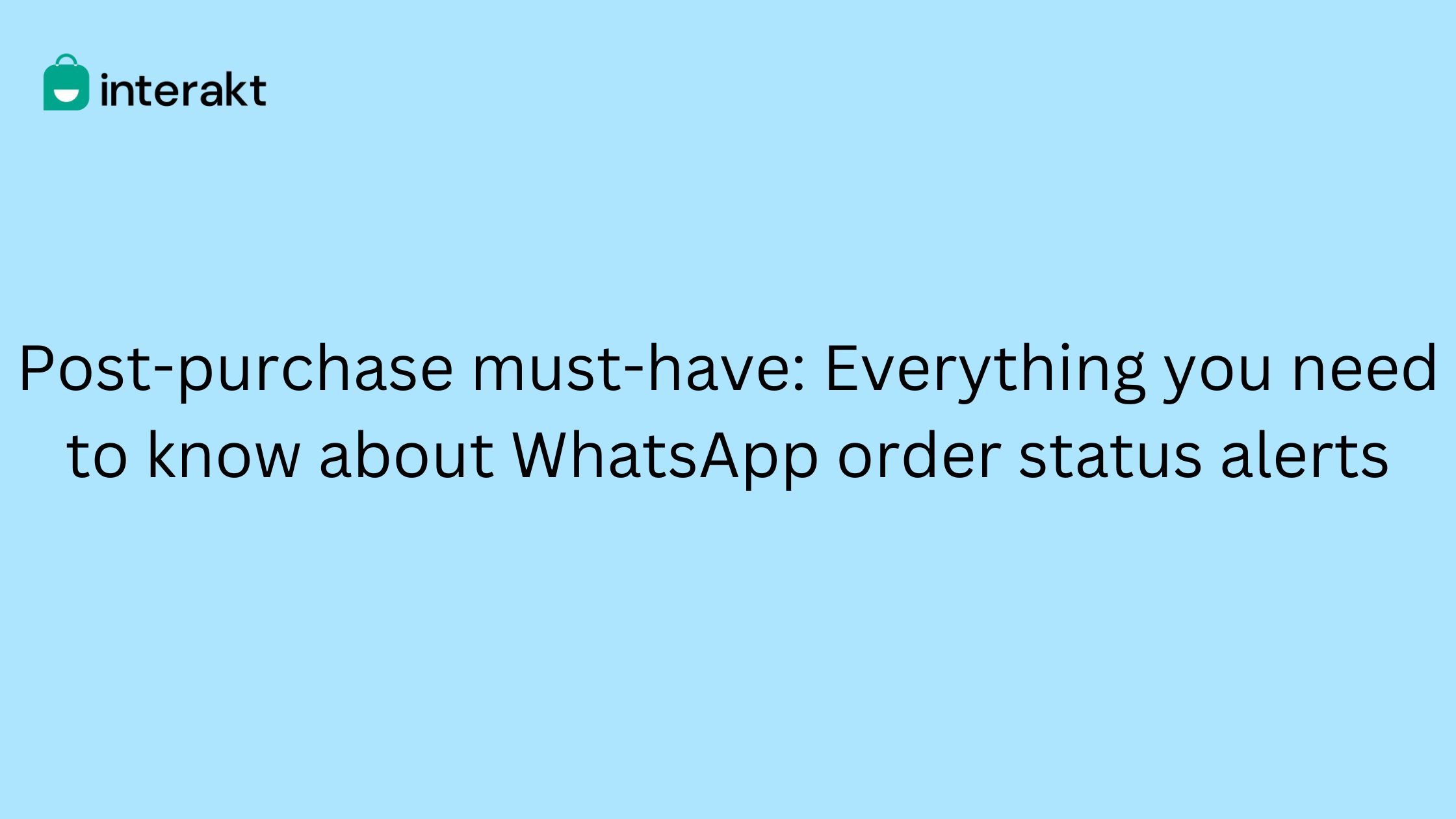WhatsApp has become one of the most commonly used channels to communicate. Be it between users or businesses and consumers. But can you send a message to someone on WhatsApp without saving number?
Well, sending a message on WhatsApp without saving number is possible. In fact, it is a convenient way to communicate without cluttering your phonebook!
In this post, we tell you how.
3 Ways to send messages on WhatsApp Business without saving number
There are several ways in which you can send bulk messages or individual messages on WhatsApp without number being saved. Here’s taking a look at some:
1. Craft a Personalized WhatsApp Link
WhatsApp’s wa.me link feature allows users to easily message a business without saving their phone number. Here’s a detailed guide on how to develop your WhatsApp link:
1. Use Interakt’s free WhatsApp Link Generator to create link.
2. Replace “yourPhoneNumber” with your complete phone number, including the country code.
3. Share the link on your website, social media profiles, or any other accessible platforms so that customers can easily initiate a chat with you without having to save your contact.
This method is flexible and works seamlessly on WhatsApp, WhatsApp Business, or get WhatsApp Business API, making it an effective way to boost customer engagement.
2. Tap on Contact Number in WhatsApp Groups
If you want to send a message to someone on WhatsApp without saving their phone number, you can use group chat. Here are the steps:
1. Open the WhatsApp group chat that the person participates in.
2. Find the person’s phone number in the list of members and tap on it.
3. Choose the “Message” option in the pop-up window.
4. A chat window will open where you can send a message directly without saving the phone number.
This method simplifies communication within group chats and saves you the trouble of adding the contact to your phonebook.
3. Utilize the New Message Yourself Feature
If you want to communicate with someone on WhatsApp without saving their number, you can use the “Message Yourself” feature. This is especially useful for one-time or infrequent conversations. Here’s how you can do it:
1. Open WhatsApp and tap on the search icon.
2. Type “You” in the search field and select the chat with yourself.
3. Type the unsaved number in the chat and send a message.
4. The number will appear in blue. Tap on it and select “Chat with” to start a new chat window for that number.
By following these simple steps, you can communicate with someone without adding them to your contact list. This can help keep your contacts list uncluttered.
2 Ways to send bulk messages on WhatsApp Business without adding contact number
You can also send bulk messages on WhatsApp without saving a number. Discover the three ways to send bulk WhatsApp messages without adding contacts. Select the best option for your business according to your needs and scale:
Method 1: Third-Party Tools (WhatsApp Business API)
You can use official WhatsApp API tools like Interakt to create and send messages in bulk without adding contacts. Note that WhatsApp Business API differs from regular WhatsApp and may involve costs for professional-level messaging at scale.
Method 2: Utilizing WhatsApp’s ‘Click to Chat’ Feature
You can use the ‘Click to Chat’ feature by typing https://wa.me/ and adding the desired number. After that, paste the URL into a web browser, click “Continue to Chat,” and send messages without adding the number as a contact.
By exploring these methods, businesses can choose the most suitable approach based on their scale and requirements.
Is it legal to send WhatsApp messages without saving number?
When it comes to mass messaging on WhatsApp, especially through bulk methods, it’s important to take privacy and legal aspects into careful consideration. In order to avoid potential violations, it is essential to adhere to ethical practices and respect user privacy.
Here are some key points to keep in mind:
WhatsApp Policies: WhatsApp has specific policies regarding mass messaging, and violating these policies can lead to consequences. It’s crucial to be aware of and comply with WhatsApp’s terms of service to maintain ethical communication practices.
Third-Party Tools: If you decide to use third-party tools to send bulk messages on WhatsApp, it is important to choose reputable services that align with WhatsApp’s guidelines. Using such tools improperly may result in privacy breaches and legal issues.
Legal Implications: Sending unsolicited bulk messages, especially to unknown individuals, may violate WhatsApp’s terms of service and can be considered spam. Such practices have legal implications and could lead to consequences for the sender.
WhatsApp Business API: If you want to send bulk messages in a more controlled and legitimate way, consider using WhatsApp Business API tools. These tools are designed for businesses and offer a more straightforward approach to sending bulk messages without adding contacts.
Always prioritize user consent and ensure that your messaging practices align with ethical standards and the platform’s terms and conditions.
Tips and best practices to send WhatsApp messages without saving number
When engaging in bulk messaging on WhatsApp without adding contacts, it’s crucial to observe best practices to ensure effectiveness, respect privacy, and comply with legal considerations. Here are some key tips derived from industry insights:
1. Segmentation
Tailor your messages for specific target groups. This ensures that your content is relevant to recipients, increasing engagement and reducing the risk of being marked as spam.
2. Tool Selection
If using third-party tools for bulk messaging, choose reputable platforms like Interakt that adhere to WhatsApp guidelines and are official partners. This ensures the security and ethical use of your messaging strategy.
3. Opt-In Mechanism
Implement an opt-in process whenever possible. Obtain user consent before sending messages to ensure that recipients willingly subscribe to your content, minimizing the risk of complaints.
4. Compliance Check
Familiarize yourself with WhatsApp’s policies on bulk messaging. Ensure strict adherence to these policies to avoid violations, and maintain a positive relationship with the platform.
5. Testing and Monitoring
Before launching a full-scale campaign, conduct tests on a smaller audience. Monitor campaigns continuously, addressing issues promptly and staying responsive to user feedback.
6. Message Frequency
Be mindful of message frequency to avoid overwhelming users. Striking the right balance ensures that your messages are well-received rather than perceived as intrusive.
By incorporating these tips into your bulk messaging strategy, you can enhance the efficiency of your campaigns while upholding user privacy and complying with WhatsApp guidelines.
Now you know how to send messages on WhatsApp without saving contacts!
Sending bulk messages on WhatsApp can be difficult, especially if you want to avoid adding contacts manually. It’s crucial to balance efficiency with ethical considerations. Our guide provides various methods to simplify the process, such as personalized links and bulk messaging solutions.
But if you want to scale your campaigns on WhatsApp, you need a trusted WhatsApp Business API tool like Interakt.
From giving you the tools you need to drive more opt-ins to your subscriber list, setting up automations with workflows to keep customers engaged, WhatsApp templates and more, Interakt comes with it all so that you don’t have to look for hacks anymore!
Want to know more?