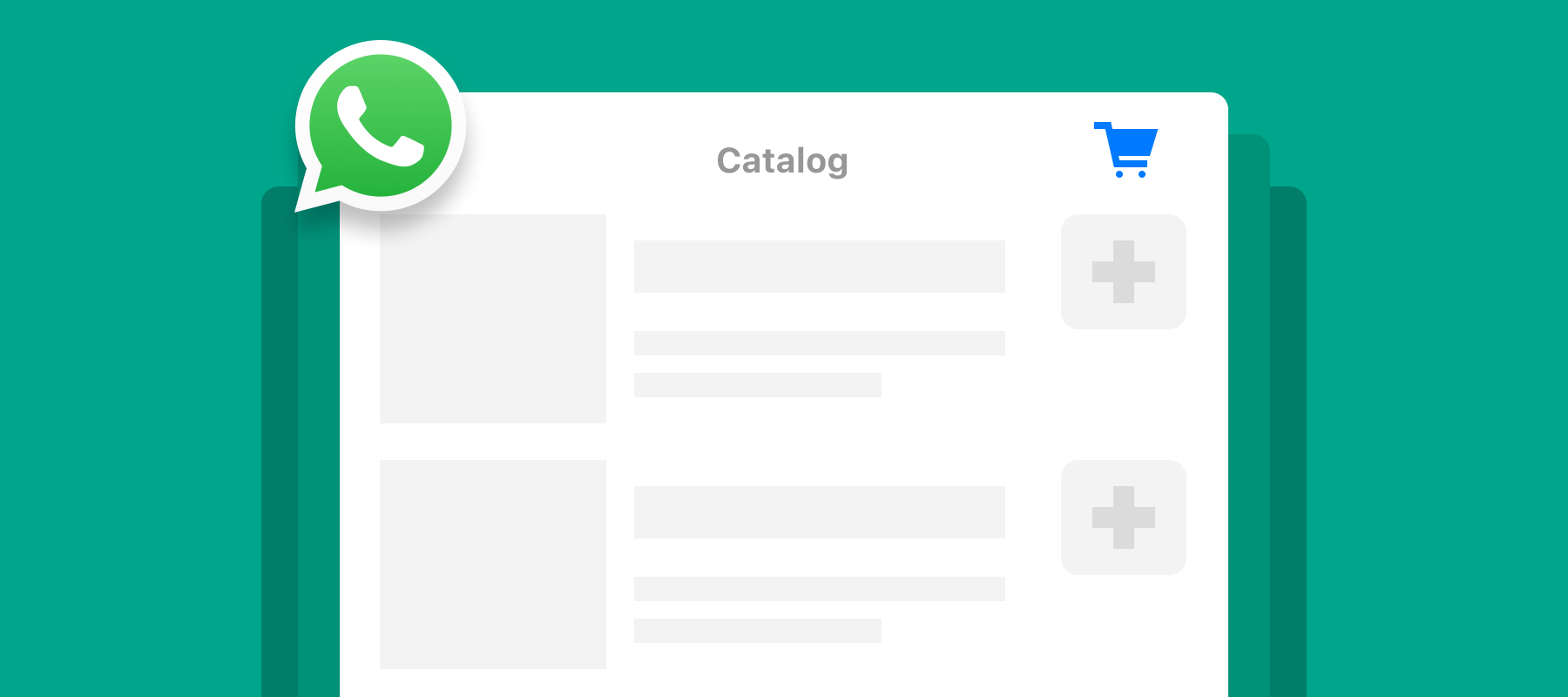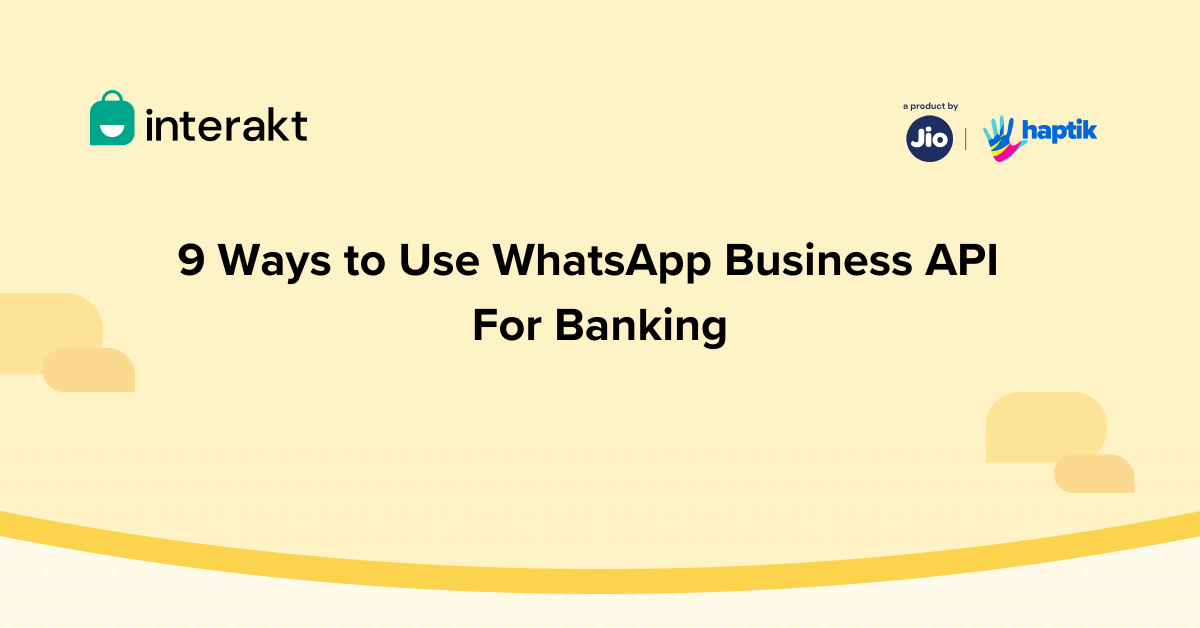Set up your WhatsApp shop and unlock the power of showcasing your brand like never before
Sure, having a WhatsApp Business account is a great start, but let’s take it up a notch! Ever heard of a WhatsApp catalog? It’s the secret sauce that transforms your profile into a vibrant storefront, showcasing all the amazing products and services your brand offers.
In this blog, we’re deep-diving into WhatsApp catalogs, discovering what they are, why they’re essential, and how to set up one that will transform the way you sell.
What’s more, we’re bringing you real-world examples from leading brands that’ve mastered the art of WhatsApp for Business.
What is a WhatsApp catalog?
Businesses setup WhatsApp Catalogue to showcase product and services on their WhatsApp Business Profile. Here customers can easily discover, browse and select items of their interest without engaging in back and forth conversations.
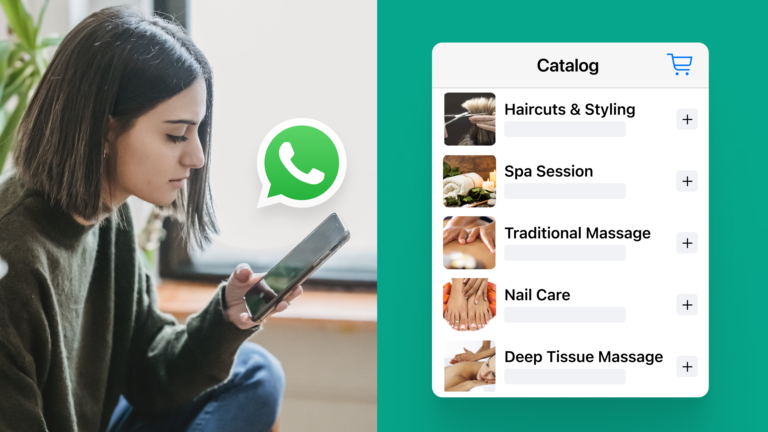
Which business fields are required in WhatsApp catalog?
For your business to stand out from the crowd businesses should make sure that their product or services should have unique and relevant title along with these optional fields:
• Price
• Description
• Website link
• Product code
With the help of these fields it is easy for customers to browse items from product catalog.
Steps to Create WhatsApp Catalog
• Go to WhatsApp Business App > More Options > Settings
• Tap Business Settings
• Select Catalog > Add Product/Service > Add Images
Note: You can add up to 10 images at once on a WhatsApp Catalog
• Name your product/service along with optional fields if needed.
• Tap Add To Catalog to include product/service to your catalog.
You can easily delete, hide and unhide items from your WhatsApp catalog by editing the product/service listed.
How to Create WhatsApp Collection in WhatsApp Catalog?
WhatsApp Collection enables businesses to easily categorize their products/services inside WhatsApp Catalogue Manager. With these collections it gets easier for customers to discover and browse their required product/services.
4 steps to create WhatsApp Collection in WhatsApp Business Catalog
• Go to WhatsApp Business App > Catalog > Add New Collection
• Name your collection.
• Select items from your catalog to include in this collection
• Tap Save.
WhatsApp Collections undergoes a review policy. Only when approved these services become accessible to customers.
4 Steps to follow if your WhatsApp Collection Gets Rejected
WhatsApp commerce policy has a provision for businesses to appeal if they feel they’re collection was wrongly rejected. You can appeal through your WhatsApp Business account by following these steps.
• Go to the rejected item.
• Tap Request another review.
• Enter your reason for the request.
• Tap Continue.
Once this is approved and WhatsApp catalog is live it becomes easier for businesses to share it across their consumer base to boost visibility and improve sales.
Can businesses share their catalog link on WhatsApp?
Yes. It is possible to share WhatsApp catalog links directly to a customer through direct message or via social media channels.
Steps to Share WhatsApp Catalogue Link
1. Navigate to the catalog.
2. Choose the specific item or service you want to share.
3. Click on the link icon.
4. Pick the groups or individual chats to which you would like to share the item or service.
5. Click the Send icon.
The WhatsApp Business app can do only so much for your business, however, if you are ready to level up your business and boost your sales, WhatsApp API for Business is your best bet. From auto-syncing catalogs to auto-checkout and in-app payment it offers a treasure trove of features to take your business to the next level!

3 Tips to Boost Sales through Catalog with WhatsApp Business API
1. Send Custom messages along Catalog:
With Interakt to easily choose specific products from your WhatsApp catalog.
Personalize WhatsApp catalog messages by including selected products to individual customers depending on their preferences.
2. Send Catalogs in Ongoing Campaigns:
Maximize visibility by integrating catalogs into your ongoing or scheduled campaigns.
Maintain customer engagement with regular updates and promotions on WhatsApp through catalog.
3. Send Catalogs in Onetime Campaigns:
Optimize targeted marketing efforts by incorporating catalogs into one-time campaigns.
Showcase products and drive immediate sales with focused messaging along with catalog products.
Here’s your step-by-step guide to grow your sales volume with Interakt’s WhatsApp Catalogue.
Conclusion
WhatsApp Catalogue empowers businesses to streamline shopping experiences. Utilize it to showcase products, drive sales, and strengthen customer connections. If you are a brand with a growing customer base we recommend choosing a WhatsApp Business API platform. You can take Interakt’s WhatsApp API on a test drive with our 14-day free trial and see how it can transform your business operations.