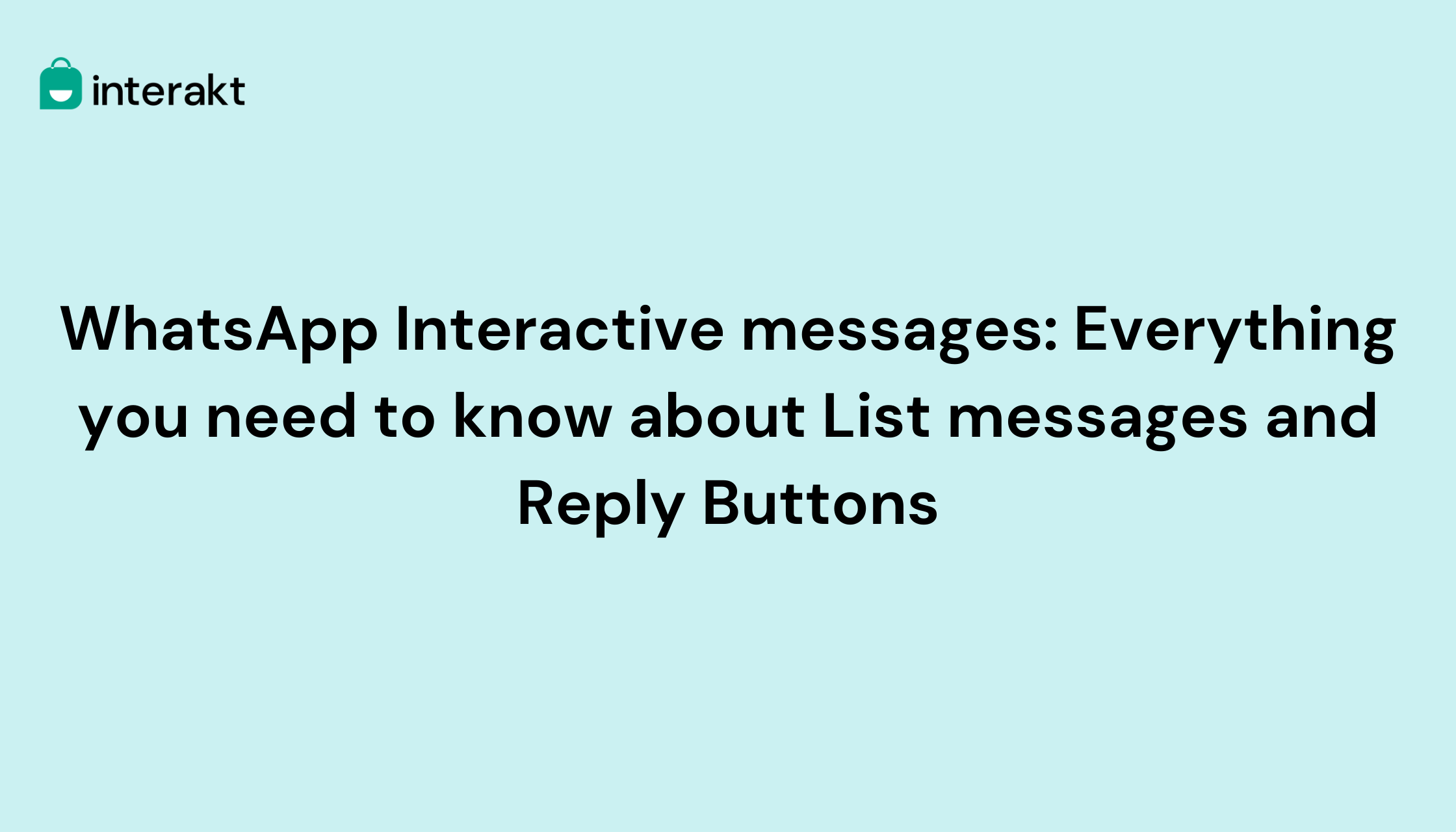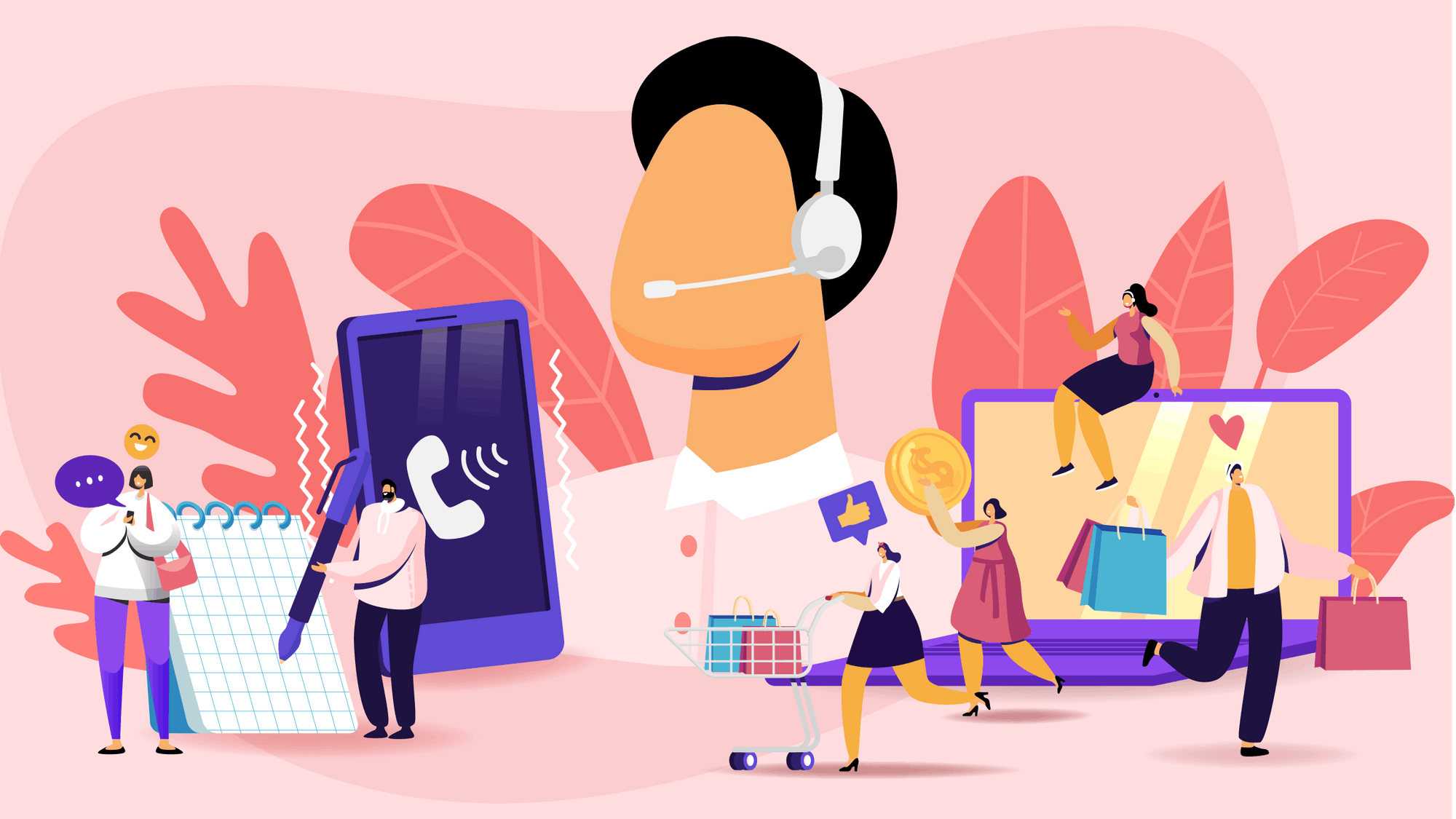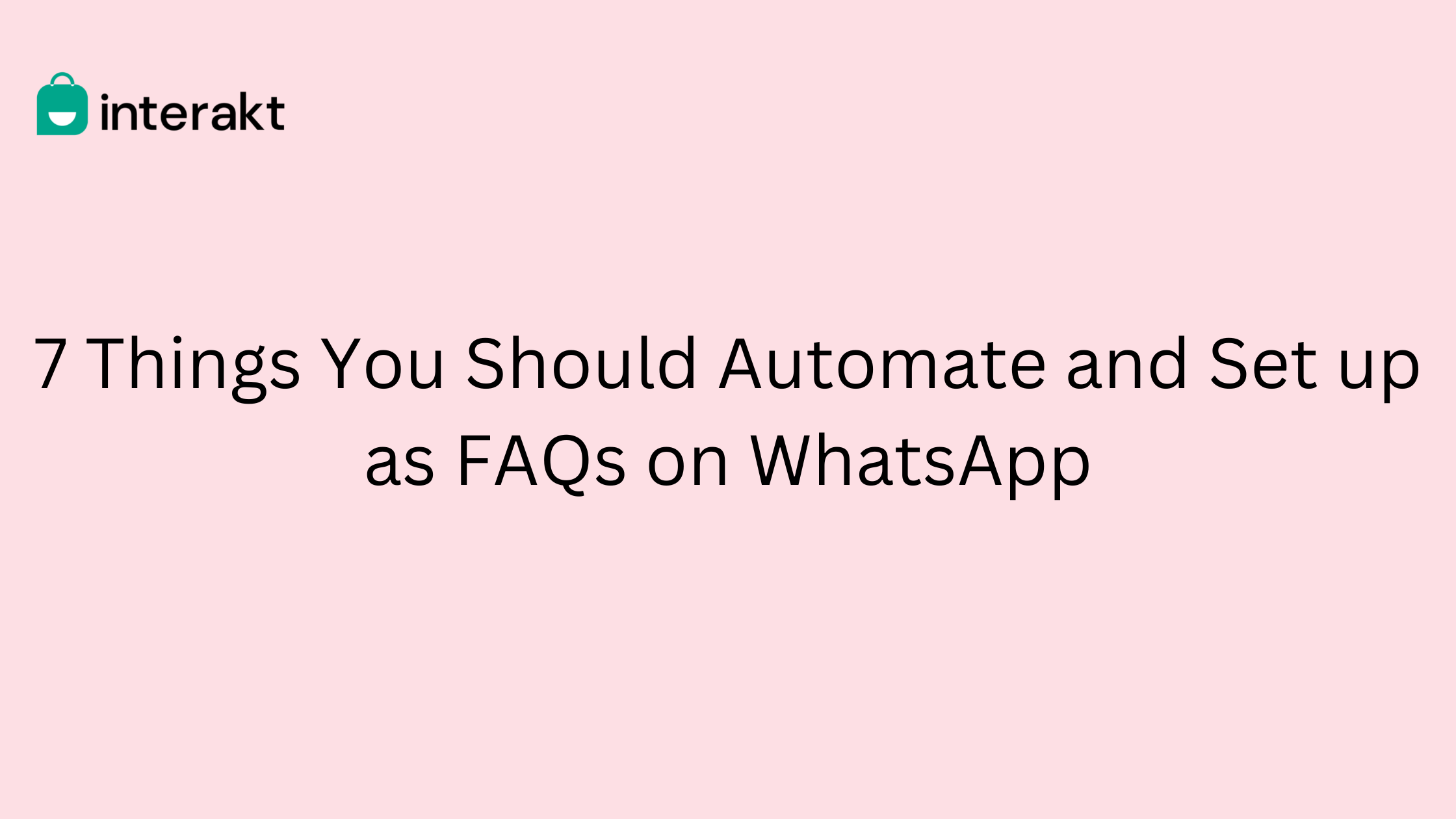The WhatsApp Business API has enabled businesses across the globe to bring back conversations into their marketing, sales and support campaigns. With every feature added to the Business API, there is a new door of opportunities opened for brands, and there are two such features that top our list when it comes to driving engagement and interactions through the messaging platform – List messages and reply buttons.
Let’s take a look into what they are and how your business can leverage them to double the ROI you generate from WhatsApp marketing campaigns.
What are WhatsApp List messages?
These are a type of WhatsApp message that enables brands to create a menu of up to 10 items in one message. This type of message basically offers a much simpler, streamlined and consistent way of communication between the brand and the consumer.
What are WhatsApp Reply buttons?
WhatsApp Reply buttons is another type of WhatsApp interactive message that enables a business to include up to 3 options in one message; each option here appears as a button on the recipient’s front. This type of message offers a much faster way for consumers to make a selection when interacting with the businesses on WhatsApp. For context, Reply buttons have a similar interface as interactive templates with call-to-action buttons.
What’s the difference between text messages, WhatsApp list messages and WhatsApp reply buttons?
Despite the formatting options available on WhatsApp, a text message appears like a block of text. While it may serve the purpose for crisp promotions during a broadcast, it isn’t the most visually appealing or interactive when you want to list down a few options.
That’s where list messages and reply buttons on WhatsApp come in handy.
As depicted below, a WhatsApp list message essentially let’s you create a menu of sorts out of the options you wanted to include in the text message. This makes each option a menu item that is easy to browse through and select to take the conversation forward – it also saves on the time a consumer needs to put in to manually type out the option they want to choose.
Similarly, a reply button message is well suited for shorter menus, wherein you need only 3 options available to the recipient. The interactive message also makes the ability to choose an option to take the conversation forward, much easier for the consumer, removing the need to manually type out a response.
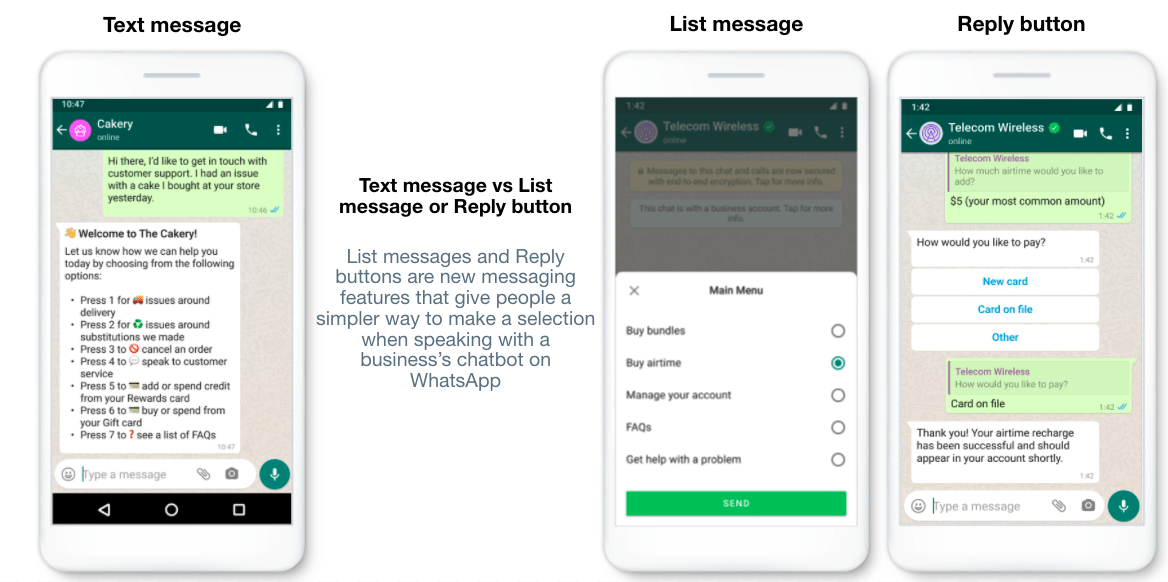
Simply put, when you compare the three type of WhatsApp messages enabled by the WhatsApp Business API, list messages and reply buttons are designed to encourage easy interaction and engagement – from both the standpoint of user interface as well as usability of the platform.
How can brands use WhatsApp list messages and WhatsApp reply buttons?
There are a number of ways in which brands can use WhatsApp list messages and reply buttons in their WhatsApp marketing strategy with the WhatsApp Business API. But based on our experience, here’s how we recommend using the two types of interactive WhatsApp business messages:
WhatsApp List messages
• FAQ menu
• Customer care menu
• Product categories
• Product menu (if you have a small inventory)
• Selection of nearby stores/ locations
• Choosing a recent purchase to reorder/ repeat
WhatsApp Reply buttons
• Changing customer details
• Reordering previous purchase
• Requesting return, refund or exchange
• Choosing a payment mode
• Requesting delivery change
Remember, there is no ‘one’ way to use list messages and reply buttons and you can alter the use-case based on the campaign you’re running, your objective and how you want to streamline the conversation with the consumer.
But there are some best practices we do recommend keeping in mind when using list messages and reply buttons.
Best practices to keep in mind when using WhatsApp list messages and WhatsApp reply buttons
List messages and reply buttons clearly offer a lot of opportunities to businesses to have more streamlined conversations across the buyer’s journey. But there are a few best practices we recommend following to make the most out of the features:
- Interactive messages can be combined together in the same flow of a campaign – you can use list messages and reply buttons to make the conversation more simple; but make sure that you’re not overwhelming the consumer at any point.
- Users cannot select more than one option at the same time – you have to ensure that both your list message and reply button options are distinct from one another with no overlapping aspects so that they don’t confuse the recipient.
- Both list messages and reply buttons cannot be used as notifications in your strategy – you can only send them within 24 hours of the last message sent by a consumer.
- List messages and reply buttons are supported on iOS, Android and web – you should keep in mind where your customers are coming from, what device/ screen size they make use of the most to be able to tailor your options accordingly.
Ready to use list messages and reply buttons?
If you have been struggling to make customer conversations more simplified on the messaging app, it’s time to put these interactive messages to use and remove the back and forth from your processes.
With the help of a WhatsApp Business API solution provider like Interakt, you can also make these interactive messages a part of your broadcasts, marketing, sales and support strategies and automate conversations with custom replies, making conversational commerce more efficient for you.
Want to see how it works? Book a demo of Interakt today.
Frequently asked questions about list messages and reply buttons
Are there character limits for reply buttons and list options?
Accord Meta has stated a defined character limit for reply buttons – 25 characters, and for list messages – 23 characters. But we do recommend keeping your options crisp and clear; this will help ensure the options or the buttons appear in a streamlined manner to the recipient.
Is there a limit on the number of options in reply buttons?
Yes, a reply button type of WhatsApp interactive message can include a maximum of 3 options. Each of the options appears as a call-to-action button on the WhatsApp interface.
Checkout Interakt’s competitive WhatsApp Business Pricing here.