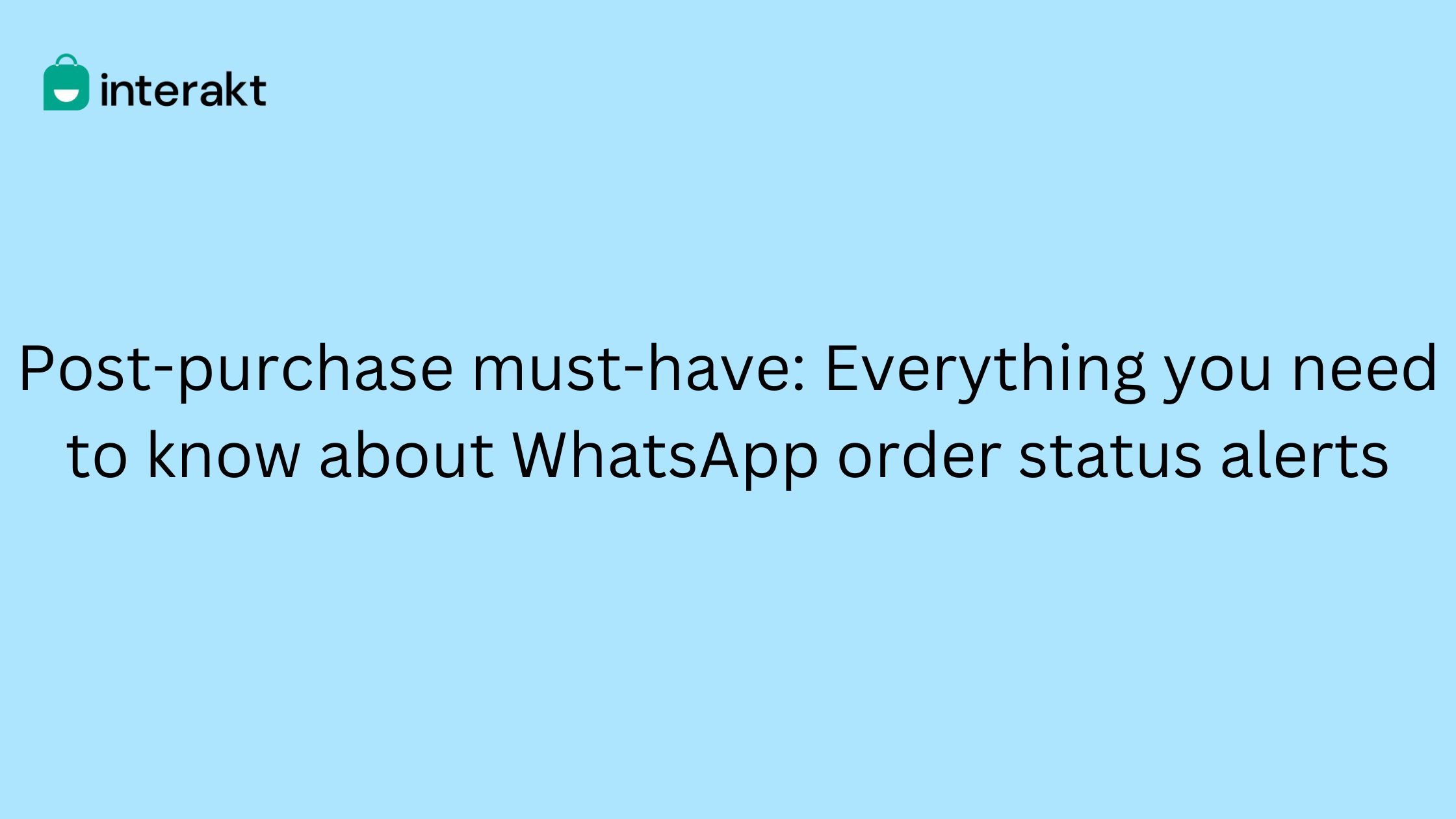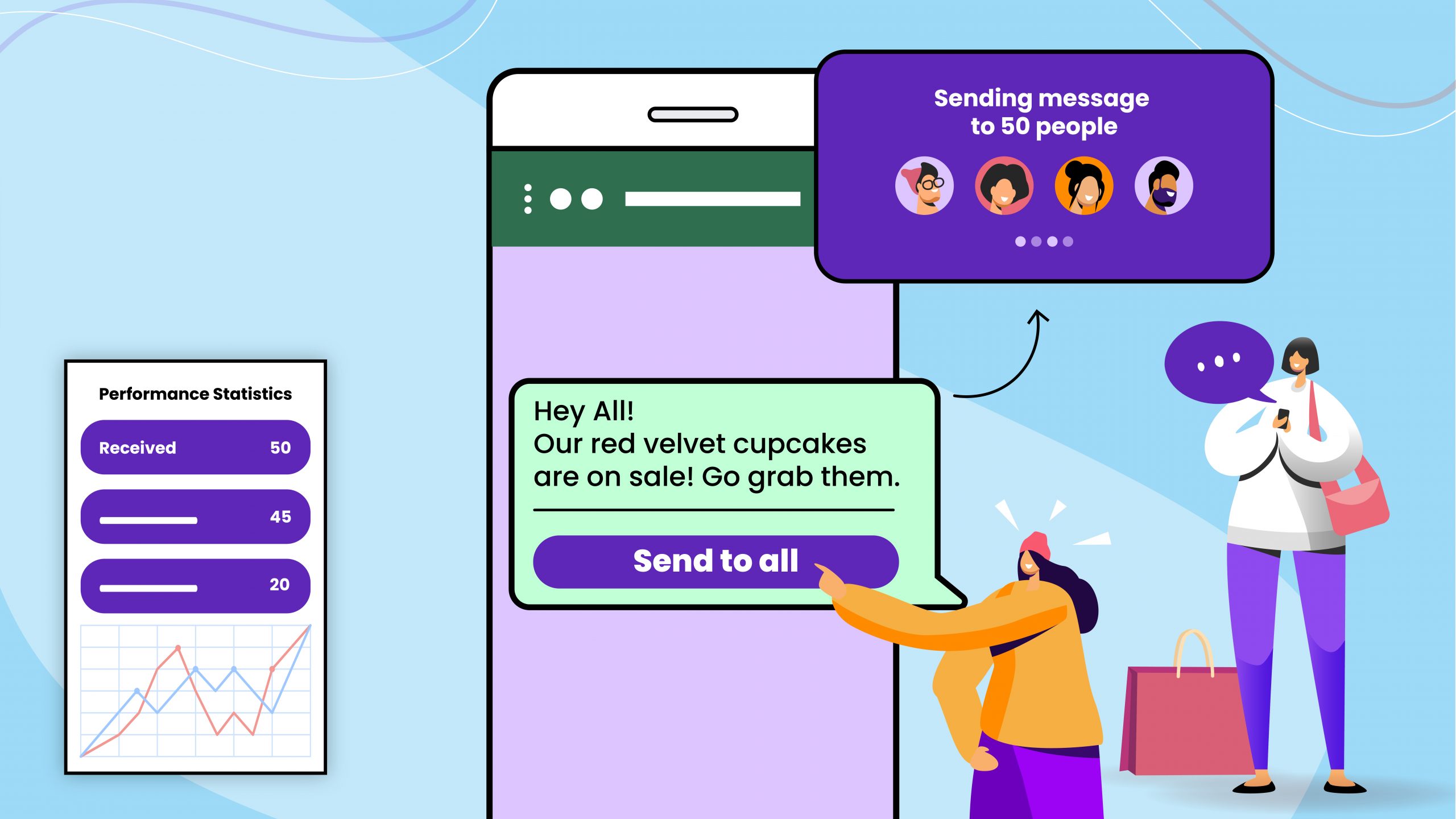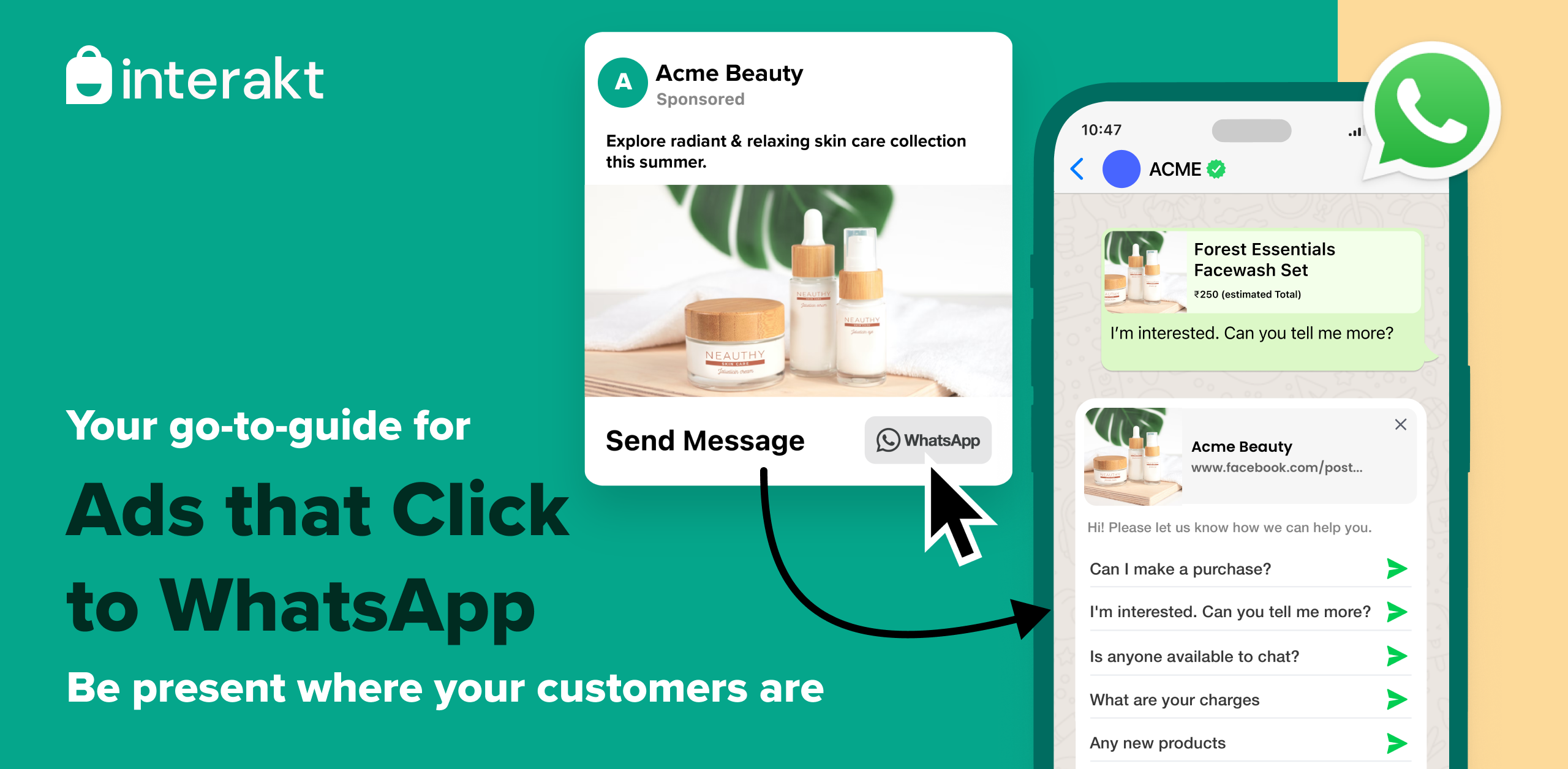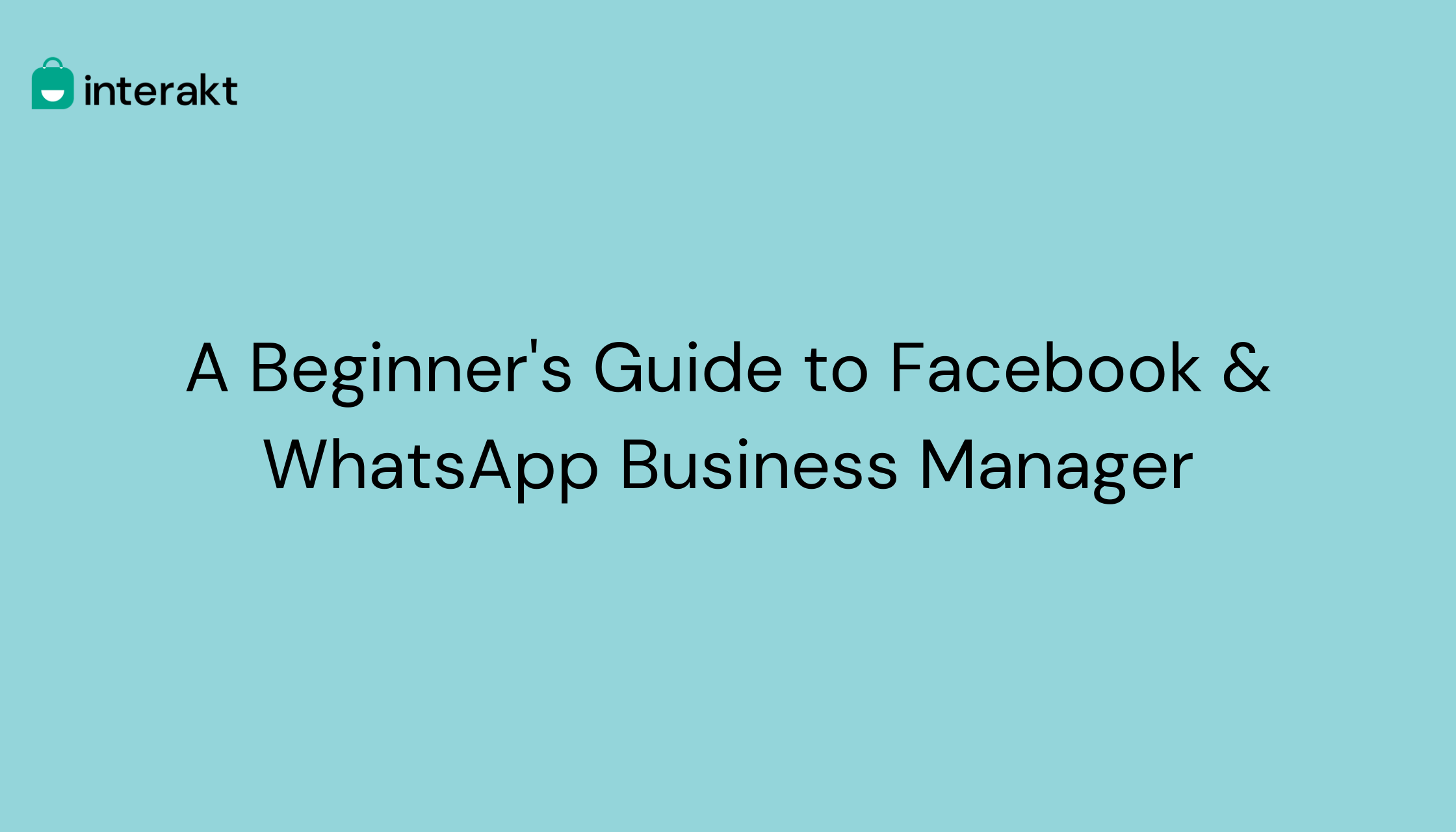When it comes to eCommerce, customers like to stay informed about their order status.
Nearly 60% of consumers expect brands to send order notifications. Such statistics show that engaging with your customers through shipping confirmation messages gives you the power to manage their expectations and avoid negative feedback from disappointed customers.
If your customers are left in the dark about their orders, it can lead to lost sales, ruined brand reputations, and many negative customer reviews. Engaging with your customers at regular intervals of the order delivery lifecycle can help you avoid these issues by proactively addressing their post-purchase anxiety.
In our previous academy module, we talked about using different types of campaigns and messages to help you sell on WhatsApp. But what happens after you have made the sale? What if your customers need to check the status of their orders?
In this blog, we will talk about the one absolute post-purchase need – order status alerts.
What are order status alerts?
Order status alerts are a great way to delight your customers and make them feel like a part of your brand. When a customer has just purchased something from your store, they want to know that their order is on its way to them as soon as possible.
This is where order status alerts come in handy! Order status alerts are automated alerts (either as emails or phone alerts) that you can set up to be sent to your customers when the status of their orders changes. You can set up order status alerts to be sent when an order is placed, when it ships, and when it is delivered.
You can use these alerts to notify your customers when their orders are being processed or shipped out so they can rest easy knowing that their purchase will arrive soon! They’re a great way to keep in touch with your customers as they wait for their orders—they’ll know exactly what’s going on with them at all times!
Why are order status alerts important?
Order status alerts are an essential part of customer service and loyalty. They help reduce post-purchase anxiety, returns, and cancellations and keep customers engaged. They give customers peace of mind while also building trust by keeping them informed about what’s going on with their purchase. It allows them to check in on their own terms (without having to call or email), reducing customer experience friction and increasing satisfaction overall.
1. Reduce post-purchase anxiety
Order status alerts are important because they help reduce post-purchase anxiety. When customers place an order, they want to know where their package is and when it will arrive. Order status alerts keep customers updated on the status of their orders, which can help them feel more confident in their purchase decisions.
2. Reduce returns and cancellations
Order status alerts also help reduce returns and cancellations. When a customer receives an email alert stating that their order has been shipped, they are less likely to return or cancel it because they will have already been made aware of its status and delivery date.
3. Keep customers engaged
Order status alerts allow you to keep your customers engaged by providing them with updates throughout the fulfillment process. This keeps them updated on the progress of their order at crucial points in the process so that they feel more informed about what’s happening behind the scenes, also keeping your brand at the top of their minds.
Types of order alerts you should be sending
You can send a variety of order alerts to your customers. Here are the six important ones:
1. Order confirmation
This is one of the first things you’ll want to send your customers after they place an order with you. It’s a simple way to confirm that they have placed their order and let them know precisely what it is that they’re expecting from you.
2. Order shipped
This is an important alert because it lets customers know that their order has left the warehouse and is headed their way. This alert should include essential details like a tracking ID and the estimated arrival time.
3. Order on the way
This alert lets customers know that their package is on its way to them so they can be ready for its arrival! It’s a good idea to include an estimated delivery date in this message so that customers know how much time they have left before their item arrives.
4. Order out for delivery
This alert means that the package has been delivered and should be at its final destination—but hasn’t yet been picked up by the customer or signed for at their address! A good idea is to include a tracking number and the delivery person’s contact information to the message.
5. Order delivered
This alert can be sent once the package has been delivered to the customer’s doorstep. It’s an excellent opportunity to offer your customers a discount, coupon code, or even free shipping if they place another order within the next few days. You can also ask for feedback on their experience and use it to improve your service.
6. Non-delivered order follow-up
If you have a customer who hasn’t received their order within the time frame that you specified, or if they’ve contacted you to ask about it, send them a follow-up email with an assurance that your team is working on getting their item to them as quickly as possible. Don’t forget to include a link to our help center and any other resources they may need.
How to set up order status alerts on Whatsapp?
Order status alerts on WhatsApp can be set up in just a few easy steps. Here’s what you need to do:
1. Choose a WhatsApp Business API solution provider
The first and most important step when setting up order status alerts on WhatsApp is choosing a WhatsApp business API solution provider. Sending out timely alerts requires creating workflows and setting up automation, leveraging WhatsApp Business templates; that’s where a solution like Interakt comes into play.
2. Create a trigger for when the alert should be sent
After choosing an appropriate WhatsApp business API solution provider, the next step is creating triggers for when notifications need to be sent out. For example, when an order is placed or canceled, when an order is delivered or not delivered within a specific time frame, or even when there are no orders for two consecutive days, etc., different triggers can be set up per your requirements.
3. Create a template for your alert
It should include your company’s branding and style but also personalize it so that customers feel like they’re getting a message from someone who knows them and cares about their experience with your product or service.
Interakt lets you create order status alerts using editable templates or one you set up from scratch as per your post-purchase strategy.
4. Finally, Go live!
Send out those messages whenever one of these triggers occurs and watch your sales skyrocket!
A solution like Interakt also comes with a comprehensive analytics dashboard to help you keep watch on how order status alerts are growing the business.
Whatsapp order status alert templates
Crafting the perfect WhatsApp order status notifications is like crafting the perfect email subject line. You want it to be short, sweet, and to the point. Your goal is to get your message across while giving your customers enough information, so they know what they’re looking at.
Here are some WhatsApp templates to help you get started:
– Hey Jasper, thank you for the order! We will get <product name> ready, packed, and shipped in the next 5 working days. We will be sharing order tracking information asap! If there’s anything you need help with, please drop us a message here.
– Hello Jane, good news! Your order for <product name> is all set to be shipped. We have packed it in our eco-friendly boxes to deliver the ultimate experience of unboxing. Here’s a glimpse of what you can expect: <product video>
– Hey Farhan, we got some good news! Sorry to keep you waiting, but your order has been shipped by our preferred partners; we will be sending you an order tracking number and link in the next 48 hours.
– Hey Farhan, your order tracking number is _____. You can also track your order using this link _______. Please reach out to us if you need any help!
– Hey Jane, your order for <product name> is out for delivery! Our delivery personnel can be reached on _____. But if you need to reschedule the delivery, please reach out to us here.
Best practices for Whatsapp order alerts
Now just like other WhatsApp Marketing campaigns, you run to engage your customers, here are a few things you need to follow while setting up order status alerts:
1. Automate Whatsapp order alerts
Automating your WhatsApp order alerts is one of the most important things you can do to ensure that your business runs efficiently. By automating your notification system, you can reduce the time spent manually checking in on orders and updating statuses—instead; you can focus on other aspects of running your business.
2. Include a tracking link in the message
Include a tracking link in your automated message, which will be sent to customers as soon as they place an order. This will help them track the shipment of their package more easily and quickly than if they had only received a text message about their order being shipped.
3. Add purchase image
Add a picture of what they purchased as part of the WhatsApp notification for better recall! Customers are more likely to remember what they bought if they can see it again right when they get their notification—it will help them find their package faster, too (and maybe think about buying something else).
4. Use the opportunity to sell more
Finally, take advantage of this opportunity to sell more! Update your customers about other discounts or sales happening on your website while they’re waiting for their package—this will keep them engaged with your brand even after they’ve paid for something.
Stay proactive with Whatsapp order alerts
In a world where customers are more demanding than ever, it’s crucial to be able to help them keep track of their orders at all times. This is especially true if you’re a small business owner with limited resources and time.
WhatsApp order alerts are an effective way to stay proactive with your customers. The more informed customers are about their orders and when they will arrive, the better their experience with your brand will be.
Interakt offers a solution that works seamlessly with your existing systems and allows you to leverage the smart features of the WhatsApp Business API to keep your customers engaged post-purchase.