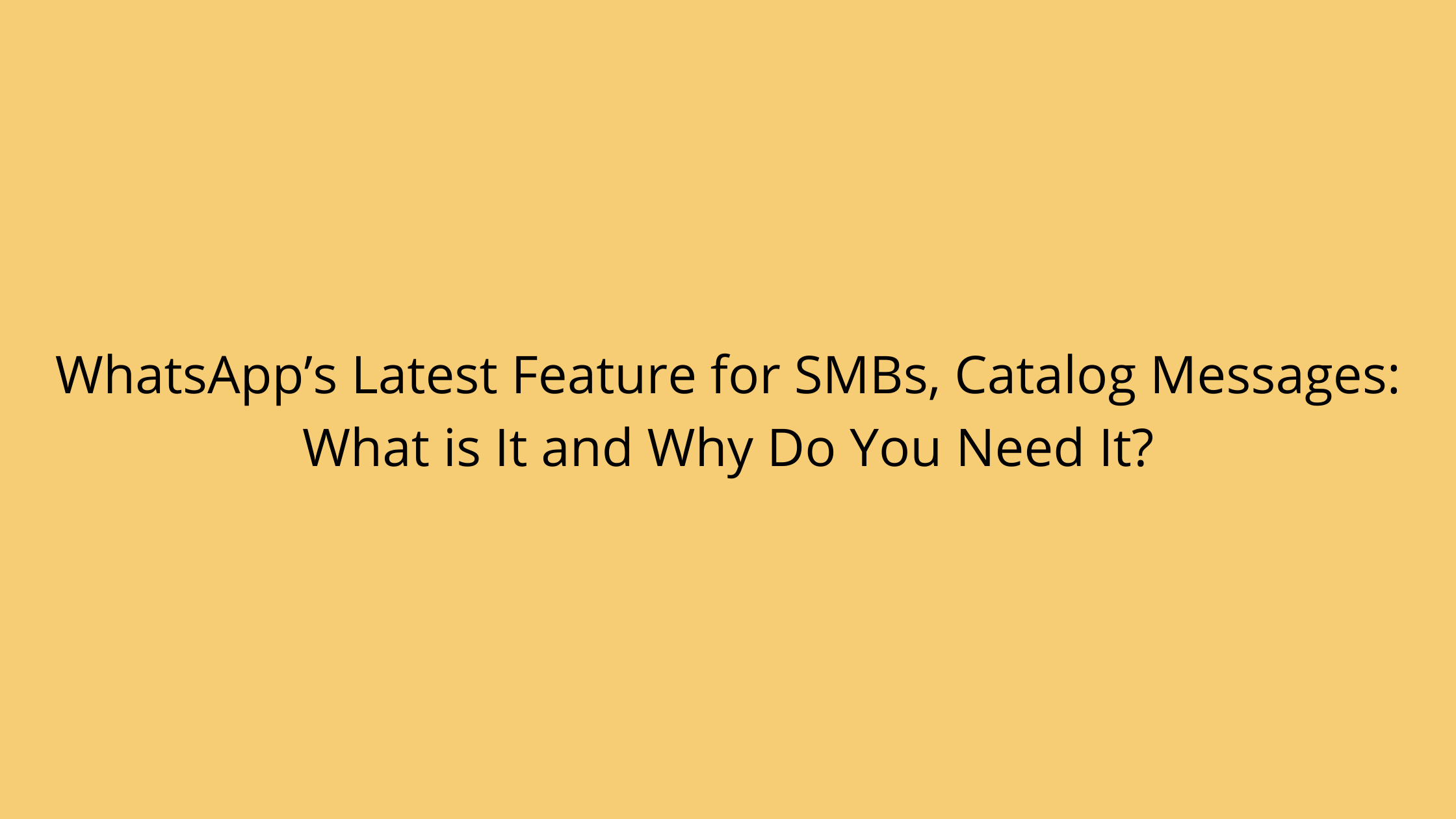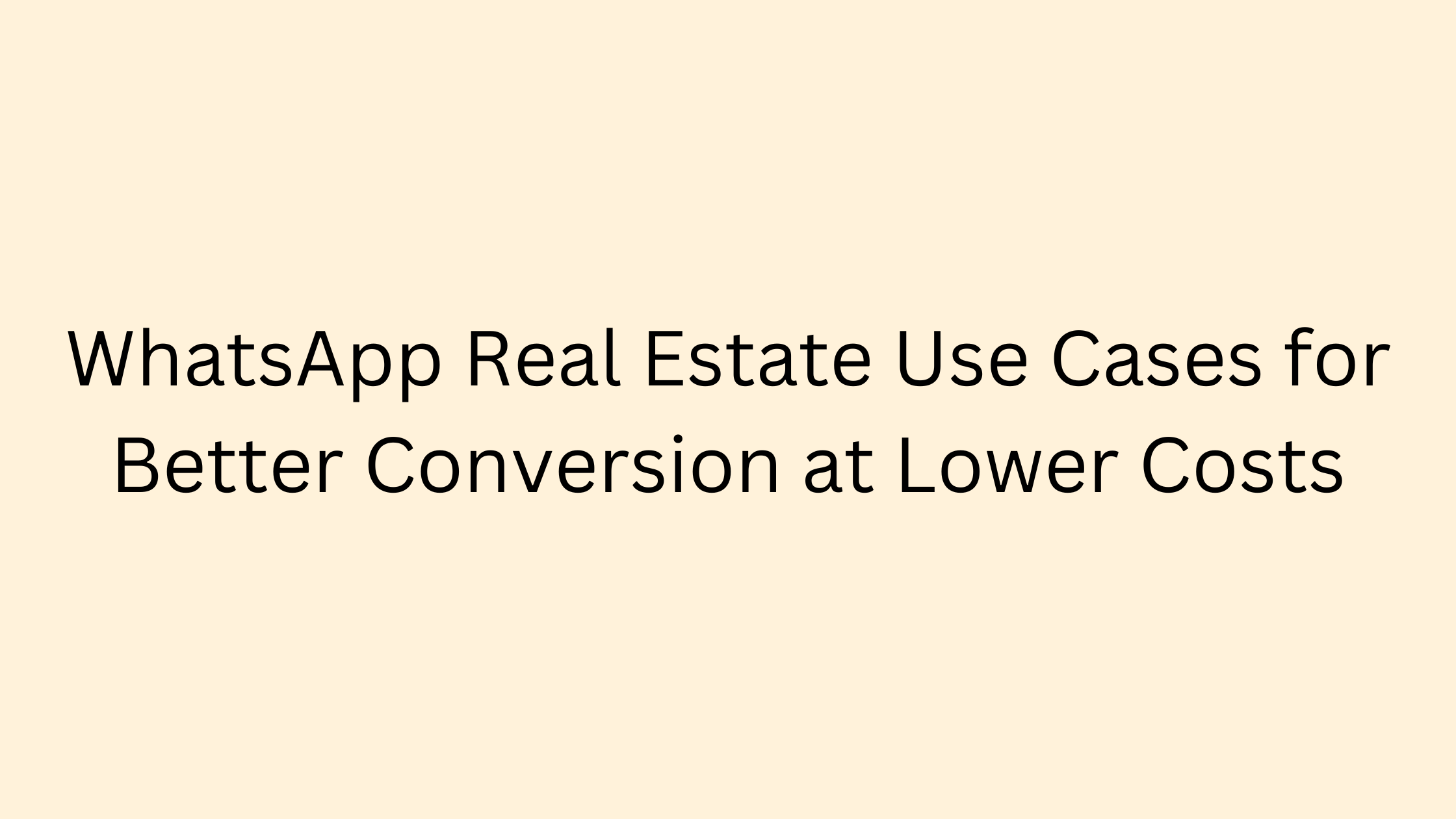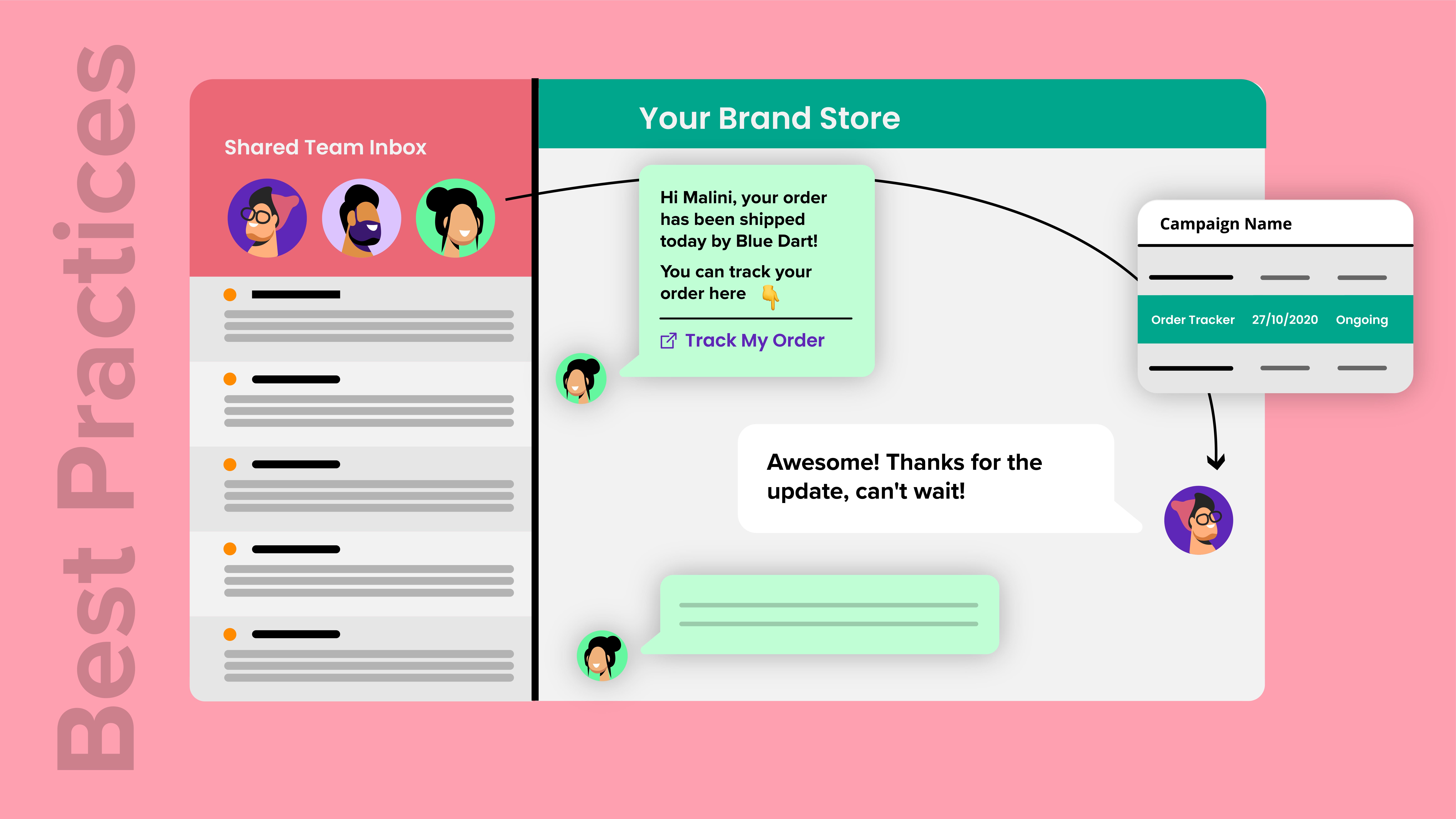As a business, WhatsApp can be an extremely effective and highly rewarding platform to work with. But as you begin using it more, eventually you will need to find a way to keep your data streamlined.
This is where WhatsApp google sheet integration can help you. In this post we will take a detailed look at how you can send WhatsApp messages from Google Sheets and its impact.
Is it possible to send WhatsApp messages from Google Sheets?
Yes, it is possible to connect Google Sheets to WhatsApp to handle your data in a more streamlined way. You can do this in the following ways:
1. Using Google Sheet WhatsApp Extension
If you’re using a WhatsApp Business API solution provider like Interakt, integrating with Google Sheets is even easier. All you need to do is log in to your Gmail account and go to Google Sheets, click on Extensions and head over to Get Add-ons.
Simply search for ‘Interakt’ in the Extensions available. Then tap on the ‘WhatsApp sender – Jio Haptik Technologies Ltd’ and install it. Once you’ve downloaded the extension, configure your account to get started with the integration.
2. Using third-party integration
You can also leverage Google Sheet to automate WhatsApp by using third-party automation tools such as Zapier or Integromat.
Zapier has a variety of integrations allowing you to connect Google Sheets with WhatsApp. Integromat, now known as Make, allows you to create different scenarios that enable the automation of a lot of tasks between WhatsApp and Google Sheets.
3. Using Python and APIs
For those who prefer coding for Google Sheets to WhatsApp automation, Python is a great way to go about it. Using Python along with APIs such as gspread, you can read data from Google Sheets and send messages with the WhatsApp API. By combining the steps with Google Spreadsheets API and WhatsApp API with a Python script, you can automate the whole process of sending messages based on data from your Google Sheet.
Why Choose Interakt's Google Sheet Plugin?
Interakt’s Google Sheet Plugin offers key advantages for those who frequently use WhatsApp for communication. Here’s why this tool stands out:
1. Streamline Your Workflow
Manually sending messages from Google Sheets to WhatsApp can be time-consuming, especially when managing numerous contacts. Interakt automates this process, enabling you to send messages directly from your spreadsheet with ease.
This automation not only saves time but also reduces the risk of errors, allowing you to send hundreds of messages with just a few clicks. By handling repetitive tasks, Interakt frees up your time for more critical activities, making it an essential tool for professionals and businesses.
2. Boost Accuracy and Efficiency
In addition to saving time, Interakt improves the accuracy of your messaging by minimizing manual input, which is often prone to errors. Mistakes such as selecting the wrong contact or sending incomplete information can occur when messages are sent one by one. Interakt automates each step, ensuring consistency and precision.
By using data directly from Google Sheets, Interakt eliminates the need for repeated manual entries, making it easy to manage large-scale messaging operations with confidence and accuracy.
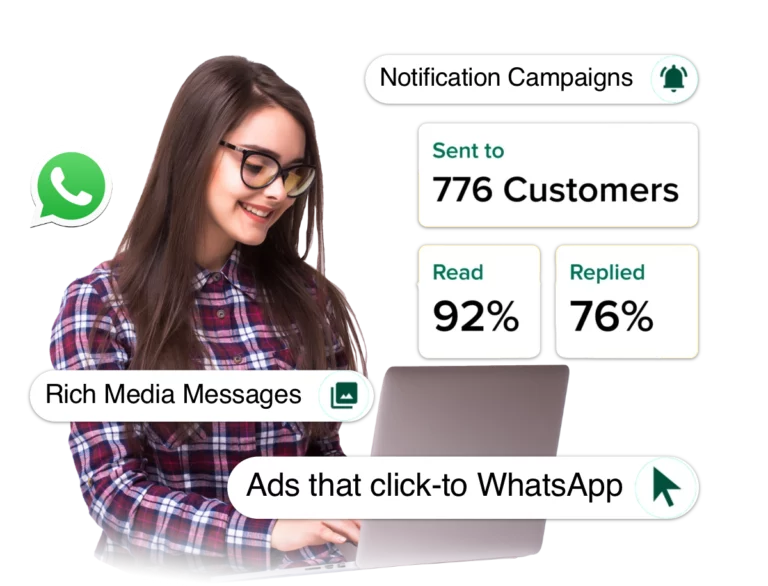
3. Effortless Integration
One of Interakt’s most significant advantages is its seamless integration with Google Sheets. This allows users to continue working within a familiar environment without needing additional software or technical expertise. For those already accustomed to Google Sheets, this integration minimizes the learning curve and setup time.
Interakt simplifies the process by bypassing complex API configurations, providing an intuitive and user-friendly solution. This makes it an ideal choice for anyone looking to streamline their WhatsApp communication and automate routine tasks efficiently.
Top use cases of Google Sheets to WhatsApp integration
WhatsApp integration with Google Sheets can be used in a lot of ways that can benefit your business greatly. Here are some of the top Google Sheets to WhatsApp integration use cases:
1. Automated notifications and alerts
The enabling of timely updates to customers is one of the primary reasons behind businesses preferring WhatsApp. Combining WhatsApp and Google Sheets can only make this process more effective. Each time a new row is added to the Google Sheet, you can automatically send timely order confirmations to customers.
Google Sheets to WhatsApp integration also lets you send appointment reminders, due and overdue payment reminders, and more based on the data listed in the sheet.
2. Customer support and service
You can send WhatsApp messages from Google Sheets automatically to customers for diverse customer support and service-related communication. Customers can easily be updated on the status of the support tickets they have opened.
You can also seamlessly request and collect feedback after a purchase or after an issue resolution with automated WhatsApp messages. Google Sheets to WhatsApp automation also lets you provide accurate real-time updates about customers’ order, delivery and shipment status.
3. Promotions and Marketing
Another major use case of integrating WhatsApp to Google Sheet is to send engaging marketing and promotional messages to customers. You can send event invitations that are personalized to the contacts listed in the Google Sheet and by doing so manage to always remain relevant to the customer.
You can also seamlessly share special offers, discounts and promotional content to your customers from Google Sheets. The integration also makes sending regular updates, new product launch alerts, and distribution of newsletters much more efficient, timely and streamlined.
Conclusion
In today’s fast-paced digital world, efficient communication is key to staying ahead. Interakt’s Google Sheet Plugin offers a powerful solution for automating WhatsApp messaging, saving time, enhancing accuracy, and ensuring seamless integration. By leveraging this tool, businesses and individuals can focus on more strategic tasks while maintaining effective communication with their audiences. Whether you’re handling a small team or a large customer base, Interakt simplifies the process, making your workflow smoother and more productive. Embrace this innovative integration to transform your communication strategy and achieve greater efficiency.