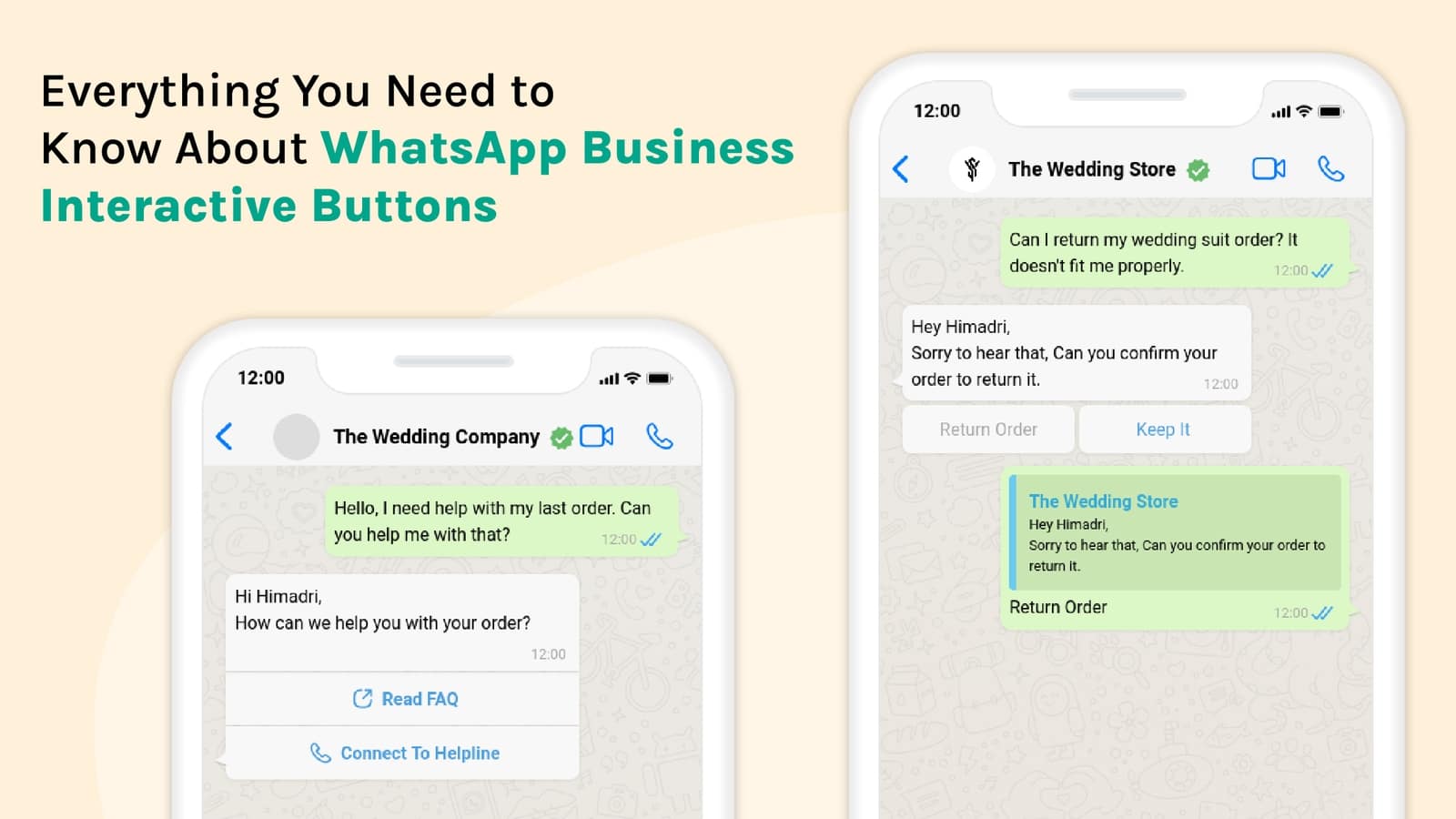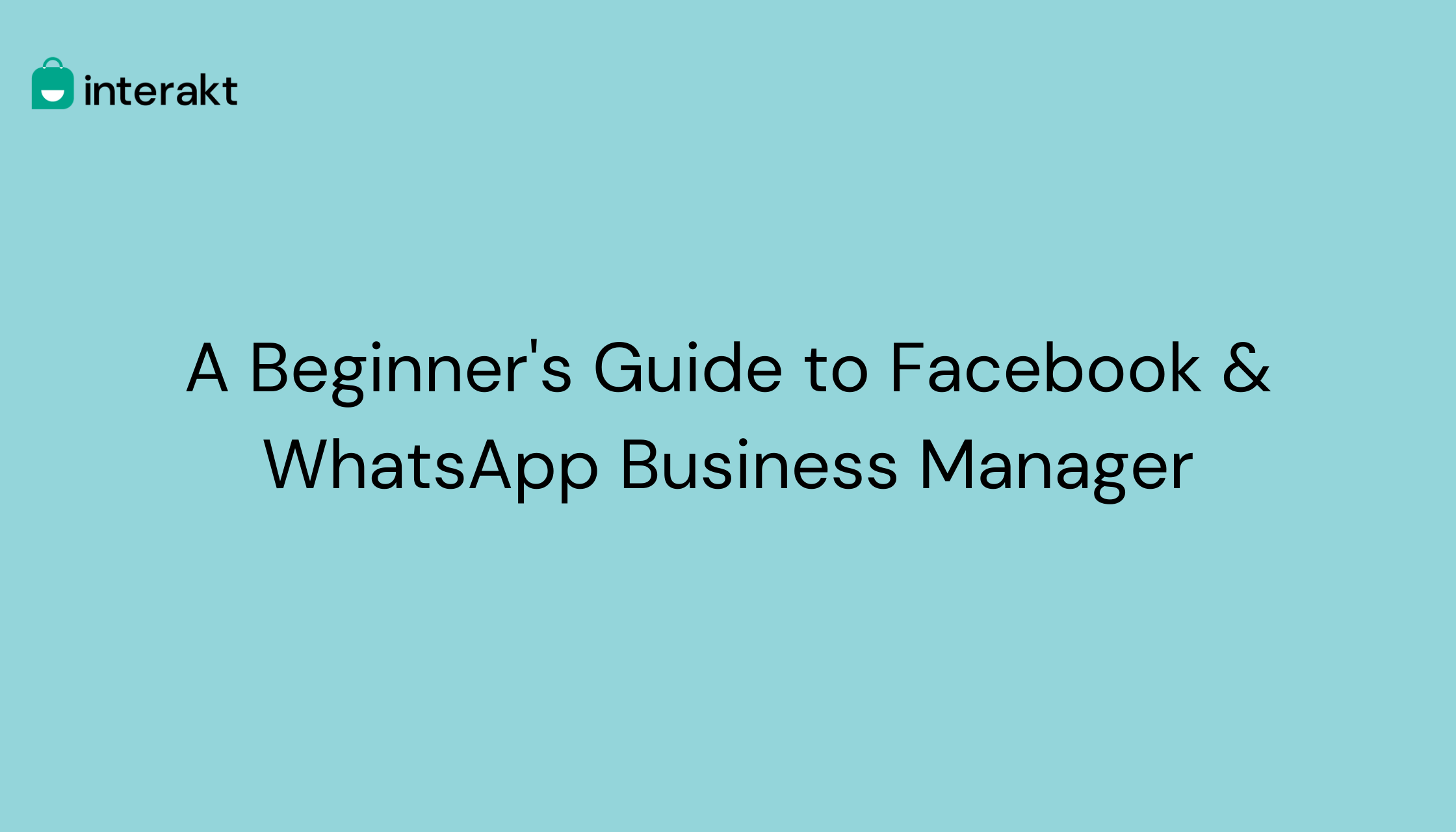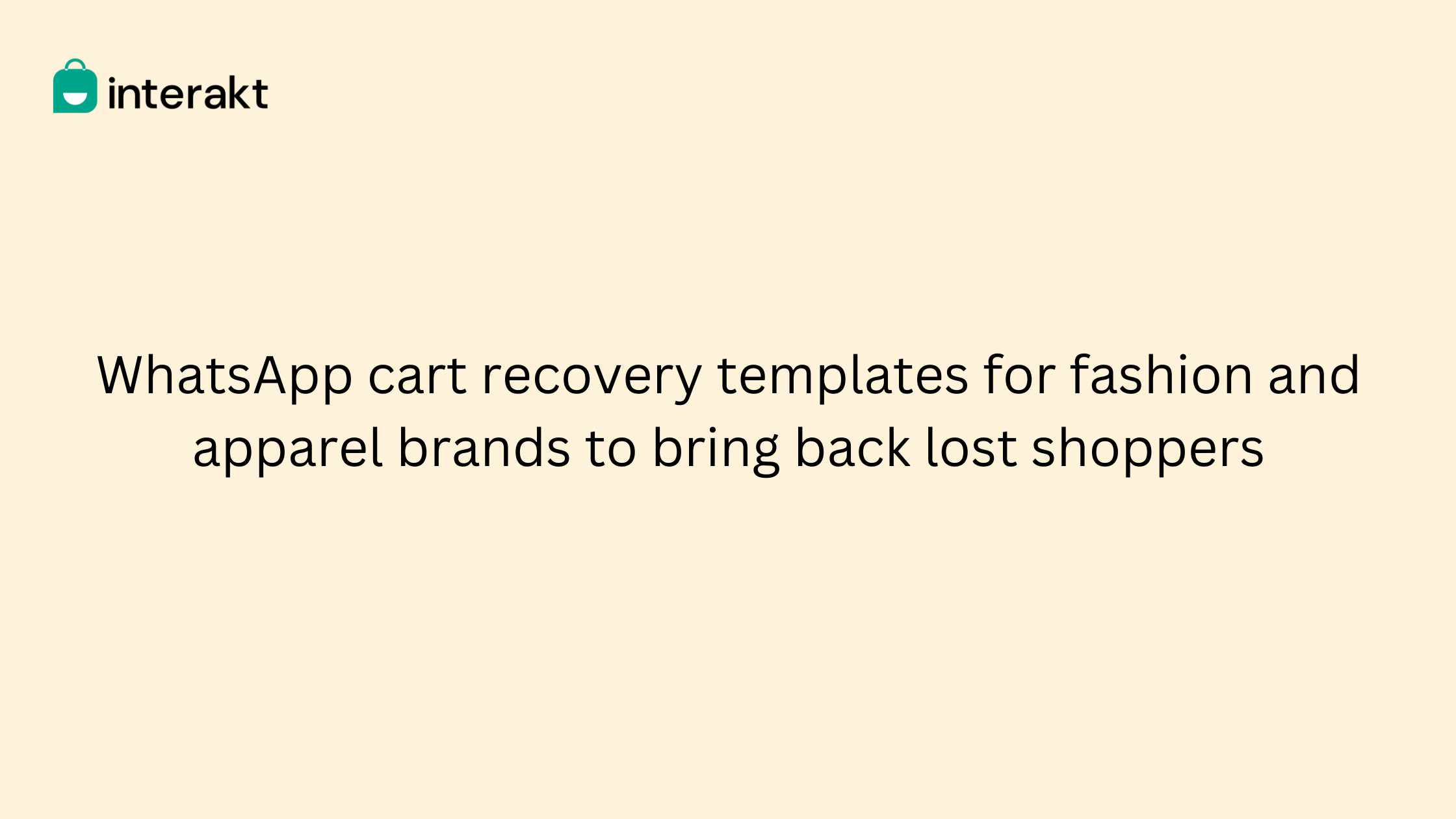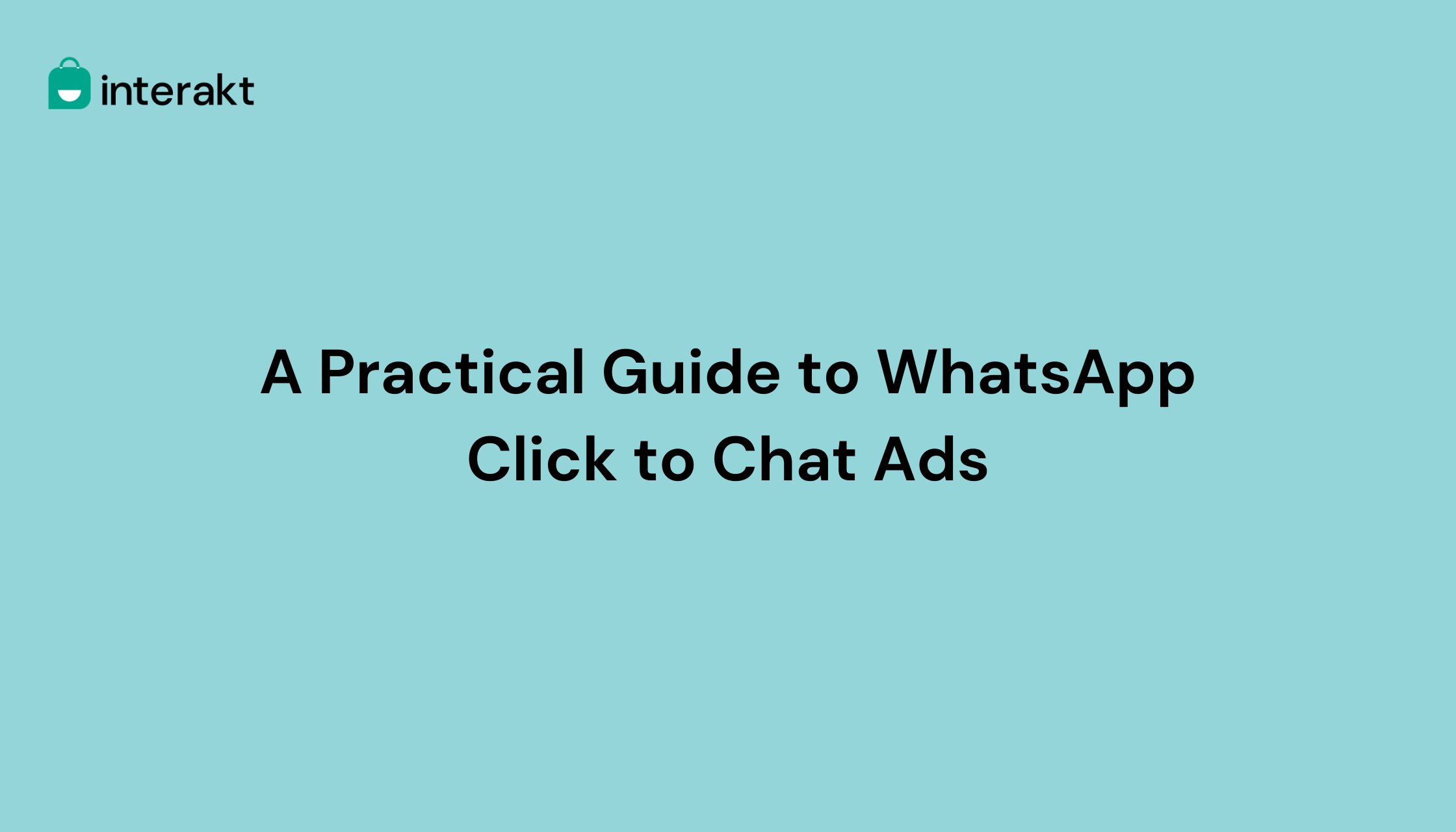Since the launch of WhatsApp Business API, many businesses worldwide are using the platform to power their communication. Every day there are approximately 175 million people who use the channel to communicate with brands.
With its growing popularity, WhatsApp has gone all out to include new features and tools from time to time to boost customer engagement and generate more transactions between businesses and consumers.
One of its latest offerings is the introduction of WhatsApp interactive buttons which allows you as a business to expand your content beyond the basic text and media-based templates.
WhatsApp buttons explained
While WhatsApp chat widgets or chat buttons embedded on your site give your customers the ease to connect with your business with just a click of the button, WhatsApp interactive buttons enable you to create simple interactive messages where customers don’t have to type out their responses but only click to confirm their preference.
How do you get interactive buttons in WhatsApp?
To activate interactive buttons on WhatsApp, you need access to WhatsApp Business API. This is made available by WhatsApp Business API providers like Interakt. Interakt will not only help you gain access to WhatsApp business API features and tools that you can benefit from.
How do you add a button on WhatsApp?
WhatsApp interactive buttons are added to WhatsApp template messages. These are pre-approved messages sent as notifications to customers.
You can add WhatsApp buttons when you create a WhatsApp template message adding it to text or media templates (which contain images or videos).
Types of WhatsApp business interactive buttons
There are two types of WhatsApp chat buttons that WhatsApp Business API currently offers-
a) Call to action
With just a click, this button allows the user to visit a website or call a phone number.
When sending a notification, you can add up to 2 calls to action buttons with 25 characters each with a maximum of one phone number and one WhatsApp link to a website.
For example, if you want to share tracking details of products dispatched, you don’t need to type out details such as the name of the delivery partner, the tracking number etc. You can simply share a “track package” button along with a “contact us” button. The customer doesn’t have to type out any information, all they have to do is click on the “track package” button and they will be redirected to the delivery partner’s website. By clicking on the “contact us” button, the user will be connected to your customer support team.
b) Quick reply
These are buttons that can be used to get a quick response from customers. You can create a maximum of 3 buttons that users can choose from to reply quickly to your message. Each button can contain up to 25 characters.
For example, if you wish to inform your customer that their order has been delivered, you can create a message that reads like this-
Dear XYZ, we have delivered your order. Did you receive your package?
And the quick reply button options can be “Yes” or “No”.
Add quick reply buttons to your message templates on Interakt and keep your dialogues short, simple and straightforward.
How to create interactive buttons on WhatsApp?
All WhatsApp buttons have to be added to WhatsApp template messages.
If you are new to WhatsApp Business API, you will need to sign up with a provider like Interakt. Once you have signed up on Interakt, follow these simple steps to add interactive buttons to your WhatsApp template messages.
1. Log into your Interakt dashboard.
2. Create a template by clicking on the ‘create template’ icon in the composer section.
3. Pick a name for the template and choose the relevant category from a drop-down list whether it’s a payment update or an update on an order shipped or an update on a reservation made by the customer.
4. Fill in the other information like header, footer etc.
5. The buttons section allows you to choose between a ‘call to action’ or a ‘quick reply’.
6. The WhatsApp template message which contains the button has to be approved by WhatsApp before it’s sent out to users.
7. Once approved, the button is automatically a part of the message that’s sent to customers.
Who can use WhatsApp Business API buttons?
Only companies that use WhatsApp Business API can incorporate WhatsApp chat buttons into their messages.
Get a free trial of Interakt today and create interactive messaging templates that simplify your conversational flows.