WhatsApp is not only the most popular messaging app, but it’s also the leading platform for seamless business-to-customer communication. As per Statista, there has been a 35% increase in WhatsApp Business users from 2022 to 2024 and the number is only increasing by the day.
But as businesses scale their marketing, sales and support functions on WhatsApp, managing conversations and deriving insights is getting tougher. From traditionally scrolling through chats to track customer engagement, businesses are now struggling to keep up.
This is where a Customer Relationship Management (CRM) system comes in, and it’s no different for WhatsApp.
In this guide, we’re going to deep dive into what a is WhatsApp CRM is, its benefits, key features and more.
What is WhatsApp CRM?
A WhatsApp CRM (Customer Relationship Management) is a system designed to manage and analyze customer interactions and data through WhatsApp. It helps businesses streamline communication, track customer engagement, and automate various processes, such as responding to inquiries, managing leads, and providing customer support.
By integrating WhatsApp with CRM tools, businesses can efficiently handle large volumes of messages, personalize interactions, and gain insights into customer behavior, all within the familiar WhatsApp interface. This integration enables companies to maintain strong relationships with their customers and improve overall customer satisfaction.
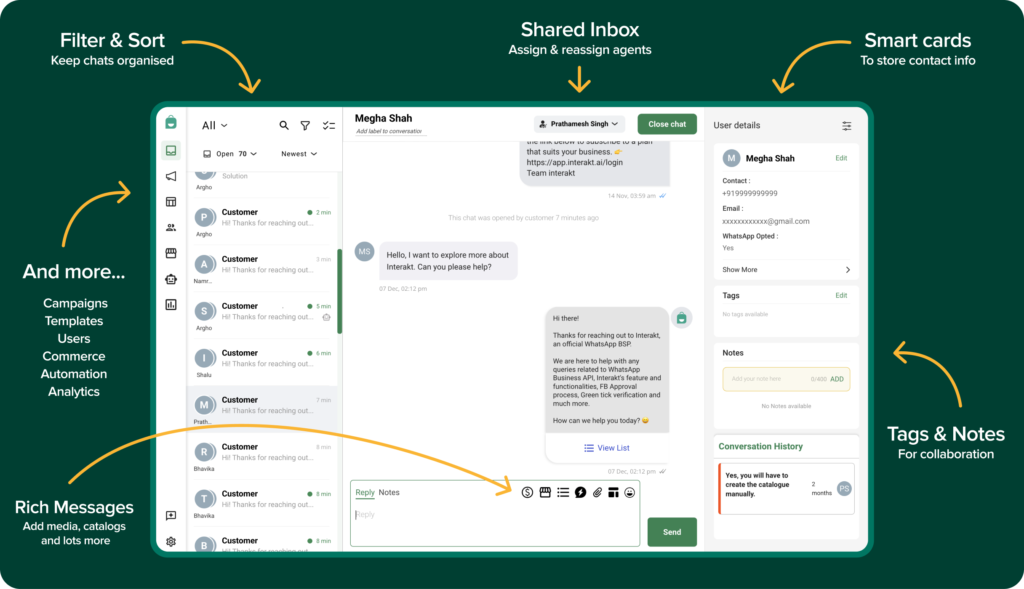
Types of WhatsApp CRMs
WhatsApp CRM integration can be of different types, each with its own benefits and unique features. Here are the three most common types of CRMs:
1. WhatsApp Business API-CRM (Native) Integration
Native integration is the use of the official WhatsApp Business API to connect directly with the business’s CRM system. Native integration is supported by WhatsApp and ensures a more reliable and stable connection while ensuring high security.
With direct API access, the performance becomes more efficient and faster. The businesses can also fully leverage the features of WhatsApp through CRM, allowing more flexibility to customize features and workflows according to the needs and demands of the business.
2. Third-party integrations
Third-party integration involves using an intermediary tool like Razorpay to connect WhatsApp with a CRM system. Razorpay simplifies the integration process for businesses that may lack the resources or expertise to implement native integrations.
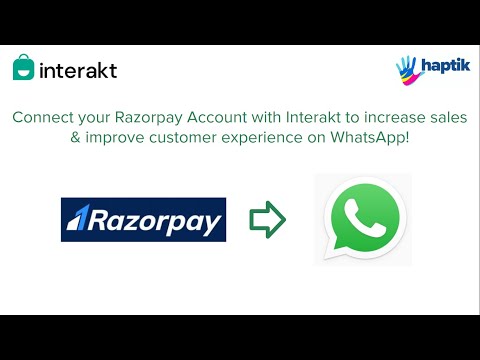
With Razorpay’s rapid deployment, businesses can quickly implement CRM for WhatsApp functionalities while benefiting from additional features like advanced analytics and seamless payment processing to enhance customer interactions and streamline their operations.
Top Benefits of WhatsApp CRM
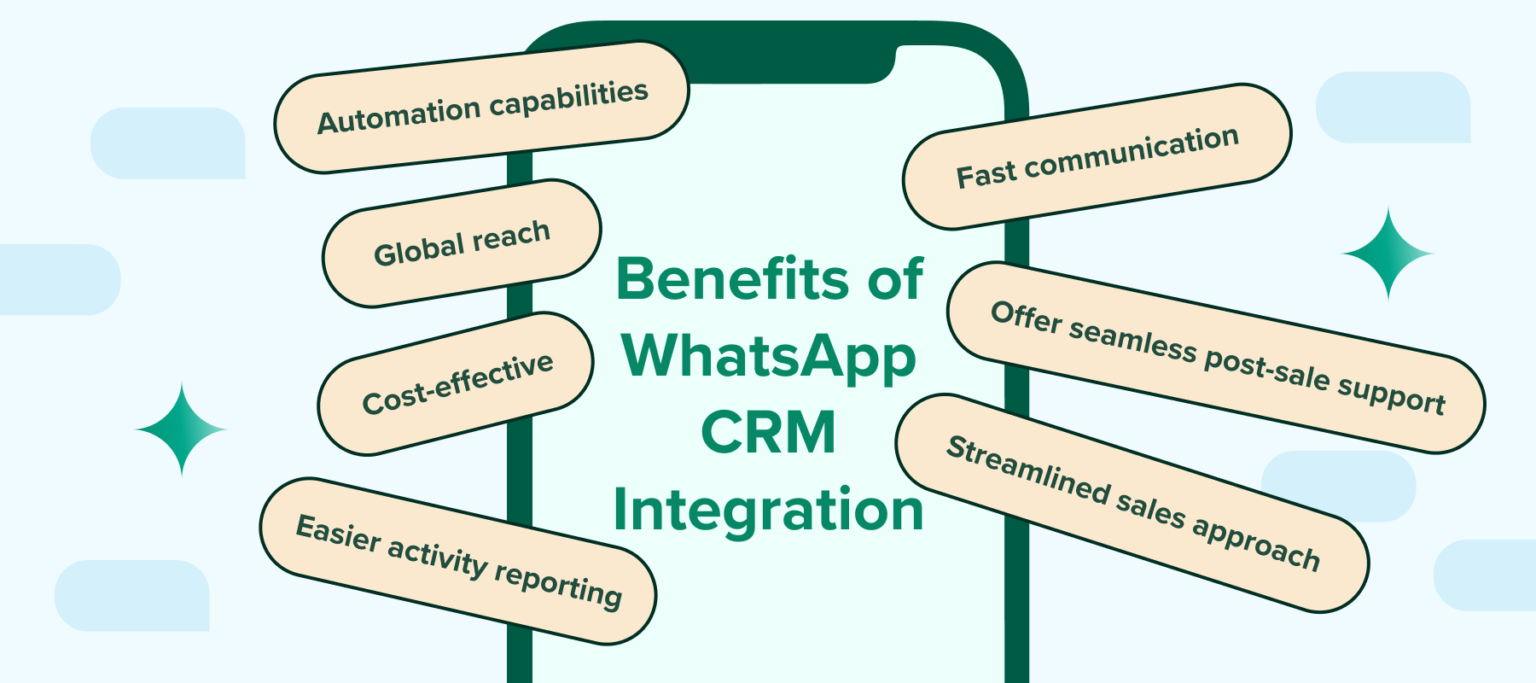
WhatsApp CRM integration benefits are something that any businesses looking to enhance customer interactions and foster stronger customer relationships should consider. Here are some of the key benefits of the WhatsApp CRM integration:
Automation capabilities
WhatsApp CRM integration enables businesses to make use of WhatsApp automation capabilities which can enhance the business’s customer interactions significantly. By automating WhatsApp bulk messages and broadcasts, businesses can easily engage customers without the need for additional manpower or effort.
Offer seamless post-purchase support
By leveraging the WhatsApp Business API features and using customer data, businesses can offer exceptional post-sales support to their customers with WhatsApp CRM integration. From feedback collection to review requests to sharing how-to guides, WhatsApp CRM can help you personalize conversations at a deeper level.
Fast communication
WhatsApp CRM’s other major benefit lies in how it enables instant communication. Businesses can swiftly share responses to queries, engage customers in a conversation, process orders, share information and more in real-time without missing a beat.
Streamlined sales approach
With WhatsApp CRM integration businesses can approach the sales process in a more streamlined manner, informed by customer data. Customers can be nudged to initiate conversations on WhatsApp, engaged and converted into purchasing customers in an organic, and effective way.
Easier activity reporting
WhatsApp CRM enables sales and support teams to send weekly or monthly reports without hassle, in an automated and transparent process. This enables businesses to easily track the progress of teams and thus improve sales and support strategies.
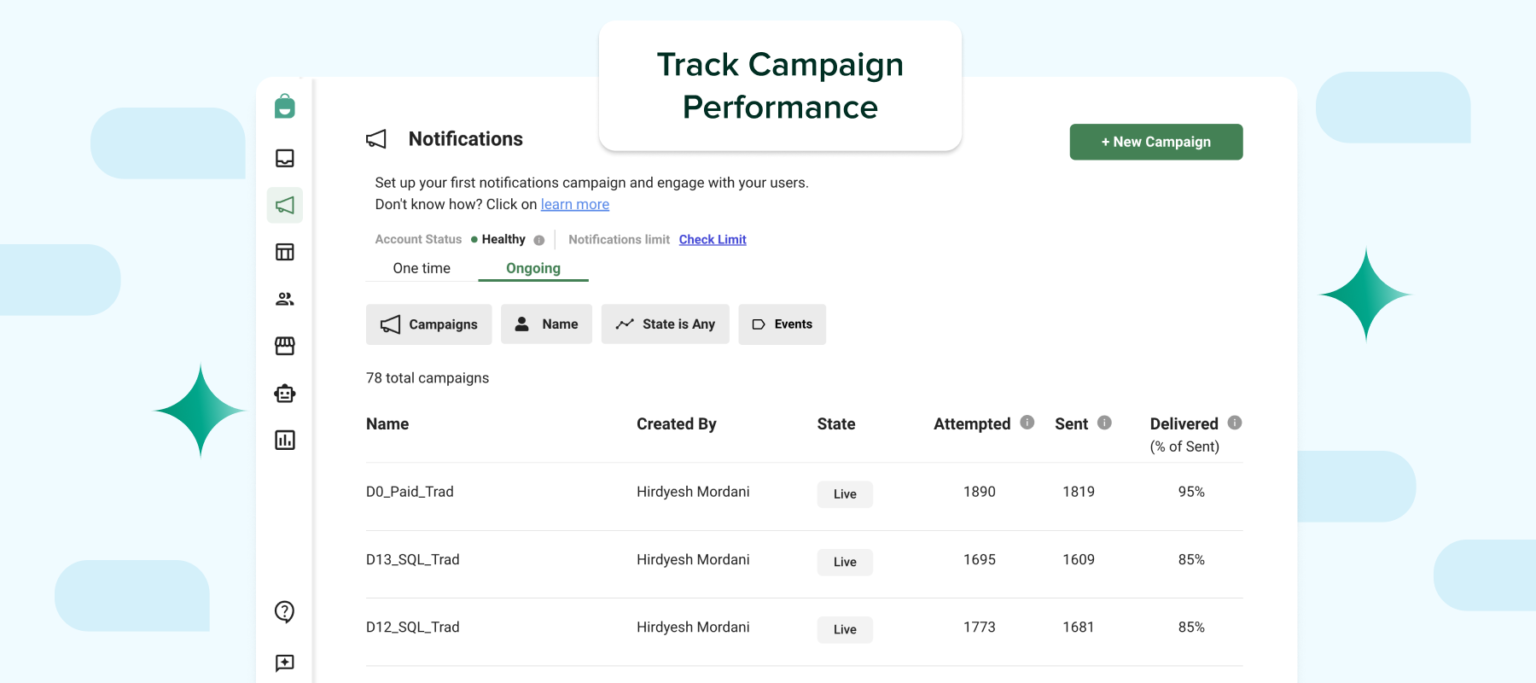
Cost-effective
Compared to traditional communication methods, WhatsApp integrated with CRM can be a highly cost-effective way to reach, connect and engage with a large number of customers. Businesses can send WhatsApp messages with multimedia locally and globally without having to spend excessively while collecting valuable customer information in a streamlined way.
Global reach
For businesses that want to reach a global user base without the confines of geographical boundaries, WhatsApp CRM is a necessity that can aid with this greatly. It can allow businesses to run their communication at a larger scale while enabling them to connect with the audiences at a more meaningful level.
Key features of WhatsApp CRM in 2025
These are some of the major features of WhatsApp CRM that can enable businesses to fully enhance their customer interactions:
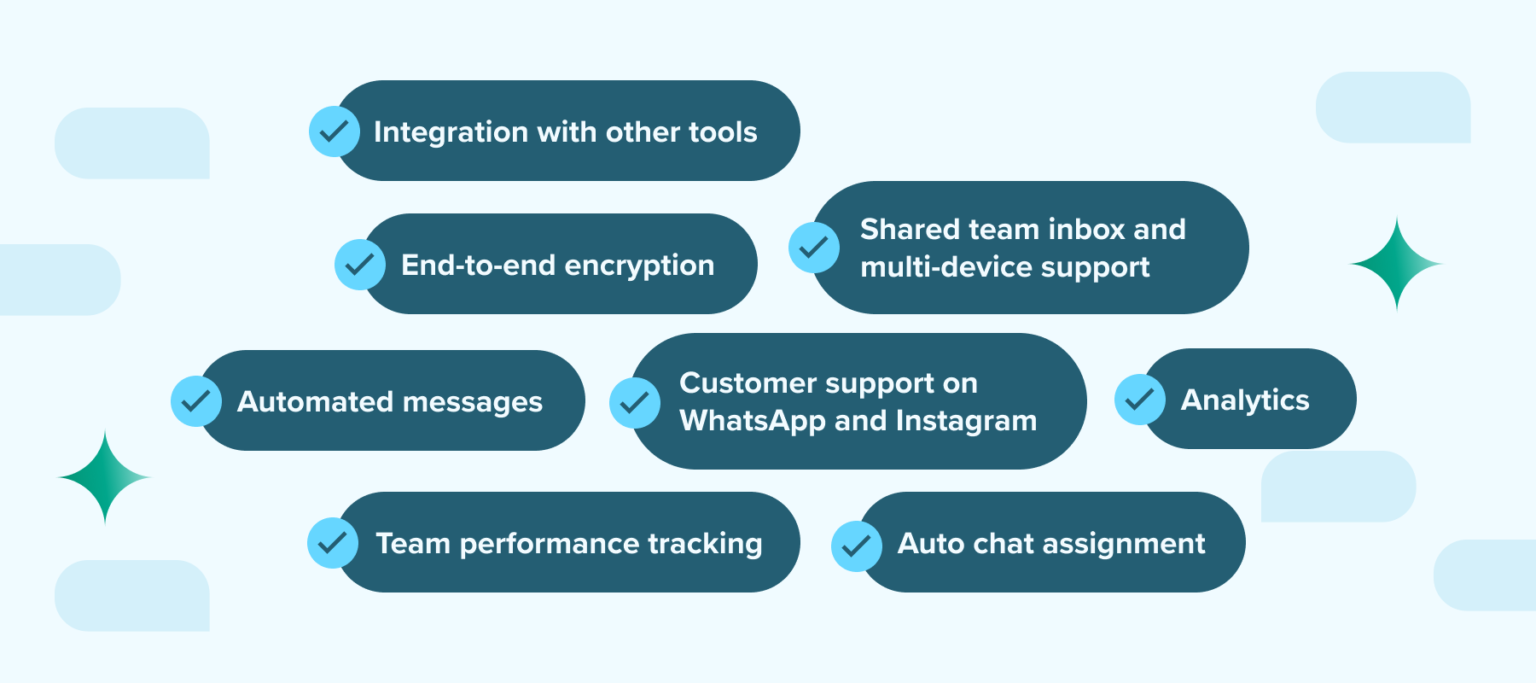
Automated messages
WhatsApp CRM integration enables you to set up automation that can handle different communication tasks, without the need for your human agents. Features like automated workflows on WhatsApp can handle FAQs, converse with new leads, collect information and more.
Businesses can even schedule automated messages to be shared as follow-ups to customers at their post-support or post-purchase stage.
Customer support on WhatsApp and Instagram
An effective WhatsApp CRM connects with other platforms such as Instagram, which lets businesses handle customer interactions from different platforms in one location. This multi-platform support enables businesses to support customers where they are, thus creating a smoother support experience. Thus, businesses can improve response times and customer satisfaction, and ensure that the branding remains consistent across the channels.
End-to-end encryption
WhatsApp CRM assures the privacy and security of end-to-end encryption, thus strengthening and upholding the trust of the customers at all times. Send WhatsApp message template as it is secure and the customers’ data can be collected without breaking the confidentiality.
Shared team inbox and multi-device support
WhatsApp Business CRM also offers multi-device support meaning that it can be used by multiple devices at any time. The shared inbox feature lets multiple team members access and manage customer interaction from a single location, hence preventing any occurrences of duplicate responses, while ensuring efficient team collaboration.
Team performance tracking
WhatsApp CRM platforms often have tools to track and evaluate the performance of teams, which provides insights into metrics like resolution rates, wait time and response times. This data helps businesses identify what can be done better, and thus improve performance. Businesses can also use the data to implement targeted training for underperforming team members.
Integration with other tools
WhatsApp CRM integration also opens the door for further integration with other tools or other CRM systems seamlessly for more efficient marketing, analytics or creating better workflows. This allows businesses to synchronize data across diverse platforms and streamline operations thus enhancing data accuracy and productivity.
Auto chat assignment
With auto chat assignments businesses can streamline the distribution of incoming customer inquiries by automatically assigning chats to team members based on availability and other criteria such as expertise or hierarchy. This feature is especially important to manage workload and ensure the efficient handling of customer queries while reducing response times.
Analytics
WhatsApp CRM enables you to track customer interactions and measure how the campaigns are performing based on indicators like message reads, engagement rates etc. This enables businesses to take a much more data-oriented approach to their major decision-making and thus enhance the quality of communication efforts.
Top WhatsApp CRM Use Cases
WhatsApp CRM offers businesses, not just a way to collect customer data, but also diverse ways to enhance communication processes.
Analytics
WhatsApp CRM is a powerful tool for generating, nurturing and converting leads, directly through the platform. WhatsApp by itself is a great platform for engaging prospects, but with the additional capabilities that CRM unlocks, businesses can personalize communication and make the process much more effective. Features like chatbots and forms can be used to collect valuable lead data as well.
Sales
By enabling direct communication between the sales team and the potential customer, WhatsApp CRM greatly streamlines the sales process. From WhatsApp, sales agents can share personalized product recommendations, answer product-related queries and provide real-time assistance throughout the purchase journey. The multimedia capabilities can also be leveraged well to enhance the customer experience.
Marketing and promotions
Businesses can use WhatsApp CRM to share targeted promotions, updates and personalized messages to their audience, thus enhancing the overall marketing efforts. WhatsApp CRM can also be used to create WhatsApp broadcast lists and segment audiences based on different criteria, which allows businesses to tailor messages and ensure that their marketing efforts reach the right customers. Also, the multimedia features of WhatsApp enable users to share engaging marketing content in the form of videos, images, and audio messages that can attract the attention of customers.
Customer support and success
WhatsApp CRM integration allows businesses to use past support interactions and other customer data to provide quality customer support experience. The customer service team can personalize interactions and be more prompt with its responses with the help of chatbots, thus positively impacting the experience.
You can also use WhatsApp feedback forms and surveys to gather valuable insights into the CRM.
Best WhatsApp CRM Software in 2025
There are a lot of WhatsApp CRM tools in the market today. So, to simplify things for you we have listed some of the best WhatsApp CRM tools that you can go for:
Interakt
Interakt’s WhatsApp CRM is one of the most comprehensive choices that allows for effective and efficient customer support around the clock. Interakt provides a plethora of features designed to improve customer interactions and streamline communication. The platform allows businesses to efficiently manage support queries not just from WhatsApp but also Instagram, which makes for coherent, responsive and consistent addressing of customer needs across both channels.
Some of Interakt’s strongest features are:
• ChatGPT-powered AnswerBot that can seamlessly automate customer support.
• Shared inbox through which customer queries from both Instagram and WhatsApp can be managed.
• Conversation labels and private notes for better team collaboration.
• Instagram’s automated pricing, giveaway management, and a unified inbox helps in seamless communication and improved efficiency.
• Advanced analytics to track team performance.
• Quick replies that enable swift responses to repetitive questions.
• Allows better organization of customer information with smart cards, labels and private notes.
HubSpot
HubSpot offers a lot of great CRM features and through its HubSpot Conversations tool, allows integration with WhatsApp. HubSpot offers businesses an effective and powerful way to manage customer interactions directly within their CRM environment. Some of its key features and strengths include:
• Seamlessly allows businesses to integrate WhatsApp into existing workflows.
• Automation capabilities including automated responses, chatbots and workflows.
• Real-time analytics to track sales activities.
• Free dashboard and reporting.
Zoko
Zoko is a dedicated WhatsApp CRM that offers great features such as customer segmentation, detailed analytics, automated WhatsApp messaging as well as integration with platforms such as Shopify. Some of its best strengths are:
• Broadcast messaging to reach a large number of customers.
• Detailed and comprehensive dashboard feature.
• Multiple access points for team collaboration.
WATI
WATI is another great WhatsApp CRM platform and a WhatsApp Business API provider that offers diverse CRM functionalities including customer segmentation, performance tracking and automation. WATI is an ideal choice for businesses looking to enhance team collaboration and enhance customer support. WATI’s strengths and features are:
• Shared team inbox allowing collaboration of multiple agents.
• Chatbots and predetermined workflows.
• Seamless CRM integration.
• Detailed analytics to track conversation metrics.
Freshdesk
Freshdesk enables integration with WhatsApp to provide a unified customer support experience for businesses. Users can manage conversations from within the Freshdesk platform seamlessly, while also utilizing its diverse suite of features.
• Single, unified interface to easily handle messaging.
• AI-powered chatbots to handle customer queries.
• Access to customer context for better personalization.
• Robust reporting tools to measure performance.
Message Bird
MessageBird offers WhatsApp CRM integration with a focus on AI-driven solutions. It offers CRM capabilities such as reliable customer support features and automated messaging. Its other features include:
• AI-based chatbots to handle queries.
• Unified inbox integrating more than six channels.
• Live chat feature to provide instant assistance.
• Automated workflows.
Factors to consider when choosing a WhatsApp CRM
Below are some of the important factors you need to consider before choosing a WhatsApp CRM.
1. WhatsApp API access
For fast, straightforward integration, ensure that the solution includes WhatsApp API access. A WhatsApp Business Solution Provider like Interakt can be a secure option to go for.
2. Evolvability and support
The WhatsApp CRM software of your choice should offer strong, reliable support. This will include informative and comprehensive integration guides, immediate and effective customer service and regular updates that bring the software up-to-date with the latest technological developments in the industry.
3. Integration and compatibility
It is important that WhatsApp CRM integration is capable of operating efficiently with other software and systems. The CRM platform that you choose should hence seamlessly integrate with WhatsApp and all the key business platforms such as other CRMs, e-commerce websites, analytic tools and marketing platforms.
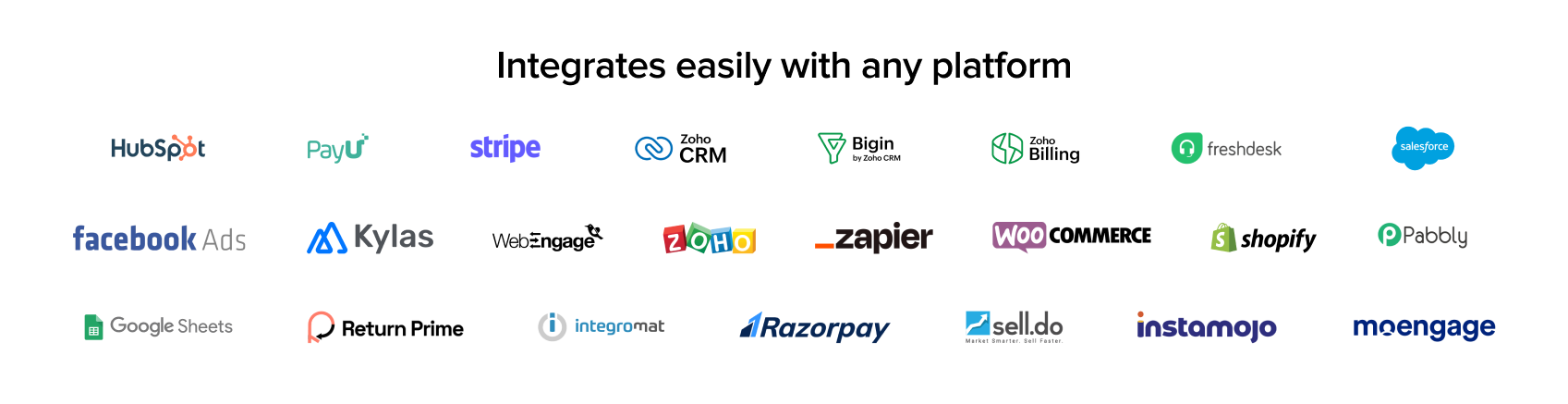
3. Enhanced communication features
A competent WhatsApp CRM tool will feature capabilities and functions such as AI, advanced automation, CRM analytics and multimedia support that can fully enhance and streamline your WhatsApp conversations and processes.
4. Compliance
A business can only be as strong as its customers trust in it. Select a platform that strictly adheres to the standards of data and privacy protections and follows all the relevant regulations and laws. This is crucial to safeguard customer data and ensure secure communication.
How to set up WhatsApp CRM
Using Interakt, you can easily integrate WhatsApp CRM by following the below steps:
Step 1: Sign up and log in to your Interakt account. Ensure that you have an active account on the CRM as well. After this, open the Integrations section.
Step 2: Select the CRM from the Integration section and proceed.
Step 3: Select and install from the available Template Workflows.
Step 4: Once the workflow is installed, click on edit settings and authenticate both your Interakt and CRM accounts by providing all the credentials.
Step 5: Go to WhatsApp flow configuration and map all the relevant data fields between the CRM and Interakt to ensure the correct transfer of information.
Step 6: Enable real-time synchronization and automation by activating the workflow.
Tips For Using WhatsApp CRM
Here are some of the best practices and tips to follow when implementing WhatsApp Business API CRM, to see optimum results:
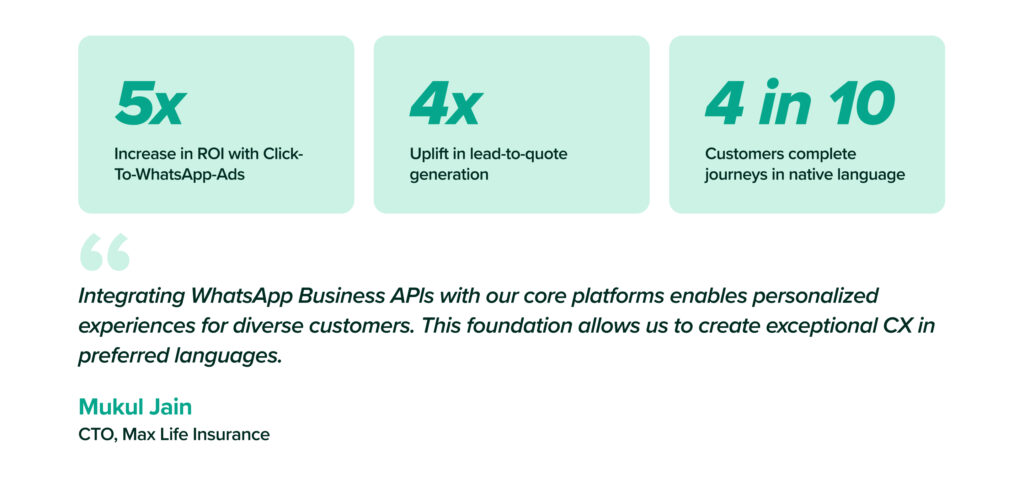
Gain customer consent
Before sending any WhatsApp template to a customer from your WhatsApp CRM you must obtain explicit consent from them. This is a crucial step for any business communication to happen legally and respectfully.
Personalize messages
WhatsApp CRM collects and records customer data and past interactions. Use this to personalize and enhance interactions with customers, so as to connect with them at a deeper level, align with their interests and address their needs.
Segment customers
Based on customer data, demographics and other factors, segment customers to better target communication. Utilizing WhatsApp CRM can be done very effectively, enabling your conversations to stay relevant to each customer.
Leverage multimedia content
Texts are great but not always enough. Use multi-media content to hold the audience’s interest and provide information in a more dynamic and unique way.
Conduct regular team training
To ensure that all the team members are informed and up to their roles, conduct regular team training. The team should be familiar and adept with the features of the platform as well as the best practices to follow when using it.
Respond swiftly
Use the WhatsApp CRM to automate your initial interactions and reply to customer responses swiftly. Rapid responses to queries can make a huge difference as this conveys your commitment towards the customer.
Measure and analyze results
Constantly measure and analyze the results to recognize areas in your WhatsApp CRM workflows that can be improved. Use analytics to gain insights into the performance of your WhatsApp communication efforts to understand what can be done differently for the best results.
Ensure data privacy and security
Ensure respectable communication and the security of the customers’ data. Customer data privacy and security should be of the utmost importance for any business to gain the trust of its customers
Future trends for WhatsApp CRM [2025]
Beyond 2024, the future of WhatsApp CRM appears to be bright and is set to grow even more. We have made a few predictions on the landscape for WhatsApp CRM in the coming years.
• With the development of AI, AI integration will go beyond chatbots to offer diverse tools that can streamline and enhance WhatsApp CRM tasks at a more efficient level.
• Future WhatsApp CRM might also integrate AR and VR capabilities, which could change the way shopping is done.
• WhatsApp API CRM in the future will most likely have deeper analytics that go beyond message read and reply numbers to have algorithms that can analyze customer interest, behaviors and moods from conversations.
• More collaborative business features are expected to be developed, such as co-browsing features, joint project management tools etc.
Summing Up
Through a deep dive into WhatsApp CRM, we have evidently understood how crucial of a role it can play in building stronger customer relationships and enhancing the quality of customer interactions. With the ability to directly manage customer interactions through WhatsApp, businesses can have a significant advantage in a highly competitive market.
From the advanced automation capabilities to effective customer segmentation, we have explored some of the strongest features and benefits that make WhatsApp CRM a game-changer for businesses, that can assist with various functions within the business and enhance communication and processes across departments.
However, its potential in its entirety can only be achieved with a robust and reliable platform. And Interakt is precisely that! Interakt can help you effortlessly Integrate your CRM system with WhatsApp and manage communications in an effective, impactful and compliant manner while offering diverse features designed for your business needs.
 WhatsApp Sales CRM – Track Leads & Close Deals Faster! [Try It Now]
WhatsApp Sales CRM – Track Leads & Close Deals Faster! [Try It Now]





