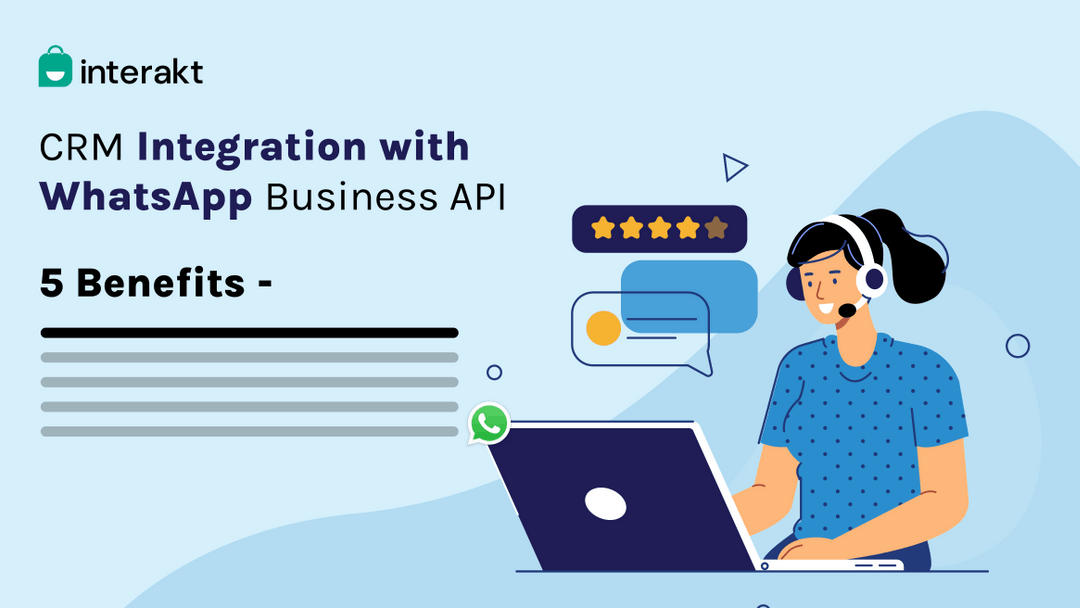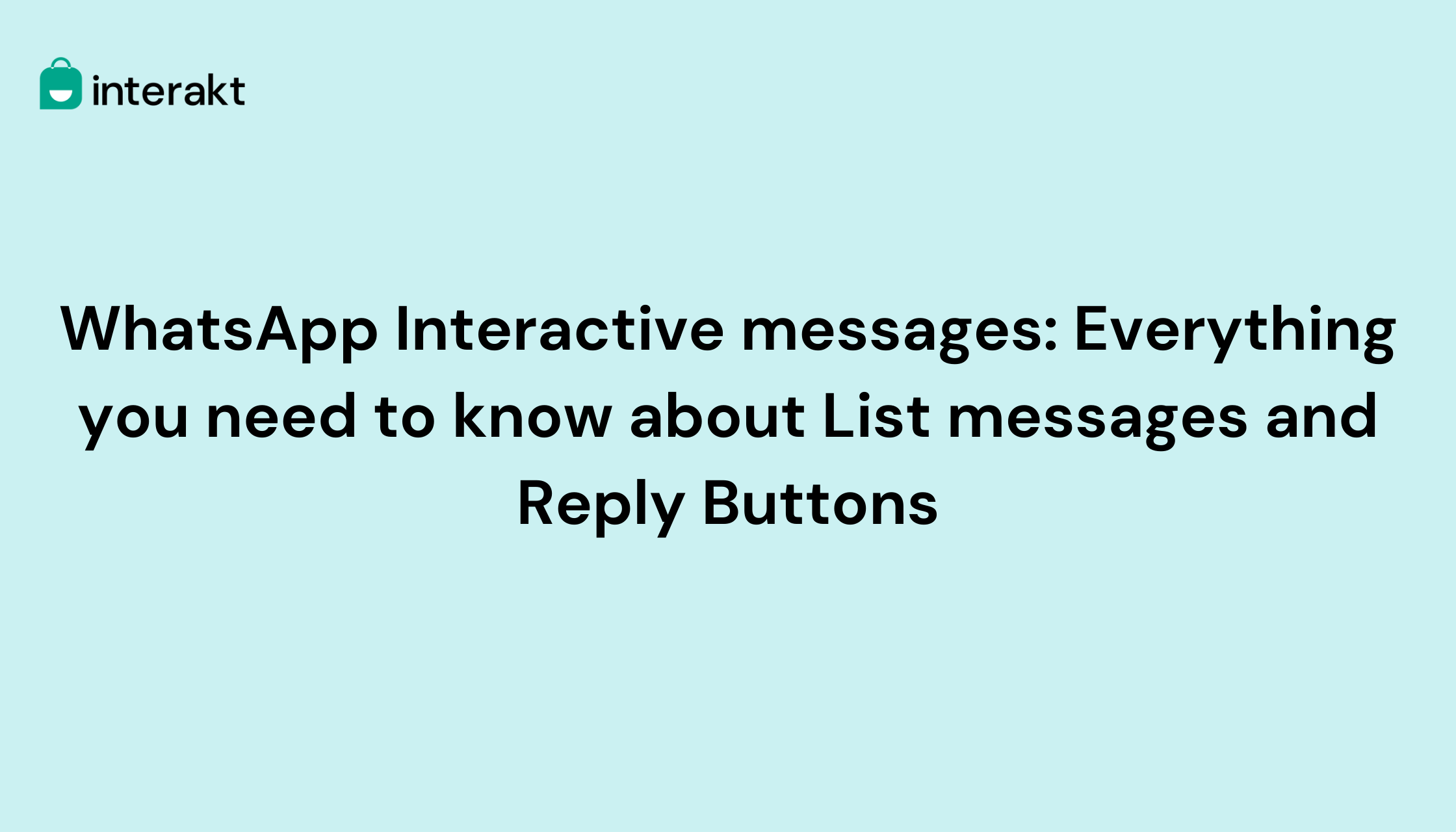Today, 100 billion messages are exchanged on WhatsApp making it the most popular instant messaging platform out there.
One of the top benefits of using the WhatsApp Business platform is the ability it gives businesses to send automated messages in the form of WhatsApp message templates. If you are looking to start using WhatsApp message templates for customer interactions, we have got you covered.
In this post, we will give you an overview of-
– What are WhatsApp message templates?
– How to create a WhatsApp template?
– Benefits of WhatsApp message templates
– 5 ways to engage with new and existing customers
What are WhatsApp message templates?
WhatsApp message template is a key feature of the WhatsApp Business platform allowing businesses to send highly structured messages to customers in the form of alerts and notifications. These messages have to be pre-approved by WhatsApp and can only be sent to those customers who have opted-in to receive communication from your business. WhatsApp message templates are preset and standardized.
Benefits of using WhatsApp template messages
Here is a rundown of the benefits of WhatsApp message templates for customer engagements:
• Makes it easier to adhere to WhatsApp’s strict guidelines and policy as these messages are preset and can be shared only on receipt of approval.
• Elevates the customer service offered via WhatsApp Business API.
• Ensures that messages sent by various teams are all on-brand and in line with your brand’s persona.
• Creates a more convenient and quick way to engage with customers at scale.
How to create a WhatsApp message template?
If you are new to the WhatsApp Business platform, you will need to approach a provider like Interakt. Once you have signed up, follow the simple steps mentioned here to create WhatsApp message templates.
Below are a few pointers to keep in mind while creating WhatsApp message templates for customers.
• Typically template messages are transactional. For example – notifications on payments received or orders delivered. Please refer to WhatsApp Business Policy for further details.
• Non-transactional notifications can now be sent through WhatsApp informing customers about new product launches, back-in-stock products, discounts, offers and a lot more. However, you must be careful not to go overboard with it and come across as spam.
• You can only send WhatsApp Business messages to opted-in customers.
5 Simple ways to engage with new and existing customers
We have put together 5 effective ways you can engage with new and existing customers using WhatsApp message templates.
1. Create a consistent user experience
Today businesses are looking to create a sense of consistency when it comes to customer conversations. This is possible through WhatsApp message templates by creating standardized template messages for appointment reminders, payment notifications, order updates and much more. Include rich media to make your messages more engaging.
2. Add interactive buttons
The use of buttons to WhatsApp message templates allows you to add interactive elements to your messages making it easier for customers to have conversations with you. There are two types of buttons that you can add. They are-
• CTA or call to action: With this button added to a template message, customers can visit your website or call your team instantly.
• Quick reply: This button allows users to give a quick response to you. They can be added to text or media-rich WhatsApp message templates to generate more traffic to your various communication channels like websites, hotline numbers and social media pages.
3. Send messages in multiple languages
WhatsApp message templates can be changed into the language of your choice. This feature of template messages lets businesses re-use pre-approved messages in more than 30 languages.
4. Use personalized variables
Another key feature of the WhatsApp Business message templates is the use of variables within a message to make your customers interactions personalized. Variables include- customer name, phone number, agent name, order details etc. These variables can be easily created in a template message by encasing it in “{{}}”.
5. Reflect your business’ tone
Message templates follow a structure that can further enhance your brand’s voice and ensure there is clarity in the content that goes out to users.
Some of the checks that you can do while creating a template message are-
• For grammatical errors
• If WhatsApp guidelines are being followed
• For formatting errors
• If the category selected is the right one for your content
Create engaging WhatsApp template messages with Interakt!
WhatsApp Business message templates are an effective way to improve customer support and boost engagement. Interakt comes packed with features to build engaging connections with customers on their favourite channel- WhatsApp.
Sign up today for a 14-day free trial