Shopify Merchants with Auto-Checkout enabled can now track the number of clicks on the checkout links generated in Interakt. Interakt allows these merchants to know the source with maximum conversion – Campaigns, Automation, and Others. It also allows them to view the clicks for each campaign and the users making these clicks. From this page, the merchant can initiate various re-targeting activities
Pre-requisites:
1. Shopify Catalog must be connected to Interakt
2. Auto-Checkout must be enabled on Interakt
3. Catalog / Multi-Product / Single Product Messages must be sent to customers via Interakt (campaigns, agent messages, automation)
Follow the steps below to view your Checkout Link Click-Tracking Stats:
1. Access the Checkout Link Tracking tab from the Analytics section in the sidebar
Firstly, go to the Analytics module and click on Checkout Link Tracking. You will land on the analytics page and on the far right-hand side, you’ll see the option to filter the report. Select the desired filter and apply it. Here, we have selected the reports for the last 7 days.
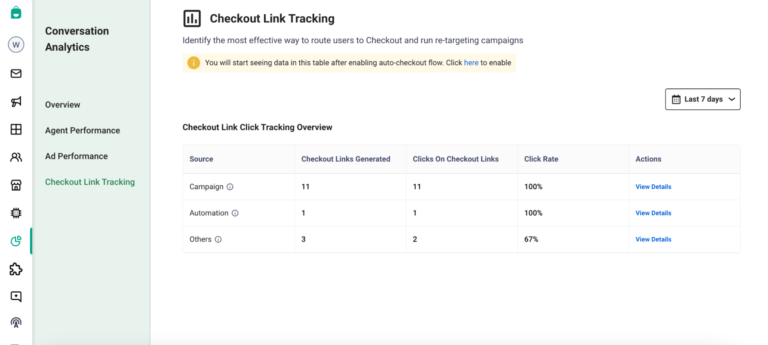
2. View Campaign Details
Now, you’ll be able to see the report for the past 7 days and find out the source of checkout links, the total number of clicks, and a consolidated report on who clicked on it.
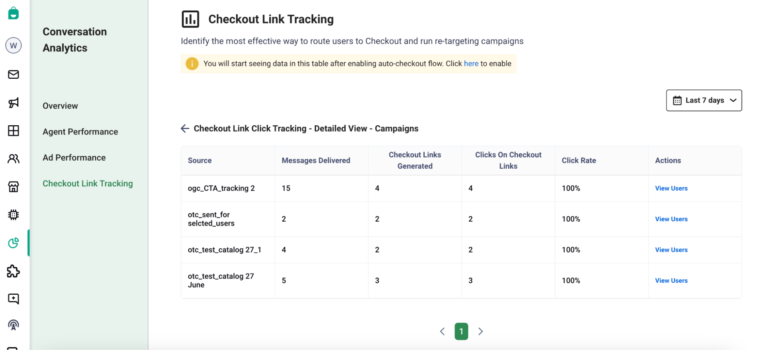
3. View Users for Re-Targeting
By clicking on the ‘view users’ you’ll be redirected to the ‘All Users tab’ where you can view the details of all the users who clicked on your link and download the report to re-target them for higher conversions.
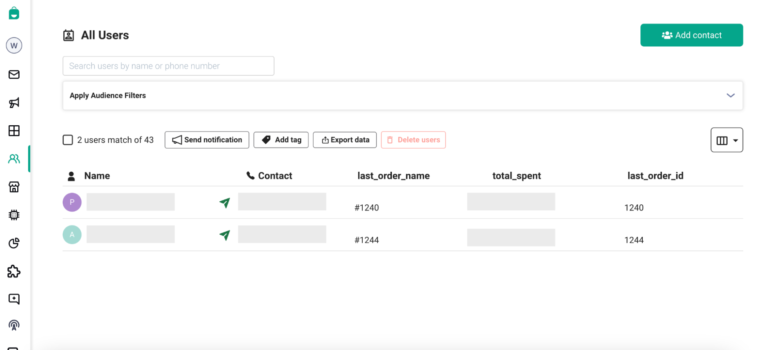
We hope this article helped you understand how you can track click on the check out links. We hope you get the most out of this feature and boost customer acquisitions and retention.




