With millions of customers preferring to shop on WhatsApp, businesses these days are eagerly looking to setup a frictionless payment process for their customers on their WhatsApp stores. To make it easy for them, Interakt joins hands with Razorpay to establish faster checkouts and hassle-free transactions on WhatsApp.
With this integration, businesses can now:
• Curate the entire buying journey on WhatsApp, from catalog browsing to final payment (via Razorpay payment links)
• Send WhatsApp confirmations for payments made via Razorpay payment links / for Razorpay invoices (generated outside of WhatsApp)
• Generate & Send Razorpay payment links to customers within seconds, while interacting via Interakt’s Shared Team WhatsApp Inbox
• Send Abandoned Checkout notifications during Razorpay Magic Checkout & Order Confirmation notifications once the Magic Checkout is completed by the customer.
Step-by-step process to connect your Razorpay account with Interakt
Step 1: Head over to the integration section of Interakt. This is where all our powerful integrations are available. Look for “Razorpay”. Click on “Connect to Interakt”.
Step 2: Set up your Razorpay integration by logging into your Razorpay account.
The above process is shown till the 24th-second mark in the below video:
How to activate the WhatsApp Checkout Workflow with Razorpay Payment Link?
To activate the WhatsApp Checkout Workflow with Razorpay payment links, follow the steps given in this article:
Whenever a customer sends a WhatsApp cart, this workflow will come into action. It will first confirm the order value by adding any shipping costs/discounts to the cart value; it will then collect the full shipping address of the customer; it will then ask for payment preferences; send a Razorpay payment link if the customer opts for Online Payment and finally will send an Order Confirmation message as soon as the payment is made.
How to send automatic WhatsApp notifications for payment confirmations (payment link / invoice):
To send automated WhatsApp notifications for payment confirmations (payment links / invoices generated manually from your Razorpay dashboard), follow the steps given in the video below:
How to generate Razorpay payment links in the WhatsApp Shared Team Inbox?
You can also send individual payment links for certain customers, in case they reach out to you for assistance while buying a product from your store.
Step 1:
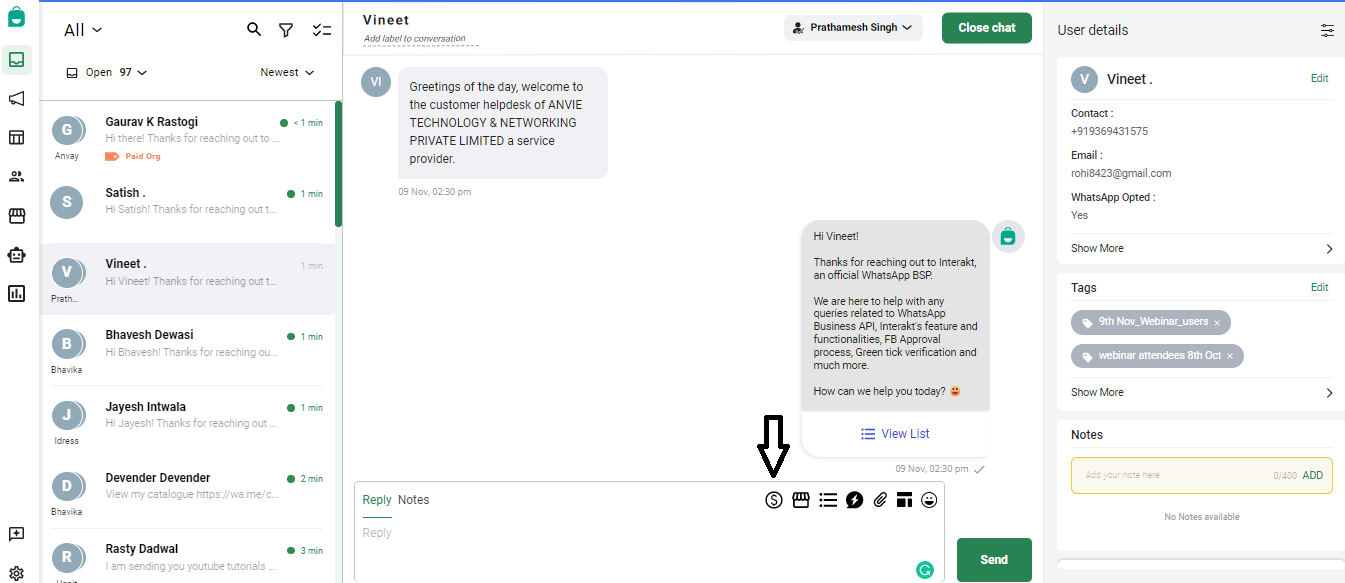
Step 2:
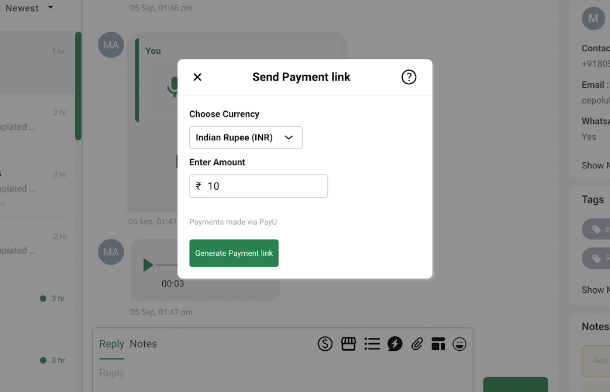
Step 3:
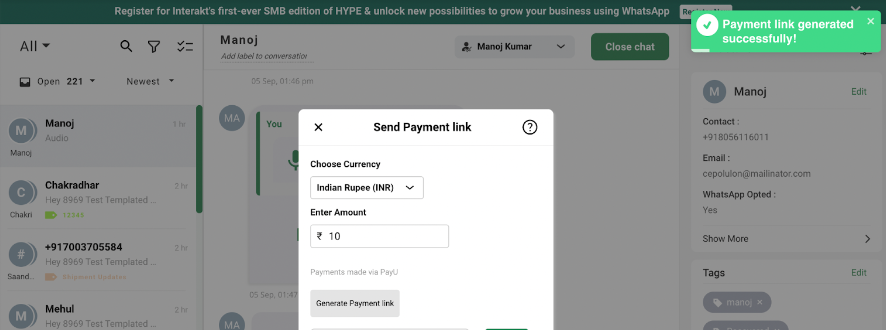
Step 4:
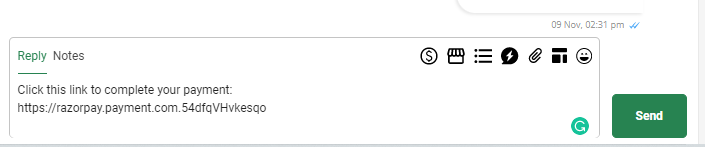
How to send WhatsApp notifications for Abandoned Checkout & Order Confirmation during Razorpay Magic Checkout?
If you have a webstore built on Shopify and are using Razorpay’s Magic Checkout in your Shopify store, you can easily send Abandoned Checkout notifications and Order Confirmation notifications on WhatsApp.
Step 1: Install Interakt’s Marketing App on Shopify Appstore: https://apps.shopify.com/whatsapp-chat-api
Step 2: Next, set live campaigns on Interakt as described in the below video:




