With Interakt’s WhatsApp Sales CRM Reports, you can easily keep track of how your sales agents are performing and how your leads are progressing through the sales funnel — all in one place.
1. Agent Performance Report
This report helps you understand how well your sales agents are performing.
You can use the following filters to drill down into the data:
-Pipeline Stage: See where each agent’s leads are in the sales pipeline (e.g., New, In Progress, Closed).
-Duration: Choose a specific time period to view performance (e.g., last 7 days, last month).
-Lead Creation or Closure Date: Track agent performance based on when a lead was added or closed.
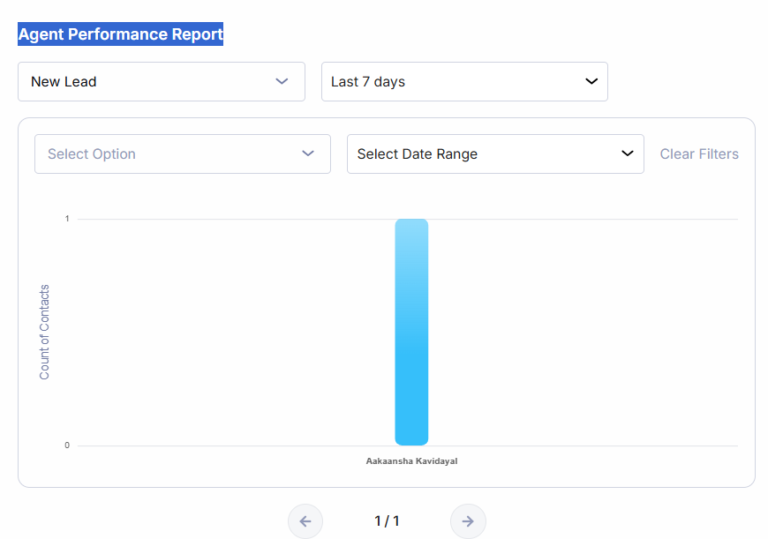
You’ll get the performance data in a clear table format.
You can also download the report in two formats:
-Summary Report – A quick overview.
-Detailed Report – A more in-depth breakdown of agent activities.
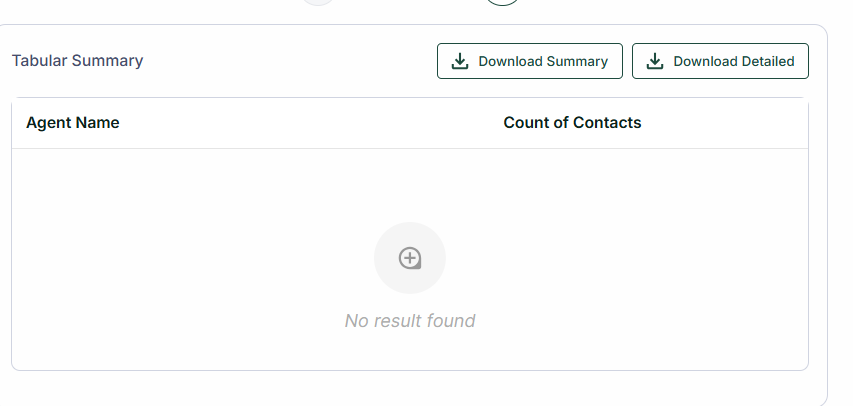
2. Sales Funnel Report
This report shows how leads are moving through your sales funnel. You can view this data in several ways:
-By Agent: All agents, a specific agent, or a specific team.
-By Date:
-Due Date – See leads based on when the action is expected.
-Contact Created Date – Filter leads by when they were added to the CRM.
-Custom Date Range – View funnel data for a specific period.
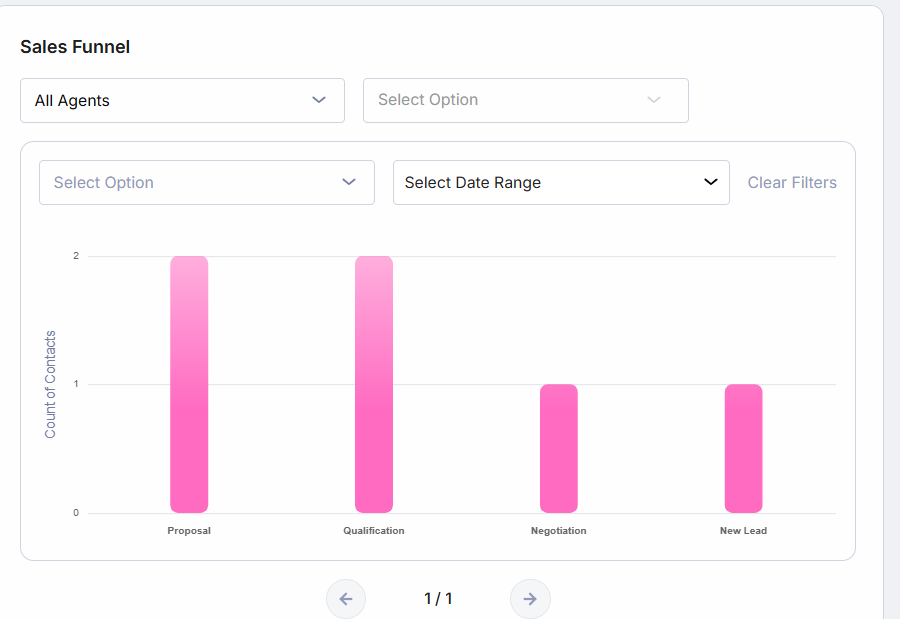
Just like the Agent Performance report, the Sales Funnel data is shown in a tabular format, and you can also download:
– A Summary Report
– Or a Detailed Report
Why it matters
With these reports, you can:
-Measure how each agent is performing
-Identify bottlenecks in your sales process
-Get a clear view of your sales funnel health
-Make informed decisions to improve your sales strategy




