Freshworks CRM, now called Freshsales, is a customer relationship management software designed to help businesses streamline their sales processes. It offers features like contact management, sales pipeline visualization, lead scoring, email tracking, and automation tools. These functionalities enable businesses to manage customer interactions, track deals, prioritize leads, and improve overall sales efficiency.
Integrating Freshworks CRM with Interakt offers a powerful combination for businesses looking to enhance their customer relationship management and communication strategies. By leveraging the strengths of both platforms, businesses can achieve a more unified view of customer data, streamline workflows, and improve lead management, ultimately boosting sales efficiency and customer engagement. Here are some key benefits of integrating Freshworks CRM with Interakt.
Key Benefits of Freshwork CRM and Interakt Integration
• Centralized view of customer information from both platforms for better insights and decision-making
• Seamless WhatsApp messaging through Interakt from Freshworks CRM for more efficient customer interactions.
• Faster follow-ups and better lead conversion through integrated communication and CRM tools
• Smoother transitions and interactions between sales and support teams using both platforms
Steps to Integrate Freshworks CRM with Interakt
1. Sign Up and Login: Ensure you have active accounts on Freshwork CRM CRM & Interakt. If you have an existing Interakt account, click here to Login and head over to Integrations section.
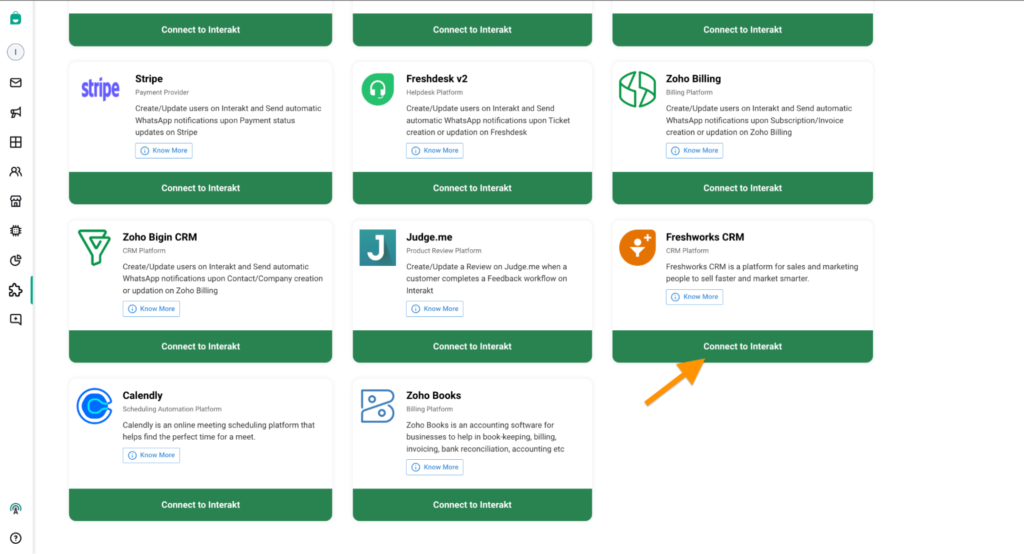
2. Select Freshwork CRM: In the Integration section, select Freshwork CRM and proceed ahead.
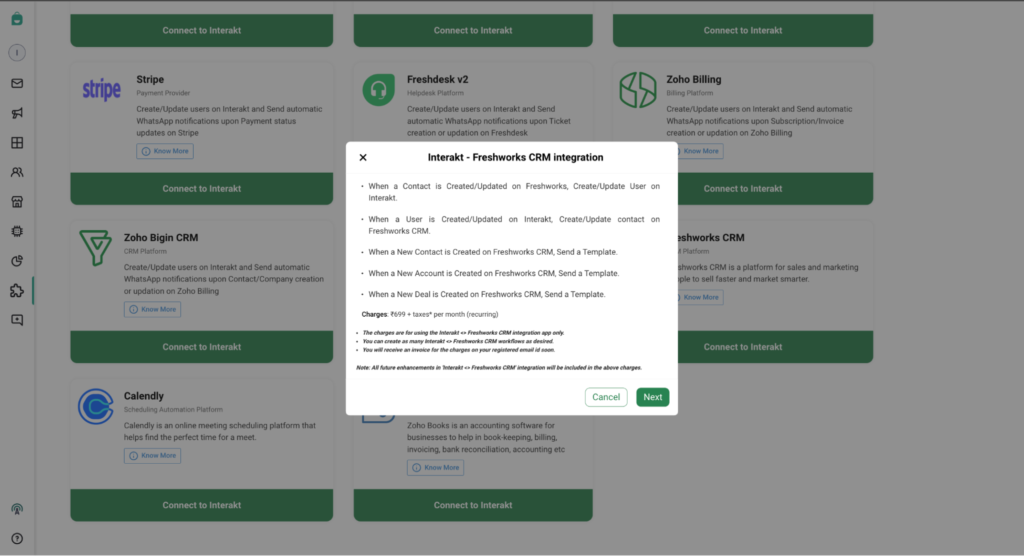
3. Select the Workflow Template: Choose the available Template Workflows and install the same
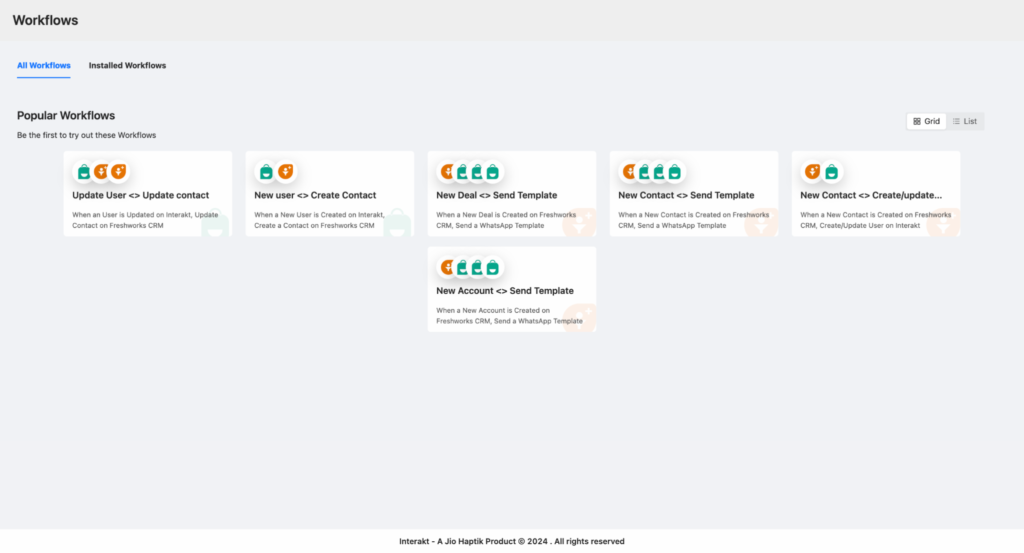
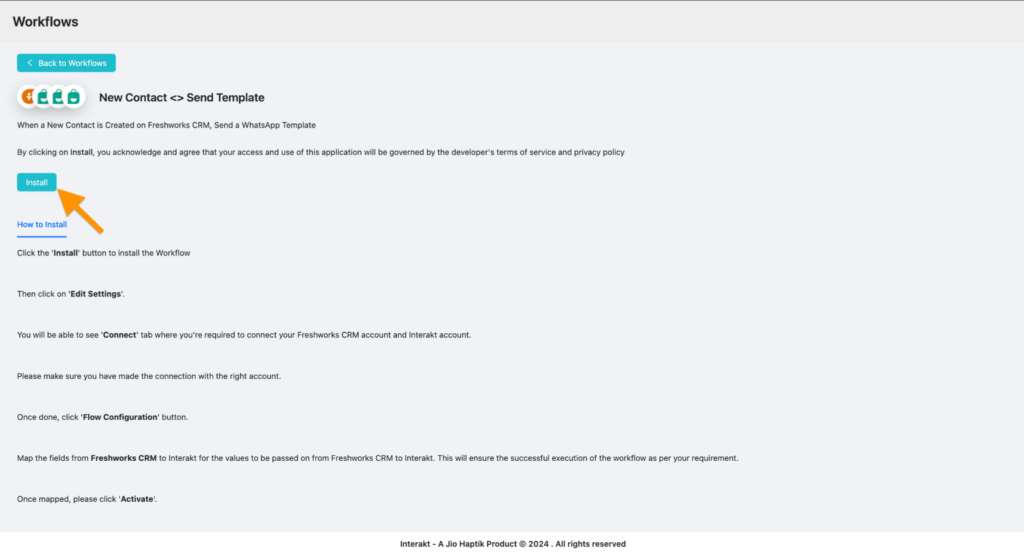
4. Connect Freshwork CRM and Interakt: Once you have installed the Workflow, then click on Edit Settings
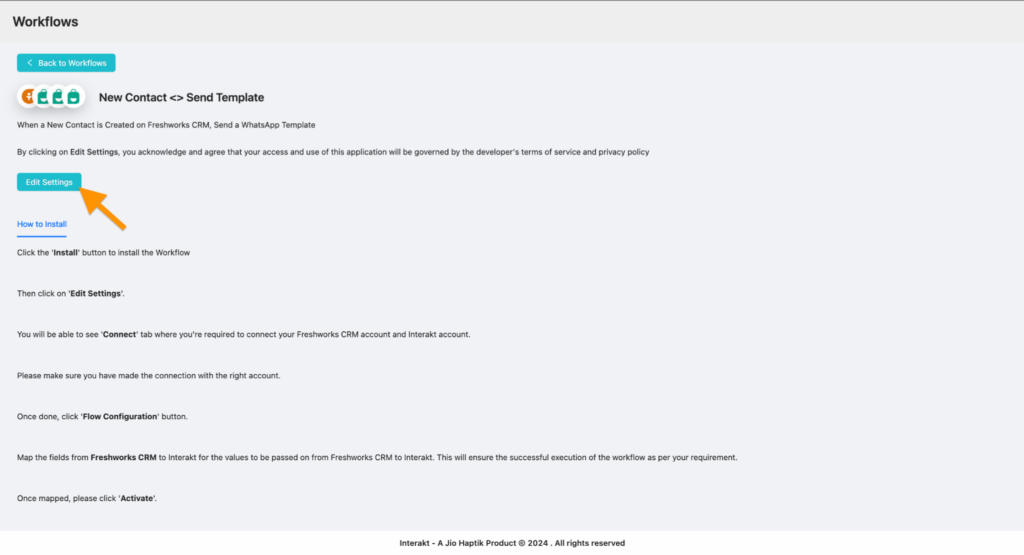
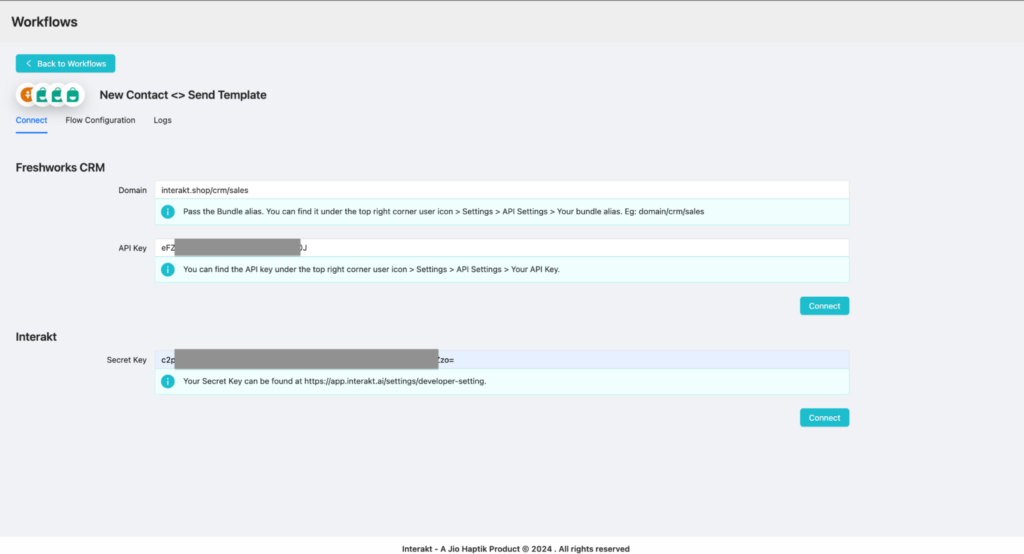
5. Freshwork CRM: Authenticate your account by providing the necessary API keys or credentials.
Interakt: Authenticate your account similarly.
Flow Configuration: Under Flow configuration, Map the relevant data fields between Freshwork CRM and Interakt to ensure that the information is transferred correctly. For example, map the “template Name”, “Variable values”, “Full Phone Number”,, and other details.
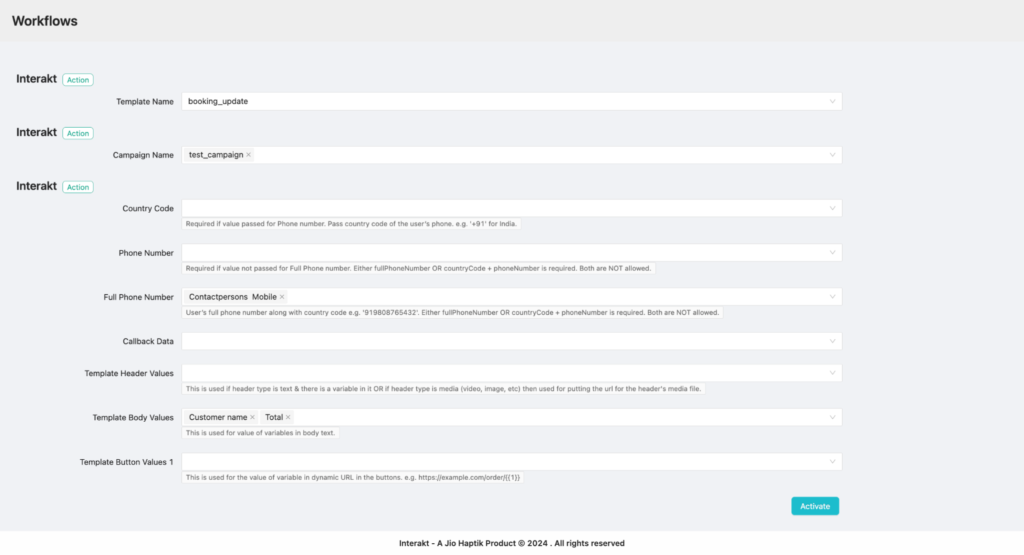
6. Activate the Workflow: Activate the workflow to enable real-time synchronization and automation.
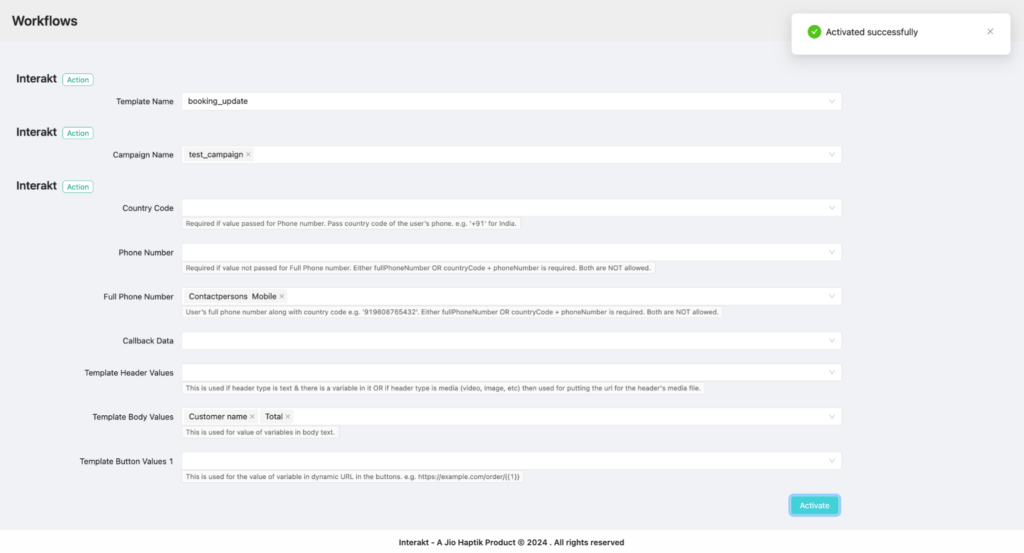
Sample Workflows to choose from
When a Contact is Created/Updated on Freshworks, Create/Update User on Interakt.
When a User is Created/Updated on Interakt, Create/Update contact on Freshworks CRM.
When a New Contact is Created on Freshworks CRM, Send a Template.
When a New Account is Created on Freshworks CRM, Send a Template.
When a New Deal is Created on Freshworks CRM, Send a Template.




