What is Kylas CRM?
Kylas CRM is a robust customer relationship management platform designed to help small and medium-sized businesses (SMBs) streamline their sales processes. With features tailored for growing teams, Kylas empowers businesses to:
– Track leads and manage pipelines efficiently.
– Automate repetitive tasks, saving time and effort.
– Gain actionable insights into sales performance through comprehensive reporting and analytics.
The platform is known for its affordability, ease of use, and scalability, making it an ideal choice for SMBs seeking to optimize their sales and customer management strategies.
Why Integrate Interakt with Kylas CRM?
Interakt, a leading WhatsApp Business Platform, enables businesses to leverage WhatsApp for customer engagement, lead generation, and conversational commerce. Integrating Interakt with Kylas CRM offers a unified approach to managing customer interactions and sales.
The integration ensures that all WhatsApp interactions are automatically synced with Kylas CRM, allowing sales teams to work efficiently while maintaining context for every customer interaction.
Key reasons to integrate:
Streamlined Communication: Manage WhatsApp conversations directly within Kylas CRM, reducing the need to switch between platforms.
Automated Lead Management: Capture WhatsApp leads seamlessly into the CRM for quick follow-ups and nurturing.
Improved Sales Efficiency: Use WhatsApp templates for updates, reminders, or promotions, while tracking all activity in Kylas.
Enhanced Customer Insights: Gain a 360-degree view of customer interactions across WhatsApp and other touchpoints..
How to Set Up Interakt with Kylas
Step 1: Install Interakt on Kylas
1.Log in to your Kylas account and go to the Kylas Marketplace.
2.Search for the Interakt app, then click Install.
3.Complete the signup process using your email and verify your account.
4.Navigate to Installed Apps, find the Interakt app, and click View Details.
5.Log in with your Interakt credentials and access the API Keys section.
6.Enter your Kylas API key and click Save.
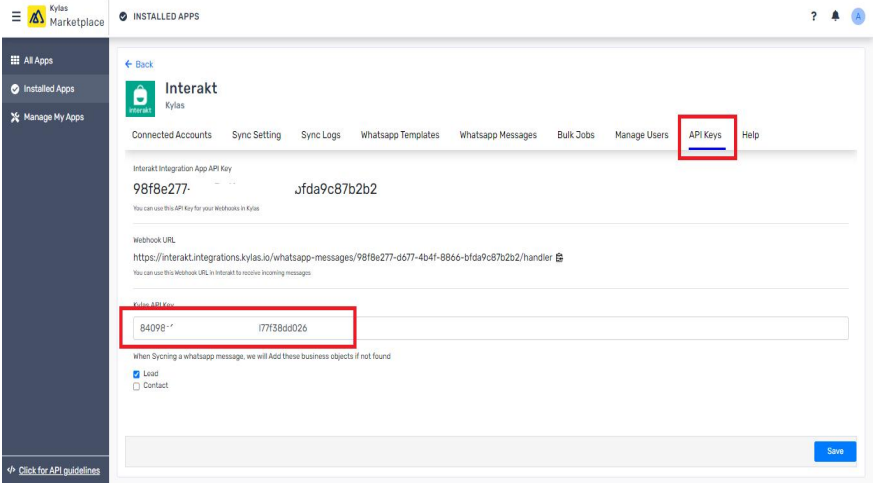
Step 2: Configure Incoming Message Settings
– Select Lead, Contact, or both checkboxes to allow the app to create Leads or Contacts in your Kylas account when new prospects send WhatsApp messages.
Step 3: Connect Your Interakt Account
– Open the Connected Accounts section in the Interakt app.
– Click Add Connected Account.
– Provide a name for the account and input your Interakt API key.
– Click Save.
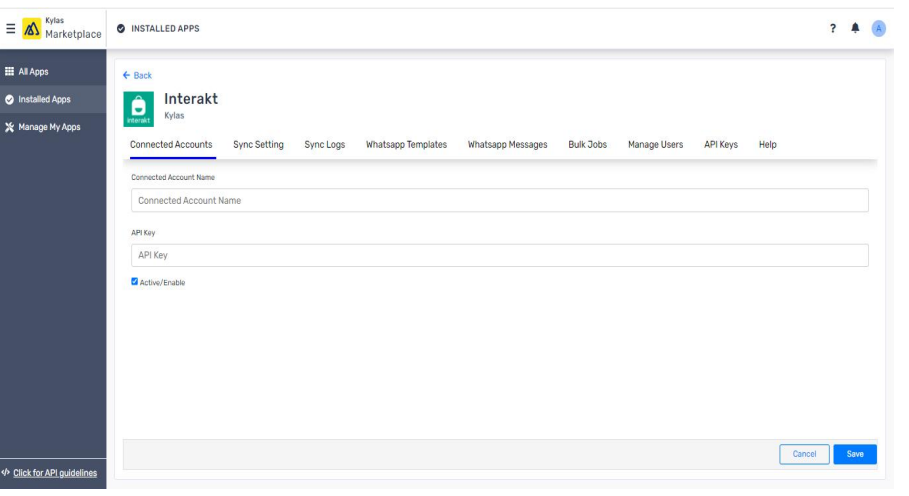
Step 4: Sync Kylas Data to Interakt
– Navigate to the Sync Settings section in the Interakt app.
– Create a new sync setting by providing a name and choosing the relevant account.
– Select the data you want to sync—Leads, Contacts, or Deals.
– Map the fields between Kylas and Interakt to ensure accurate data transfer.
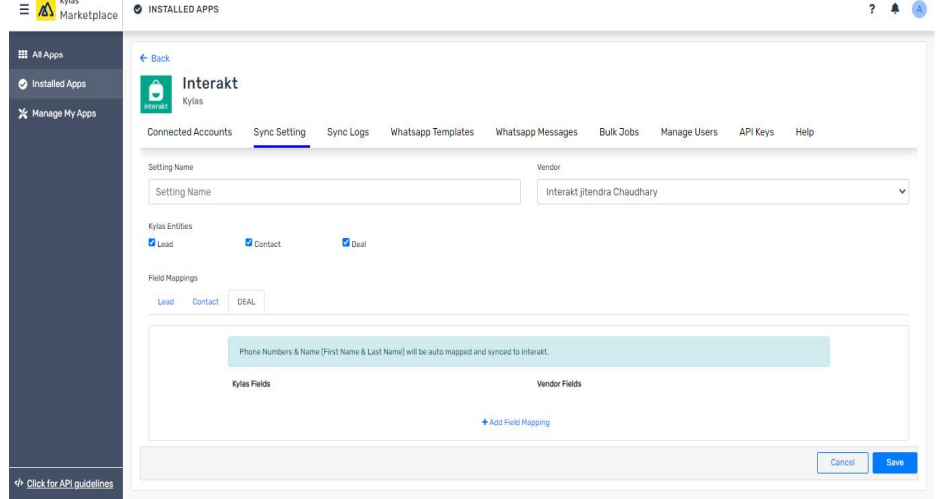
Step 5: View Sync Logs
– Access the Sync Logs section to monitor the status of synced data. You can see a detailed list of successfully synced Leads, Contacts, and Deals, along with timestamps.
Features of the Integration
1. Send WhatsApp Messages from Kylas
1.Go to the details page of any Lead, Contact, or Deal.
2.Click the Messages icon in the activities section.
3.Select New Message > Send WA Message.
4.Choose the recipient’s mobile number and the WhatsApp template.
5.Click Send to deliver the message.
-Message logs and statuses can be viewed in the WhatsApp Messages section.
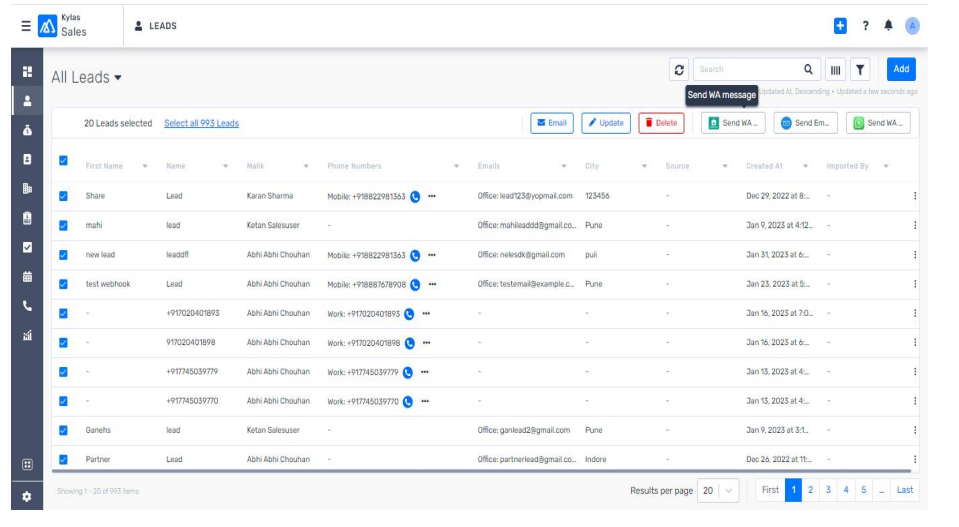
2. Receive WhatsApp Messages in Kylas
– Copy the Webhook URL from Interakt’s API Keys section.
-Navigate to Settings > Developer Settings > Webhook Configuration in the Interakt app.
-Configure the Webhook for events like:
-Customer messages
-Template message statuses (Sent, Delivered, Read, Failed)
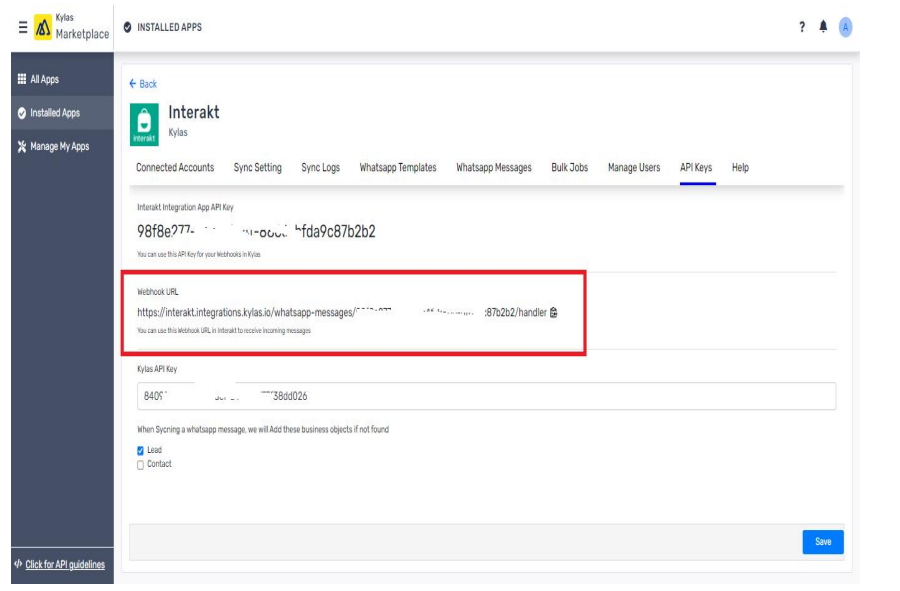
3. Bulk Messaging
– From the Leads, Contacts, or Deals listing page in Kylas, select multiple entries.
– Click Send WA Message at the top.
– Choose a WhatsApp template and click Send.
– Track the progress of bulk messages under the Bulk Jobs section in Interakt.
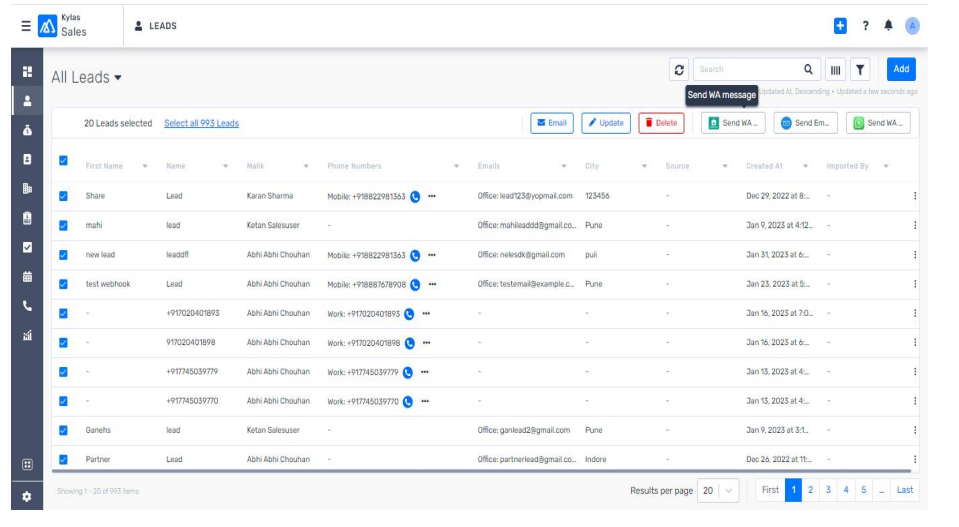
4. Manage Users
1. Add Kylas users to the Interakt app through the Manage Users section.
2. Input the user’s name, email, role, and Kylas details.
3. Optionally enable bulk messaging for the user.
4. Click Save—users will receive a verification email to activate their account.
5. Create and Use WhatsApp Templates
1. Go to the WhatsApp Templates section in Interakt.
2.Click Add WhatsApp Template.
3.Provide the template name and other required details (e.g., template type, content).
4.Save the template for future use.
6. Automate WhatsApp Messaging
1.Navigate to Kylas Dashboards > CRM Settings > Automation > Workflows.
2.Click Add a Workflow and select the entity (e.g., Leads, Contacts).
3.Set up triggers and conditions for the workflow.
4.In the actions step, select Marketplace Actions > Send WA Message.
5.Choose the desired WhatsApp template and click Save.
6.The workflow will automatically send messages whenever the specified trigger occurs.
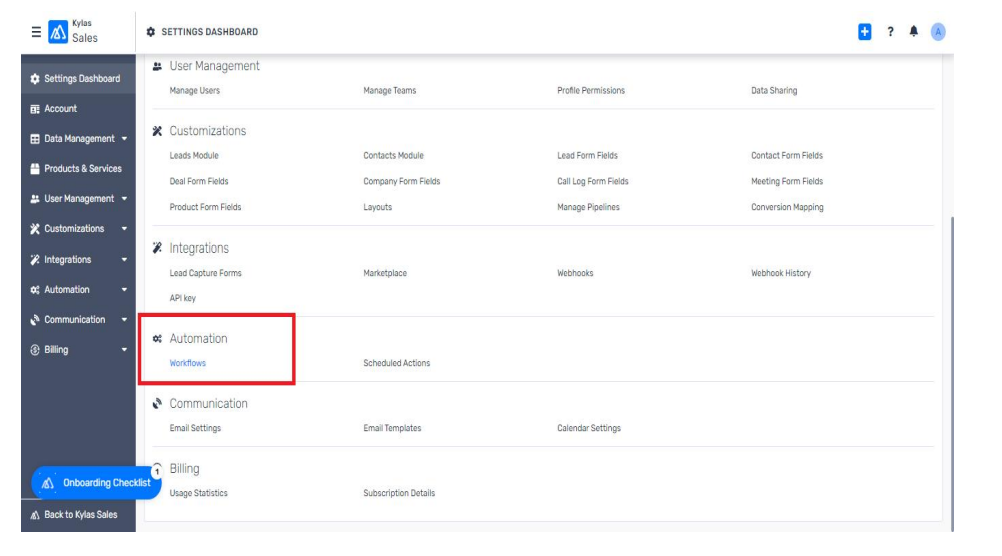
Experience seamless communication and data synchronization by integrating Interakt with Kylas CRM. Empower your team to engage leads, manage conversations, and streamline workflows—all from a single interface.




