Zoho Books is an online accounting software designed for small to medium-sized businesses. It offers features such as invoicing, expense tracking, bank reconciliation, project management, and inventory management. The platform provides automated workflows, multi-currency support, tax compliance tools, and collaborative features for accountants and bookkeepers. Zoho Books integrates seamlessly with other Zoho apps and third-party applications like Interakt, making it a comprehensive and affordable solution for managing business finances.
Integrating Zoho Books with Interakt can enhance your business operations by streamlining financial management and customer communication. Here’s a brief overview of how this integration can be beneficial and a general approach to achieve it:
Key Benefits of Zoho Books and Interakt Integration
– Automatically send invoices to customers via WhatsApp using Interakt whenever a sale is made in Zoho Books.
– Set up automated payment reminders on WhatsApp to ensure timely payments from customers
– Notify team members about new expenses or approvals required through WhatsApp
– Use WhatsApp to communicate with customers about their orders, payments, and account statuses, improving customer service and engagement
Steps to Integrate Zoho Books with Interakt
1. Sign Up and Login: Ensure you have active accounts on Zoho Books CRM & Interakt. If you have an existing Interakt account, click here to Login and head over to Integrations section.
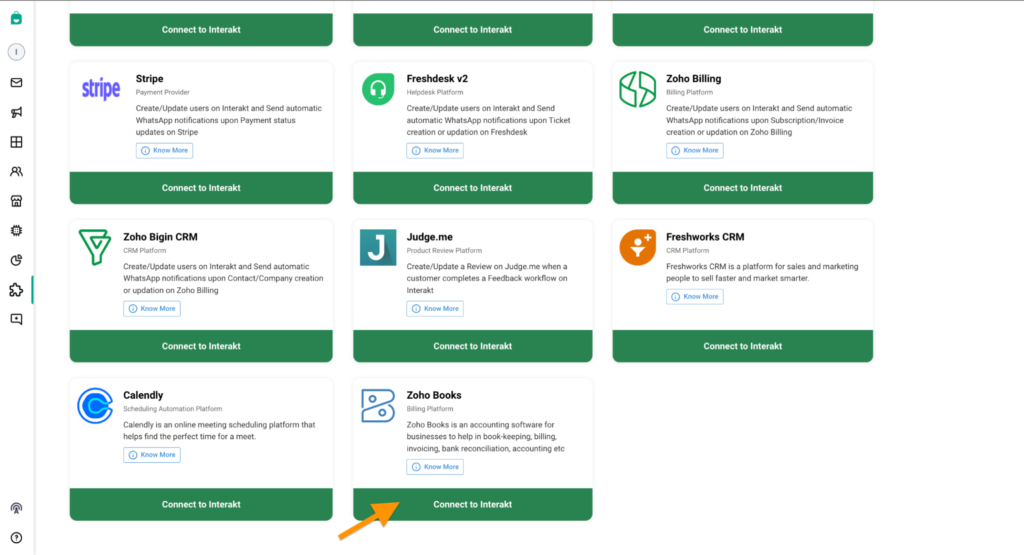
2. Select ZOHO Books: In the Integration section, select Zoho Books and proceed ahead.
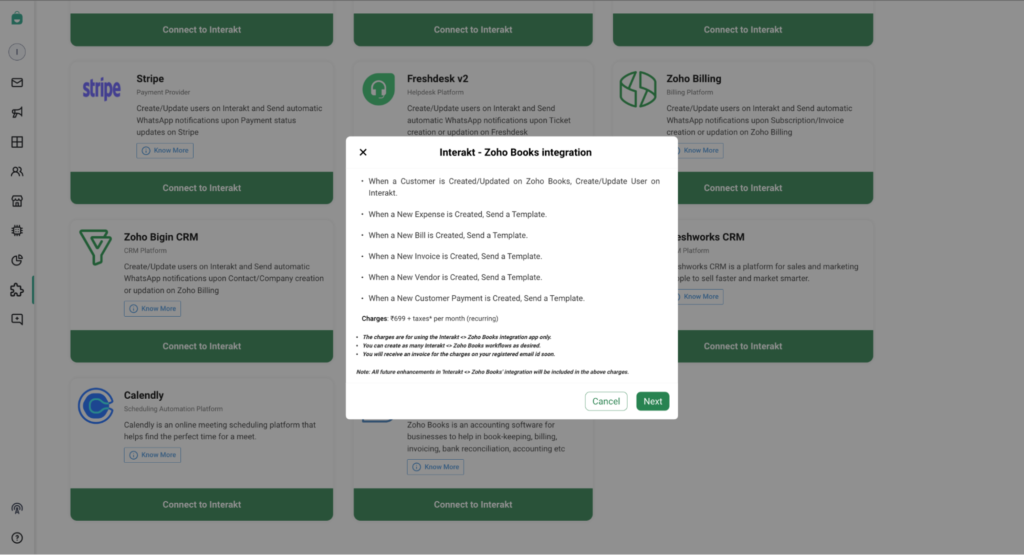
3. Select the Workflow Template: Choose the available Template Workflows and install the same
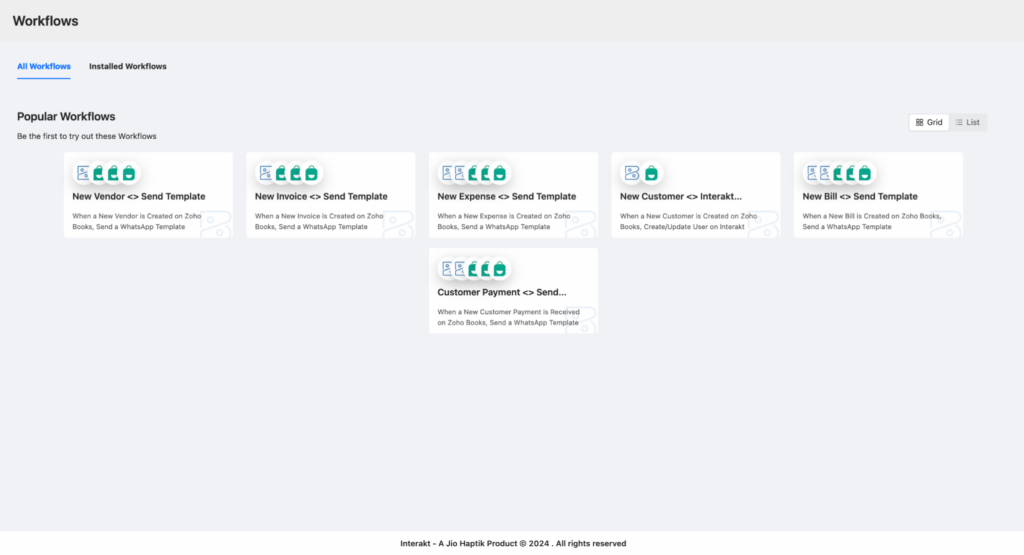
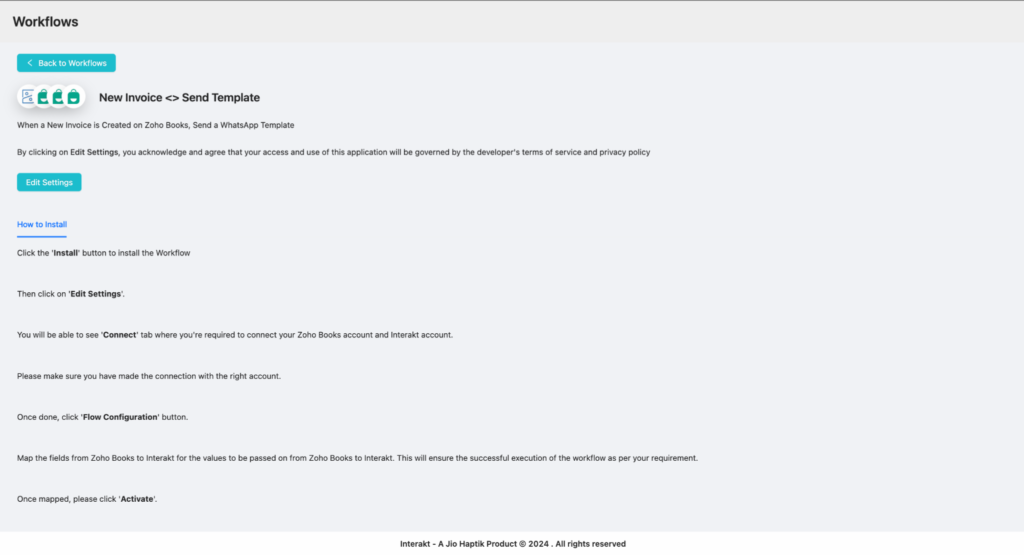
4. Connect Zoho Books and Interakt: Once you have installed the Workflow, then click on Edit Settings
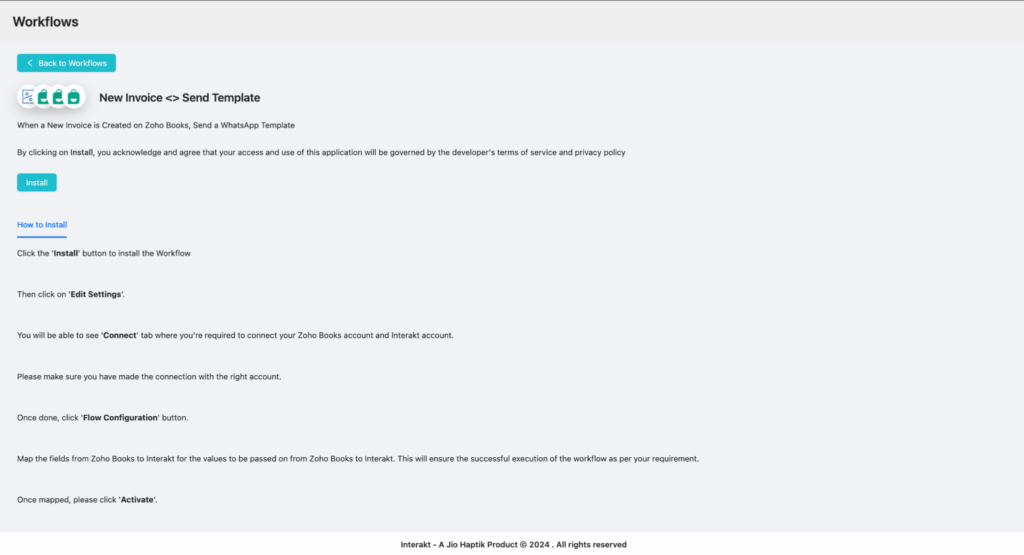
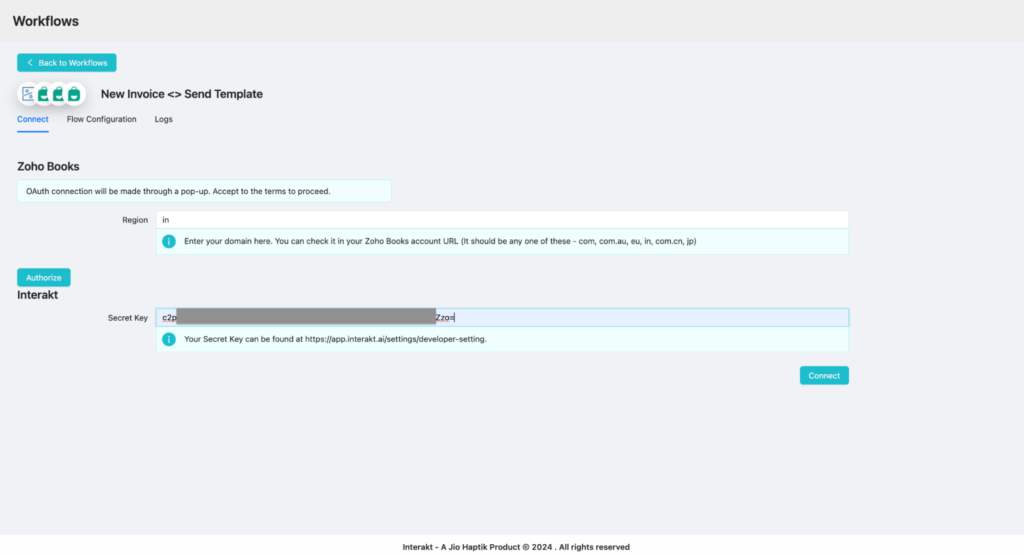
Zoho Books: Authenticate your account by providing the necessary API keys or credentials.
Interakt: Authenticate your account similarly.
5. Flow Configuration: Under Flow configuration, Map the relevant data fields between Zoho Books and Interakt to ensure that the information is transferred correctly. For example, map the “First Name”, “Last Name”, “Full Phone Number”, “Email”, and other
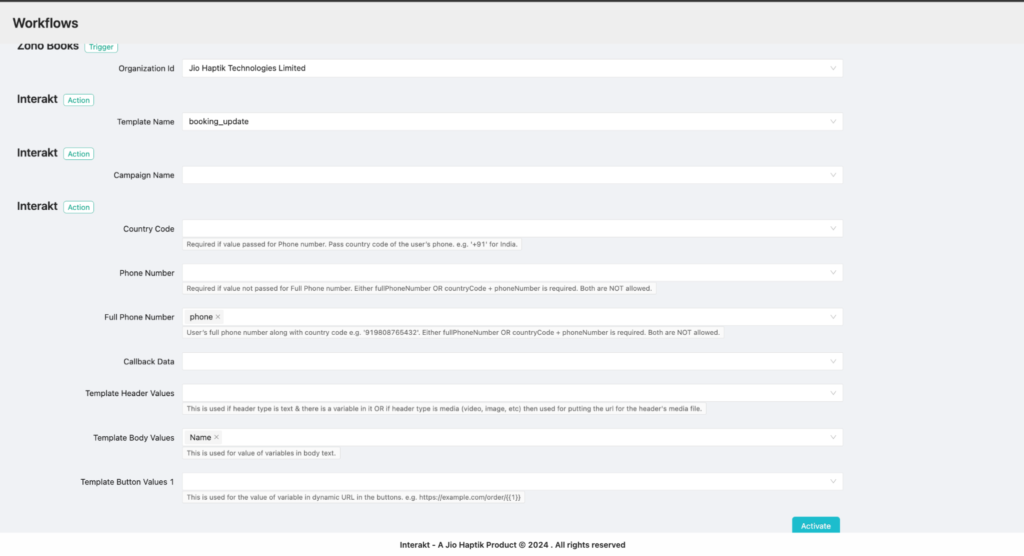
6. Activate the Workflow: Activate the workflow to enable real-time synchronization and automation.
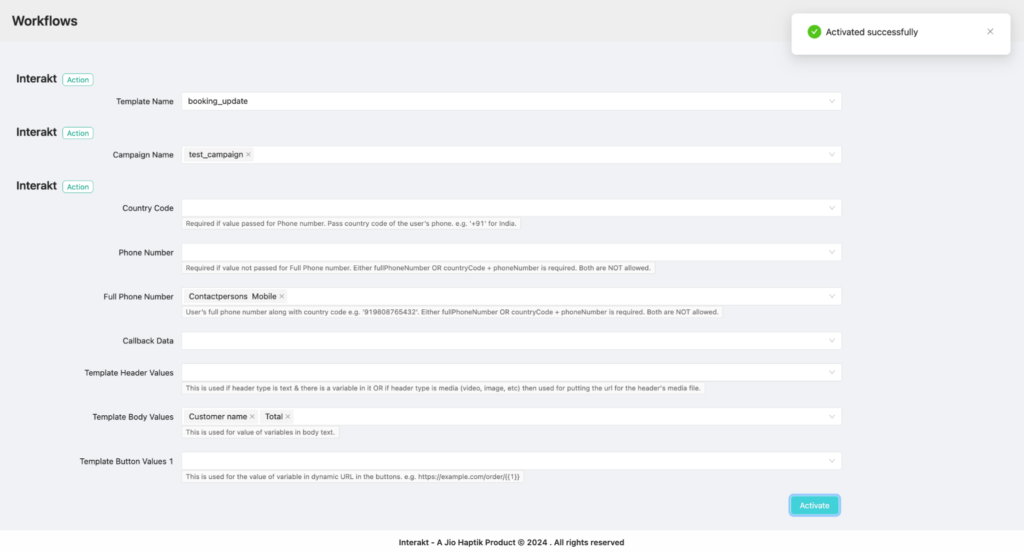
Sample Workflows to choose from
When a Customer is Created/Updated on Zoho Books, Create/Update User on Interakt.
When a New Expense is Created, Send a Template.
When a New Bill is Created, Send a Template.
When a New Invoice is Created, Send a Template.
When a New Vendor is Created, Send a Template.
When a New Customer Payment is Created, Send a Template.




