Interakt is a full-stack conversational marketing platform that enables businesses to acquire new customers, deliver personalized experiences, and offer support at scale on WhatsApp. Trusted by 25,000+ businesses, it specializes in reducing CAC, improving LTV, and driving repeat purchases.
With Interakt businesses can communicate with their customers using one dedicated WhatsApp Number. Interakt is an all-in-one Conversational CRM platform, a cognitive campaign management solution, a powerful marketing automation tool, and a trending sales channel for businesses.
Interakt app is available on Google Play and the App Store to make it easy for businesses to speak to their customers on the go. Watch our brand video to learn more about Interakt.
In this article, we will understand the process of resetting your Interakt password, with Interakt’s WhatsApp Business API platform.
1. First, open up your browser and go to interakt.shop or go to app.interakt.shop. Enter your registered email address and password and click on the “Sign In” button.
2. Once you are redirected to the “Sign In” page, click on the reset option as shown below.
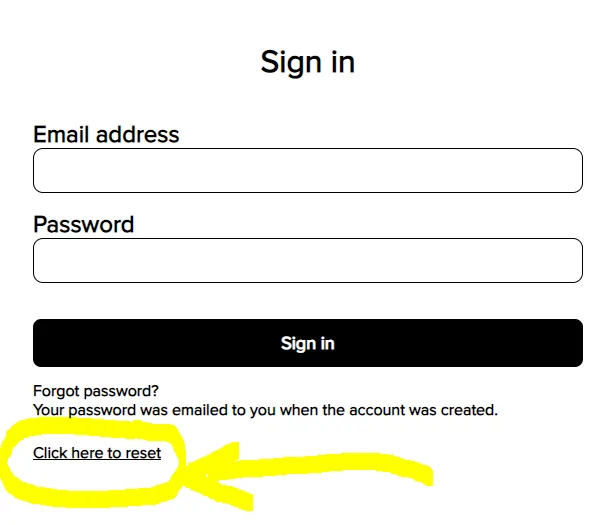
In case, you forgot your login password to access into your WhatsApp Business account, you can reset your password by simply clicking the reset link shown in the above image. You will be asked to enter your email address to receive the recovery link. Enter the registered email address and click on “Send” to receive a reset link at your mail inbox.
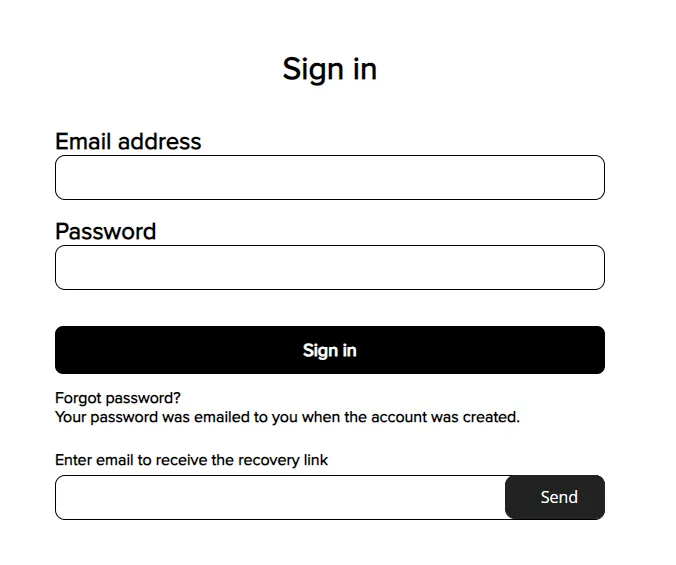
Once you receive a password reset link on that email, click on the link to create a new password for your Interakt’s WhatsApp Business account. Once created, go back to login page and login with the new password. Your WhatsApp Business platform will be ready to roll.




