If a WhatsApp Business API Account has got the ‘green tick’, it appears as a green checkmark beside the business name (in the contacts view) in the WhatsApp mobile app. The presence of a ‘green tick’ means that WhatsApp has verified that an authentic, notable brand owns that account.
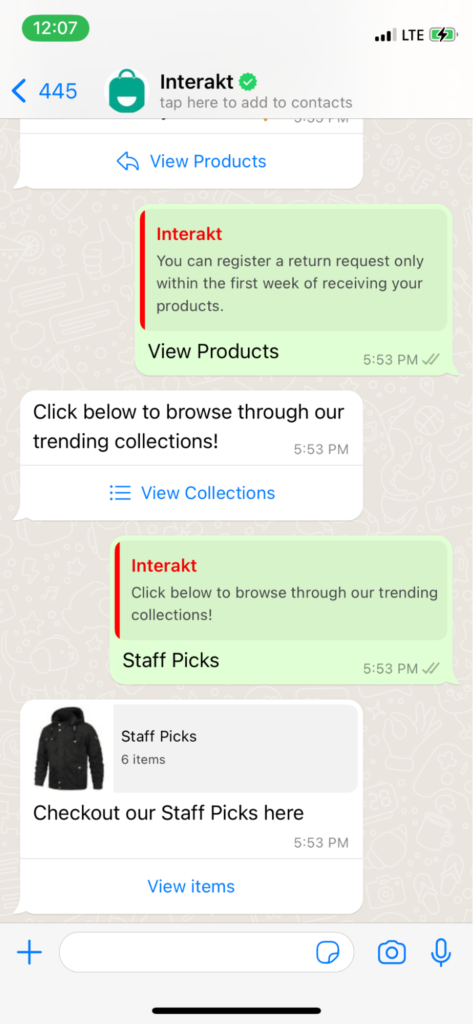
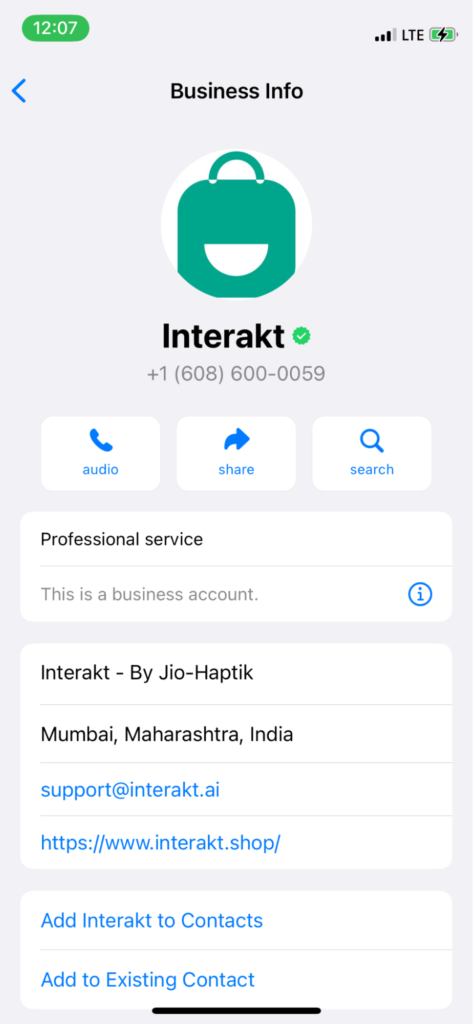
The WhatsApp Green Tick provides a stamp of authenticity to your brand identity. When consumers receive WhatsApp messages from your brand and see a green tick beside your brand name, they can instantly recognize the credibility and trustworthiness of your brand.
Additionally, getting a green tick means that, even if your customer has not saved your brand’s contact information in their mobile device, your brand name will still be displayed to them, above the WhatsApp chat they are having with you, and in their WhatsApp contacts list. This helps in building a more personal connection of your brand with your customer.
• You must be using a WhatsApp API account, via a Meta Business Service Provider like Interakt. Green tick is not given for a number, registered on the WhatsApp Personal/Business app.
• The Verification of your Facebook Business, which contains your WhatsApp API account, should be completed.
• The Display Name of your WhatsApp API number should represent a notable & well-known business. As per WhatsApp – notability reflects substantial presence in online news articles. Notability is assessed based on an account’s presence in news articles from publications with sizable audiences. Read this for a detailed understanding of how WhatsApp defines a notable business.
• Go to business.facebook.com/settings and log in with your Facebook login credentials. You will see a dashboard like the one below.
Note: Facebook might mandate you to turn on Two Factor Authentication for your account, before letting you enter the Business Settings page. Know more about how to turn on Two Factor Authentication for your Facebook Business account.
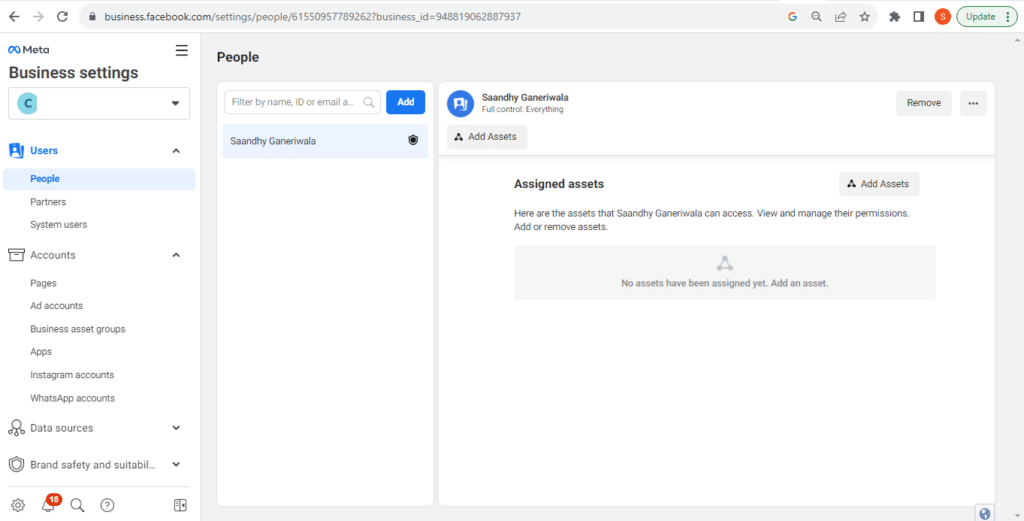
• Next, click WhatsApp accounts in the left panel. You will see something like this:
(If you don’t see any WhatsApp account here, check whether you are logged into the same Facebook Business where you had created your WhatsApp Business API account. To create a WhatsApp API account, you will need to complete the Number Connection process as described here.)
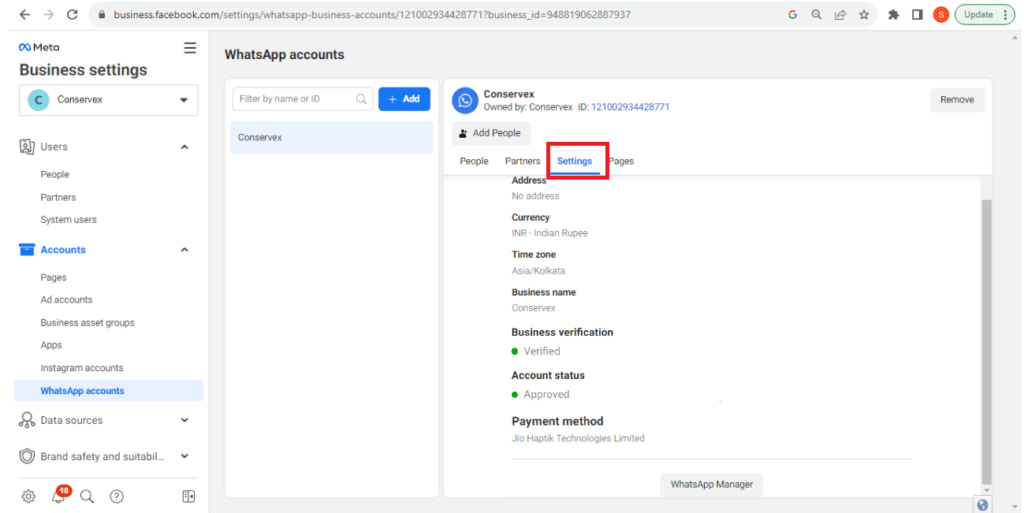
• Next, click Settings in the right panel. You will see something like this:
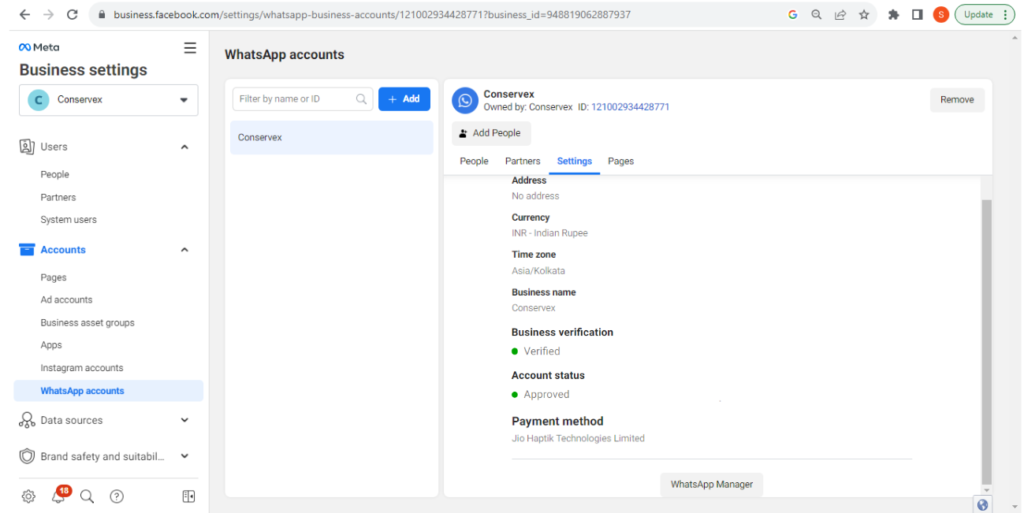
• Next, click WhatsApp Manager at the bottom. In the page that opens, click ‘Phone Numbers’ in the left panel.
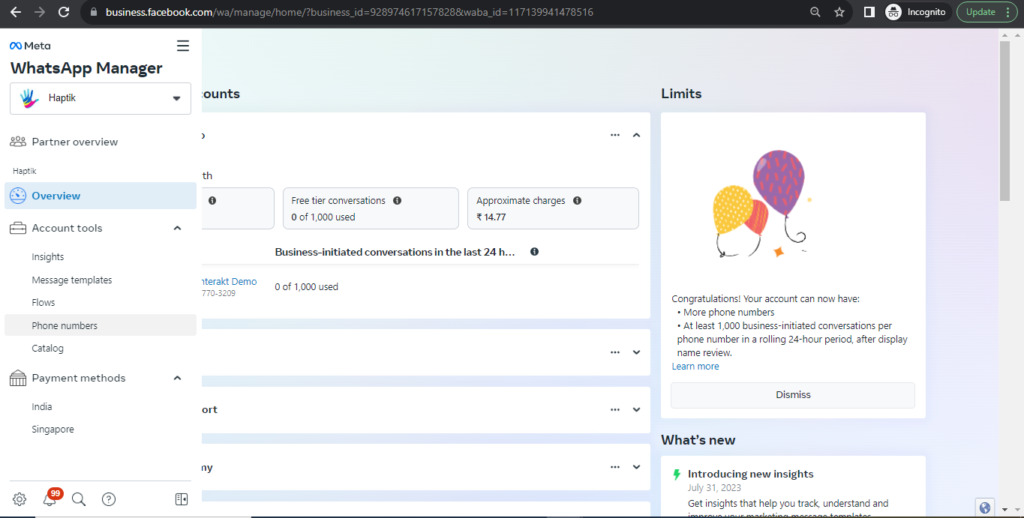
• Then click the Settings icon on the right, for the phone number for which you want to apply for a Green Tick.
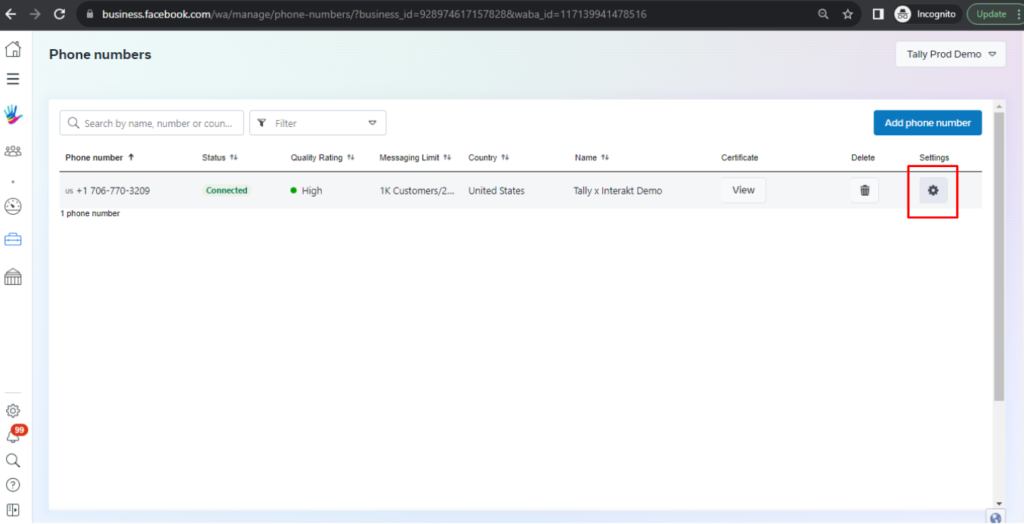
• In the page that opens, click ‘Profile’.
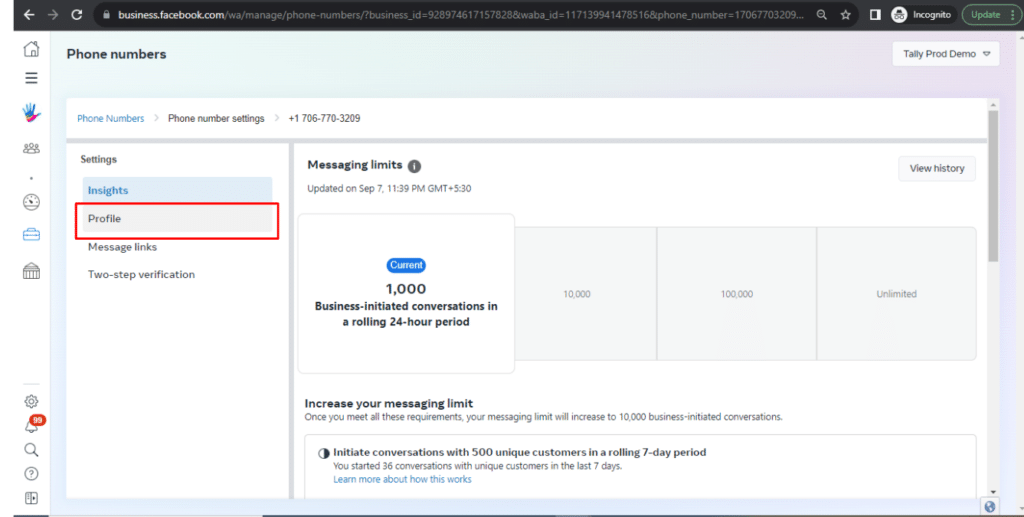
• Under the ‘Official business account’ section, click ‘Submit Request’.
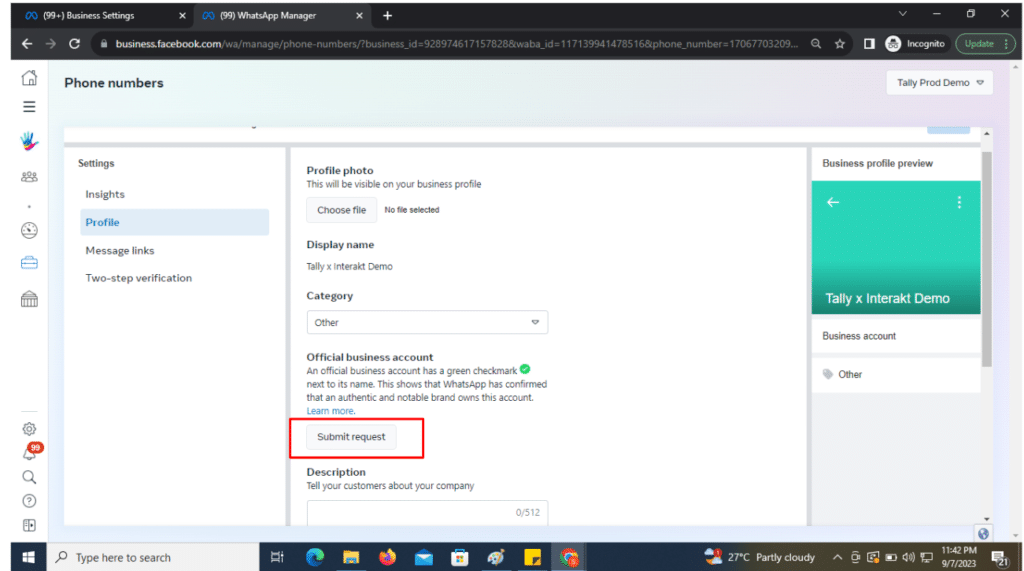
• Enter details like Business Website, Country of Operation, Primary Language (optional), Parent Company (optional).
• Most importantly, enter links of news articles/blog posts, which show that your business is well-known and recognised by customers.
• You can also enter any Supporting Information that could help in establishing that your business is recognizable.
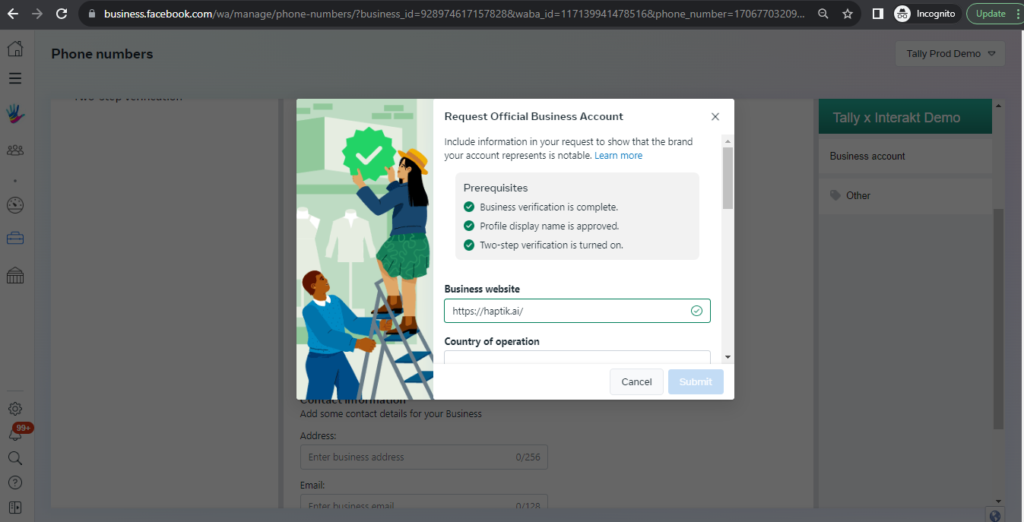
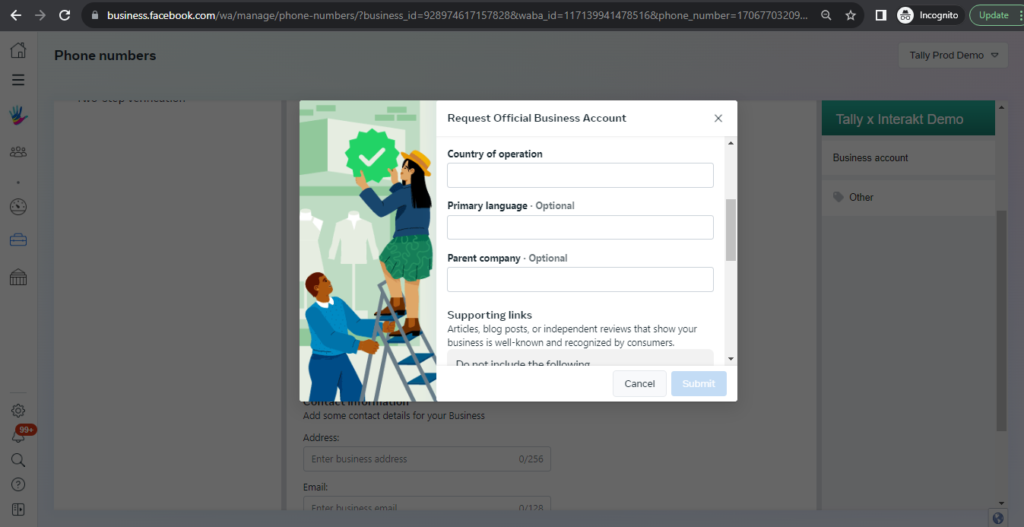
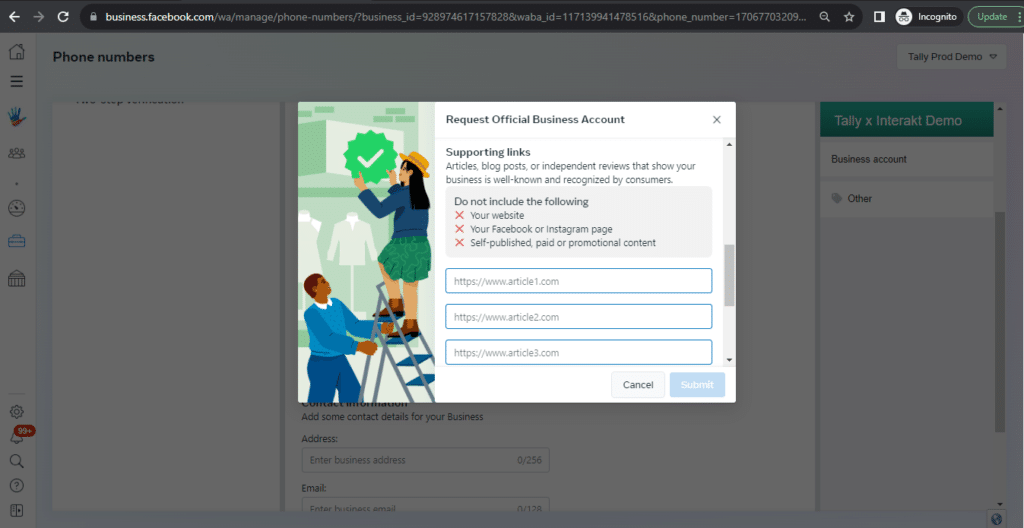
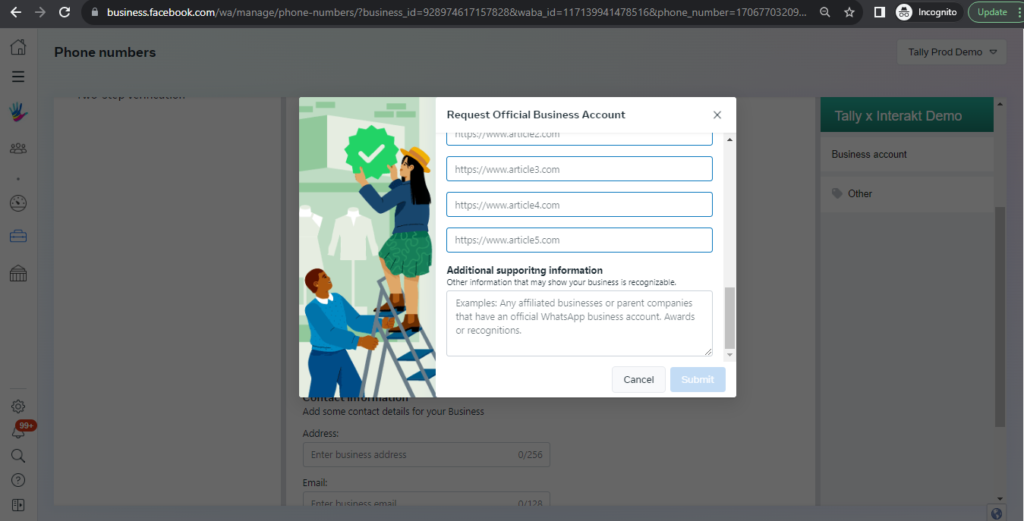
• After you have applied, WhatsApp will send an email notification to inform you whether your account has been granted the green tick or not.
• If your request is rejected, you can submit a new request after 30 days.