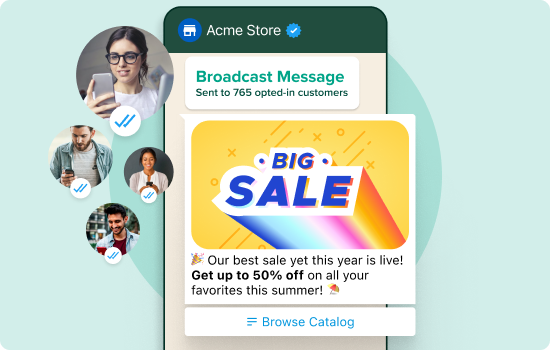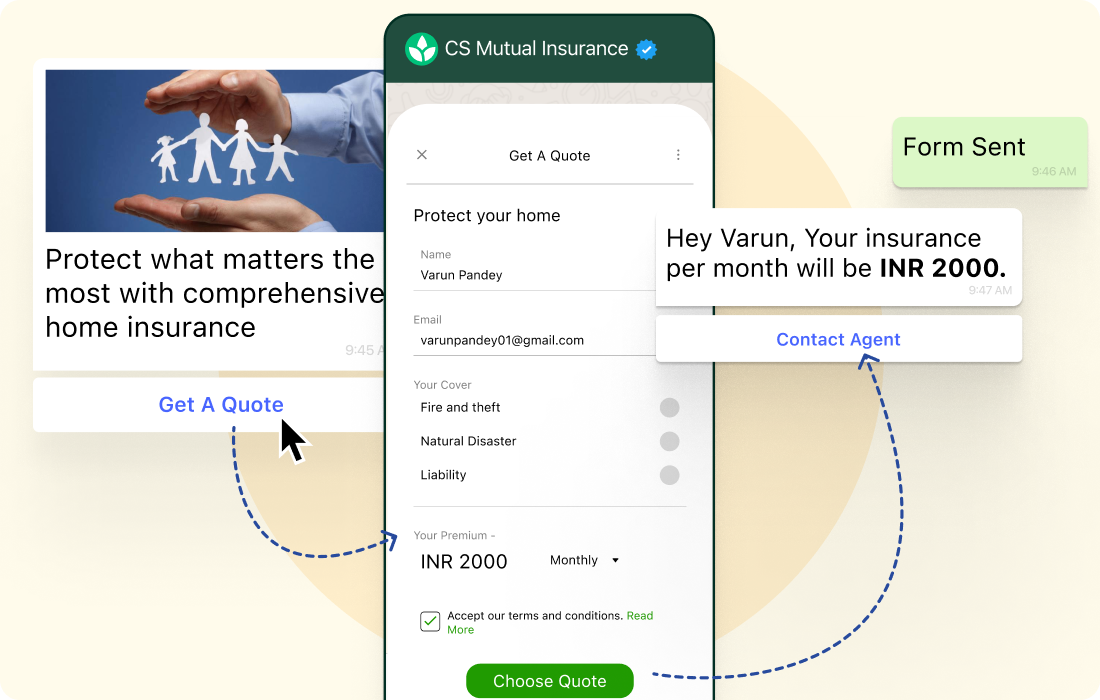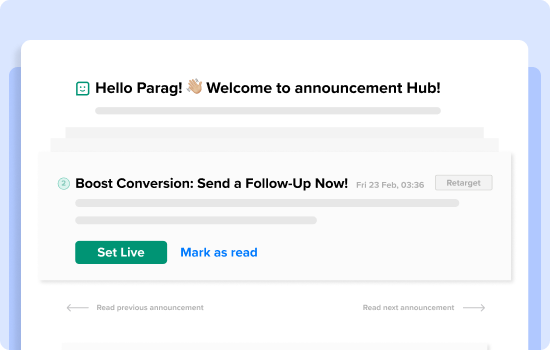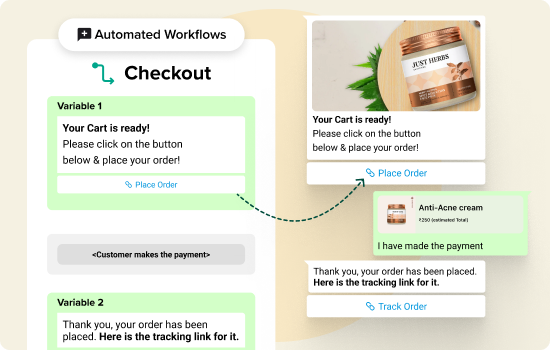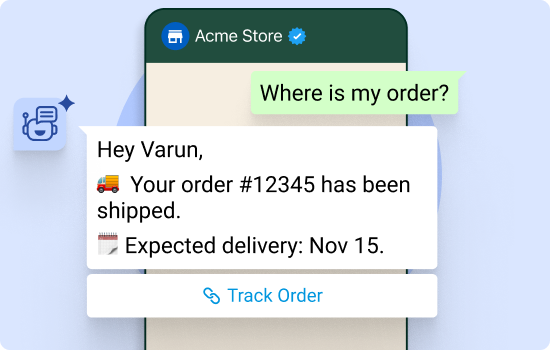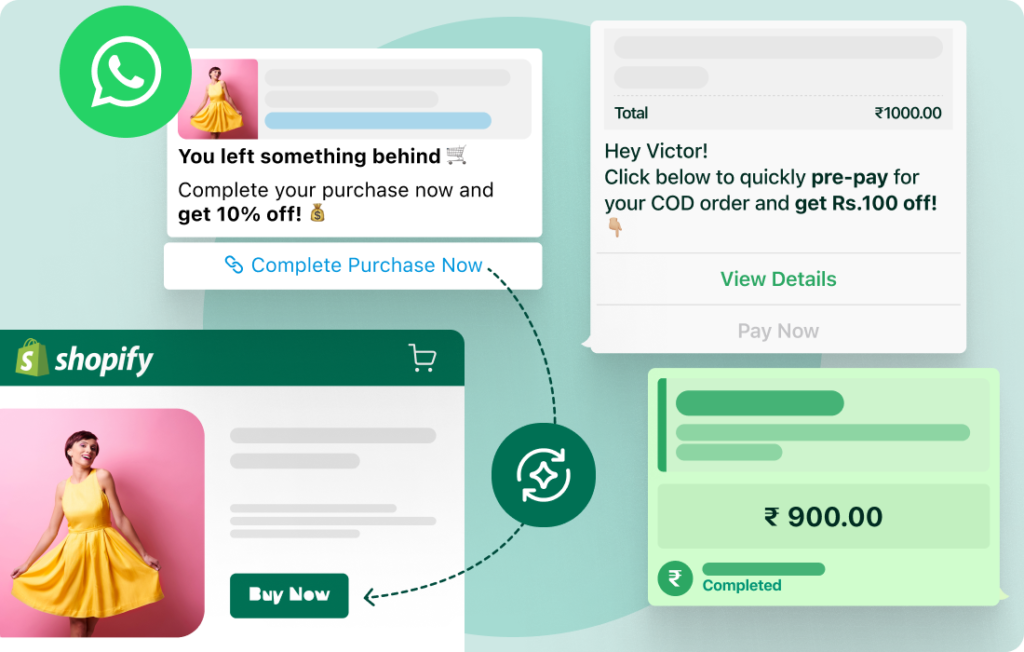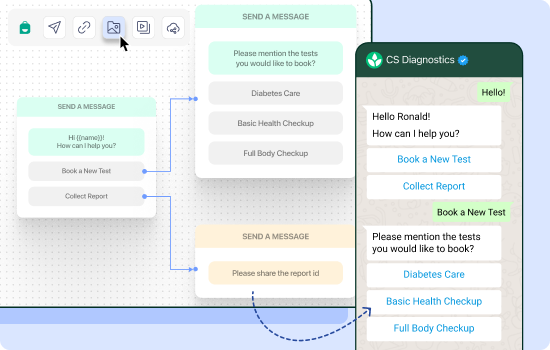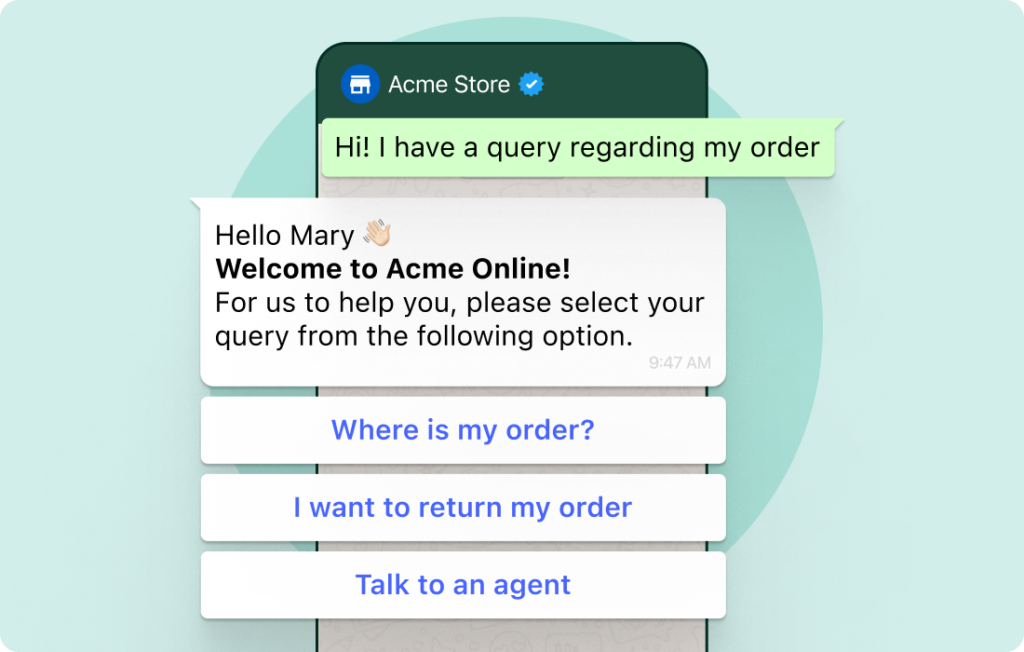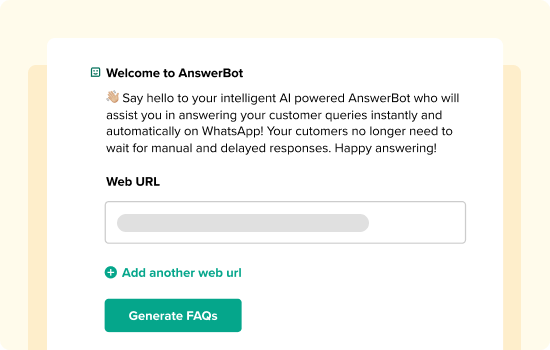WhatsApp automation refers to setting up automated processes and workflows to streamline messaging, responses, and other tasks.
For using WhatsApp automation you are required to pay a nominal fee. The automation can only be leveraged via an official WhatsApp Business API, like Interakt, who charge you a small usage amount in exchange for providing you a robust platform & customer support.
Automated workflows on WhatsApp are predefined paths of messages that guide a conversation with a customer. They are designed to deliver a seamless and personalized messaging experience, leading the user through a series of automated interactions based on their responses.
WhatsApp automation can be applied to various use cases, including:
– Customer support: Automating responses to frequently asked questions and providing instant support.
– Appointment scheduling: Allowing customers to receive reminders or book appointments through automated messages.
– Order updates: Sending automated notifications and updates on order status and delivery.
– Surveys and feedback: Automating the collection of customer feedback and conducting surveys via WhatsApp.
To start with WhatsApp automation, get WhatsApp Business API by signing up for a free trial of Interakt’s.
To set custom replies for FAQs on WhatsApp, you can use Interakt’s WhatsApp automation feature that helps you automate your customer support by providing instant resolution with the help of custom auto-replies and Interaktive List messages. Click here to learn more about WhatsApp Automation.
To set up an auto-reply on WhatsApp Business app. Go to Settings > Business tools > Away message, then set up your message. Get in touch with a WhatsApp Business Solution Provider like Interakt to start using custom auto-replies.
You can either choose from the workflow templates on the Interakt platform and edit them to suit your needs or create a workflow from scratch on the Interakt app.
While many automatic WhatsApp message senders are safe to use, it’s important to choose reputable services and ensure they comply with WhatsApp’s terms of service to avoid account suspension or banning like Interakt. Interakt is an official WhatsApp Business Partner that adheres to WhatsApp compliance & policies.
Yes, you can customize FAQ responses to include specific information, links, and contact details relevant to the questions being asked.
There are 2 ways to setup WhatsApp automated messages
WhatsApp Business App- This helps in setting up basic automation like welcome messages & delayed messages
WhatsApp Business API- With API it is possible to setup custom replies & ongoing WhatsApp campaigns.
 WhatsApp Sales CRM – Track Leads & Close Deals Faster! [Try It Now]
WhatsApp Sales CRM – Track Leads & Close Deals Faster! [Try It Now]