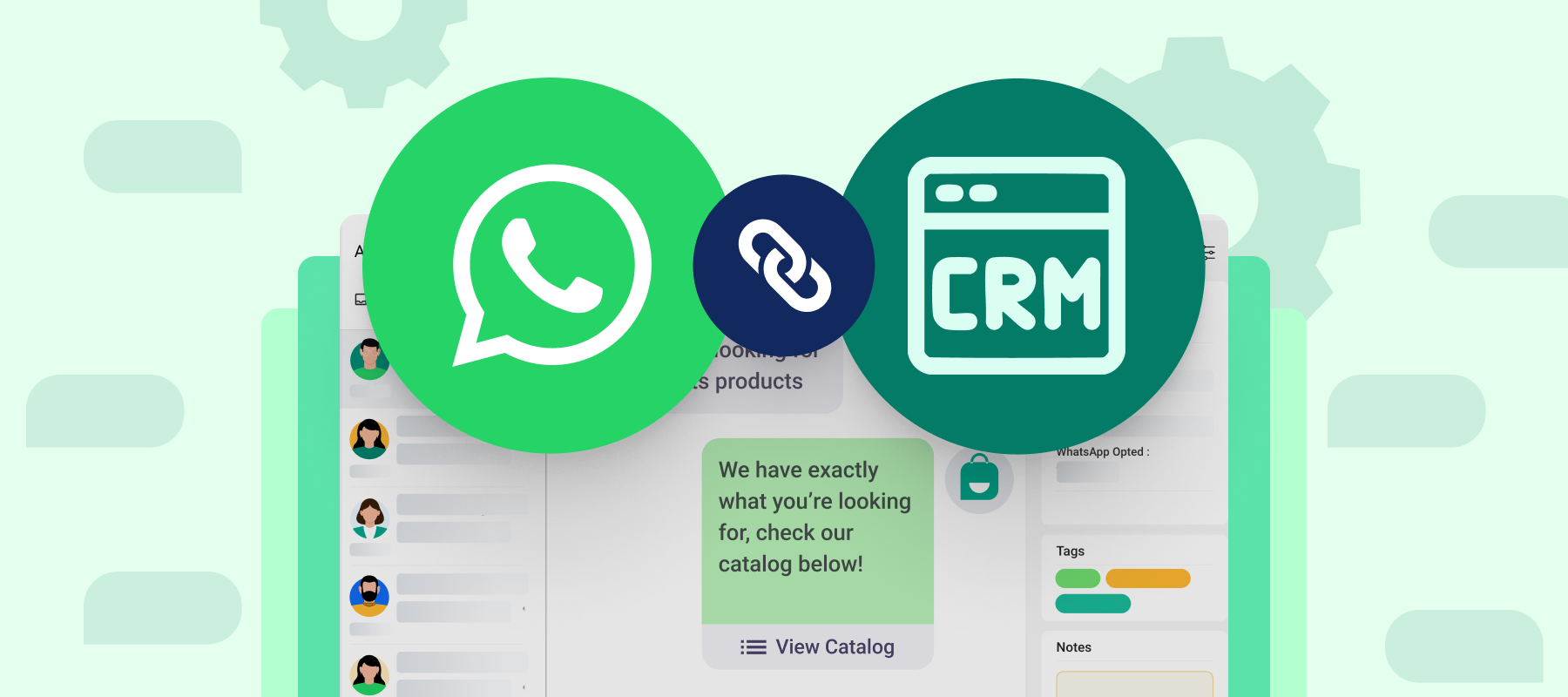WhatsApp has become the number one preferred channel for communication with customers for businesses across industries. But this also means that as conversations scale, it is becoming harder for businesses to keep up and keep track of the insights and takeaways from these conversations.
This is where integrating WhatsApp Business API with CRM can come in handy. Let us take a closer look at WhatsApp CRM integration.
Step-by-step integration process
To integrate your WhatsApp Business API with a good CRM system, you need a reliable and competent WhatsApp API provider like Interakt.
Once you meet all the requirements for the WhatsApp CRM integration, you can follow the below steps:
Step 1: Firstly, start by signing up to Interakt and logging in to your account. You also need to have an active account on the CRM to proceed. Once you are logged in, go to the Integrations section.
Step 2: Choose the CRM from the integration section.
Step 3: Select a workflow from the available workflow templates and install it.
Step 4: After installing the workflow, you can click on “edit settings” and authenticate your CRM and Interakt accounts. You will have to provide all the relevant credentials here, to do so.
Step 5: After authentication, go to Flow configuration. Here you have to map all the relevant data fields between Zoho CRM and Interakt to ensure that the transfer of information is proper.
Step 6: You can activate the workflow and enable real-time synchronization and automation.
Best practices for WhatsApp API integration
When integrating WhatsApp API and CRM, there are a few tips and best practices that you can follow for better results. Let’s take a look at them:
Gain customer consent
You need to obtain explicit consent from the customer before you share any WhatsApp CRM messages with them. This is important to ensure that your business communications are legal, ethical and respectful to the user.
Personalize
Leverage the customer data that is collected and recorded through WhatsApp CRM to personalize your interactions and connect with customers more meaningfully. This also ensures that your messages are in line with the needs and interests of your customers.
Segment your customers
Use the customer data you collect, as well as demographics and other factors to segment customers. This lets you target your communication better and thus stay relevant to your audiences.
Use rich multimedia content
Go beyond simple text messages and incorporate multimedia content to enhance the customers’ experience with your business. With videos, images and audio content, you can not only maintain engagement but also convey information in more dynamic ways.
Train your team
Conduct regular training sessions to keep all team members informed and prepared for their roles. Ensure that they are well-versed in the platform’s features and understand the best practices regarding WhatsApp CRM to use it effectively.
Be swift with your responses
Customers favour speed when it comes to support queries so use WhatsApp CRM to automate initial responses. Faster responses are seen by customers as an indicator of a business that cares about its customers.
Measure and analyze results
Regularly evaluate and analyze the performance of your WhatsApp CRM workflows in order to identify areas that can be improved. You can leverage analytics to gain insights into your communication strategies and determine adjustments that will be needed to achieve optimal results.
Ensure data privacy and security
Protect customer privacy and ensure that customer data you collect through the CRM is secure. This is crucial for any business to ensure respectable communication and foster trust.
Real-world use cases of WhatsApp API and CRM integration
These are some of the real-world use cases of WhatsApp CRM integration:
E-commerce order management
With WhatsApp CRM integrations, eCommerce businesses can easily manage customer orders. Businesses can share automated order confirmations, shipment updates, delivery alerts etc. through WhatsApp. Businesses can also track customer purchase history, preferences, interests etc. by integrating CRM data, and use this information to personalize product recommendations.
Customer support
Businesses can deliver responsive and effective support to customers by integrating CRM with WhatsApp. This can make the process of assigning queries, tracking interactions and sharing media or documentation much easier. Additionally, a WhatsApp chatbot can also be deployed to answer common queries and provide round-the-clock support.
Lead nurturing
You can automate follow-ups and promotional messages to nurture leads, using CRM workflows. To effectively engage prospects and boost conversions, you can personalize communication and respond to inquiries swiftly in real time.
Appointment scheduling
You can simplify bookings with WhatsApp CRM integration, allowing customers to schedule, reschedule or cancel appointments easily. Automated reminders can also reduce the chances of no-shows and can keep the calendars updated.
Feedback collection
WhatsApp CRM integration can enhance the feedback collection process. You can share automated feedback requests after a transaction or purchase and the CRM can store and analyze the responses, thus helping you improve customer satisfaction by offering refined service.
Conclusion
With WhatsApp API and CRM integration, you will have the ability to keep account of all your customer conversations as well as data, which can provide valuable insights that enable informed action and ultimately, business growth.
Integrate WhatsApp with your CRM system, with Interakt, for a centralized way of managing and tracking conversations at scale.